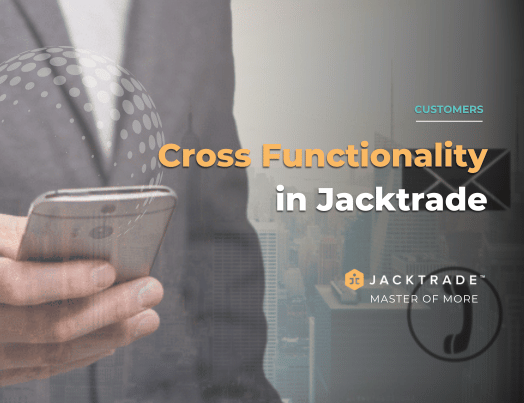Contents
Customer Cross Functionality
The Customer module has cross-functionality across the various business functions.
Conversation
You can add a conversation you had with the customer from the conversation tab, where you can add many types of conversations like Messages, Reminders, Meeting Notes, Attachments, Ideas, Calendar Invites, and Questions.
Take meeting notes and send them to the customer, and know what your team sent, re-collect past conversations, and build your customer profile for better conversation history that you may like to revisit in the future.
Note: Learn ‘How To Setup Conversation‘
Communication
You can write emails directly from the customer profile. Communication tabs provide both manual writing of emails and as well as all the pre-scripted emails that are defined in your business settings.
Your Jacktrade instance has plenty of pre-defined emails for you already embedded and distributed across many business functions. Pre-scripted emails will help you save time, standardize your communication, and help build more robust customer relationships.
If you are managing multiple brands in the system – then you can choose which brand to represent your email from the communication page.
Note: Learn ‘How To Send Pre-Scripted Emails‘

Business Locations
Customers are set global in Jacktrade. They do not belong to any particular location. However, functions like quotes, jobs, opportunities, segmentation, etc. are associated with a particular location. The location you will see on the customer list is the last served location for the customer.
Video (Coming Soon) – How to set up and manage business locations.
Segmentation
Customers can be segmented based on different rule sets. This helps in grouping customers and targeting them for the purpose of targeted marketing, providing promotions, and Guided action Lists.
Video (Coming Soon) – How to work with Segmentation.
Note: Learn ‘How To Setup Segmentation‘
Opportunities
Opportunities are created for customers. Opportunities play a very distinct role in the sales process targeted for both short and long sales cycles. In customers, you can view all the associated opportunities with the contact.
Video (Coming Soon) – How to work with Opportunities.
Note: Learn ‘How To Create Opportunities‘
Navigation Reference: Opportunities → Opportunity Board
Tagging
Tagging is a free form of adding data to a customer profile and can be used strategically to group contacts for various reasons that can be utilized by your revenue operations, sales marketing, sales, etc.
Jacktrade supports adding custom tags, automatic tagging, and full tag management so you can manage your data as you want.
Note: Learn ‘How To Add Tags‘
Navigation Reference: Customers → Customer Contact → Tags
Saved Credit Cards
If you charged your customer before and saved the card information. You can view previously used or actively saved credit cards for future purchases here. Credit cards are processed in the Quotes of Jobs function.
Documents
Customer-related documents like NDAs, contracts, agreements, diagrams, etc can be saved in the Documents tab under the customer profile. You can reference these documents and have them viewable by your team members.
Navigation Reference: Customers → Customer Contact → Documents → Add Document
Data Sets Configuration
The customer profile exposes configurable data values that can be updated in Business Settings. The following data types are modifiable as part of the customer data sets:
- Organizations
- Source Of Leads
- Positions
- Customer Type
- Geographical Markets
- Industry types