MAXIMIZE MORE
Build, Schedule and Track
Work Orders In The
Most Efficient  Way
Way
Intelligent work order management to deliver seamless operations and higher customer satisfaction

 Way
Way
Intelligent work order management to deliver seamless operations and higher customer satisfaction

Create schedules you can stick to, reduce unexpected repairs, and make the most of your resources
Schedule services, assign billable and non-billable resources to the work orders and help your team get started on the tasks at the right time. Additionally assign additional customers to setup references or work flows required.
Configurable work order statuses to suit your business process needs. Send out notifications to the concerned members in the team updating them about the work order status.
Eliminate the need to inserting repetitive instructions manually in the work orders by adding instructions in the work order settings. Easily add, update or remove instructions in the work orders in just few clicks.
Upload documents and photos required as per your business process to the work orders and share it with the team to keep everyone on the same page.
Configure survey and feedback forms with freedom forms.. Take customer and team surveys on the go with configurable question with permission driven forms setup.
Communicate with your team and provide notes and feedbacks for the work order in one place. With media markers, upload media files and mark the media precisely and share it with the team.
Manage maintenance on the go and work uninterrupted with the Jacktrade.

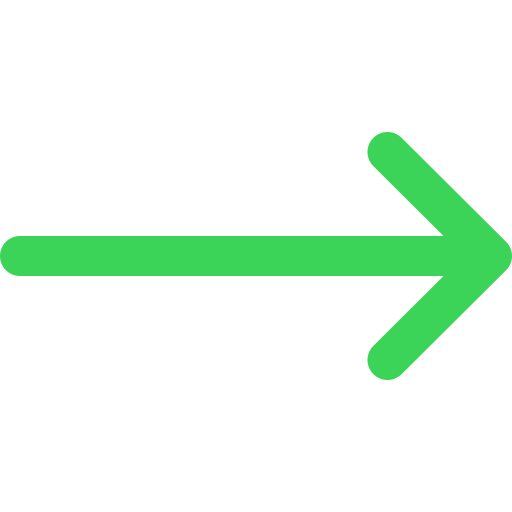
See and update all work order details even when your internet connection is spotty or nonexistent. Any updates you make are synced as soon as you are back online.

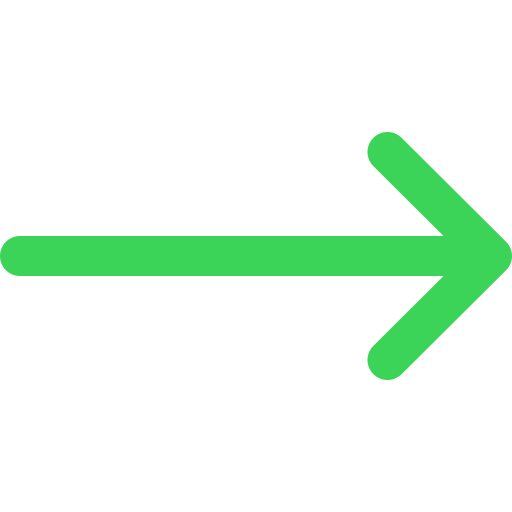
Create, customize, and attach QR codes or barcodes to any work order, asset, or part. Scan with your mobile device to instantly see the details you need to complete the task.

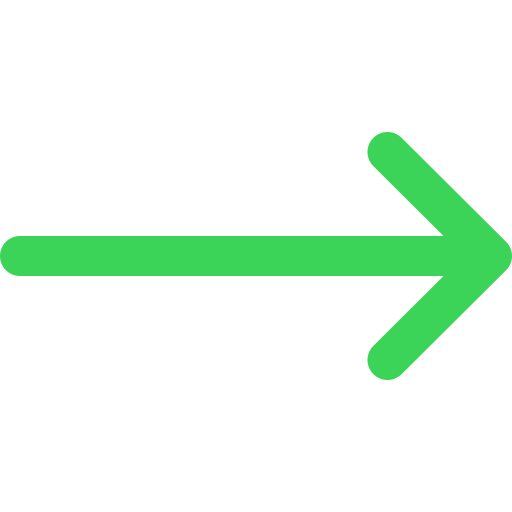
Send a push notification to a user’s mobile device when a task in a work order is assigned to them. The assigned users will also receive an email notification for the task.
A complete work order solution flexibly integrated across your bu

View scheduled jobs details
on mobile device.

Get notifications for new
jobs assigned.

Provide job status and
proof of service completion.

See job status and track
location.

Provide precise instructions
to the technicians.

Offer the best in class
customer experience.
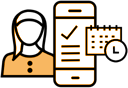
Send out quotations and
invoices to the customer.

Provide service confirmation
notifications.
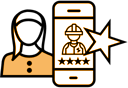
Submit ratings and survey
reviews on job completion.
Get the tasks done in the most easy and efficient way possible.
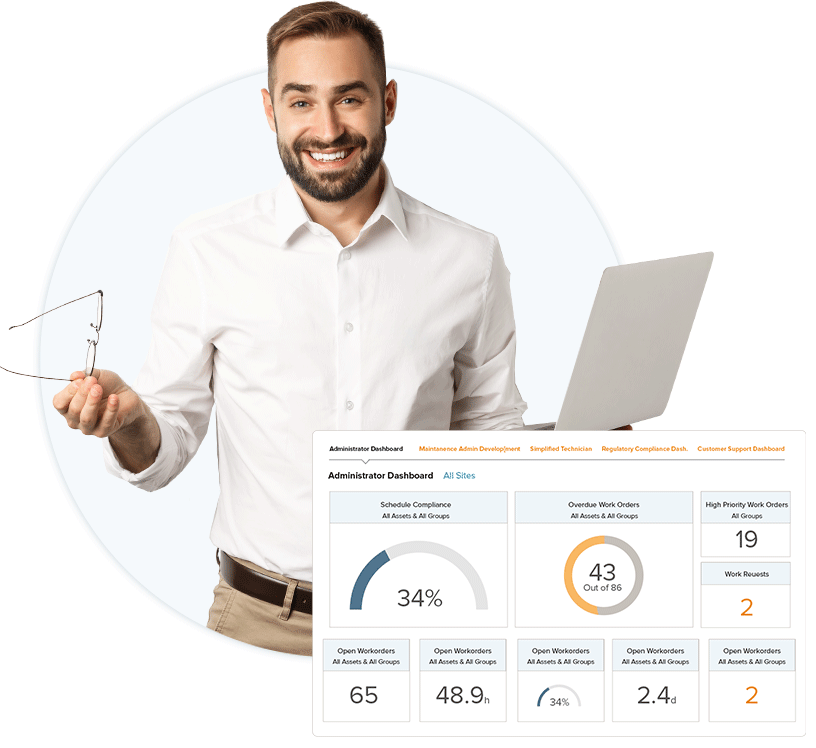
Search and filter your work orders by priority, projects and due dates and prioritize them in the most efficient and effective way possible to get jobs done without losing any time with manual data entry work.
Add work order details, job specific instructions for your team, schedule resources, setup statuses and survey forms flexibly to match your business workflows and help keep your team on the same page and work efficiently.
Configure permissions for your users to fit your workflow. Provide specific permissions to your resources to add and update specifications in the work order to maintain privacy in the business data.
Setup work order statuses in the data sets to suit your business workflow and communicate milestones within the team to keep everyone on the same page with in app email communication functionality.