Guidelines to create an opportunity - A step-by-step guide
1. Go to the Customers module


3. Select an existing opportunity board or you can create a new board.

4. Click on the 'Add' icon on top right to add a new Opportunity/Lead Card.

5. Enter the Opportunity title, customer name, and select the sales agent for the opportunity
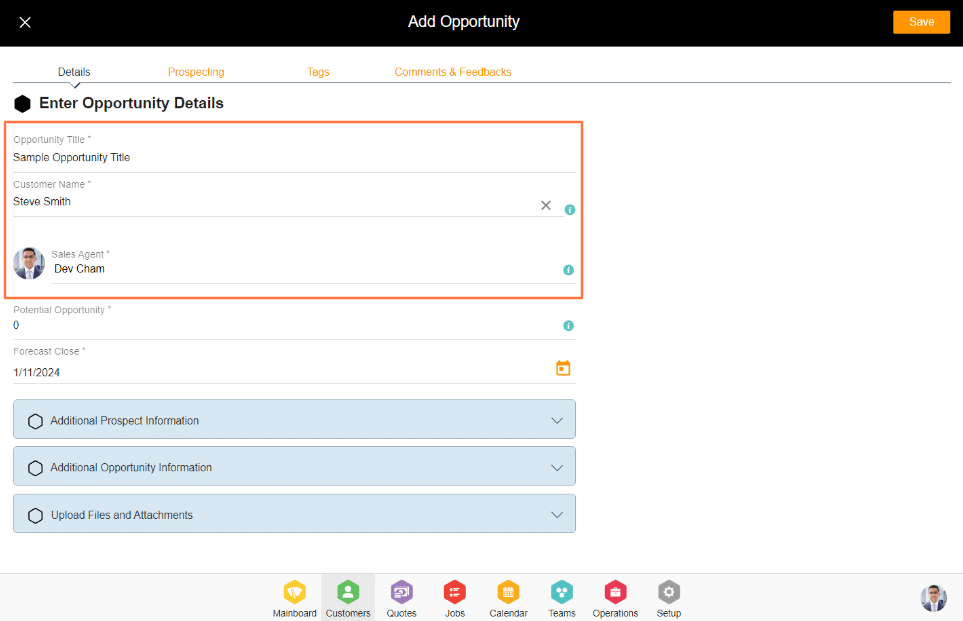
6. Enter the potential opportunity amount in the designated field of potential opportunities.

7. Select the forecast close date. This date is really to set the date by which you would like to close this opportunity.

8. Enter the additional prospect info like customer type, associated service type, source of the lead, contact rating, etc. These fields are optional.

9. Input additional opportunity details such as deal priority and win chance. You can also attach a quote or job, link another opportunity, and assign labels. Again additional opportunity information is also optional.

10. Click on 'Save' on the top right to add the opportunity.


