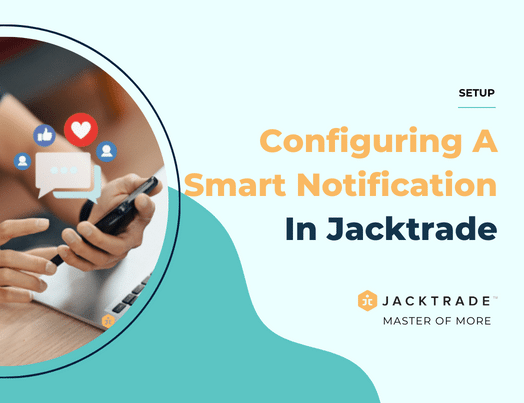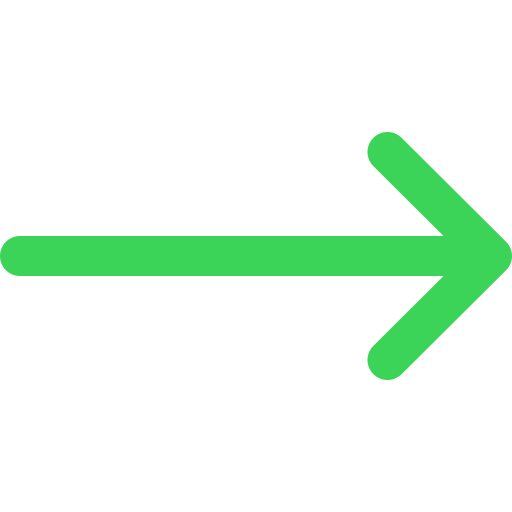Contents
Smart Notifications
An email notification is an email sent to inform your customers or your teammates about changes or updates to a service, or tasks, like new products, features, status changes, etc.
Smart email notifications are a type of triggered email—an email that’s sent in response to a specific user action or another event. They are transactional emails that are triggered using Smart Rules that identify and deliver personalized emails. Smart notifications come deeply integrated among the supported modules in Jacktrade – an extremely advantageous proposition that gets you up and running quickly and easily.
Smart notifications give you unlimited possibilities for configuring what you imagine. Most small businesses don’t have this effectively implemented, and Jacktrade provides an experience to automate your Customer Communication and Experience.
For example: If you want to send an email 2 days before a booked meeting and on-site schedule. Or, if you want to get reminded of a deal being expired. Or, if you wanted to be alert if the deal is above a certain amount value.
Why Smart Notifications
Customer experience is an area businesses can make drastic improvements, improve the customer service experience, and stand out from their competitors. Customer satisfaction has been the biggest differentiator of brands, replacing price and product quality.
Smart notifications deeply improve your business by automating your communication and are highly targeted because of the relevant information it share. Here are some major reasons why Smart Notifications will be helpful to your business and to you as a business leader:
1. Keep the customer and your team up to date
Everyone appreciates the professionalism behind great communication and follow-ups. Smart notification helps you share important information related to your business with your customers or tasks & alerts for your team members. News on updates will minimize the possible adverse effects of changes.
You may feel that an automated response is impersonal and will alienate your customers. But often all a customer wants is to be acknowledged and an automatic response is an excellent way to:
- Thank them for their message so the customer knows you’re taking their project seriously.
- Provide links to FAQs and other self-service tools that they might not have been able to find on your company website
2. Fast response and time meaning winning hearts and deals
Small businesses have a wide spectrum of jobs, which involve providing some type of service to customers or clients. Service response time is the period between when a customer makes a request and a response is given. Response time plays a significant role in retaining customers, and Smart Notifications automates to make your customers feel important.
If you’re focused on reducing first-response rates, automated responses can be used in effective ways:
- An immediate automated email for every inquiry received
- Certain types of common inquiries receive an automated response
- An automated email is used for messages received out of business hours
- Set expectations upfront and Inform the customer of your average response times.
3. Implement an alerting system
We are not suggesting that you have to install flashing lights and sirens to keep your teams constantly on edge.
If you’re aiming to respond to the most critical events within a certain amount of time, you need better risk management and a simple way to manage that target and ensure deadlines are met.
It’s easy to lose track of priorities and to miss tasks that get buried during busy times. Smart Notifications help set up time-based notifications that can alert, remind, or notify you on tasks that are important to do.
You can write subject lines that help prioritize your work like:
- ‘High’ for high-priority work or customer
- ‘Alert’ for things to get alerted on
- ‘Congratulations’ for celebrating small wins
- ‘Escalate’ for escalating issues sitting for a long time
4. Transactional emails have a high open rate
Transactional email notifications draw more attention compared to promotional emails or newsletters since the notifications naturally contain only essential information that influences the users directly. Before you establish a newsletter medium from Jacktrade, one good strategy would be to make really good use of Smart Notifications which will boost your delivery reputation and ability to be in the Inbox among various Service Providers.
5. Customer Retention
With regular notifications, customers can’t forget about you. An email notification is a way to say, “Hey, I’m still here for you, no matter what.” Keeping your audience informed and being transparent nurtures trust and loyalty in people. Smart notifications can serve many retention strategies.
For example, a post-service check is almost forgotten in many cases – showing care for your customers is the best way to start generating loyalty, and then asking for a review or referral becomes easier.
6. Summarizing Best Practices
The sky’s the limit when it comes to how much you can do to improve your customer communications. There is little reason why you wouldn’t want to implement best practices.
If all of this sounds daunting and you want help enacting these principles, let us know. With our help, you can easily meet your customer communication expectations, build brand loyalty from awesome before-sales and after-sales experience, have an organized methodology to train your team and have tons of resources on how to modernize your process.
Our team of experts is ready and waiting to partner with you to help you create a stellar customer service management plan.