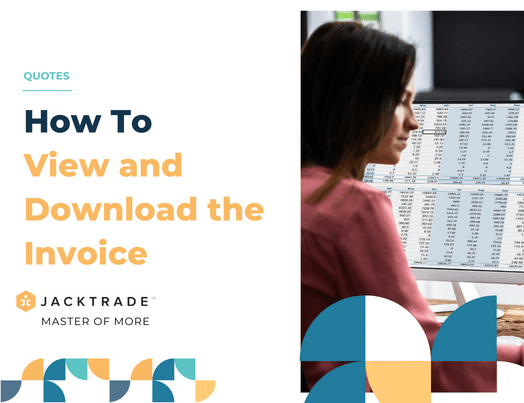Steps to view and download the invoice.
Note: Learn More About – ‘How To – Add a Regular Service‘ and ‘Recurring Service in Quotes‘

2. You can access and view this invoice in the summary.

3. Click on ‘Generate PDF’ CTA on the top right.
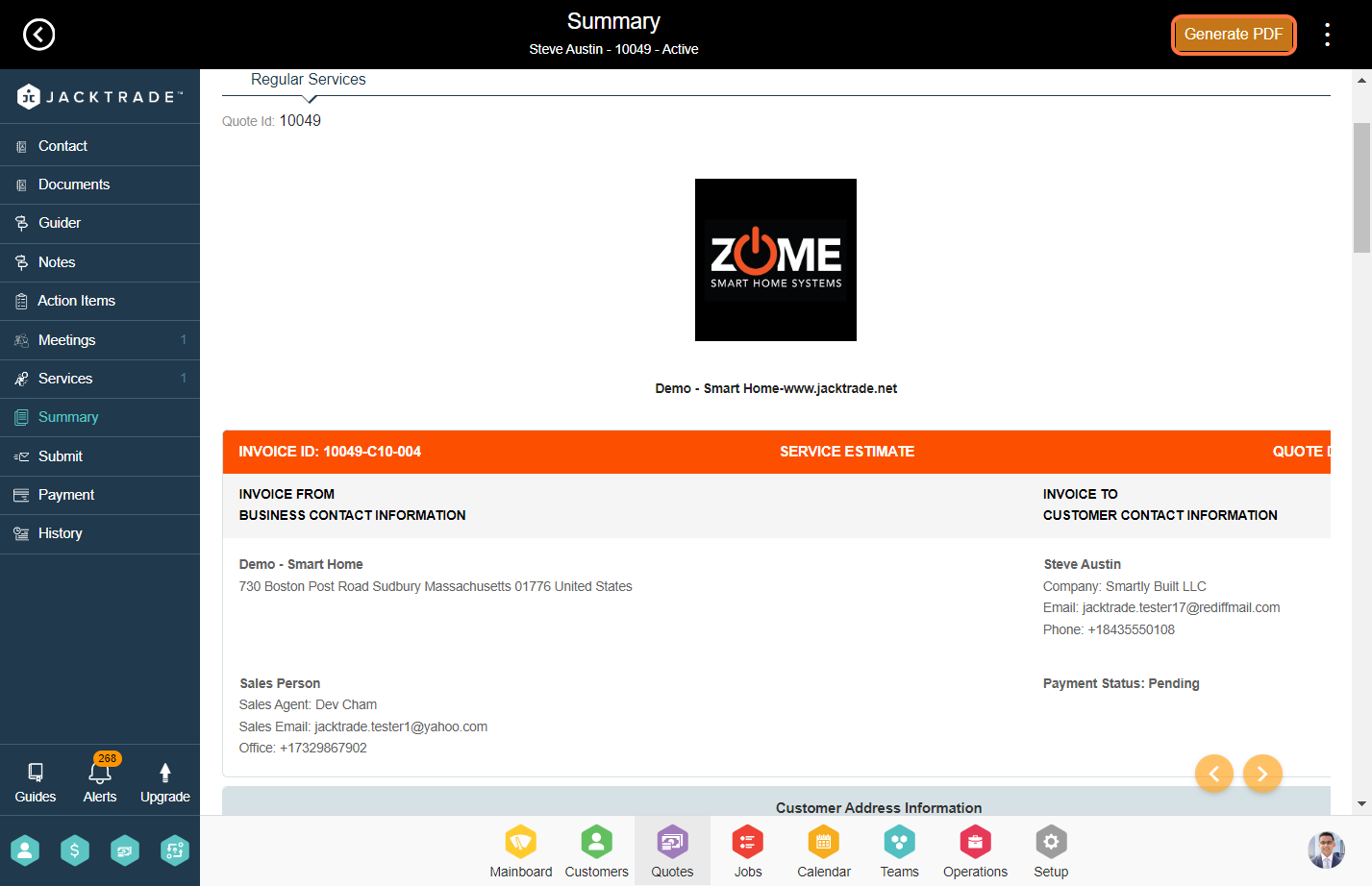
4. You’ll find four types of invoices, Select any one and click on ‘Yes’ to download the invoice.
Note: Learn More about the ‘Invoice in Quotes‘