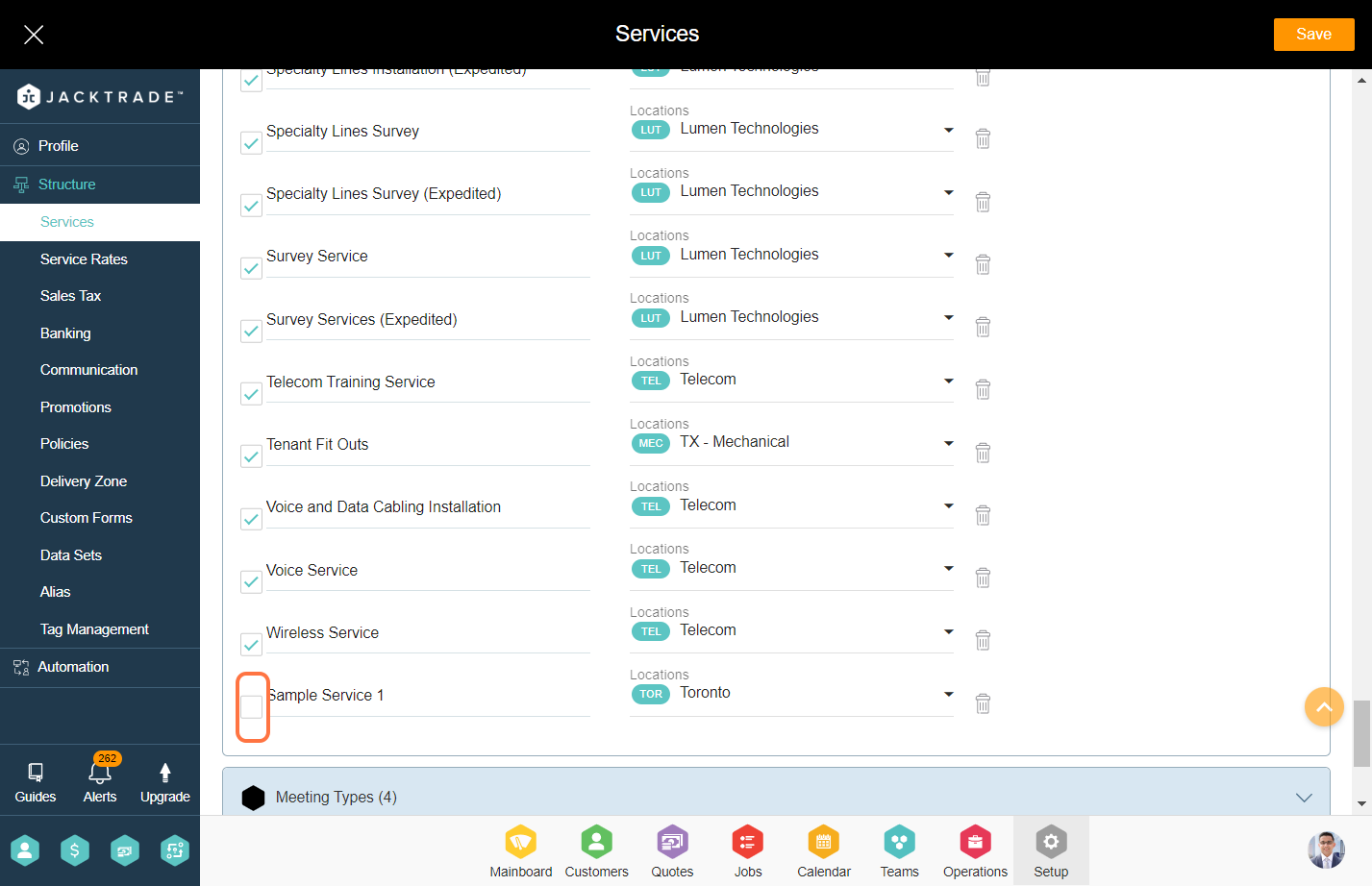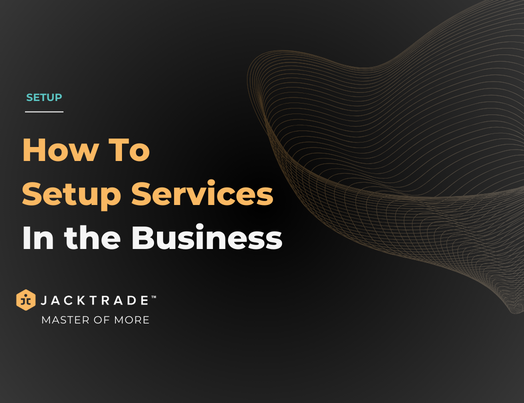Contents
- Establishing Business Services: A Step-by-Step Guide
- 1. Go to the Setup Module.
- 2. Navigate to the ‘Services’ option under the ‘Structure’ menu.
- 3. Click on the business services tab.
- 4. Select ‘Edit’ and access the service type accordion.
- 5. Include the appropriate service type, assign the corresponding location, and then click on the ‘Add’ icon.
- 6. To activate the service, check the box, and subsequently, click on ‘Save’. The services will be visible in the quotes and jobs associated with the respective business locations.
Establishing Business Services: A Step-by-Step Guide
1. Go to the Setup Module.
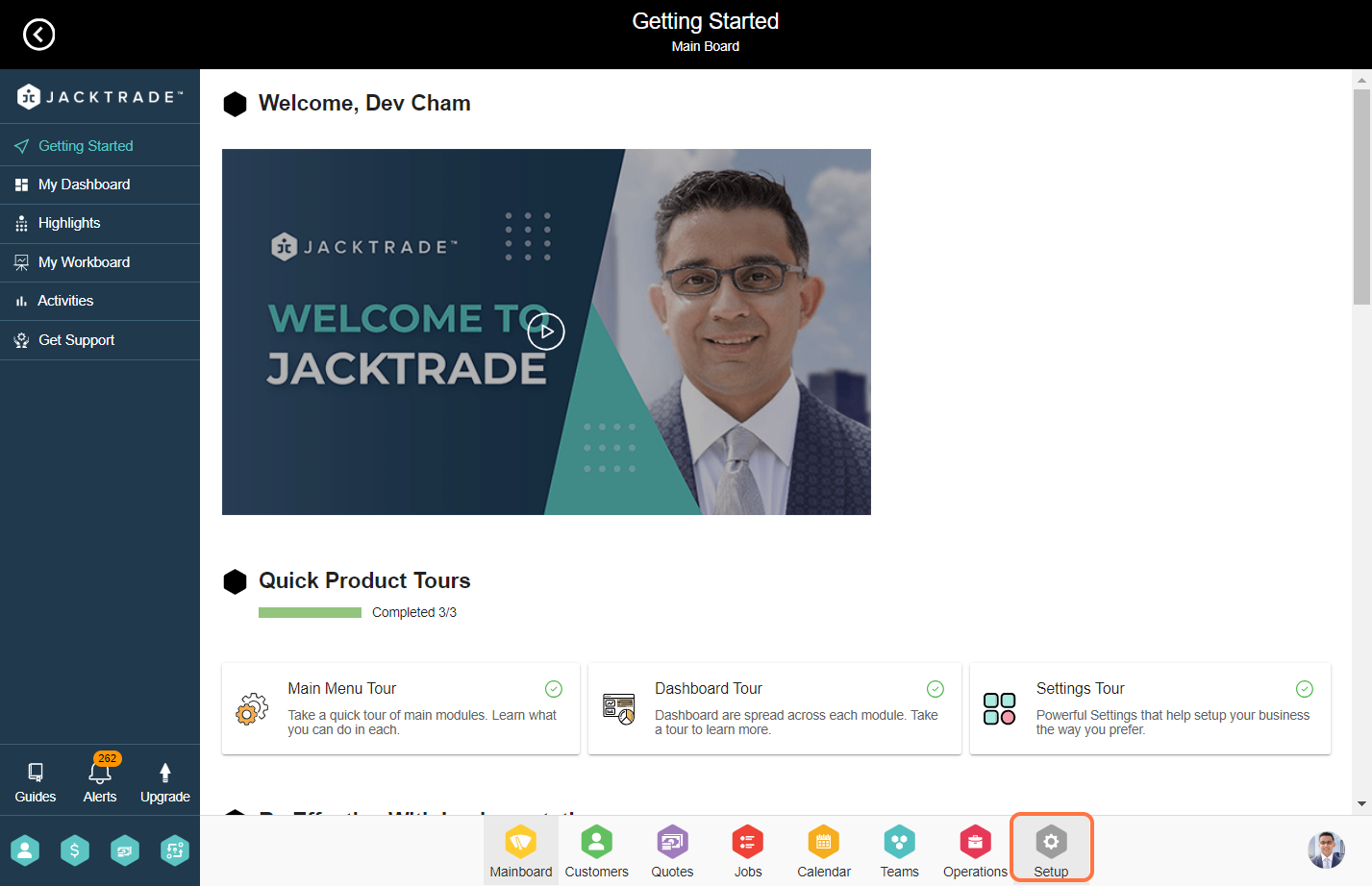

3. Click on the business services tab.
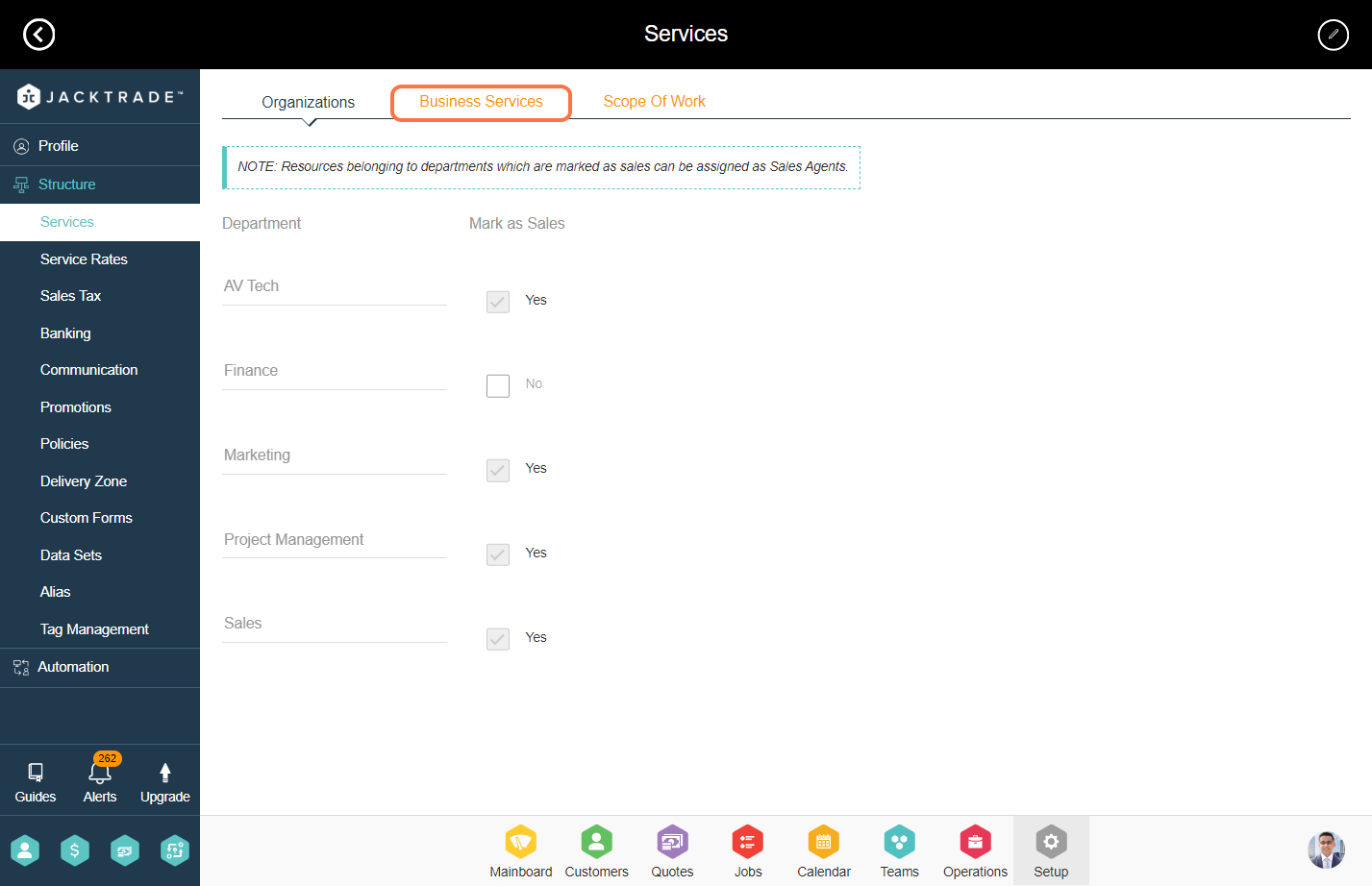
4. Select ‘Edit’ and access the service type accordion.
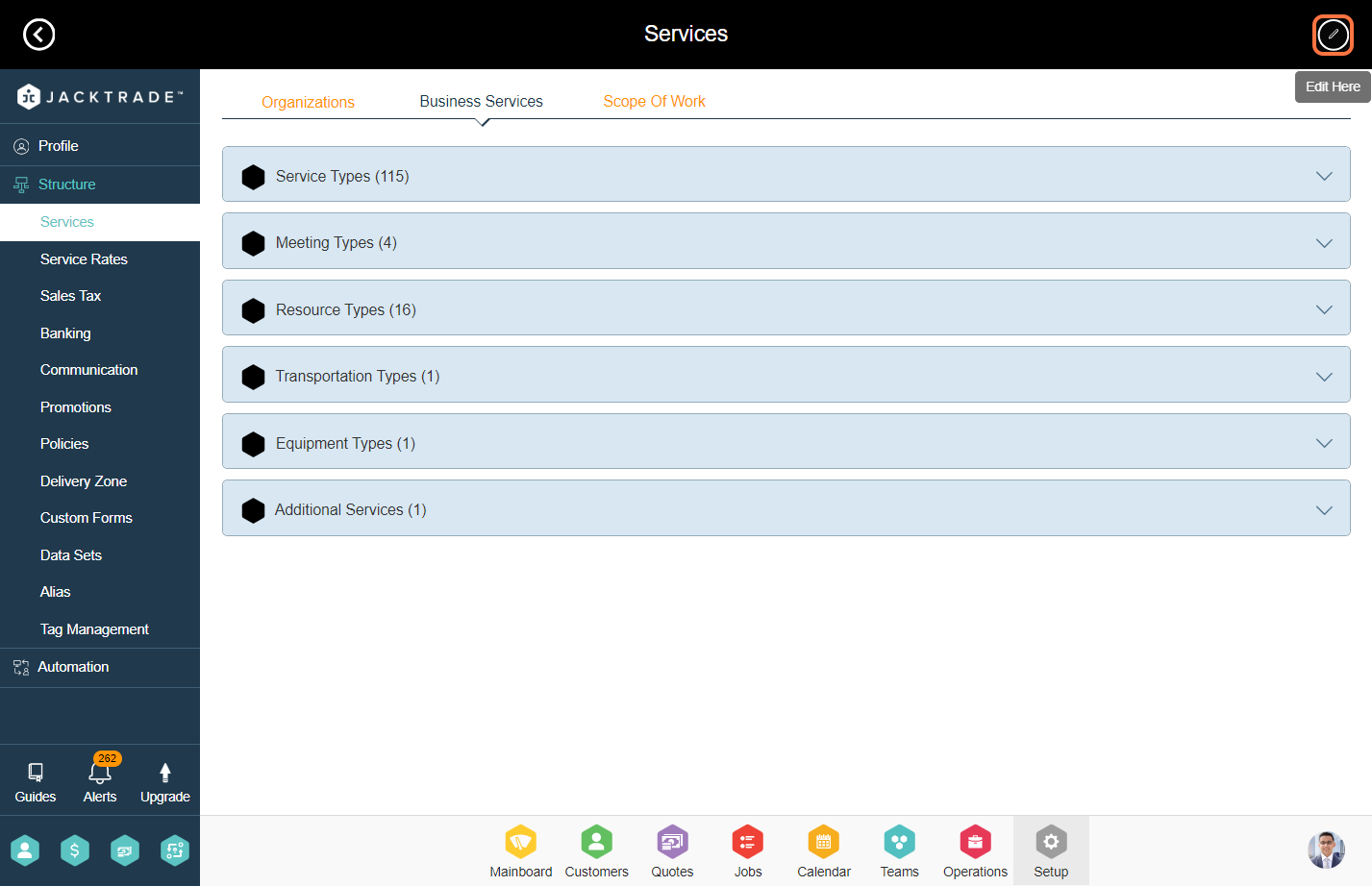
5. Include the appropriate service type, assign the corresponding location, and then click on the ‘Add’ icon.
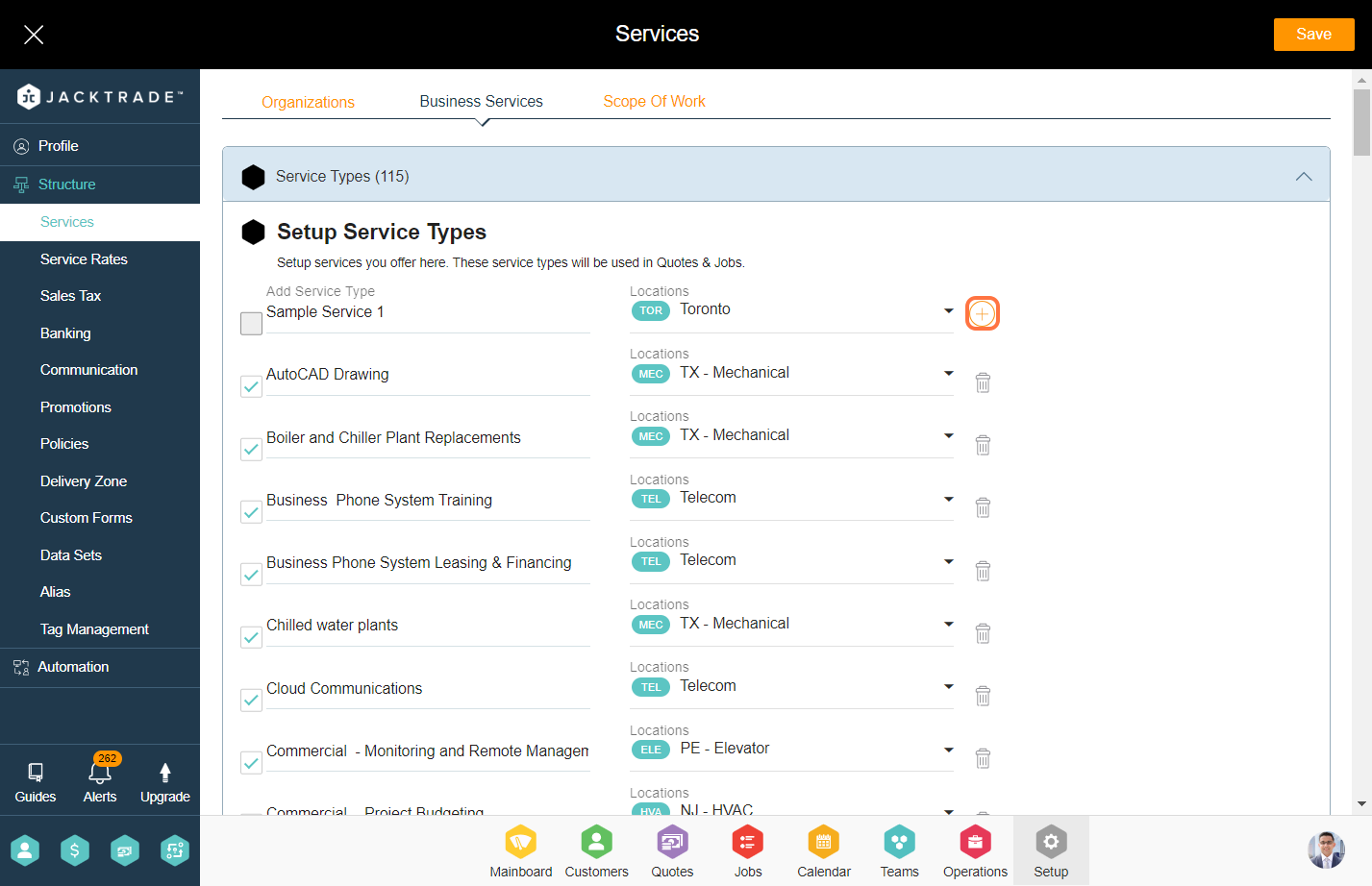
6. To activate the service, check the box, and subsequently, click on ‘Save’. The services will be visible in the quotes and jobs associated with the respective business locations.