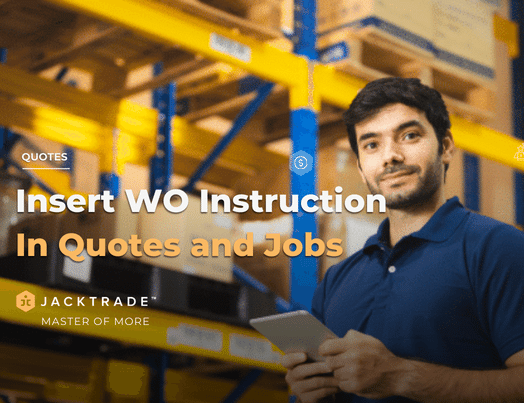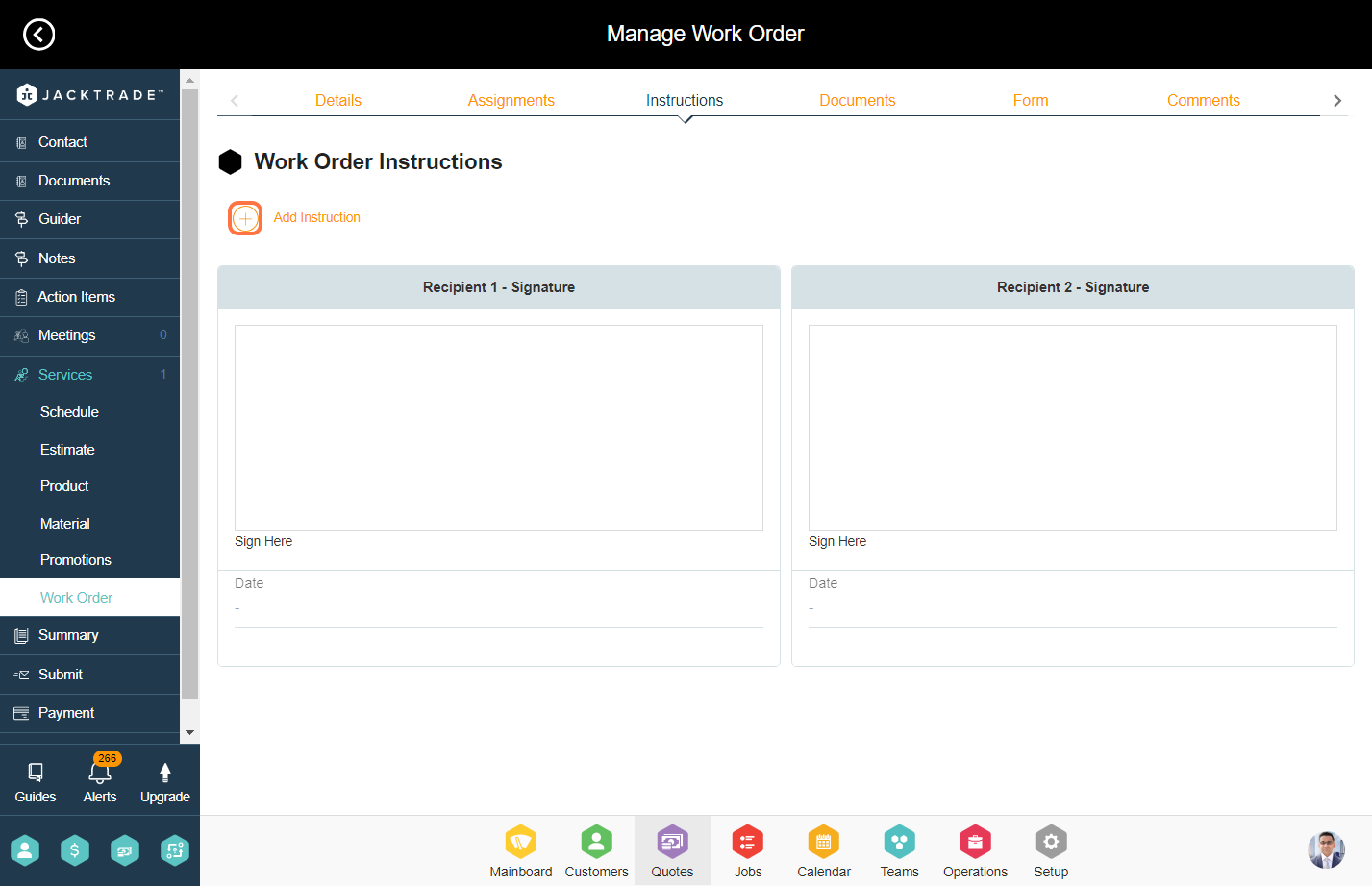Contents
- Steps for inserting instructions in Work Orders in Quotes & Jobs
- 1. Within a Quote or Job, click on the ‘Services’ option on the left menu to view a list of all the services added in the Quote.
- 2. You can either choose an existing service or create a new one wherever you wish to incorporate the WO instruction.
- 3. Go to ‘Work order’ on the left menu.
- 4. Go to the ‘Instructions’ tab on top.
- 5. Click on the ‘Add Instruction’ option and the right navigation will open up with all the available instructions set in the Work Order settings.
- 6. Choose the instructions configured in the work order settings and then click ‘Insert’ at the bottom of the right navigation.
- 7. Upon inserting the WO instructions, you can download, edit, or remove them from here.
Steps for inserting instructions in Work Orders in Quotes & Jobs

2. You can either choose an existing service or create a new one wherever you wish to incorporate the WO instruction.
Note: Learn ‘How To Add Regular Service‘ and ‘Recurring Service in Quotes‘
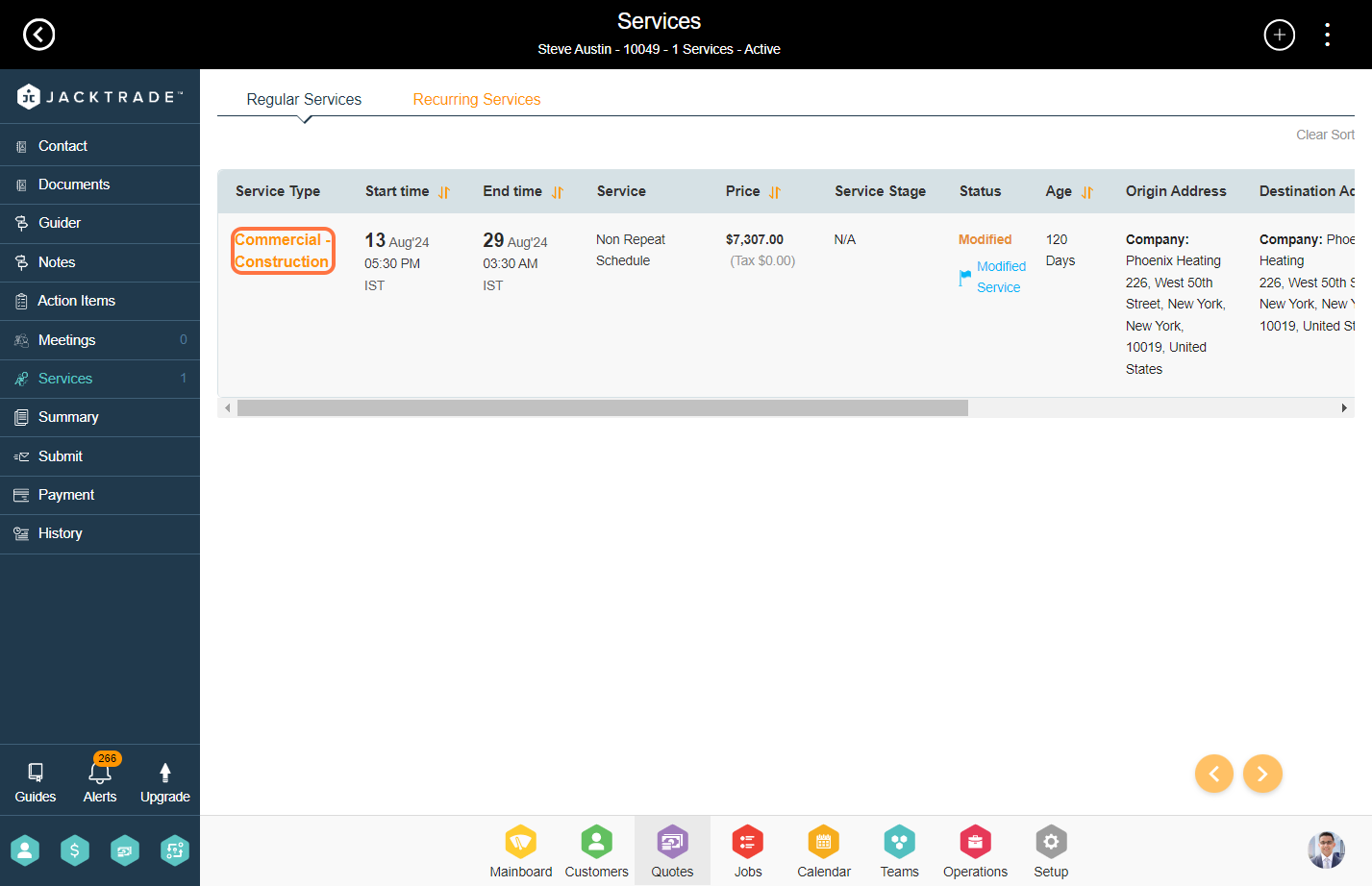

4. Go to the ‘Instructions’ tab on top.

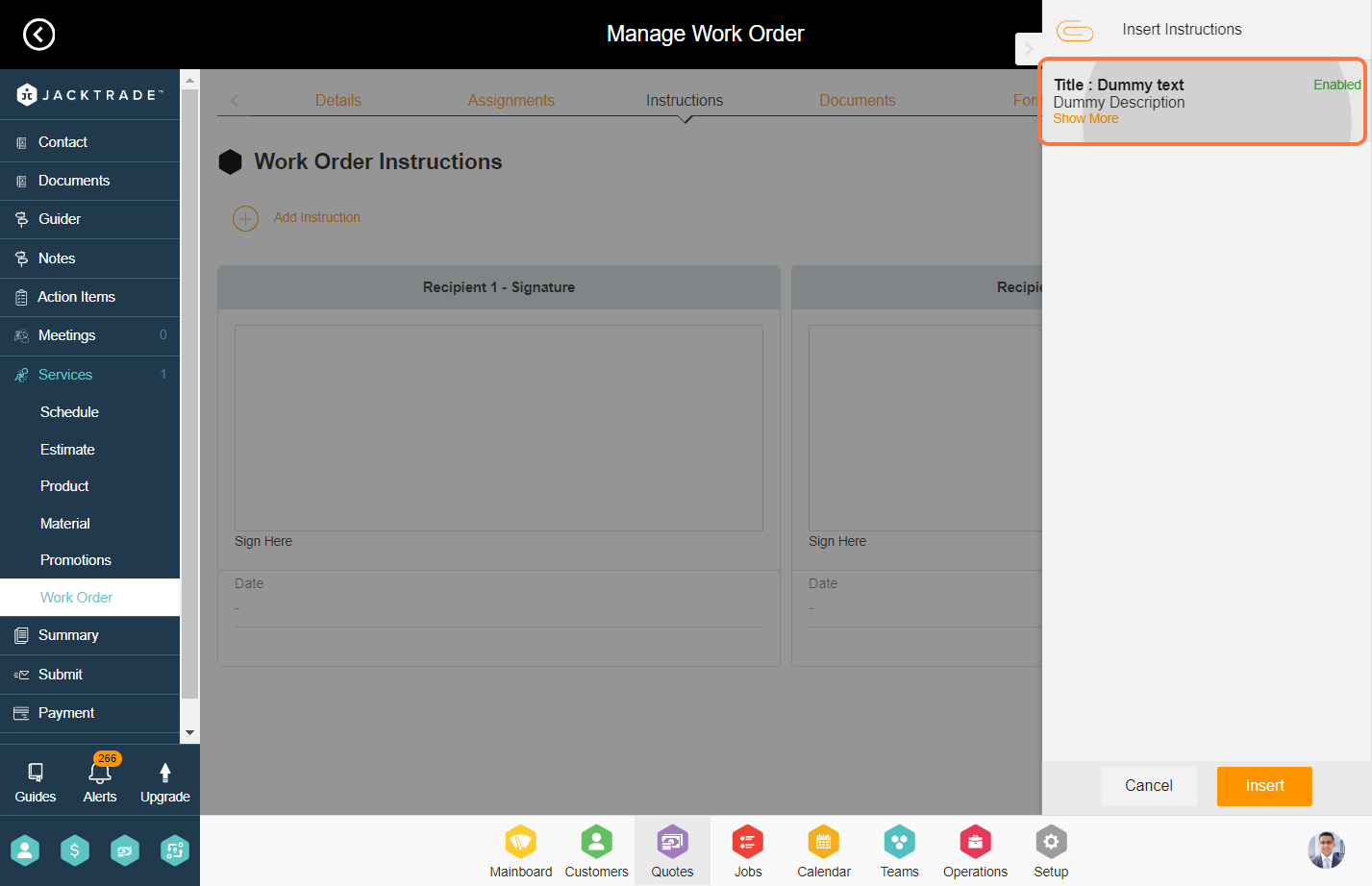
7. Upon inserting the WO instructions, you can download, edit, or remove them from here.
Please note that Jacktrade supports two types of Work order PDFs. One with instructions and one without instructions.