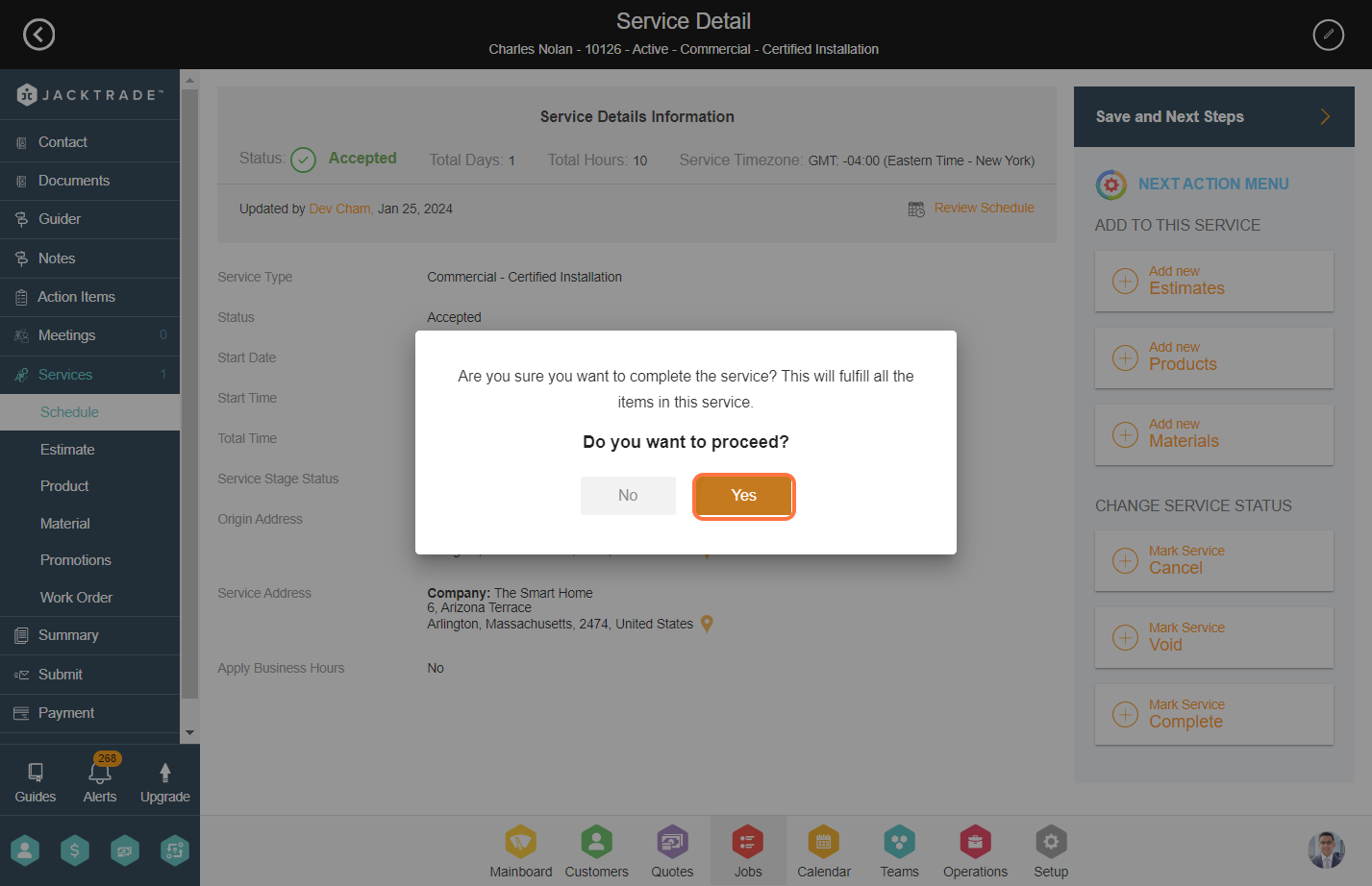Contents
- Guidelines for completing service in jobs – A step-by-step guide.
- 1. After converting the quote to a job, Click on ‘Services’.
- 2. Select the service.
- 3. From the left menu, Click on ‘Products’.
- 4. You land on the ‘Product Order’ page which shows you all the products added to the service. Here you can start fulfilling the products.
- Click on the ‘Fulfill Item’ CTA corresponding to the product you wish to fulfill.
- 5. Select the ‘Delivery type’, ‘Fulfillment stage status’, and ‘Expected delivery date’. Then, at the bottom, enter the quantity to be delivered.
- 6. Click on ‘Fulfill Items’ at the top to complete the fulfillment of the products.
- 7. After the products are fulfilled, Click on ‘Mark Service Complete’ to indicate the completion of the service.
- 8. Click on ‘Yes’ to complete the service.
Guidelines for completing service in jobs – A step-by-step guide.
1. After converting the quote to a job, Click on ‘Services’.
Note: Learn ‘How To – Convert Quote to Job’.

2. Select the service.
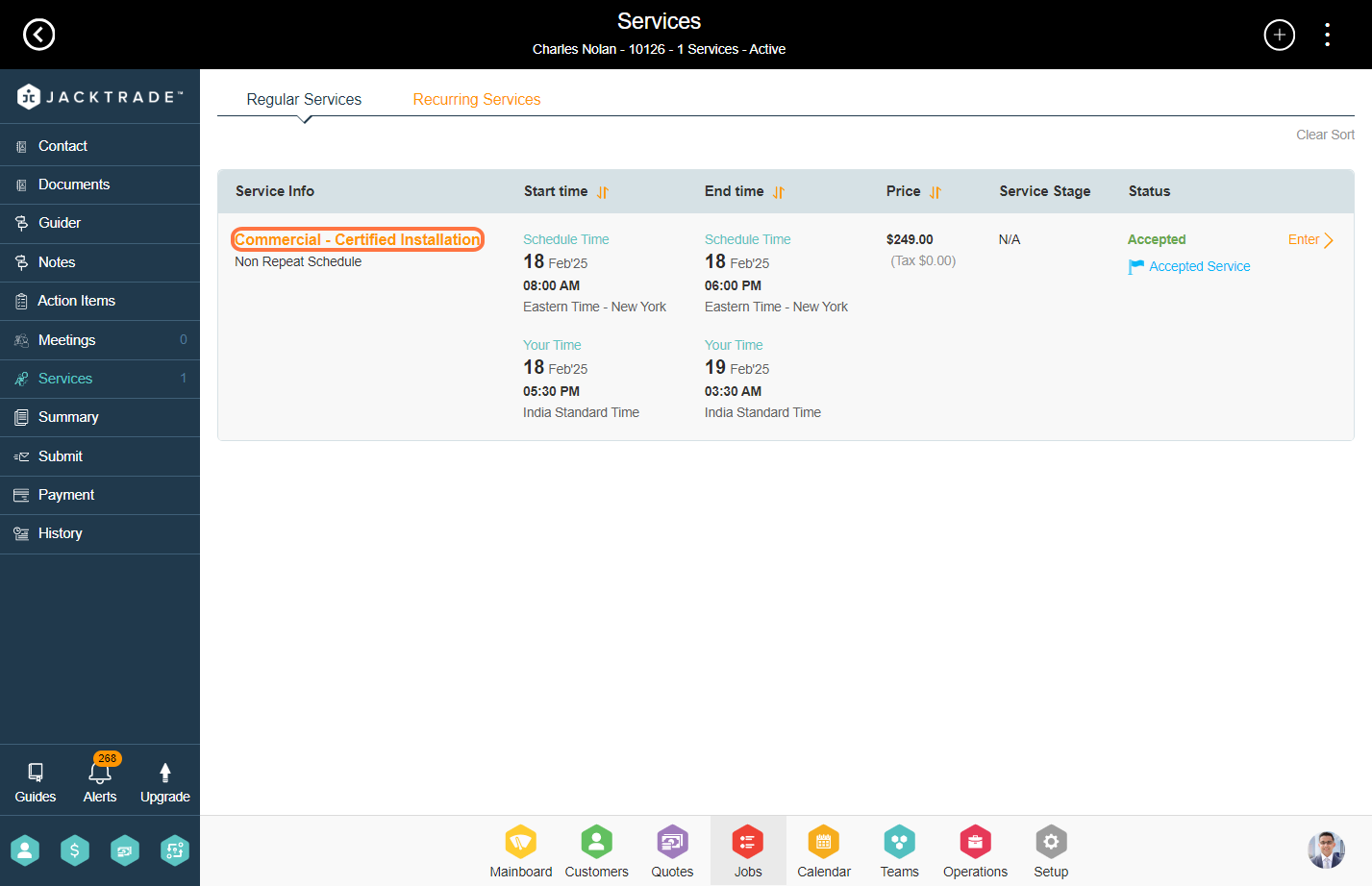

4. You land on the ‘Product Order’ page which shows you all the products added to the service. Here you can start fulfilling the products.
Click on the ‘Fulfill Item’ CTA corresponding to the product you wish to fulfill.
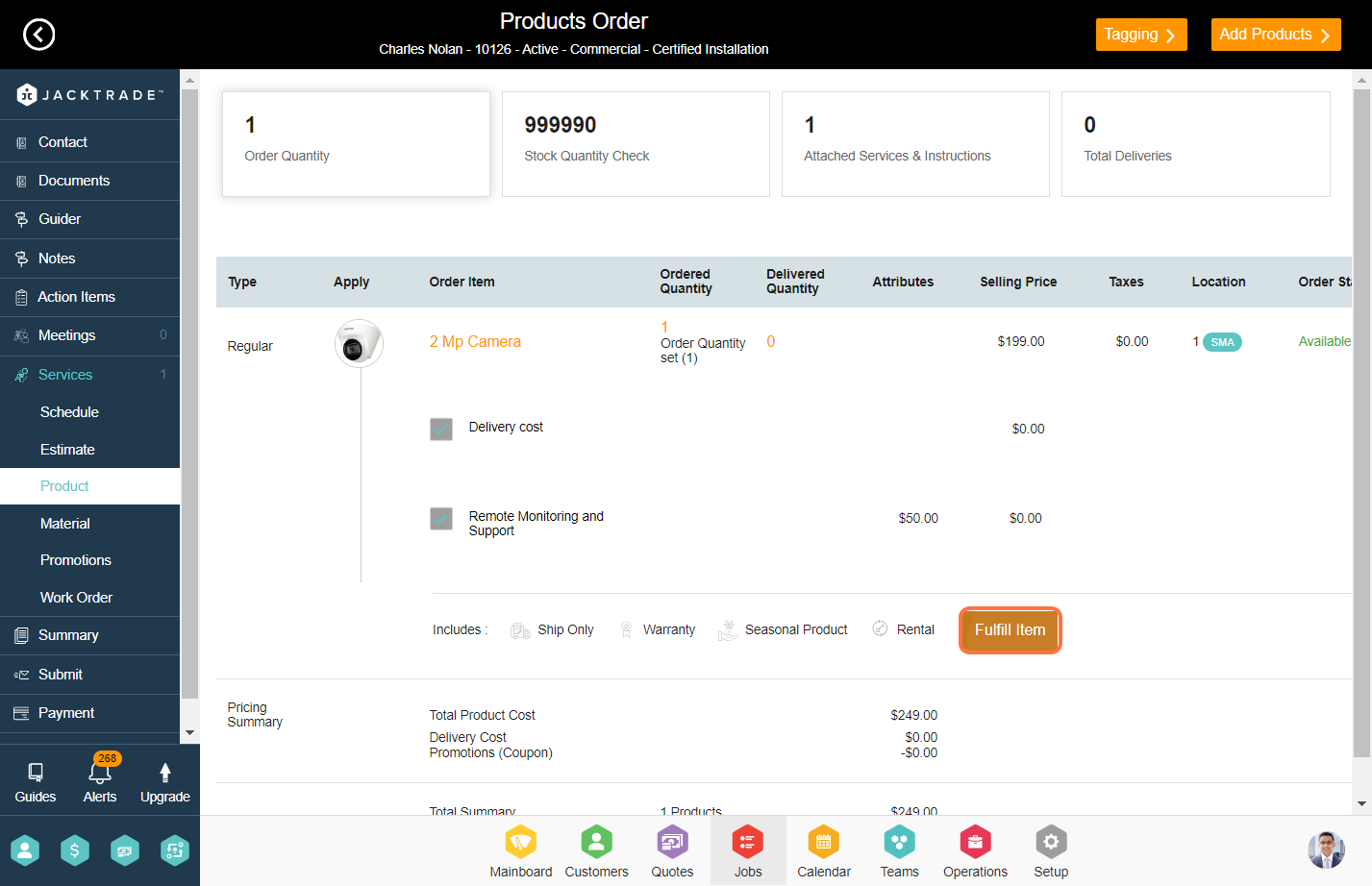
5. Select the ‘Delivery type’, ‘Fulfillment stage status’, and ‘Expected delivery date’. Then, at the bottom, enter the quantity to be delivered.
Deliver Type – the mode through which you wish to fulfill the product.
Fulfillment Stage Status – Stage in which the product is under fulfillment. This data set is configurable in the ‘Data Sets’.
Expected Delivery Date – The date on which you are fulfilling the product.
Note: If you wish to deliver all the required quantities, you can click on the ‘Deliver All’ link and it will populate the required quantity in the quantity input box.
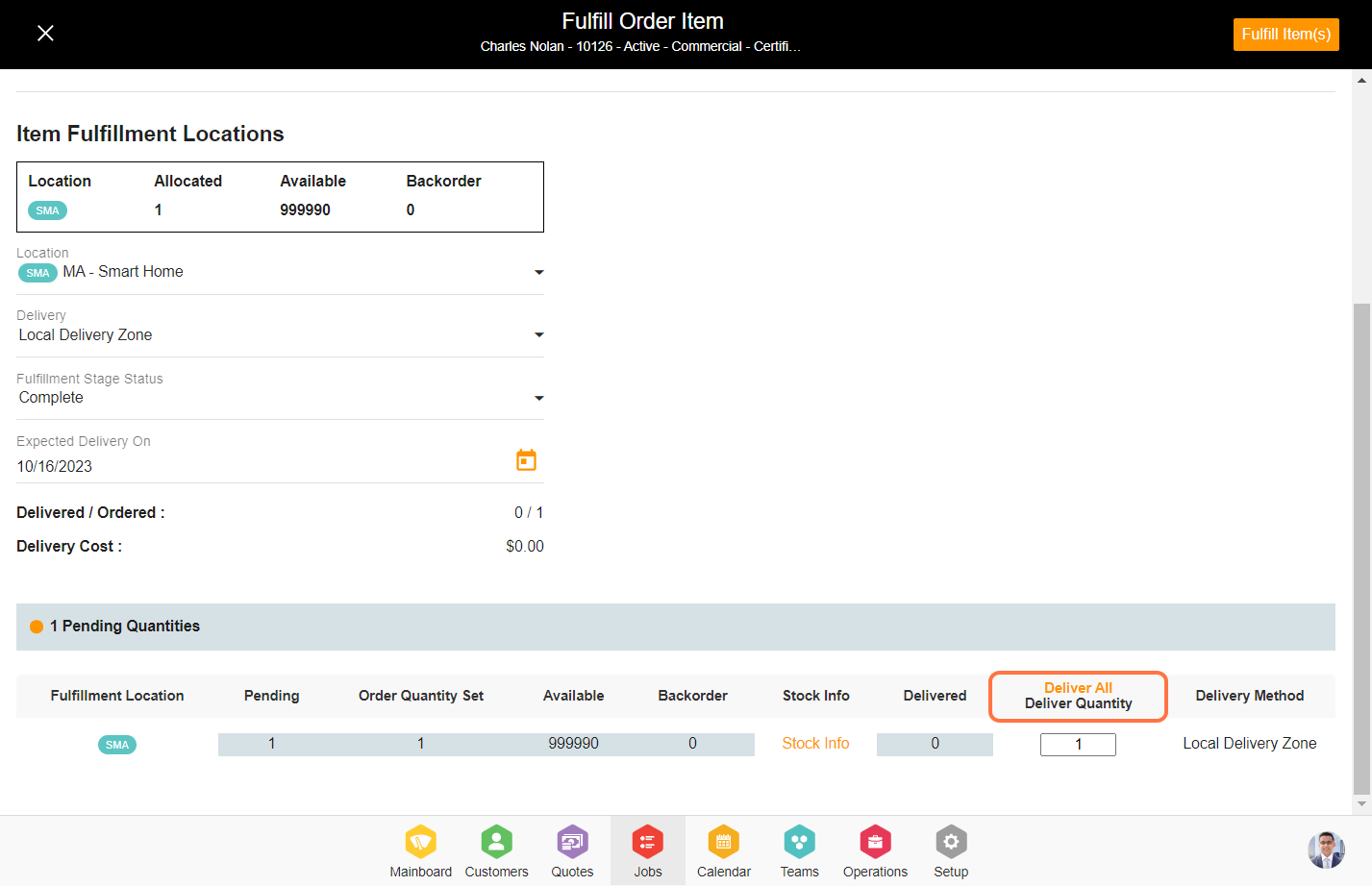
6. Click on ‘Fulfill Items’ at the top to complete the fulfillment of the products.
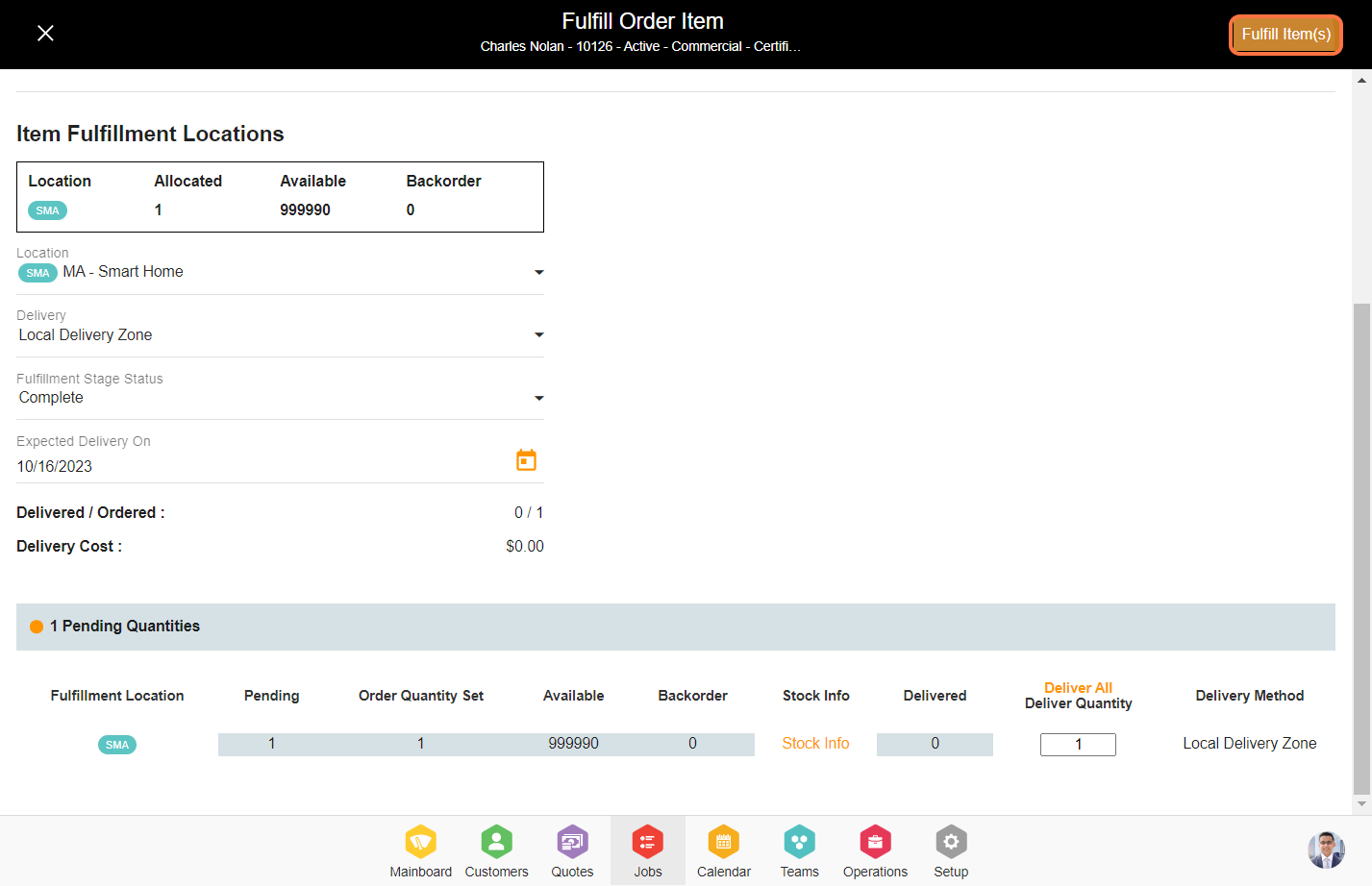
7. After the products are fulfilled, Click on ‘Mark Service Complete’ to indicate the completion of the service.
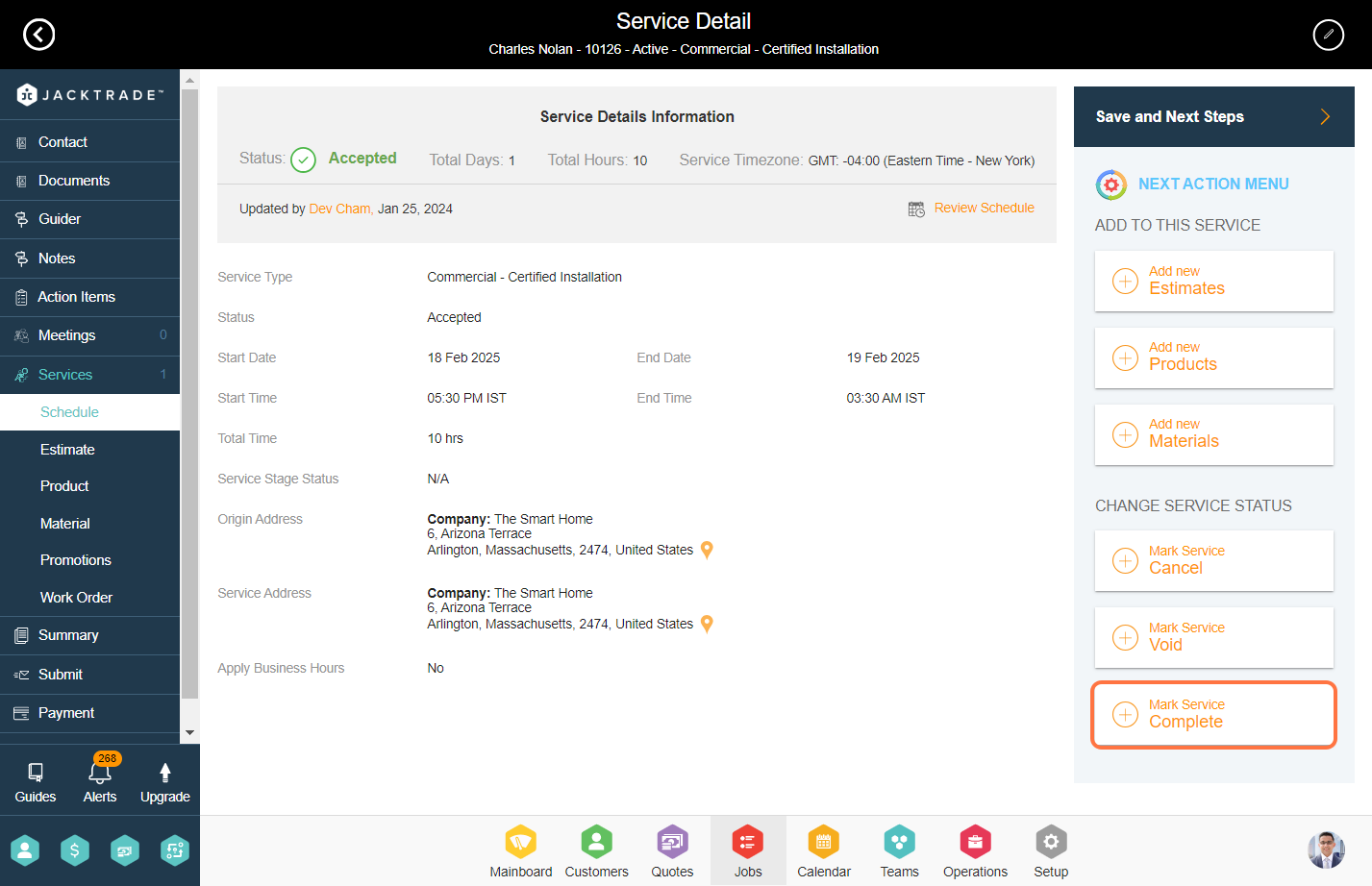
8. Click on ‘Yes’ to complete the service.