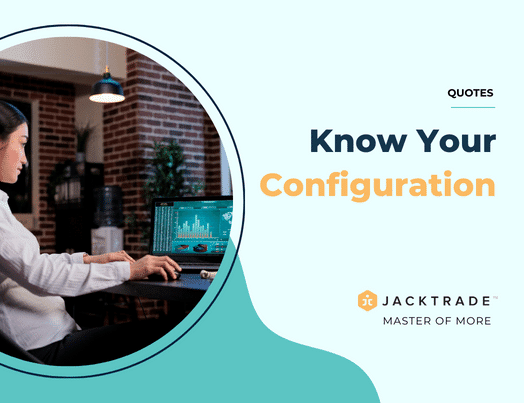Contents
Know Your Configuration
Jacktrade provides a robust mechanism to create, track, monitor progress, collaborate and share ‘customer orders’ with your customer contacts and internal stakeholders. The Quotes module supports building a robust set of custom services, inventory, and materials.
Configuration Points For Quotes
Quotes can integrate with quite a few things that make it flexible enough to have this application operate according to your business needs, functions, and data points. This section lists all of the integration points relevant for you to know and build a robust quote submission process.
Business Locations
Jacktrade supports configuring single or multiple business locations. If you have one or more business locations you operate, then you should set up these locations separately in Settings.
You may want to consider setting different business locations if you are:
- Run multiple brands.
- Run offices in different tax jurisdictions.
- Operate multiple currencies
- Desire your Resources to see location-specific information
Setup Locations Here → https://app.jacktrade.co/main/settings/locations
Action Items
While progressing forward both with Pre-sales and operations, Jacktrade provides mechanisms to add task items and assign them to your team members. Think of this as mini project management for this Quote. You can manage and track your to-do list for this particular Quote so you don’t forget to tackle things and also depend on your team to complete tasks. For each action item, you can assign resources, timelines, priority, etc. Action items are quite powerful with automation with GAL, calendar, and team integration. View details on Action Items here →
Guided Action Items
Do you have repetitive or predictable task items that may need to be performed by a team member? There is an easy way to automate these types of tasks for proactive work, scheduled work, creating follow-ups, keeping an eye on things, or whatever else your business desires. Guided Action Items can be configured to automate these quality-centric business management processes.
Setup Guided Actions Here → https://app.jacktrade.co/main/settings/guided-actions
Meetings
Do you usually set up meetings or appointments with your clients? Well, this is the place for you or your team members to manage all client or even internal-based meetings. Although we set up basic Meeting Types in the “Settings”, if you do have unique meeting types, feel free to add or modify Meeting types as it matters to your business. Some unique meeting types are “Inspection Walk-Through”, “Land Survey”, “Trial Check-Ins”, “Delivery Handoff”, etc.
Setup Meeting Types Here → https://app.jacktrade.co/main/settings/services
(click on the Business Services tab at the top of the page)
Services
Services are the most important part that needs your attention when configuring Jacktrade for your business. You would need to configure the Services and Service Rates you offer prior to building the Quote with the Reasonable output you desire. Some examples of Services would be Consulting, Marketing, Inspection, Development, etc). You can define your “Service Types” and “Service Rates” for each business Location or Entity if you are running services differently between among regions or your brands.
Setup Services Here → https://app.jacktrade.co/main/settings/services
Products
If your business is selling products like (Food, Shoes, Teas, Suits, etc), you will have to set up your products in the ‘Inventory’ module. Jacktrade supports 3 different types of products – regular, bundle, and package.
Products can be easily added manually or through bulk import operations. Please review product details for further clarity of this functionality.
Setup Products Here → https://app.jacktrade.co/main/business/product-list
Materials
If your business is selling, loaning, or renting materials like you will have to set up your materials in the ‘inventory’ module. Materials names can vary between different industries but examples of materials are Cutlery, Table accessories, tents, Potter Potty, Drums, Electronic headsets, DJ Lights, Heavy Duty Crane, Concrete, etc)
Materials can be easily added manually or through bulk import operations. Materials are very similar to products with support for setting up regular products – bundling and packaging of materials are not supported. Please review the details for further clarity of this functionality.
Setup Material Here → https://app.jacktrade.co/main/business/material-list
Promotions
Every consumer loves a good deal (myself included). So much so that 92% of consumers in the U.S. used coupons when making purchases last year. With so many consumers accustomed to benefiting from coupons, discounts, and other promotions, it’s important to implement a strong promotional strategy.
You can even configure promotions as loyalty rewards – just pick a segment of customers who have already made a purchase for you before. Configure promotions is settings to offer amazing promotions that will leave your customers delighted for your surprised appreciation.
Setup Promotions Here → https://app.jacktrade.co/main/settings/promotions
Payment
Jacktrade supports different payment modes like – cash, credit cards, cheque, and others. To accept credit card payments you would need to configure payment gateways in the “Settings” module under “Banking”. Check out 3rd party systems Jacktrade supports to process credit card payments
Setup Online Payment Here → https://app.jacktrade.co/main/settings/payment-gateway-list
Invoice Branding
Invoices can be branded per entity of the business in the ‘Settings module under “Invoice”. You can set up your brand logo, brand color for invoice headers and footers, and also font colors for headers and footers.
Setup Branding Here → https://app.jacktrade.co/main/settings/view-invoices
Terms and Conditions
Terms and conditions per entity that needs to go into the invoice can be added in the “Settings” module under “Invoice”. Businesses can set up an appendix that the user can select to add and update the invoices based on each quote.
Custom Fields – You should also check out ‘Custom Forms’ If you require additional fields to gather more information about the customer, you can add a custom form from the “Settings” module and map it with Quotes.
Setup Terms Here → https://app.jacktrade.co/main/settings/view-invoices
Custom Forms
The Guider page inside Quotes supports adding custom fields as needed by your business. The feature that makes the Guider tool so powerful is that it supports adding custom fields as needed for your business. For example, if there is a specific list of questions or notes that you would like each salesperson to ask a client or a group of clients, this can be added to the Guider from the Setup module and it will show up for each quote being added. This allows you to source really targeted data from each prospective client.
Other examples are the expected date of commitment, manager name, and escalation period.
Setup Custom Forms Here → https://app.jacktrade.co/main/settings/custom-forms
Sales Taxes
Sales taxes are configured for all customer invoices so they can be utilzied by the Quotes and Job function to apply them to Services, Products and Materials. Sales taxes is required configuration for you to start building your invoices. Sales tax zone is configured as you build your business locations in Jacktrade – a default zone is automatically configured for you when you create a location.
Jacktrade supports elaborate configuration to manage your sales taxes, and more of this information can be found in Jacktrade’s knowledge base.
Setup Sales Taxes Here → https://app.jacktrade.co/main/settings/tax-zone
Data Sets For Quotes & Jobs
Data provides functionality for businesses to have pre-set data available for more effective data management that matches their business processes. Jacktrade provides the ability for various data sets across the various modules that reference data managed in your ‘business settings.
For example, If you returned a payment, then you would like to understand why the payment was returned. For this, you can build your reasons for returning the payment in the data sets. In another example, it could be the customer’s ‘source of lead’ from where you got introduced to the customer.
To get started quickly and effectively, few fundamental pre-set data is already available for your business and can be reviewed and altered. The administrator can change data anytime during active usage of the application, through the business configuration. These changes will not affect the previous data set.
Data Set Exposed In Quotes
Let’s go through what data sets are available in Quotes and Jobs:
Data Sets In Quote – Void
You would ‘void’ an entire Quote because you made an error or you were trying a functionality out and would like to discard that particular Quote. You or your team may want to consider the exact reasons for why the Quote is being voided. Following data sets are already setup for you and this data can be managed in ‘Data Sets’ in your Jacktrade’s business settings.
- Duplicate Quote
- Wrong Quote
- Others
Data Sets In Quote – Cancel
You would ‘cancel’ an entire Quote because the customer did not want to pursue the requested business anymore.
For example, If the customer wanted to buy a water purifier from you but changed her mind and rejected the proposal.
You can treat this differently from Voiding a Quote – where the Quote is being voided due to internal mistakes. You or your team may want to consider the reasons why the entire Quote is being canceled. Following data set are already setup for you and this data can be managed in ‘Data Sets’ in your Jacktrade’s business settings.
- Getting better offer
- Lack of competitive differentiation
- Incomplete information compared to what was expected
- Not enough information about the delivery team
- A Cookie Cutter Proposal
- The Pieces of the Puzzle Didn’t Fit
- You Bent the Rules
- Budget Didn’t Add Up
- Asked For Too Much or Too Little
- It Was Too Late
- Customer Unresponsive
- Price too High
- Schedule Busy
- Service Not Possible
- Unable to Follow up
- Others
Data Sets In Service – Cancel
Individual Recurring or Regular Service inside a Quote or a Job can be canceled. You would ‘cancel’ a Service because the customer did not want that specific Service requested business anymore.
For example, If the customer wanted lunch and dinner, but now wants to cancel lunch and just get dinner.
You can treat this differently from Voiding a Service – where the Service is being voided due to internal mistakes. You or your team may want to consider the reasons why the Service is being canceled. Following data set are already setup for you and this data can be managed in ‘Data Sets’ in your Jacktrade’s business settings.
- Buggy product
- Product not a right fit
- Service no longer required
- Customer willing to take the service sometime later
- Dissatisfied with the product
- Dissatisfied with the service
- Product no longer available
- Others
Data Sets In Service – Void
Individual Recurring or Regular Service inside a Quote or a Job can be voided. You would ‘void’ a Service because you made an error or you were trying a functionality out and would like to discard that particular Service inside a Quote or a Job.
You or your team may want to consider the exact reasons for why the Job is being voided. Following data set are already setup for you and this data can be managed in ‘Data Sets’ in your Jacktrade’s business settings.
- Duplicate Service
- Wrong service
- Others
Data Sets In Meeting – Cancel
You would ‘cancel’ a meeting because the meeting is no longer required or pursuable. You can treat this differently from Voiding a Meeting – where the Meeting is being voided due to internal mistakes.
You or your team may want to consider the reasons why the Meetings are being canceled. Following data set are already setup for you and this data can be managed in ‘Data Sets’ in your Jacktrade’s business settings.
- Customer no longer interested
- Customer not available
- Others
Data Sets In Meeting – Void
You would ‘cancel’ a meeting because you made an error or you were trying a functionality out and would like to discard that particular Meeting. You or your team may want to consider the exact reasons for why the Meeting is being voided. Following data set are already setup for you and this data can be managed in ‘Data Sets’ in your Jacktrade’s business settings.
- Duplicate visit
- Wrong visit
- Others
Data Sets Exposed In Jobs
Jacktrade exposes additional data sets – one specific to Job. It also still maintains data sets from Quotes like Services Void, Services Cancel, Meeting Void, and Meeting Canceled.
Side Note: A lot of functionality from Quotes is carried over to Jobs.
Data Sets In Job – Void
While ‘voiding’ a Job because you made an error or you were trying a functionality out and would like to discard that particular Job. You or your team may want to consider the exact reasons why the Job is being voided. Following data sets are already set up for you and this data can be managed in ‘Data Sets’ in your Jacktrade’s business settings.
- Duplicate Job
- Wrong Job
- Others
Data Sets In Job – Cancel
You would ‘cancel’ an entire Job because the customer did not want to pursue the requested business anymore.
While ‘canceling’ a Job because the customer did not want to pursue the requested business anymore. You can treat this differently from Voiding a Job – where the Job is being voided due to internal mistakes. You or your team may want to consider the reasons why the Job is being canceled. Following data sets are already set up for you and this data can be managed in ‘Data Sets’ in your Jacktrade’s business settings.
- Someone else was a better
- The “chemistry” didn’t work
- The job has been canceled
- The job has been revised
- Unacceptable cost change over time
- Customer Unresponsive
- Customer Not Available
- Schedule Busy
- Service Not Possible
- Unable to Work
Data Sets In Jobs – Return Payment
Almost all companies at certain points have to return payments – this functionality is embedded in the payment screen in a Job function. Payments are returned fully for the transactions you processed for a Service. You can process a partial or complete payment, and you can return the same amount back to the customer. Note – you can not return the partial amount of any transaction – only the full amount of a transaction can be returned. Following data sets are already set up for you and this data can be managed in ‘Data Sets’ in your Jacktrade’s business settings.
- Wrong Product
- Customer Cancel
- Incorrect Variation
- Price Change
- PO – Return Merchandise
- Order Cancel
- Duplicate Item
- Late Delivery
Data Sets In Jobs – Customer Merchandise Return
Customers may return products you have sold to them, and while accepting the return, you would need to choose a reason why the customer wanted to return that product. Following data sets are already set up for you and this data can be managed in ‘Data Sets’ in your Jacktrade’s business settings.
- Customer Cancel
- Deliberate Fraud
- Duplicate Item
- Incorrect Product or Size Ordered
- Incorrect Variation
- Late Delivery
- Order Cancel
- Others
- Price Change
- Product Did Not Match Description on Website or in Catalog
- Product Did Not Meet Customer’s Expectations
- Product No Longer Needed
- Purchased During Holiday Season
- Quality Issue
- Wardrobing
- Wrong Product