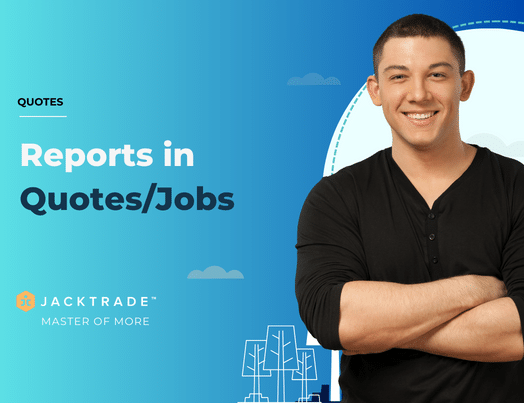Contents
Reports in Quotes
Quotes reports can be configured as required by your business, and dashboards can be assigned per user.
The following customer reports are supported in Jacktrade.
Quotes Reports – Key Business Indicators
- The total amount in Quotes – Total amount value in Quotes for all the Quotes.
- Total amount in future Quotes – Total amount value in Quotes for all the Services (Regular and Recurring) with Start Date today or future.
- Total amount in past Quotes – Total amount value in Quotes for all the Services (Regular and Recurring) with Start Date in the past (expired status of Services).
- Total amount in future regular services in Quotes – Total amount value in Quotes for all the Regular Services with Start Date today or future.
- Total amount in past regular services in Quotes – Total amount value in Quotes for all the Regular Services with Start Date in the past (expired status of Services).
- The total amount in future recurring services in Quotes – Total amount value in Quotes for all the Recurring Services with Start Date today or future.
- Total amount in past recurring services in Quotes – Total amount value in Quotes for all the Recurring Services with a Start Date in the past (expired status of Services).
- The average amount of future Quotes – Average amount value in Quotes for all the Services (Regular and Recurring) with Start Date today or future.
- Average amount of past Quotes – Average amount value in Quotes for all the Services (Regular and Recurring) with Start Date in the past (expired status of Services).
- The average amount of future regular services in Quotes – Average amount value in Quotes for all the Regular Services with Start Date today or future.
- Average amount of past regular services in Quotes – Average amount value in Quotes for all the Regular Services with Start Date in the past (expired status of Services).
- The average amount of future recurring services in Quotes – Average amount value in Quotes for all the Recurring Services with Start Date today or future.
- Average amount of past recurring services in Quotes – Average amount value in Quotes for all the Recurring Services with a Start Date in the past (expired status of Services).
- Amount of canceled future services in Quotes – Canceled Services amount value in Quotes for all the Services (Regular and Recurring) with Start Date today or future.
- Amount of canceled past services in Quotes – Canceled Services amount value in Quotes for all the Services (Regular and Recurring) with Start Date in past (expired status of Services).
- Amount of canceled future regular services in Quotes – Canceled Services amount value in Quotes for all the Regular Service with Start Date today or future.
- Amount of canceled past regular services in Quotes – Canceled Services amount value in Quotes for all the Regular Services with Start Date in past (expired status of Services).
- Amount of canceled future recurring services in Quotes – Canceled Services amount value in Quotes for all the Recurring Service with Start Date today or future.
- Amount of canceled past recurring services in Quotes – Canceled Services amount value in Quotes for all the Recurring Services with Start Date in past (expired status of Services).
- Amount of voided future services in Quotes – Voided Services amount value in Quotes for all the Services (Regular and Recurring) with Start Date today or future.
- Amount of voided past services in Quotes – Voided Services amount value in Quotes for all the Services (Regular and Recurring) with Start Date in past (expired status of Services).
- Amount of voided future regular services in Quotes – Voided Services amount value in Quotes for all the Regular Service with Start Date today or future.
- Amount of voided past regular services in Quotes – Voided Services amount value in Quotes for all the Regular Services with Start Date in past (expired status of Services).
- Amount of voided future recurring services in Quotes – Voided Services amount value in Quotes for all the Recurring Service with Start Date today or future.
- Amount of voided past recurring services in Quotes – Voided Services amount value in Quotes for all the Recurring Services with Start Date in past (expired status of Services).
- Total number of completed Action Items in Quotes – Total number of completed action items
- Total number of active Action Items in Quotes – Total number of action items in Quotes inactive status.
Quote Reports – Lists
- Future Meetings in Quotes – List of Meetings scheduled in the future (calculated from the current date) with customer name, Meeting type, Meeting date, and Meeting status.
- Past Meetings in Quotes – List of Meetings scheduled in past (calculated from the current date) with customer name, Meeting type, Meeting date, and Meeting status.
- Expired Meetings in Quotes – List of Meetings expired with customer name, Meeting type, Meeting date, and Meeting status.
- Completed Meetings in Quotes – List of Meetings completed with customer name, Meeting type, Meeting date, and Meeting hours.
- Most recent Action Items in Quotes – Most recent action items in Quotes are added based on the created date in the Active list in the entire Quotes.
- Most Aged Actions Items in Quotes – Most aged action items in Quotes are based on the age of a Quote from created date.
- Most Recent Action Items with resource attached in Quotes – Most recent action items in Quotes added based on the created date in the Active list in entire Quotes.
- Most Aged Actions Items with resource attached in Quotes – Most aged action items in Quotes are based on the age of a Quotes from created date.
- Most recent focus Action Items in Quotes – Most recent focus action items in Quotes were added based on created date.
- Most Aged Focus Actions Items in Quotes – Most aged focus action items in Quotes are based on the age of a Quote from created date.
- Most recent completed Action Items in Quotes – Most recent completed action items in Quotes are added based on created date.
- Most aged Action Items with reminders in Quotes – Action items with the furthest reminder in Quotes based on reminder date.
- Most recent Action Items in Quotes without reminders – Most recent action items without reminders in Quotes are based on the age of Quotes from created date.
- Most Aged Action Items without reminders in Quotes – Most aged action items without reminders in Quotes are based on the age of a Quote from the created date.
- Most Recent Quotes – Most young Quotes are based on the age of a Quote from the ‘created’ date.
- Most Aged Quotes – Most aged Quotes are based on the age of a Quote from the created date.
- Quotes with Highest Probability of Win – Quotes with the highest probability of a win. The following fields are shown – Customer name, Amount, Quote Status, and Highest probability of Win.
- Quotes with the lowest Probability of Win – Quotes with the lowest probability of a win. The following fields are shown – Customer name, Amount, Quote Status, and the lowest probability of Win.
- Regular services with status expired in Quotes – List of expired Regular Services with the most Number of Days since Expired. The fields shown are Amount, Services, Start Date, and Number of Days since Expired.
- Regular services with status incomplete in Quotes – List of incomplete Regular Services with the most Number of Days since Incomplete. Fields shown are Amount, Services, Start Date, and Number of Days since Incomplete.
- Regular services with the status draft in Quotes – List of draft Regular Services with the most Number of Days since Draft. The fields shown are Amount, Services, Start Date, and Number of Days since Draft.
- Recently Submitted or Resubmitted Regular Services in Quotes – List of submitted or resubmitted Regular Services with the most Number of Days since Incomplete. The fields shown are Amount, Services, Start Date, and Number of Days since Incomplete.
- Recurring services with status expired in Quotes – List of expired recurring services with the most number of days since expired. The fields shown are Amount, Services, Start Date, and Number of Days since Expired.
- Recurring services with status incomplete in Quotes – List of incomplete recurring services with most Number of Days since Incomplete. Fields shown are Amount, Services, Start Date, and Number of Days since Incomplete.
- Recurring services with the status draft in Quotes – List of draft recurring services with the most Number of Days since Draft. The fields shown are Amount, Services, Start Date, and Number of Days since Draft.
- Recently Submitted or Resubmitted Recurring Services in Quotes – List of submitted or resubmitted recurring Services with the most Number of Days since Incomplete. The fields shown are Amount, Services, Start Date, and Number of Days since Incomplete.
- Most aged completed Actions Items in Quotes – Most aged completed action items in Quotes are based on the age of a Quote from created date.
- Most Recent Action Items in Quotes with reminders – Action items with the nearest reminder in Quotes based on the reminder date.
- Regular Services with the highest amount first in Quotes – List of Regular Services based on highest amount first to lowest. Fields include – Customer name, Service Start Date, Total Amount of Regular Services, and Weighted Heaviest First (against the highest amount in Regular Services). If the service amount is the same, then the service is shown based on the Service state date & time.
- Regular Services with the lowest amount first in Quotes – List of Regular Services based on lowest amount first to highest. Fields include – Customer name, Service Start Date, Total Amount of Regular Services, and Weighted Heaviest First (against the highest amount in Regular Services). If the service amount is the same, then the service is shown based on the Service state date & time.
- Recurring Services with the highest amount first in Quotes – List of Recurring Services based on highest amount first to lowest. Fields include – Customer name, Service Start Date, Total Amount of recurring services, and Weighted Heaviest First (against the highest amount in recurring services). If the service amount is the same, then the service is shown based on the Service state date & time.
- Recurring Services with the lowest amount first in Quotes – List of recurring services based on lowest amount first to highest. Fields include – Customer name, Service Start Date, Total Amount of recurring services, and Weighted Heaviest First (against the highest amount in recurring services). If the service amount is the same, then the service is shown based on the Service state date & time.
- Past Regular Services in Quotes – List of Regular Services based on Start Date starting with the date that is past from the current date.
- Furthest regular service in Quotes – List of Regular Services based on Start Date starting with the date that is furthest from the current date to the nearest date. Dates can go beyond the current date.
- Past Recurring Services in Quotes – List of Recurring Services based on the Start Date in the past that is nearest to the current date.
- Furthest Recurring Services in Quotes – List of Recurring Services based on Start Date starting with the date that is furthest from the current date to the nearest date. Dates can go beyond the current date.
Quote Reports – Pie Chart
- Distribution of Quotes based on the source of lead – Distribution of Quotes with respect to Source of Lead and total price.
- Distribution of Quotes Based on Status (Amount and Number) – Distribution of Quotes (Amount value of Quotes) wrt to Status of the Quote. Distribution of Quotes (Number of Quotes) wrt to Status of the Quote.
- Distribution of Quotes based on the rating – Distribution of Quotes with respect to the RATING of the Quote and total price.
- Distribution of Quotes Based on Sales Associate (Amount and Number) – Distribution of Quotes (Amount value of Quotes) among various sales associates. Distribution of Quotes (Number of Quotes) among various sales associates.
- Distribution of Action Item based on status in Quotes – Distribution of Action Item based on status in Quotes.
- Distribution of Action Items in Quotes based on the due date – Distribution of action items for a particular filter of location based on a reminder. Labels are – 1. A number of action items with a reminder. 2. Number of action items without reminder.
- Distribution of Action Items in Quotes based on resource assignment – Distribution of action items for a particular filter of location based on resource assignment. Labels are – 1. A number of action items with resource assignment. 2. Number of action items without resource assignment.
Quote Reports – Twin Pie Chart
- Distribution Quotes Based on the source of the lead (Number and Amount) – Distribution of Quotes (Amount value in Quotes) wrt to Source of Lead. Distribution of Quotes (Number of Quotes) wrt to Source of Lead.
- Distribution of Quotes based on status (Number and Amount) – Distribution of Quotes (Amount value of Quotes) wrt to the Status of the Quote. Distribution of Quotes (Number of Quotes) wrt to Status of the Quote.
- Distribution of Quotes based on ratings (Number and Amount) – Distribution of Quotes (Amount value of Quotes) wrt to RATING of the Quote. Distribution of Quotes (Number of Quotes) wrt to RATING of the Quote.
- Top 5 canceled reasons for Quotes (Number and Amount) – Number and Amount Pie Charts of Top 5 Canceled Reasons.
- Top 5 voided reasons for Quotes (Number and Amount) – Number and Amount Pie Charts of Top 5 Voided Reasons.
- Distribution of Regular Services in Quotes based on Service Types – Distribution of Regular Service Types (Amount value of Services) among various sales associates. Distribution of Regular Service Types (Number of Services) among various sales associates.
- Distribution of Recurring Services in Quotes based on Service Types – Distribution of Recurring Service Types (Amount value of Services) among various sales associates. Distribution of Recurring Service Types (Number of Services) among various sales associates.
- Distribution of regular services in Quotes based on service status (Number and Amount) – Distribution of Regular Service Status (Amount value of Services) among various sales associates. Distribution of Regular Service Status (Number of Services) among various sales associates.
- Distribution of recurring services in Quotes based on service status (Number and Amount) – Distribution of Recurring Service Status (Amount value of Services) among various sales associates. Distribution of Recurring Service Status (Number of Services) among various sales associates.
- Distribution of Quotes Based on Sales Associate (Amount and Number) – Distribution of Quotes (Amount value of Quotes) among various sales associates. Distribution of Quotes (Number of Quotes) among various sales associates.
Reports in Job
Jobs reports can be configured as required by your business, and dashboards can be assigned per user.
The following customer reports are supported in Jacktrade.
Jobs Reports – Key Business Indicators
- Total Active Jobs – Total amount and number of Jobs.
- Total Regular Services in Jobs – Total amount and number of Regular Services in Jobs.
- Total Recurring Services in Jobs – Total amount and number of Recurring Services in Jobs.
- Total Active Meetings in Jobs – Total number of active meetings that are not completed.
- Total Completed Meetings in Jobs – Total amount and number of completed meetings in Jobs.
- Total Expired Meetings in Jobs – Total amount and number of expired meetings in Jobs.
- Total Served locations for Jobs – Total number of locations for which the Jobs are created.
- Average job Age – Total average age of job with the field job since.
- Total customers in Jobs – Total number of unique customers in the Jobs.
- The total amount in Jobs – Total amount value in Jobs for all the Jobs.
- The total amount in future Jobs – Total amount value in Jobs for all the Services (Regular and Recurring) with Start Date today or future.
- The total amount in past Jobs – Total amount value in Jobs for all the Services (Regular and Recurring) with Start Date in past (expired status of Services).
- Total Value of future Regular Services in Jobs – Total amount value in Jobs for all the Regular Services with Start Date today or future.
- The total amount in past regular services in Jobs – Total amount value in Jobs for all the Regular Services with Start Date in past (expired status of Services).
- The total amount in future recurring services in Jobs – Total amount value in Jobs for all the Recurring Service with Start Date today or future.
- The total amount in past recurring services in Jobs – Total amount value in Jobs for all the Recurring Services with Start Date in past (expired status of Services).
- The average amount of future Jobs – Average amount value in Jobs for all the Services (Regular and Recurring) with Start Date today or future.
- The average amount of past Jobs – Average amount value in Jobs for all the Services (Regular and Recurring) with Start Date in past (expired status of Services).
- The average amount of future regular services in Jobs – Average amount value in Jobs for all the Regular Service with Start Date today or future.
- The average amount of past regular services in Jobs – Average amount value in Jobs for all the Regular Services with Start Date in past (expired status of Services).
- The average amount of future recurring services in Jobs – Average amount value in Jobs for all the Recurring Services with Start Date today or future.
- The average amount of past recurring services in Jobs – Average amount value in Jobs for all the Recurring Services with Start Date in the past (expired status of Services).
- Canceled Jobs in future – Canceled Services amount value in Jobs for all the Services (Regular and Recurring) with Start Date today or future.
- Canceled Jobs in Past – Canceled Services amount value in Jobs for all the Services (Regular and Recurring) with Start Date in past (expired status of Services).
- Amount of canceled future Regular Services in Jobs – Canceled Services amount value in Jobs for all the Regular Service with Start Date today or future.
- Amount of canceled past regular services in Jobs – Canceled Services amount value in Jobs for all the Regular Services with Start Date in past (expired status of Services).
- Amount of canceled future recurring services in Jobs – Canceled Services amount value in Jobs for all the Recurring Service with Start Date today or future.
- Amount of canceled past Recurring Services in Jobs – Canceled Services amount value in Jobs for all the Recurring Services with Start Date in past (expired status of Services).
- Voided Jobs in Future – Voided Services amount value in Jobs for all the Services (Regular and Recurring) with Start Date today or future.
- Voided Jobs in Past – Voided Services amount value in Jobs for all the Services (Regular and Recurring) with Start Date in past (expired status of Services).
- Amount of voided future regular services in Jobs – Voided Services amount value in Jobs for all the Regular Service with Start Date today or future.
- Amount of voided past regular services in Jobs – Voided Services amount value in Jobs for all the Regular Services with Start Date in past (expired status of Services).
- Amount of voided future recurring services in Jobs – Recurring Services amount value in Jobs for all the Recurring Service with Start Date today or future.
- Amount of voided past recurring services in Jobs – Voided Services amount value in Jobs for all the Recurring Services with Start Date in past (expired status of Services).
- Conversion Rate of Quotes to Jobs in Percentage – Quotes to Jobs Conversation Rate (Percentage).
- Total Conversions of Quotes to Jobs – Number of Jobs based on their conversion from Jobs (Time Filter).
Jobs Reports – Lists
- Future Meetings in Jobs – List of Meetings scheduled in future (calculated from the current date) with customer name, Meeting type, Meeting date, and Meeting status.
- Past Meetings in Jobs- List of Meetings scheduled in the past (calculated from the current date) with customer name, Meeting type, Meeting date, and Meeting status.
- Expired Meetings in Jobs- List of Meetings expired with customer name, Meeting type, Meeting date, and Meeting status.
- Completed Meetings in Jobs- List of Meetings completed with customer name, Meeting type, Meeting date, and Meeting hours.
- Most recent Action Items in Jobs- Most recent action items in Jobs added based on a created date in the Active list in entire Jobs.
- Most Aged Actions Items in Jobs- Most aged action items in Jobs are based on the age of a Jobs from the created date.
- Most Recent Action Items with resource attached in Jobs- Most recent action items in Jobs added based on the created date in the Active list in entire Jobs.
- Most Aged Actions Items with resource attached in Jobs – Most aged action items in Jobs based on the age of a Jobs from created date.
- Most recent focus Action Items in Jobs – Most recent focus action items in Jobs added based on created date.
- Most Aged Focus Actions Items in Jobs – Most aged focus action items in Jobs based on the age of a Jobs from the created date.
- Most recent completed Action Items in Jobs – Most recent completed action items in Jobs added based on created date.
- Most aged Action Items with reminders in Jobs – Action items with the furthest reminder in Jobs based on reminder date.
- Most recent Action Items in Jobs without reminders – Most recent action items without reminders in Jobs based on the age of Jobs created date.
- Most Aged Action Items without reminders in Jobs – Most aged action items without reminders in Jobs are based on the age of a Jobs from the created date.
- Most Recent Jobs- Most young Quotes are based on the age of a Quote from the ‘created’ date.
- Most Aged Jobs – Most aged Quotes are based on the age of a Quote from the created date.
- Jobs with Highest Probability of Win – Quotes with the highest probability of a win. The following fields are shown – Customer name, Amount, Quote Status, and Highest probability of Win.
- Jobs with the lowest Probability of Win – Quotes with the lowest probability of a win. The following fields are shown – Customer name, Amount, Quote Status, the lowest probability of Win.
- Regular services with status expired in Jobs – List of expired Regular Services with the most Number of Days since Expired. The fields shown are Amount, Services, Start Date, and Number of Days since Expired.
- Regular services with status incomplete in Jobs – List of incomplete Regular Services with most Number of Days since Incomplete. Fields shown are Amount, Services, Start Date, Number of Days since Incomplete.
- Regular services with the status draft in Jobs – List of draft Regular Services with the most Number of Days since Draft. The fields shown are Amount, Services, Start Date, and Number of Days since Draft.
- Recently Submitted or Resubmitted Regular Services in Jobs- List of submitted or resubmitted Regular Services with the most Number of Days since Incomplete. The fields shown are Amount, Services, Start Date, and Number of Days since Incomplete.
- Recurring services with status expired in Jobs – List of expired recurring services with the most number of days since expired. The fields shown are Amount, Services, Start Date, and Number of Days since Expired.
- Recurring services with status incomplete in Jobs- List of incomplete recurring services with the most Number of Days since Incomplete. Fields shown are Amount, Services, Start Date, and Number of Days since Incomplete.
- Recurring services with the status draft in Jobs- List of draft recurring services with the most Number of Days since Draft. The fields shown are Amount, Services, Start Date, and Number of Days since Draft.
- Recently Submitted or Resubmitted Recurring Services in Jobs – List of submitted or resubmitted recurring Services with the most Number of Days since Incomplete. The fields shown are Amount, Services, Start Date, and Number of Days since Incomplete.
- Most aged completed Actions Items in Jobs – Most aged completed action items in Jobs are based on the age of a Jobs from created date.
- Most Recent Action Items in Jobs with reminders – Action items with the nearest reminder in Jobs based on the reminder date.
- Recent payment transactions. – List of Recent Payment Transactions in Quotes and Jobs.
- List of Recent Payment Returns – Total returns processing successfully.
- Regular Services with the highest amount first in Jobs- List of Regular Services based on highest amount first to lowest. Fields include – Customer name, Service Start Date, Total Amount of Regular Services, and Weighted Heaviest First (against the highest amount in Regular Services). If the service amount is the same, then the service is shown based on the Service state date & time.
- Regular Services with the lowest amount first in Jobs – List of Regular Services based on lowest amount first to highest. Fields include – Customer name, Service Start Date, Total Amount of Regular Services, and Weighted Heaviest First (against the highest amount in Regular Services). If the service amount is the same, then the service is shown based on the Service state date & time.
- Recurring Services with the highest amount first in Jobs – List of Recurring Services based on highest amount first to lowest. Fields include – Customer name, Service Start Date, Total Amount of recurring services, and Weighted Heaviest First (against the highest amount in recurring services). If the service amount is the same, then the service is shown based on the Service state date & time.
- Recurring Services with the lowest amount first in Jobs – List of recurring services based on lowest amount first to highest. Fields include – Customer name, Service Start Date, Total Amount of recurring services, and Weighted Heaviest First (against the highest amount in recurring services). If the service amount is the same, then the service is shown based on the Service state date & time.
- Past Regular Services in Jobs – List of Regular Services based on Start Date starting with the date that is past from the current date.
- Furthest regular service in Jobs – List of Regular Services based on Start Date starting with the date that is furthest from the current date to the nearest date. Dates can go beyond the current date.
- Past Recurring Services in Jobs – List of Recurring Services based on the Start Date in the past that is nearest to the current date.
- Furthest Recurring Services in Jobs – List of Recurring Services based on Start Date starting with the date that is furthest from the current date to the nearest date. Dates can go beyond the current date.
Jobs Reports – Pie Chart
- Distribution of Jobs based on the source of lead – Distribution of Jobs with respect to Source of Lead and total price.
- Distribution of Payments based on Payment Method – Distribution of Payment Methods.
- Distribution of Jobs Based on Status (Amount and Number) –Distribution of Jobs based on Status (total price)
- Distribution of Jobs based on the rating – Distribution of Jobs with respect to RATING of the Jobs (total price).
- Distribution of Jobs Based on Sales Associate (Amount and Number) – Distribution of Jobs (Amount value of Jobs) among various sales associates. Distribution of Jobs(Number of jobs) among various sales associates.
- Distribution of Action Item based on status in Jobs – Distribution of action items among various states of action item for the particular filter of location. Labels are 1. A number of active action items. 2. Number of Stared active action items 3. A number of completed action items.
- Distribution of Action Items in Jobs based on the due date – Distribution of action items for the particular filter of location based on the reminder. Labels are – 1. A number of action items with reminders. 2. Number of action items without reminder.
- Distribution of Action Items in Jobs based on resource assignment – Distribution of action items for a particular filter of location based on resource assignment. Labels are – 1. The number of action items with resource assignment. 2. Number of action items without resource assignment.
- Distribution of pending payments per service type – Distribution of service types based on the pending payment amounts
Jobs Reports – Twin Pie Chart
- Distribution Jobs Based on the source of the lead (Number and Amount) – Distribution of Jobs (Amount value in Jobs) wrt to Source of Lead. Distribution of Jobs (Number of Jobs) wrt to Source of Lead.
- Distribution of Jobs based on status (Number and Amount) – Distribution of Jobs (Amount value of Jobs) wrt to Status of the Jobs. Distribution of Jobs (Number of Quotes) wrt to Status of the Jobs.
- Distribution of Jobs based on ratings (Amount and Number) – Distribution of Jobs (Amount value of Jobs) wrt to RATING of the Jobs. Distribution of Jobs (Number of Jobs) wrt to RATING of the Jobs.
- Top 5 canceled reasons for Jobs (Number and Amount) – Number and Amount Pie Charts of Top 5 Canceled Reasons.
- Top 5 voided reasons for Jobs (Number and Amount) – Number and Amount Pie Charts of Top 5 Voided Reasons.
- Distribution of Regular Services in Jobs based on Service Types – Distribution of Regular Services in jobs based on Service Types.
- Distribution of Recurring Services in Jobs based on Service Types – Distribution of Recurring Services based on Service Types.
- Jobs Service Status Based on Regular Services – Jobs Service Status Based on Regular Services.
- Jobs Service Status Based on Recurring Services – Jobs Service Status Based on Recurring Services.
- Distribution of Jobs Based on Sales Associate (Amount and Number) – Distribution of Jobs (Amount value of Jobs) among various sales associates. Distribution of Jobs (Number of Jobs) among various sales associates.
- Distribution of pending payments based on regular and recurring services – Distribution of regular and recurring services based on the pending payment amount.