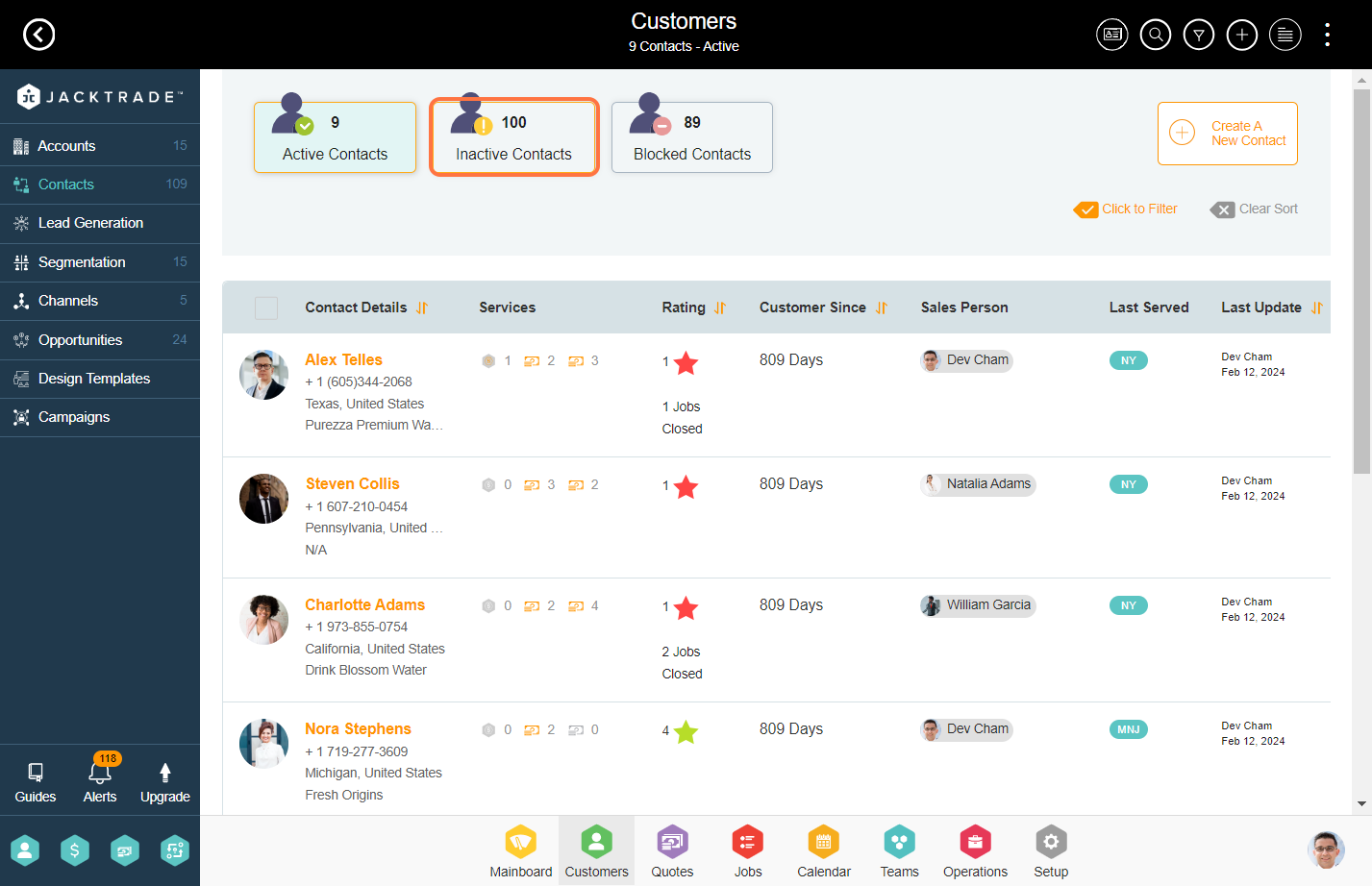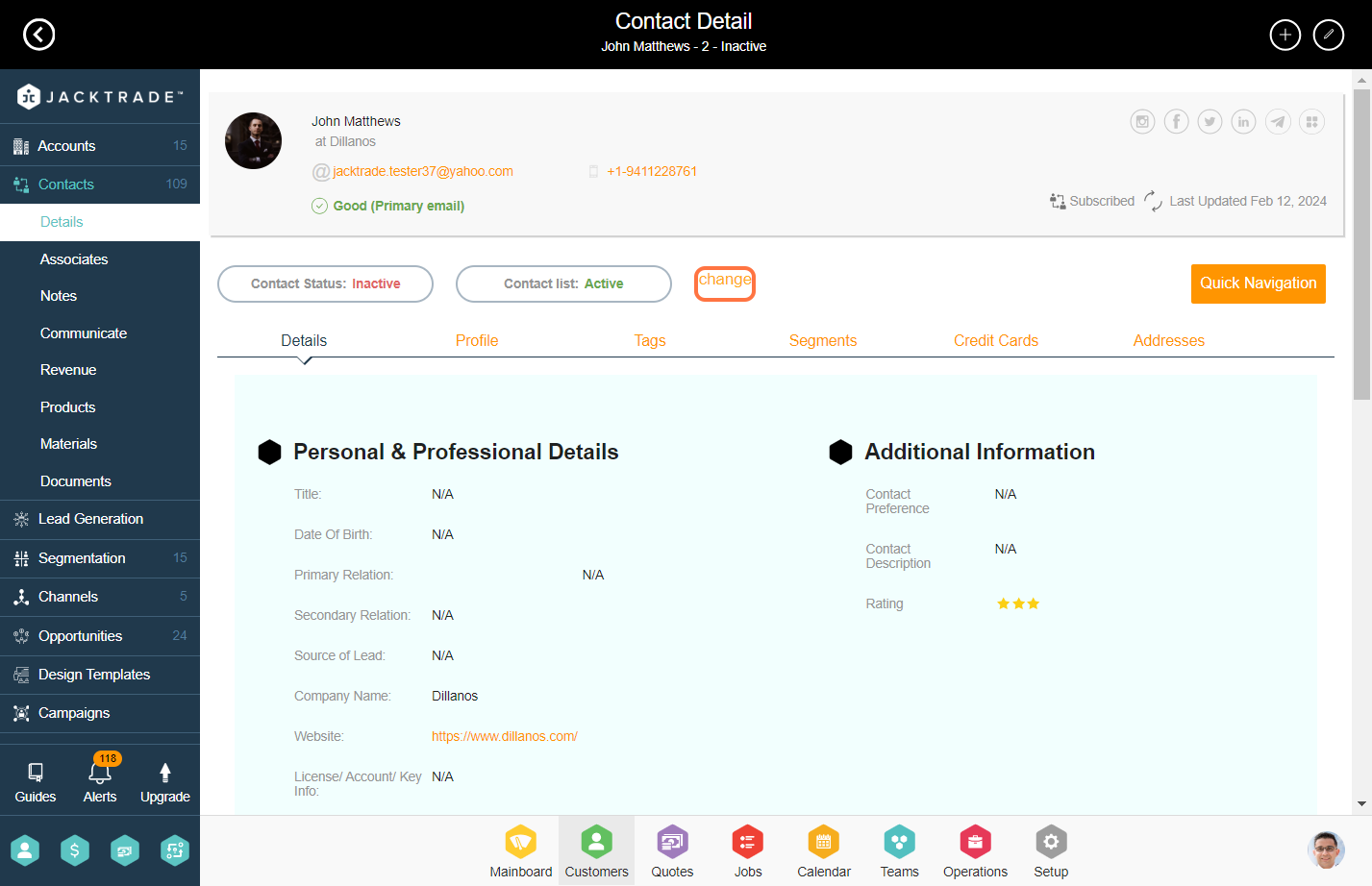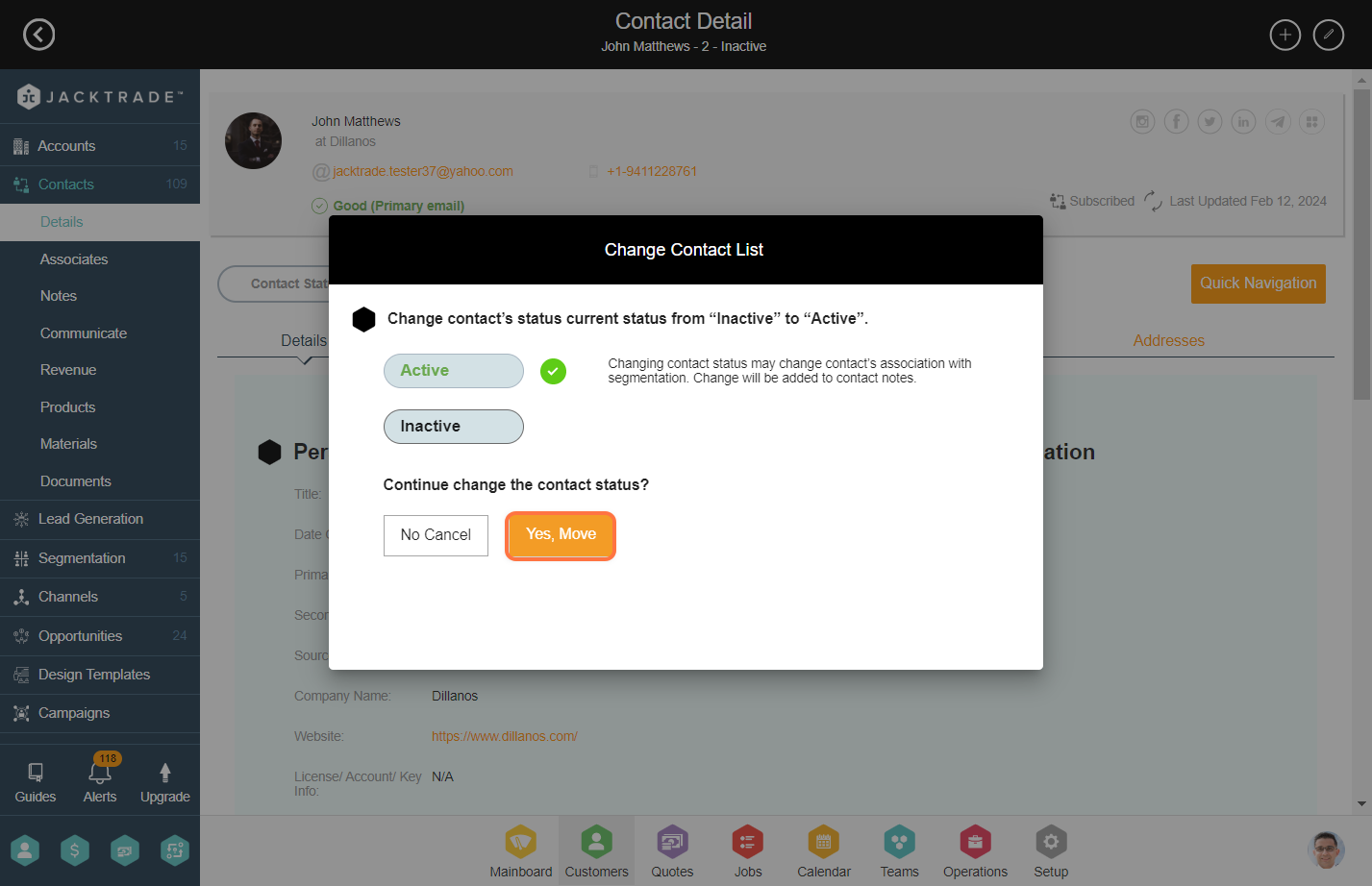Contents
Customer Status Introduction
Jacktrade automates customer status by informing you where your customer stands in the buying cycle. The system automates this status for you so you don’t have to remember and know hundreds of your contact’s informational statuses at the same time. It’s a feature that can enhance the overall sales and customer nurturing experience. Knowing customer status is important to a business for several reasons:
- Targeted marketing: Understanding a customer’s status allows a business to tailor their marketing efforts to specific groups of customers. This can lead to more effective and efficient marketing campaigns.
- Sales forecasting: Knowing a customer’s status can also help a business forecast future sales. For example, if a business knows a customer is a repeat customer, they can anticipate that they will make future purchases.
- Customer retention: Understanding a customer’s status can help a business identify customers who are at risk of leaving and take action to retain them.
- Product development: Knowing a customer’s status can inform a business’s product development efforts. For example, if a business knows a customer is a new customer, they may focus on creating products that appeal to new customers.
- Personalization: Understanding a customer’s status can also be used to personalize the customer experience. For example, if a business knows a customer is a VIP, they may offer special perks or discounts to that customer.
Overall, knowing customer status is crucial for a business to understand its customers’ needs and preferences, which in turn helps to improve customer satisfaction and retention.
Customer Status In Jacktrade
Customer status is an essential function of customer contact. Each customer profile is automatically set with a status depending on where the customer is in the ‘Buyer’s cycle. Has the contact ever been bought from you? Is the contact currently in the ‘Buying’ cycle, or in the lead cycle? Customer status provides the ability to quickly identify your prospects and loyal customers.
You can quickly filter your customers with contact status type. The following states of customer status is supported with status changes driven through the system:
- New
- Lead
- Active
- Buying
- Buyer
- Inactive
The table below will help you identify what status will apply based on where the customer is applicable in the business function.
New Status Of A Customer
Customers are with ‘New’ status when the contact is brand new to the system and has no history of service. Customers do not have any corresponding active data in any functions. This includes having no history or record in active or archived Quotes, Jobs, Opportunities, Conversations, or Communication (In Customer – email, reminder, calendar, etc)
- Auto Transitions – Customer auto transitions from ‘New’ status to other states, like Lead, Active, or ‘Buyer’ based on how your customer transitions through the communication or ‘Buying’ journey.
- Manually adding or importing records – Customer contact is set with ‘New’ status if the customer record is imported through bulk import using CSV file upload, imported through the Lead Management module in Jacktrade, or manually added.
- Corresponding Functions – Customers are with ‘New’ status when the contact is brand new to the system and has no history of service. This includes having no history or record in active or archived
- Quotes
- Jobs
- Opportunities
- Support
- Conversation
- Communication (In Customer – email, reminder, calendar, etc)
The new status remains “new” until the contact
- Transitions to ‘Lead’ status – Move to ‘Lead’ status due to its ‘Lead’ status conditions.
- Transitions to ‘Active’ status – Moves to ‘Active’ status due to ‘Buyer’ status conditions.
- Transitions to ‘Buyer’ status – Moves to ‘Buyer’ status due to ‘Buyer’ status conditions.
Transition to ‘Inactive’ status
Transition directly to ‘Inactive’ status from a new state. This is based on the minimum days a customer stays in a new status until age expires based on the ‘inactive timer’ setting in the business configuration. Once in an inactive state, then the customer never comes back to the new state.
Manually adding or Importing Records
Customer contact is set with ‘New’ status if the customer record is imported through bulk import using CSV file upload imported through the Lead Management module in Jacktrade, or manually added.
Lead Status Of A Customer
Customers are in ‘lead’ status when contact is utilizing basic functions but are not in the ‘Buying’ cycle yet. Customers are with ‘Lead’ status when the contact has active corresponding data in the ‘Opportunities’ or ‘Conversation’ functions.
- Communication In Customer – email, reminder, calendar, etc
- Corresponding Functions – Customer ‘Lead Status’ is very much like ‘New’ status. Customers are in lead status if they have any active communications, or opportunities but no Quotes and Jobs.
- Corresponding Functions – In addition to the ‘New’ status, No record in Quotes or Jobs, Customers are with ‘Lead’ status when it has active corresponding data in the following modules:
- Opportunities
- Support
- Conversation
- Communication (In Customer – email, reminder, calendar, etc)
Note: All transitions from lead to others are similar to ‘New’ status.
Active Status Of A Customer
Customer contact that has an active Quotes function associated with it. ‘Active’ status does not consider archived or voided data but focuses on customers that are ‘interested’ in ‘Buying’ from you.
The customer stays in ‘Active’ status as long as there’s an associated Quote or Job with that contact profile.
- Corresponding Functions – Customer contact that has an active (not archived) function associated with it. This includes:
- Jobs – Active customers do not have previous Jobs but current ones. The status considers ‘Active’ Jobs besides ‘Void’, or ‘Completed’ status. ‘Canceled’ Job is not considered.
- This customer has never purchased (‘Completed’ Status) anything before in history.
- Stay in ‘Active’ status – Any corresponding functions have to remain in ‘Active’ status for customers to remain in an active state.
- Transition to ‘Inactive’ status – Transition directly to ‘Inactive’ status from ‘Active’ status is based on the age a customer stays without any corresponding function to be active. If any last associated function is archived (no more active functions), then upon the inactive timer set in the business configuration expires, then the customer moves into the ‘Inactive’ state.
Transition to ‘Active’ status
Once in an inactive state, then the customer comes back to ‘Active’ status if any of the corresponding functions have an active role associated with the customer. For example: If the function is brought back from Archive to Unarchive, then the customer status will transition from ‘Inactive’ to ‘active’.
Inactive Status Of A Customer
Transition to ‘Inactive’ status
Transition directly to an ‘Inactive’ status from a ‘New’ status. When there is no interaction of any kind with a customer for 60 days, then the customer is moved into inactive status automatically by the system. Once in an inactive state, then the customer never comes back to the new state.
- The customer is inactive if there is no activity for that contact. This contact will have no associated functions active, and if there are functions attached they should be archived. This status can transition from:
- New to Inactive.
- Lead to Inactive.
- Active to Inactive.
- Buyer to Inactive.
- Inactive to Active.
- Inactive to ‘Buyer’.
- Customers can transition out of this status once there is no activity for that contact based on an inactive timer set in the business configuration. Note: Customer inactive timers could be after a long time like 1 year or 6 months.
- The customer inactive timer is reset if a quote, job, or opportunity is reassigned to the customer – either new or old.
Note: There is no customer archive in customers, it’s an inactive customer.
Buying Status Of A Customer
Customer ‘Buying’ status focuses on customers that are part of an active ‘Buying’ cycle. These customers have decided to buy from you regardless if they are first-time customers or if they have bought something from you.
Corresponding Functions – Active customers have current or previous Jobs completed. This status applies to all functions of ‘Active’ status with at least one history of a completed purchase (Jobs). For example, A job has to be completed for this status. ‘Buyer’ customers have current or previous Jobs. ‘Canceled’ or ‘Voided’ Job is not considered as ‘Buyer’.
Once a customer is a ‘Buyer’, then the customer can transition to an Inactive State. It does not transition back to New or Active or ‘Lead Status’ since they have at least one history of successful purchase (Job Complete).
Buyer Status Of A Customer
Customers with ‘Buyer’ status have completed a purchase from you. The customer has to have at least one history of a completed purchase. Purchase of your product or services is fulfilled using the Jobs module. ‘Canceled’ or ‘Voided’ Job is not considered as ‘Buyer’.
INTERNAL VERIFICATION REQUIRED — Once a customer is a ‘Buyer’, then the customer can transition to an Inactive State. It does not transition back to ‘New’ or ‘Active’ or ‘Lead Status’ since they have at least one history of successful purchase (Job Complete).
Manually Moving Contact from Inactive to Active Status
As mentioned above when there is no interaction of any kind with a customer for 60 days, then the customer is moved into inactive status automatically by the system. But still, the businesses can choose to move these inactive customers to the active list manually. Go to the inactive list on the contact list and select the contact you want to move to the active state.