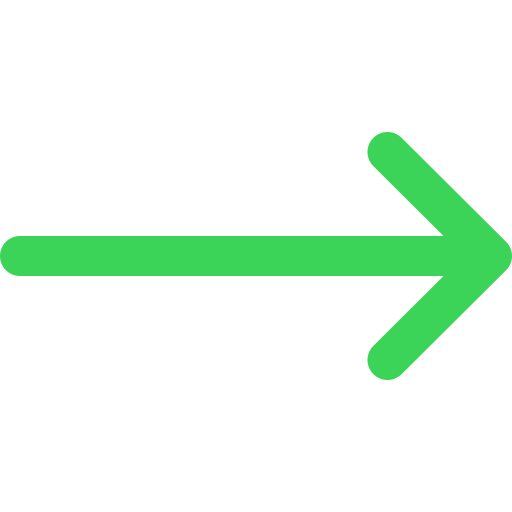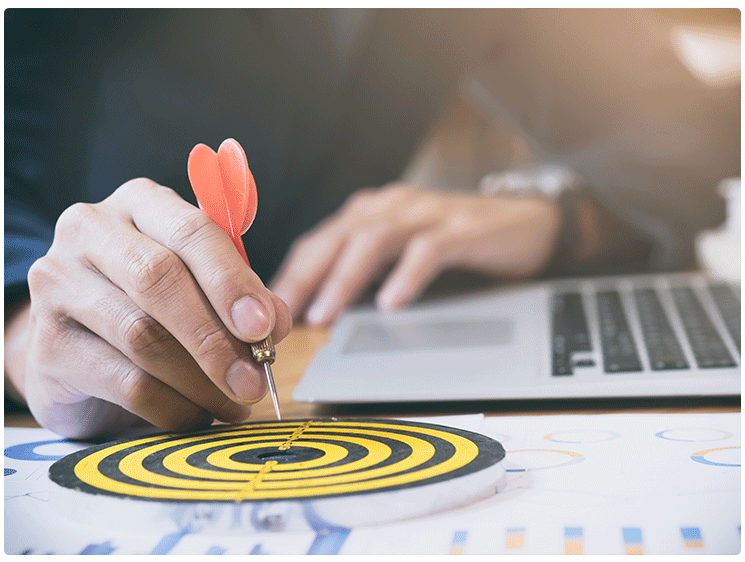Contents
Land Your Email In Inbox by Warming Up Emails
When you are using Jacktrade for sending out emails, it’s important to warm it up before you start sending mass emails or campaigns. This will help you build a good reputation with email service providers and increase your chances of email deliverability. Here are some steps to warm up your new email account:
- Start by sending individual emails to friends and colleagues to build a conversation. Send 10-20 emails in the beginning, making sure they have consistent engagement.
- Maintain conversation threads by sending emails from your other accounts and replying to them from the new one. This will create engagement and help build a good reputation.
- Subscribe to newsletters and confirm the subscriptions to increase email inflow.
- Keep a time gap between consecutive emails to avoid triggering spam filters.
- Set up a personalized test campaign after 12 weeks of manual warm-up, starting with a small list of trusted recipients.
- Personalize your emails and subject lines to increase the number of replies.
- Avoid spammy content and include an unsubscribe link in your emails.
- Follow best practices such as writing like a human, using limited links, and choosing a suitable email service provider.
Email Warm-Up Process In More Detailed
Email warm-up is a process that helps establish a good reputation for your new email account before you start sending out mass emails. A good reputation is essential for ensuring that your emails reach the inbox of your recipients, rather than getting caught in the spam filters. In this article, we will discuss the best practices for warming up a new email account and maintaining a good sender reputation.
- Mark Messages As Not Junk
An important part of training the algorithms email services use to detect junk messages is to check your junk/spam folder regularly and mark legitimate messages as not junk. We also recommend adding the junk/spam folder to your favorites to more easily check regularly. Outlook Web App (outlook.office.com)
- View your Junk Email folder by clicking Folders on the left side of the window, and then Junk Email.
- Right-click a message and select Security, then click Mark as not junk
- (Optional) To add the Junk Email folder to your favorites, right-click the Junk Email folder on the left side of the window, and then click Add to Favorites.

Outlook Desktop App for Windows or Mac OS
- View your Junk Email folder by clicking Junk Email on the left side of the window. Note: You may have to click your email account in the left side of the window first to view folders under it.
- Right-click the message. Windows: Select Junk, and then click Not Junk.
- Mac OS: Select Junk Mail, and then click Mark as Not Junk.
- (Optional) To add the Junk Email folder to your favorites, right-click the Junk Email folder on the left side of the window, and then click Add to Favorites.
Google Mail
- Under Categories on the left side of the window, click More.
- Click the Spam category.
- Right-click a message and click Not spam.
- Send individual emails
The email warm-up process starts by sending manual emails to your friends and colleagues to build a conversation. In the beginning, you should send 10-20 individual emails from the new email account. Make sure the initial emails have a consistent engagement, which is going to help you increase the volume of the emails. With the increase in conversation, your email service provider gets assured about your authentic activities and gradually makes your email account ready for email campaigns.During this manual process, make sure you are sending emails to various email services like Gmail, Yahoo, Outlook, iCloud, Godaddy, Zoho, Aol, Exchange, and Yandex. This will help you build a good reputation at all the top email services provider’s spam filters. It is also a good idea to write a personalized subject line in the manual process to get a better response. - Maintain conversation threads
Email accounts are not just meant to send messages; you should also get some responses. To achieve maximum deliverability, creating engagement in your warm-up emails is essential. So, start the conversation by sending emails from your other email accounts and reply to those emails from the new one. Here, having some regular conversations is vital as it’s a continuous process of 8-12 weeks. So if possible, add your new email address on your website for inbound emails and swiftly reply to those to have a better conversation rate. This simple process assures the email service provider of your authentic email activities. The continuous email conversation increases your email-sending quota and gradually makes your account eligible for sending mass emails. - Subscribe to newsletters
If you are in sales, marketing, recruitment, or any other profession, there would be a lot of publications sending out weekly newsletters. Go out and subscribe to a minimum of 10-15 newsletters. Every newsletter needs a confirmation, get back to your inbox and confirm every subscription. It will validate your account and will increase the email inflow. Regularly receiving emails is equally crucial as sending to warm your new email account. - Maintain the time gap between two consecutive emails
Every email service provider has distinct algorithms to check how emails are sent and received. So make those algorithms know that you are not a robot, and avoid sending too many emails at once. If you send a lot of emails continuously, it will affect your domain reputation. The best way to avoid it is to keep a time interval of a few seconds between two emails while you are warming up your new account. Avoid sending too many emails at one go; such activities trigger spam filters, which may lead to blocking your account temporarily or permanently. - Set up a personalized test campaign
After you have completed 12 weeks of manual warm-up, your account will get ready to send cold emails. You can pick a tool like Saleshandy to send your cold email. However, it’s good to start small and simple. Begin the first campaign(sequence) with a small list of 20-30 trusted recipients with friends and colleagues added so that you get a response. - Personalize your email
When your primary goal is warming up your email account, you need to make your recipients open your email and reply to it. Personalizing your email will do the trick for you. Using Jacktrade, write a personalized email that is authentic and admirable. - Authenticating your email account
This is an important step in ensuring that your emails are delivered to the inbox and not filtered as spam. There are several key email authentication methods that you should be aware of.- SPF (Sender Policy Framework) is a technique that creates a record in your DNS (Domain Name System) that lists all the servers that are authorized to send emails on behalf of a domain. When the recipient’s ESP (email service provider) sees an SPF authentication from the sender’s side, it allows the email to pass through to the inbox.
- DKIM (Domain Keys Identified Mail) is another authentication method that adds a digital signature to your domain, preventing email spoofing and ensuring that your email reaches the right recipient.
- DMARC (Domain-based Message Authentication, Reporting & Conformance) uses your SPF and DKIM records to confirm to the recipient’s ESP that the email is not fraudulent.
- Add a custom business domain
Finally, using a custom domain for your emails makes them look more authentic and trustworthy, as it gives the sender and the ESP assurance that the links and documents are coming from a legitimate source. Adding a custom domain to your email account is a great way to establish credibility and professionalism.
Best Bonus practices
Following the above best practices to warm up an email account before sending cold emails will help you activate your account’s large list of cold email campaigns. Below, we are listing some other bonus tips that will be helpful to you for maintaining your sender reputation and email deliverability.
- Write like a real human
- Use limited links in your email content
- Choose a reputable email service provider like Google or Microsoft
- Use limited media files like images, videos and GIF
Tags