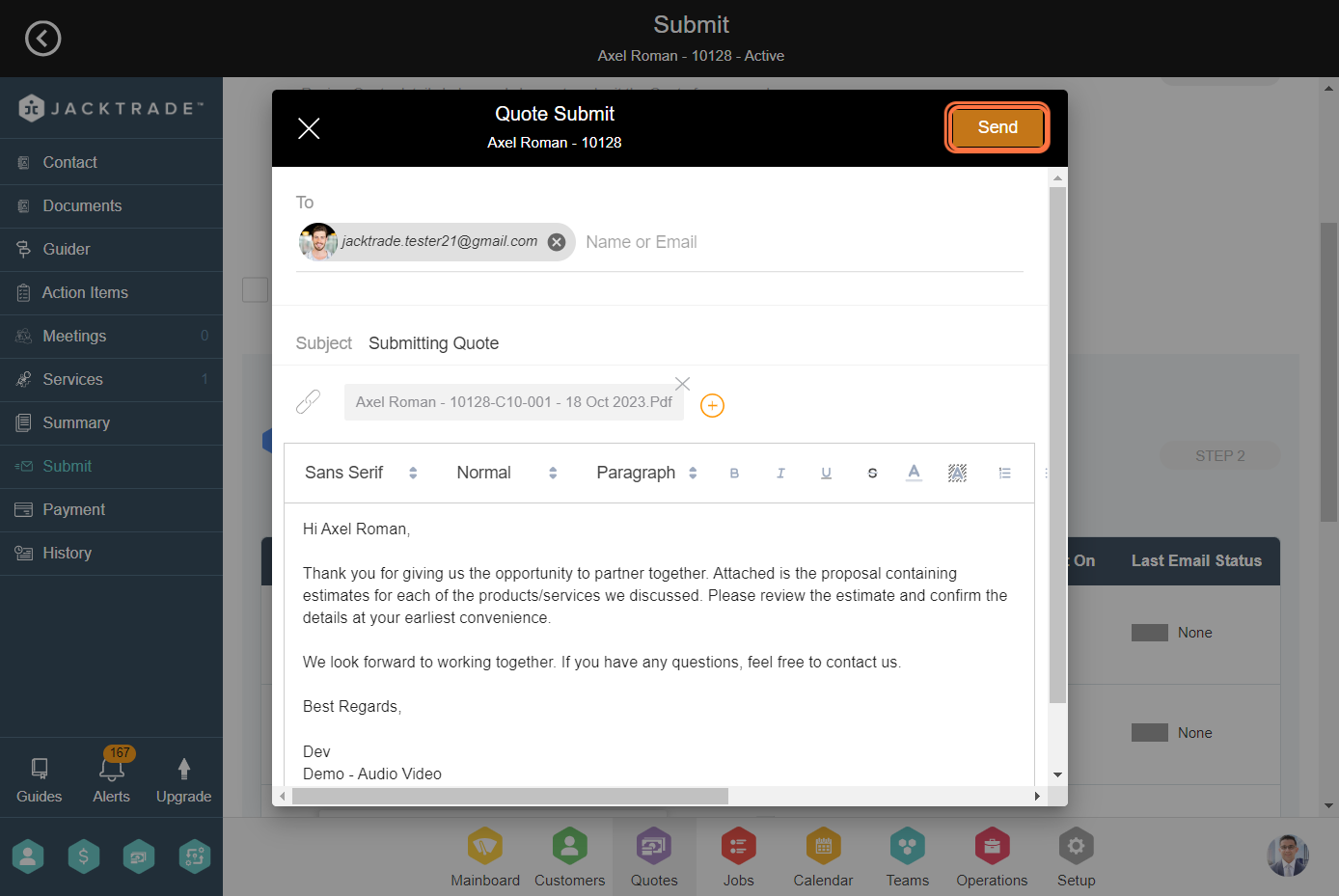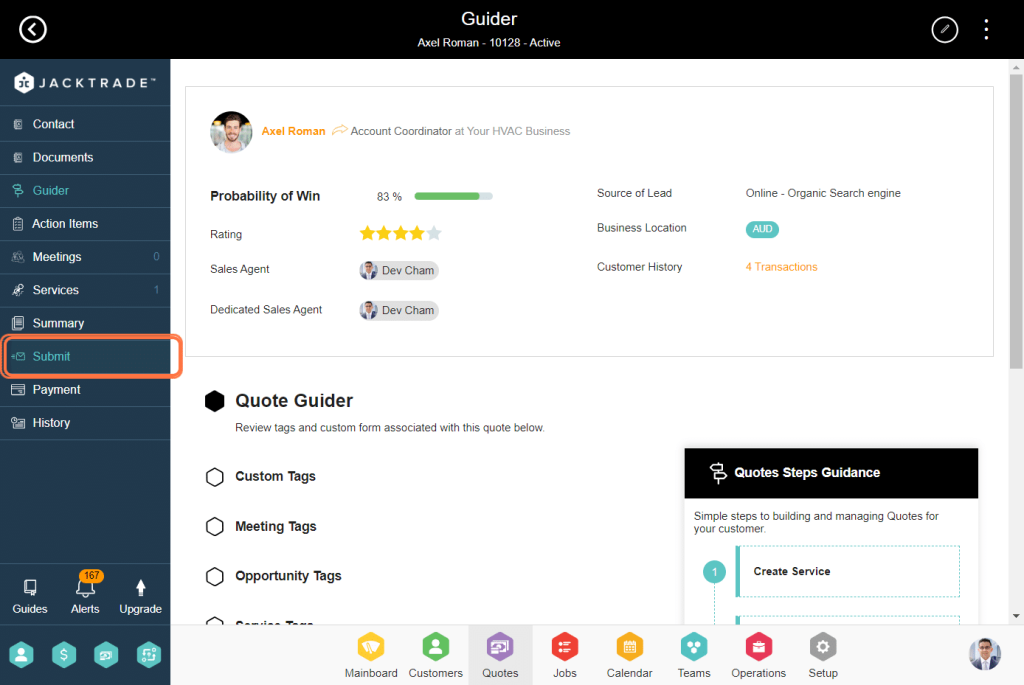Contents
- Steps to send an invoice to the customer
- 1. Go to the quotes module. Select the existing quote
- 2. Click on submit page
- 3. Select the send quote or work order tab
- 4. Click on the type of invoice you wish to send.
- 5. Pre-built template will pop up, you just need to click on send to send the invoice to the customer. The email id of the customer will auto-populate that is corresponding to this Quote.
Steps to send an invoice to the customer
1. Go to the quotes module. Select the existing quote
2. Click on submit page
3. Select the send quote or work order tab
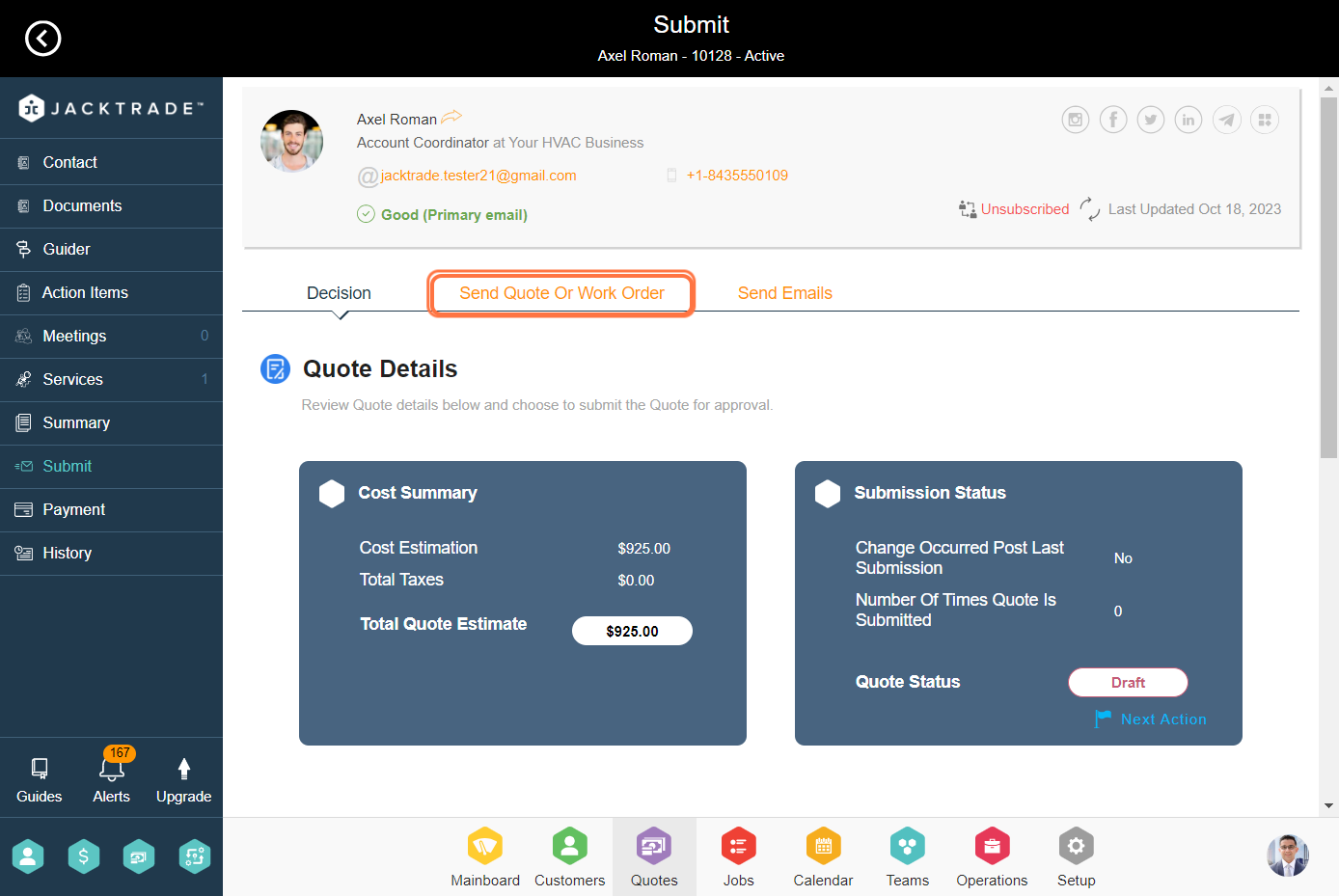
4. Click on the type of invoice you wish to send.
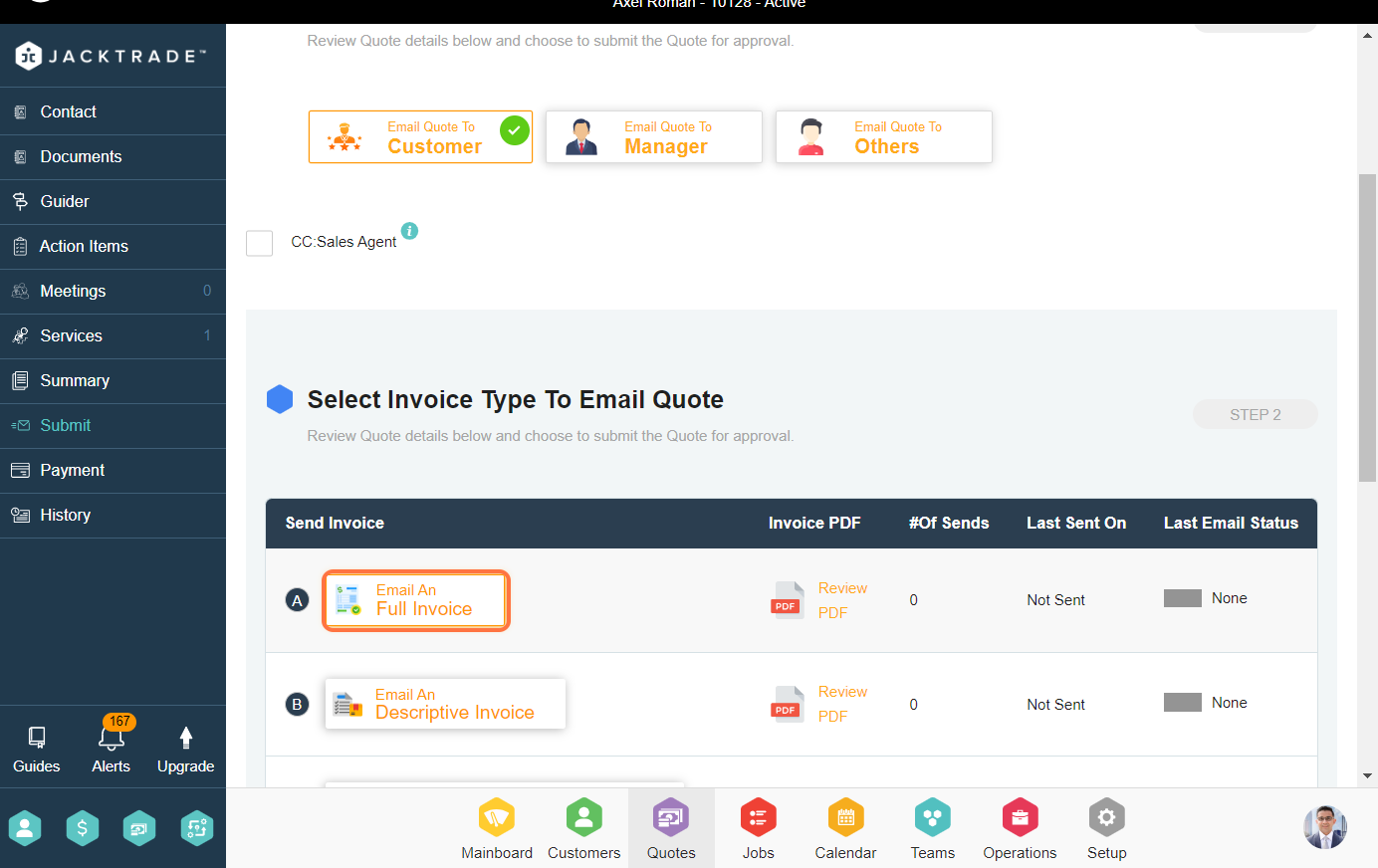
5. Pre-built template will pop up, you just need to click on send to send the invoice to the customer. The email id of the customer will auto-populate that is corresponding to this Quote.