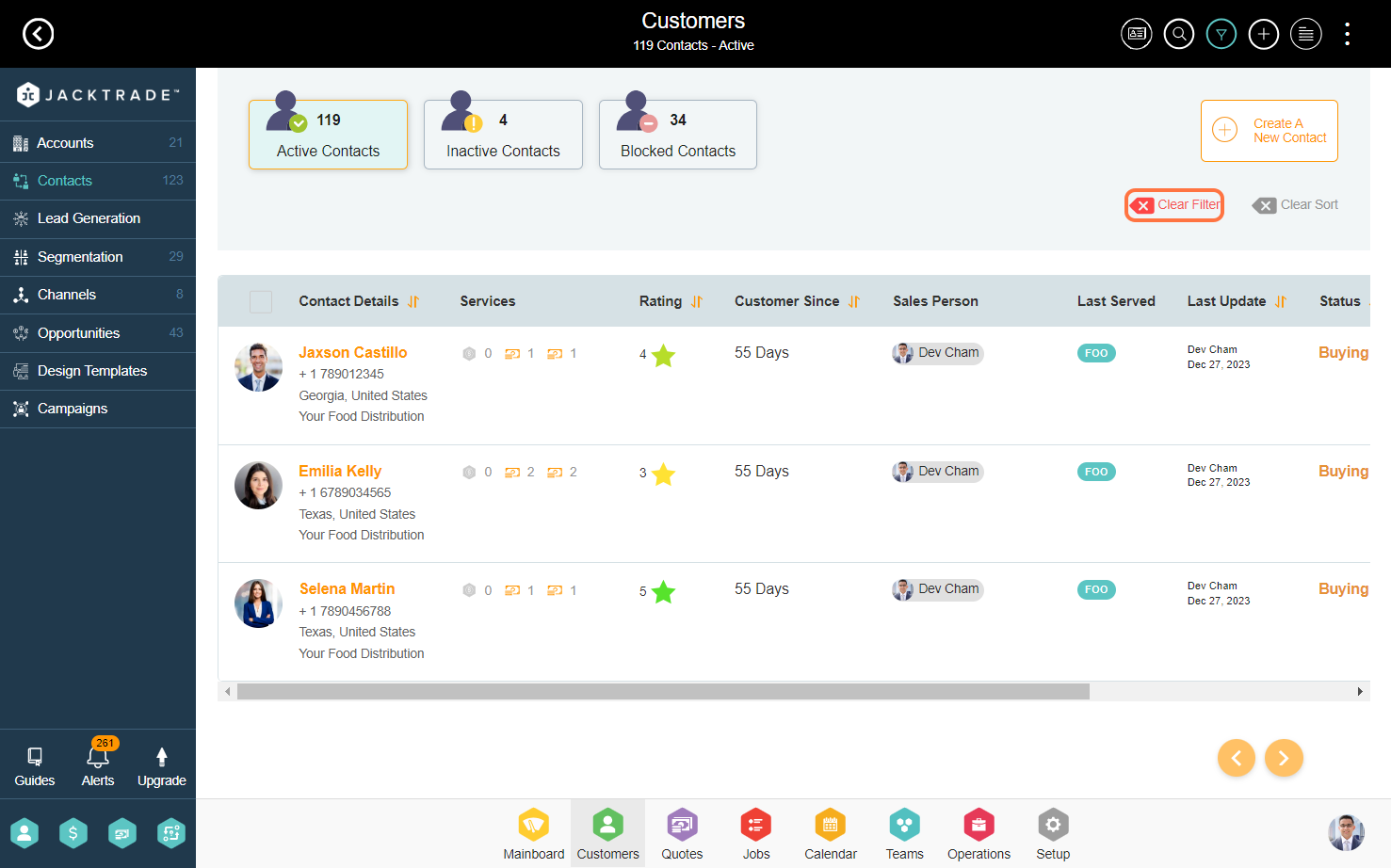Contents
- Applying Filters
- 1. Go to the Customers Module.
- 2. Click on filters from the top right corner.
- 3. The contact list supports three types of filters – status, sales, and relationship. Under ‘By Status’, you can filter contacts based on contact status, source of lead, and last served business location.
- 4. After selecting the filters above, click on the ‘Apply’ option on the bottom right to apply the filter.
- 5. The results of the filters can be viewed on the contact list.
- 6. To remove the applied filter, simply click on the ‘Clear Filter’ option.
Applying Filters
Filters play an important role in the Jacktrade application where users can quickly filter out information based on different criteria. Jacktrade supports “Sticky Filters,” which means that the filters, once applied, always stay applied until you “clear the filters” or simply log out.
Applying filters to your contact list can be achieved through the following steps:
1. Go to the Customers Module.
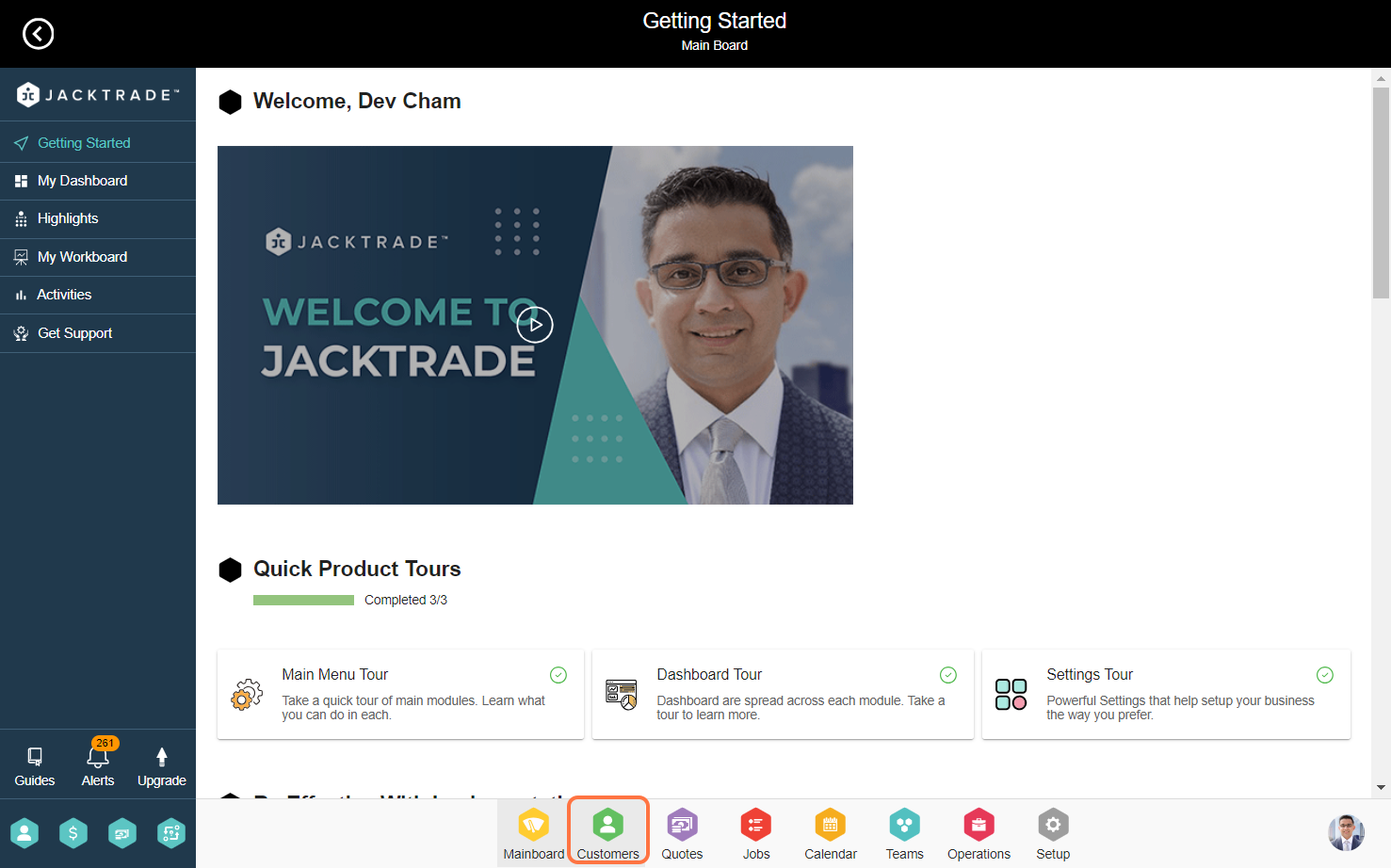
2. Click on filters from the top right corner.
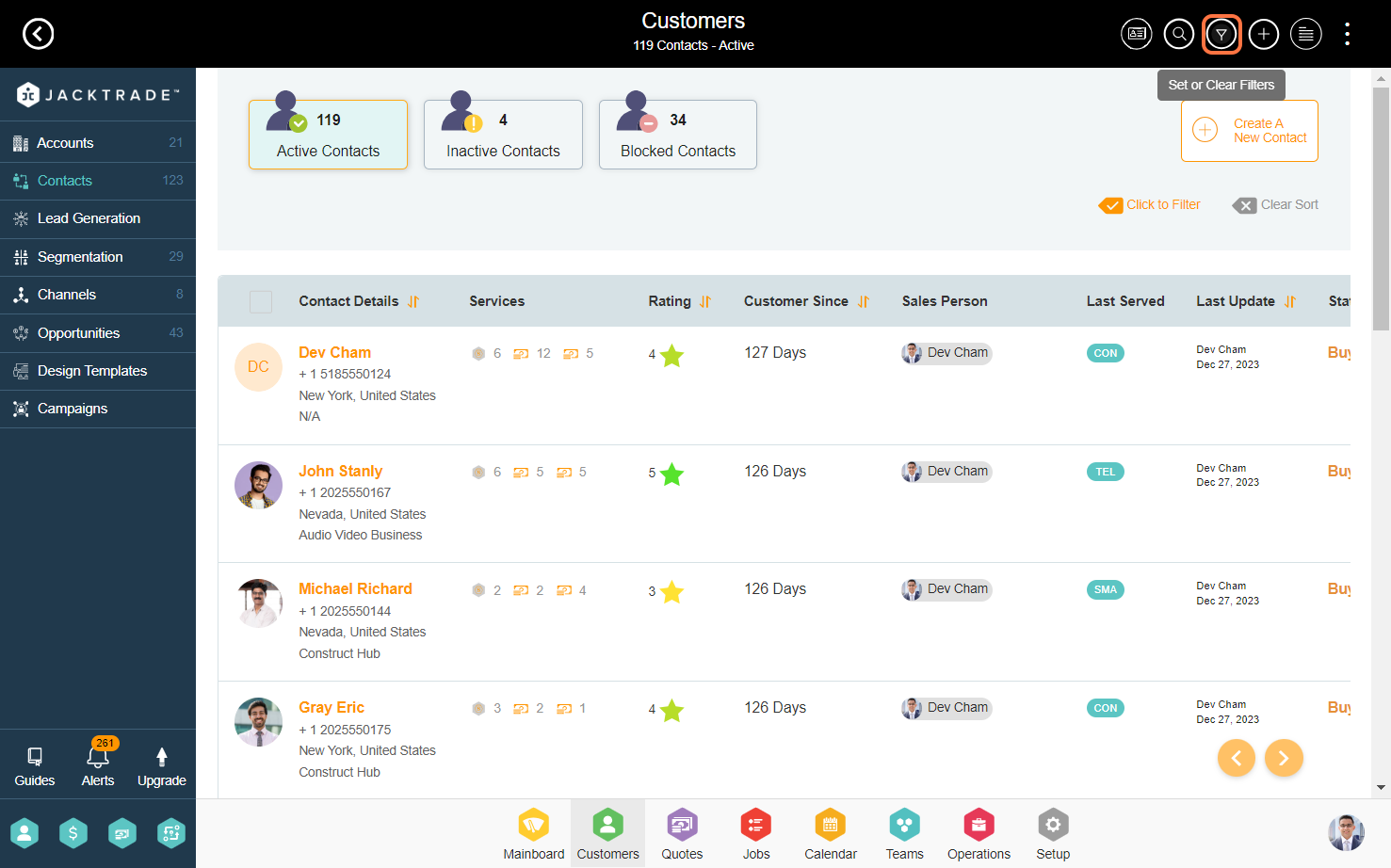
3. The contact list supports three types of filters – status, sales, and relationship. Under ‘By Status’, you can filter contacts based on contact status, source of lead, and last served business location.
Under ‘By Sales’, you can filter contacts based on revenue and user-specific contacts. Under ‘By Relationship’, you can filter contacts based on primary and secondary relationships set on the contacts. Utilize filters based on fields such as contact list status, source of lead, last served location, and more.

4. After selecting the filters above, click on the ‘Apply’ option on the bottom right to apply the filter.
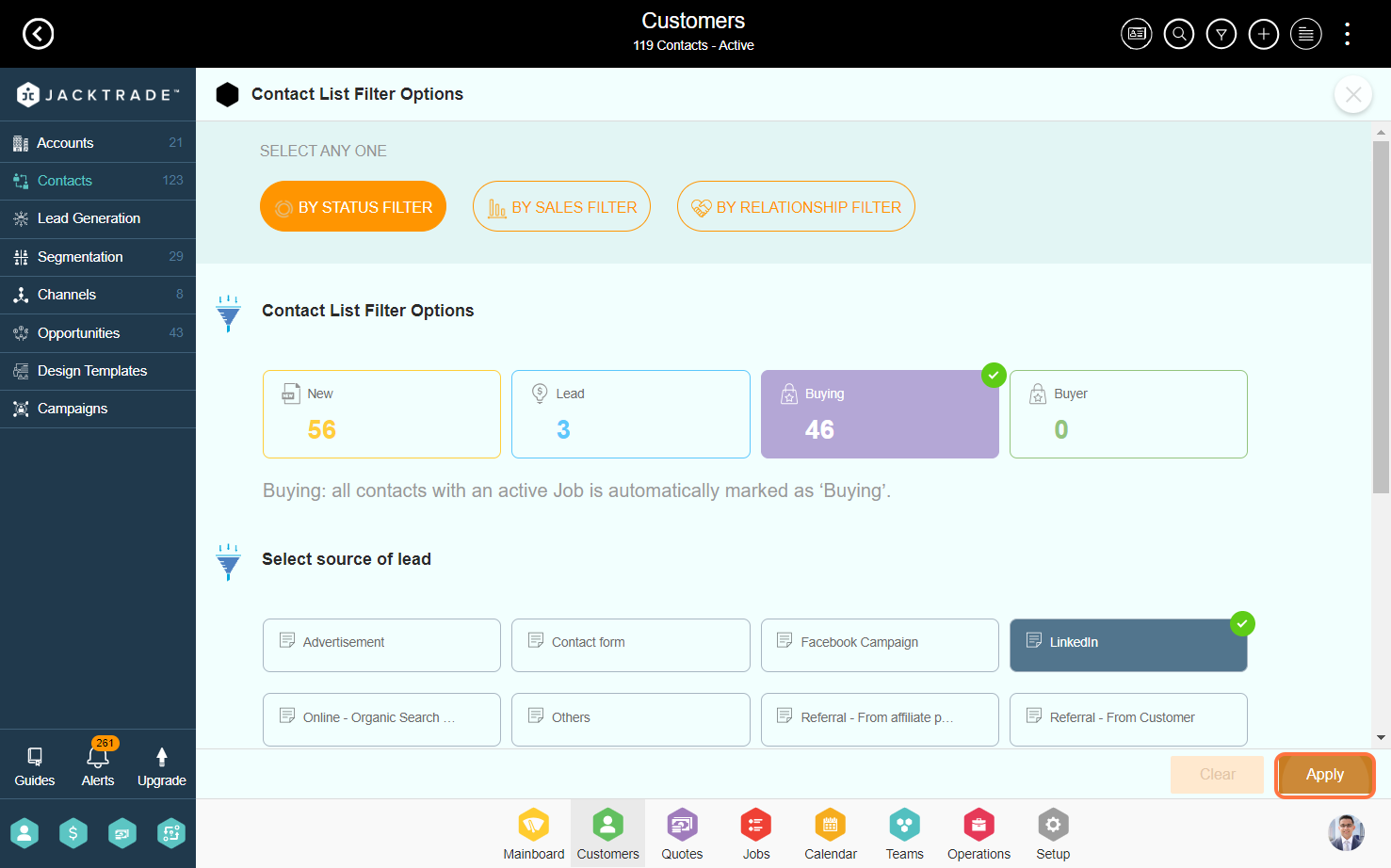
5. The results of the filters can be viewed on the contact list.

6. To remove the applied filter, simply click on the ‘Clear Filter’ option.