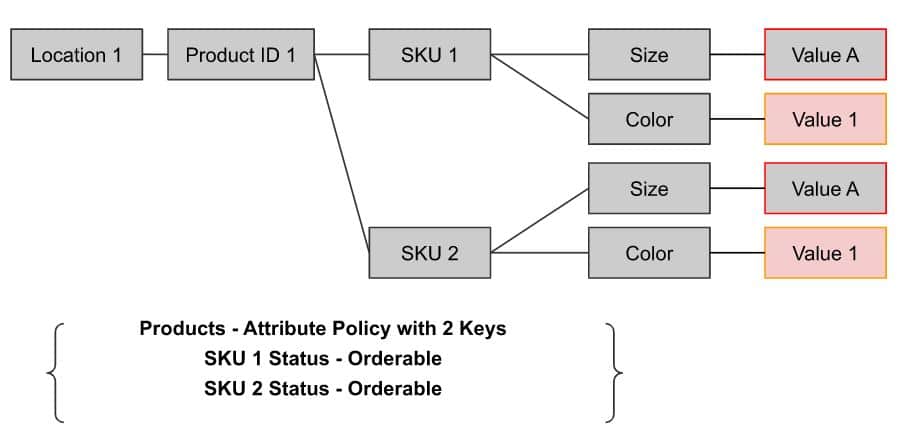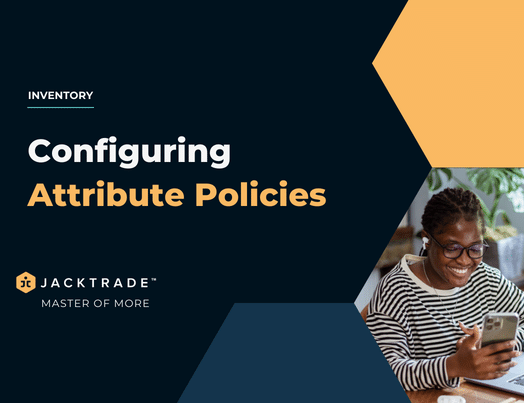Contents
Configuring Attribute Policies
Attribute Policy is used for configuring advanced products (sometimes referred to as ‘configurable products) and can be applied to both products and materials. Variations are used to identify specific products, like when you select a color or size of an item.
For example – A Gray Superman T-Shirt. Multiple different Superman T-Shirts in different colors could be a single product.
It’s important to understand that attribute policy should be applied when you have lots of functionality and measurements that are needed to manage your inventory. Understanding the difference between product variations and options will make your SKU system more organized and efficient. Attribute policy is created in the business setup under ‘Policies’.

Configuring Products With Attribute Policy
By now you have learned that you can configure your products simply or in more advanced ways – we call this either ‘Simple Products’ or ‘Configurable Products.
Simple Products (Has No Attribute Policy)
Simple products have no attributes associated with them. A type of product is just a single product with no attributes associated with them.
For example: if you are selling an HVAC unit model 1234, and there aren’t any variations to it – you can just simply add this product with a single SKU and without any attribute policy.
Configurable Products (Needs Attribute Policy)
Configurable products have attributes associated with them.
- Single item per product with attributes associated with them.
- Multiple items per product with attributes associated with them.
Attribute policy is required in order to define variations supported by a single product.
For example, the Size attribute value can be Small, Medium, and Large together. The other configuration could be Size and Color. Each SKU can have many configurable attributes with a single value per attribute.
Attribute Policy Examples
Here is a quick table that will provide you with a quick glimpse into how to manage your products.
- No Policy – The candle in the below example has no policy attached to it and is considered a simple product.
- Policy A – Attached to a product iPhone 84 which has 3 SKUs attached to it giving the user option to select ‘Colors’.
- Policy B – Attached to a product iPhone 85 which has 1 SKU each as each of them is sold separately without any options.
- Policy C – Attached to a single product that has 9 SKUs with an attribute policy that supports 2 attribute keys – Color and Memory Size.
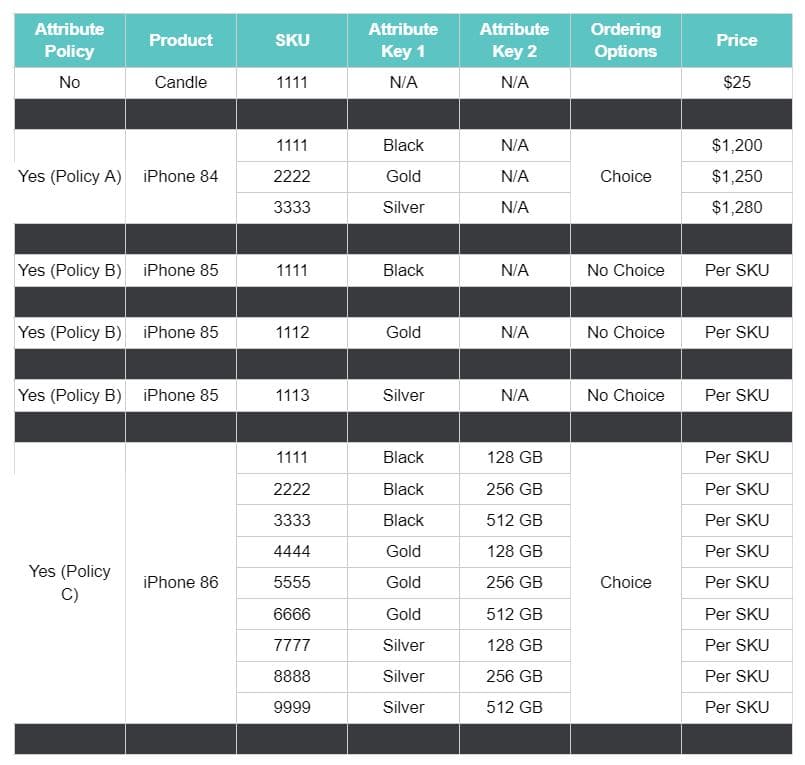
Attribute Policy Configuration
Attribute policy is configured in the business settings and then applied to products either through the policy itself or manually from the products.
A quick setup guide for attribute policy is supported with the following functionality:
- Setup – You can apply attribute policy to either products or materials, and disable or enable it as well.
- Attributes – Product or material variations that you need to set up are set up by adding attributes in the policy. Most products will have either 1 or 2 variations. For example, Size and Color would be an example of apparel merchandise. Jacktrade supports the following keys
- Size (Numeric)
- Size (Alpha-Numeric)
- Color_Char (Character)
- Color_Hex (Hex Value)
- Length (meters)
- Volume (l)
- Weight (lbs)
- Dimensions (h x w x l)
- Density
- Custom – that helps you build any keys needed
- Attributes Setup: Attributes can be set up for the following things in the SKU setup –
- Attributes
- Stock
- Shipping
If you want to set up multiple variations in a product, then you need to have an attribute policy assigned to it. If no attribute policy is attached, then variations cannot be added to the product and the product can be set as a simple product only.
All SKUs within the product will have the same SKU attributes as set in the attribute policy. Multiple attribute policies can be maintained by the business and are globally defined. Each policy reflects the number of attached SKUs and Products.
Creating an Attribute Policy
Attribute policy can be created in business settings under ‘Policies’. The following rules apply when creating a new attribute policy:
- Number of Attributes allowed per Product – There are no restrictions on the number of configurable attributes per SKU. You can have as many as you want per product. Our recommendation is not to go beyond 3 attribute keys per policy.
- Same Attribute keys with all the SKUs in a Product – With multiple items in a product, SKU attributes have to remain the same across items within the product. This is the primary reason why attribute policy needs to be built outside and mapped to the product.
- Users can not save a Policy with no Attributes. The attribute policy has to have some data to be saved and applied.
- The position of the SKU attribute is as defined in the policy and can not be changed by the user for the ordering page.
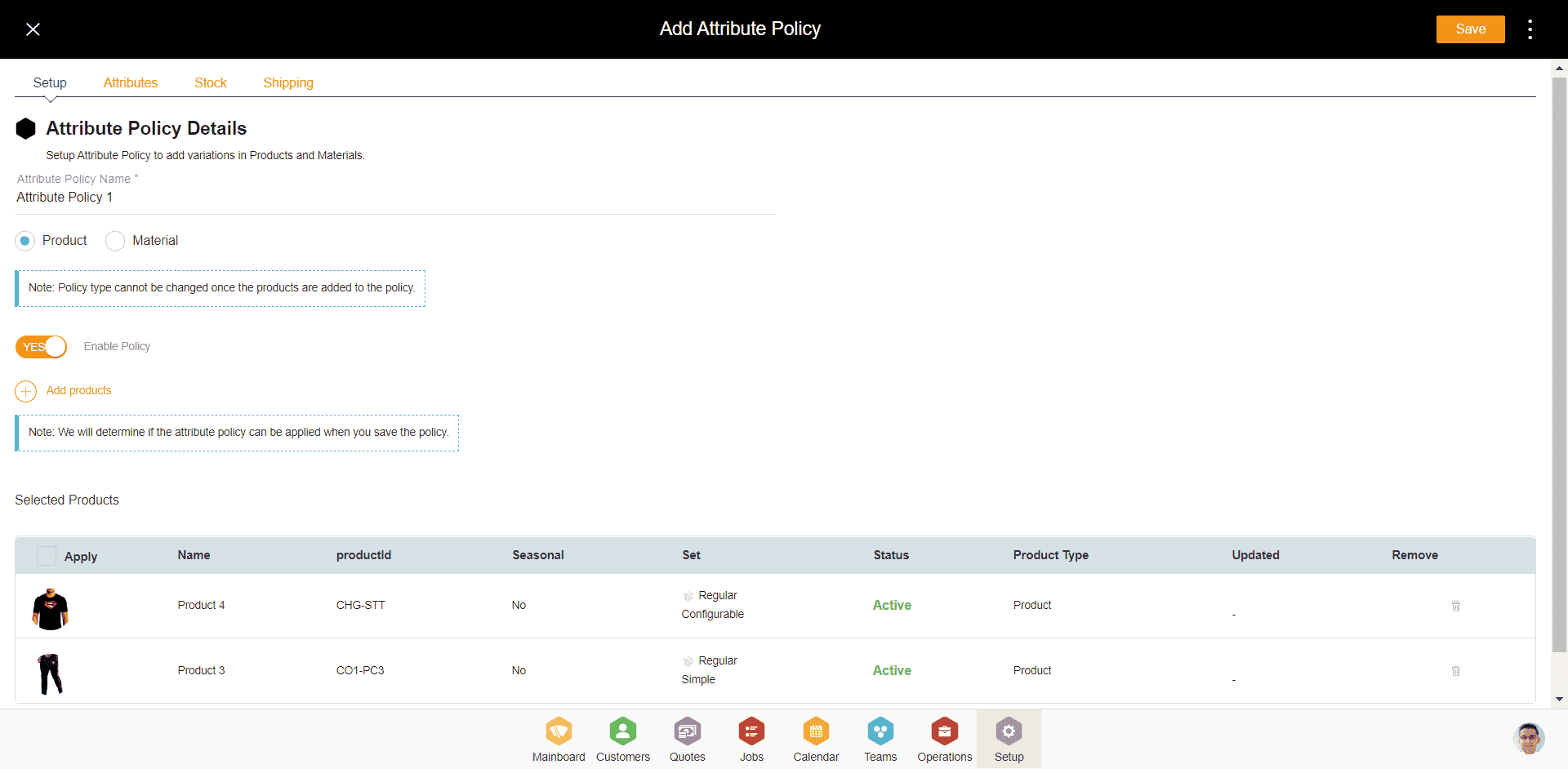
Reference: Setup → Structure → Policies → Click on Option Menu → Add Attribute Policy
Attribute Policy Fields
Users can add any of the following pre-set data inputs to the attribute policies:
- Size (Numeric)
- Size (Alpha-Numeric)
- Color_Char (Character)
- Color_Hex (Hex Value)
- Length (meters)
- Volume (l) – cubic meter
- Volume (cubic centimeter)
- Volume (cubic foot)
- Weight (kgs)
- Weight (lbs)
- Dimensions (h x w x l)
- Density
- Gender
- Style
Adding Custom Attributes
You can add custom attributes per attribute policy. Custom fields are attached by simply adding:
- Attribute Key
- Key Types –
- Character
- Integer
- Alphanumeric
- Floating Points
- Boolean
Additional custom keys can also be added to the following product functions:
- Stock
- Shipping
- Storage
- Manufacturer
Item Attributes & Policy – Case Scenarios
Products with a Single SKU and No Attribute Policy
A product with a single SKU can have no attributes which are ‘orderable’. This is called a simple product where there is only one SKU per product.
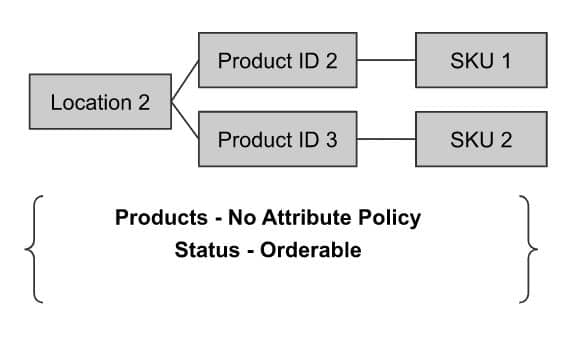
Products with Multiple SKUs and No Attribute Policy
A product with more than one SKU needs to have attributes otherwise it’s considered ‘unorderable’.
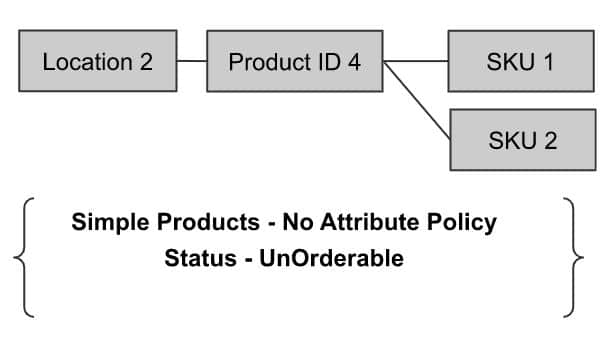
Products with Multiple SKUs and Attribute Policy
Attribute Policy With Same Keys
A product can have an attribute policy with the same keys assigned to each SKU.
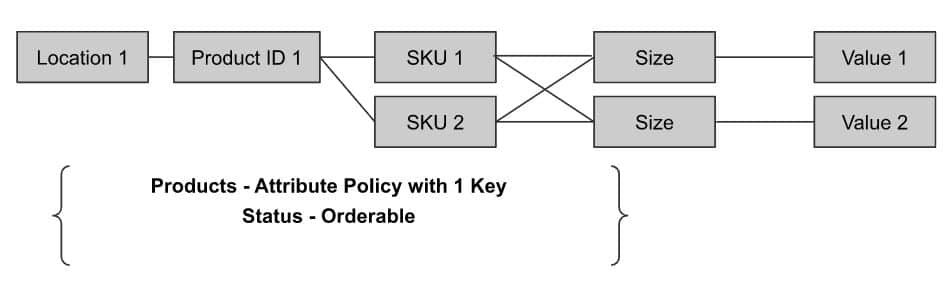
Attribute Policy With Different Keys
A product can not have an attribute policy with different ‘attribute keys’ assigned to each SKU.
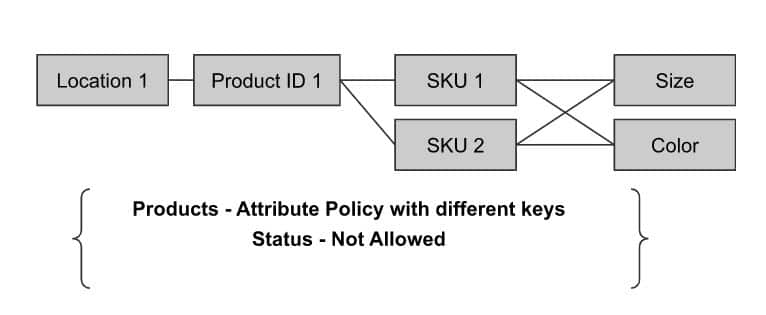
Attribute Policy With Same Keys with No Value
A product with multiple SKUs attached with a proper attribute policy can have no value. Any SKU that does not have a value is not shown in Quotes even if it’s active. If any of the SKUs are missing some value or the other, the entire product is not visible in Quotes or Jobs.

Attribute Policy With Unique Values in Combination
The combination of values has to be unique per SKU. In this case, Value A is common among the two different SKUs, and values 1 and 2 are different. This allows the selection of each SKU unique, and both SKUs are orderable.
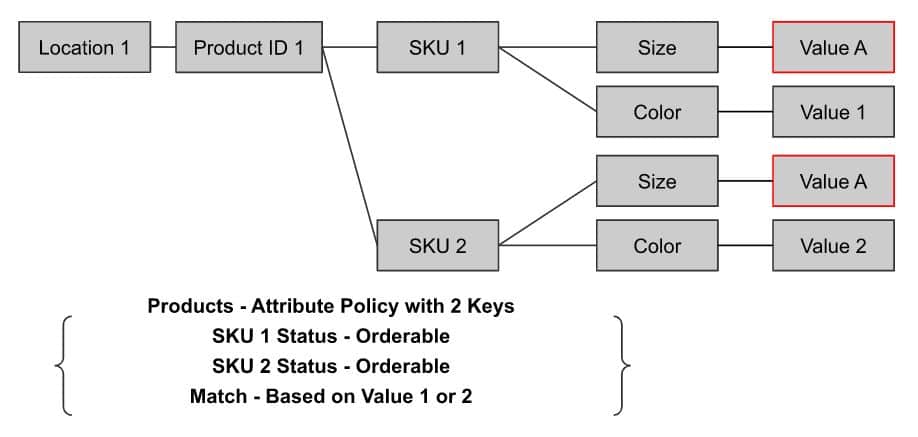
Attribute Policy With Duplicate Values in Combination
The combination of values has to be unique per SKU. In this case, Value A is common among the two different SKUs, and values 1 and 2 are different. This allows the selection of each SKU unique, and both SKUs are orderable. This is illustrated with both examples below.
Example One
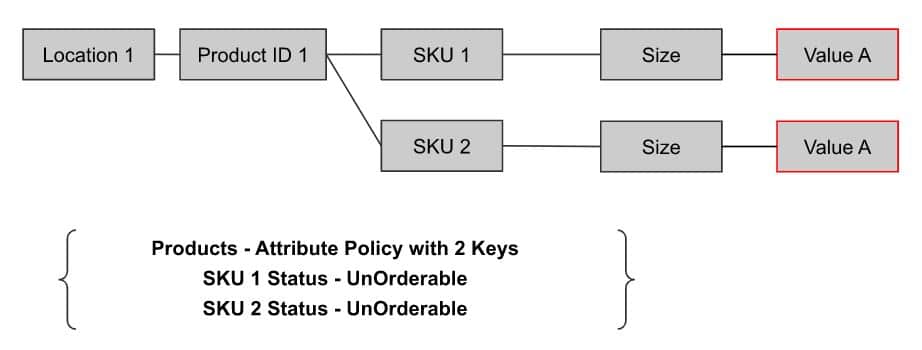
Example Two: