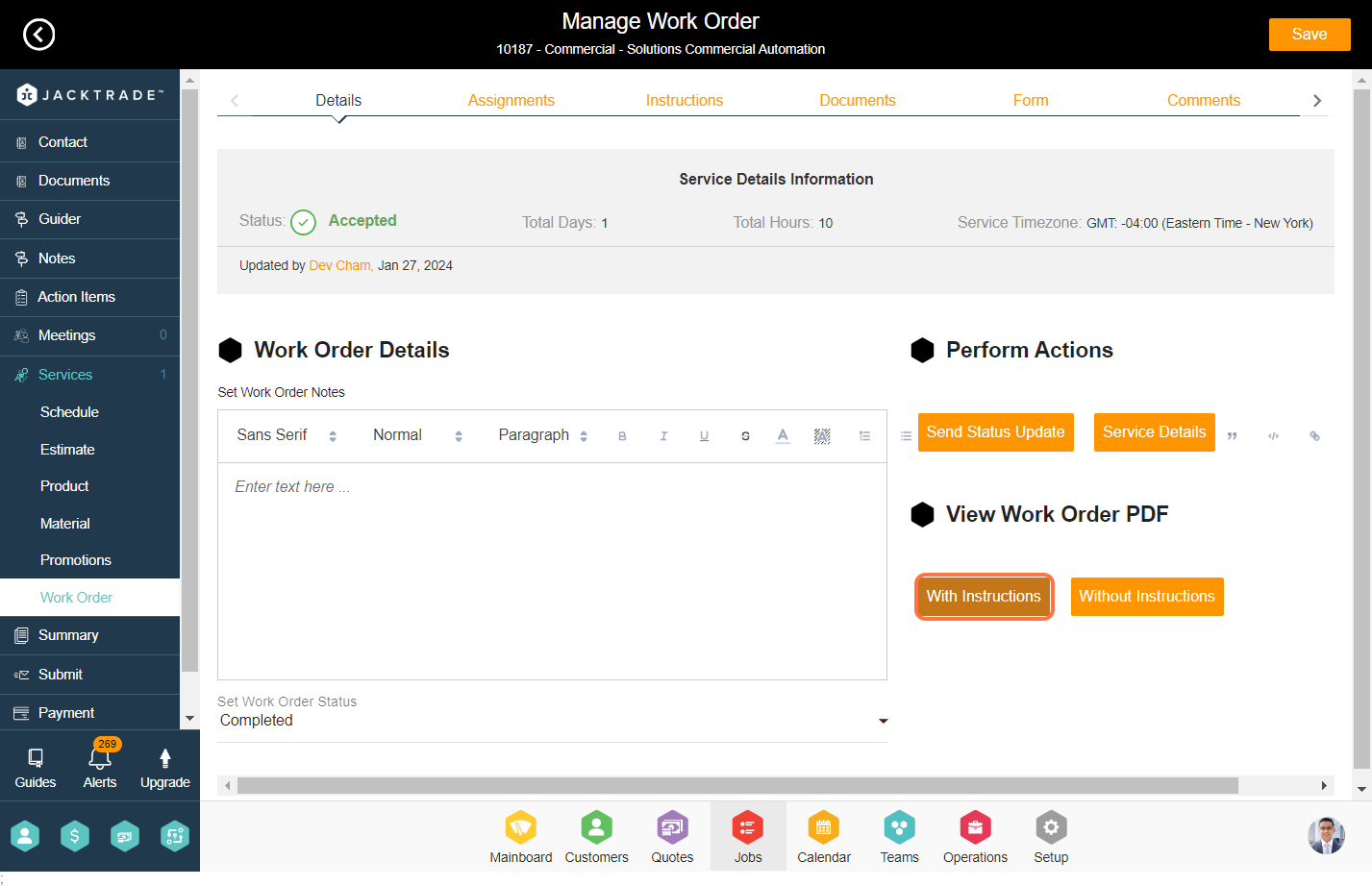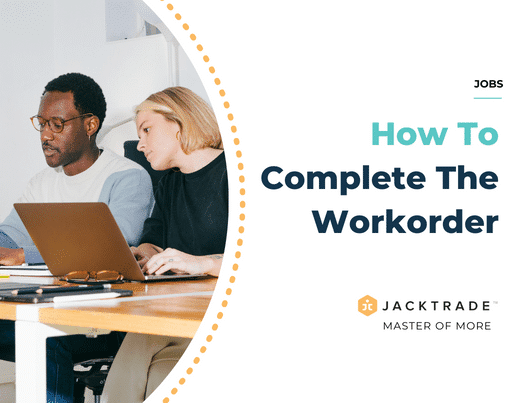Guidelines for completing the work order: A step-by-step guide.
1. After building the work order and once all the tasks are executed by your team they can mark the status as 'Complete' and then click on 'Save' to complete the work order.
Note: Learn 'How To - Build the Workorder'.
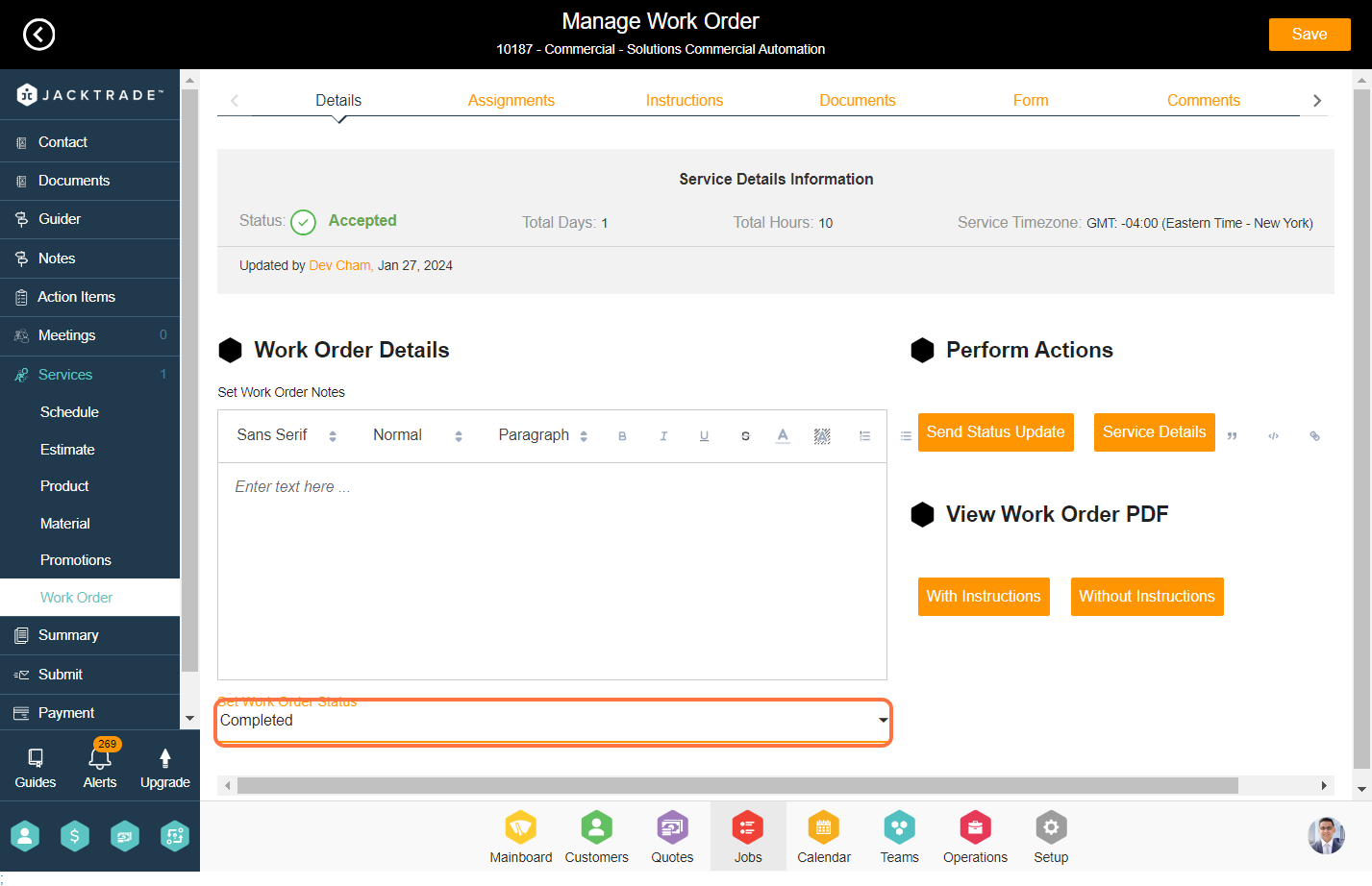
2. After saving the work order, Click on 'Send Status Update'.
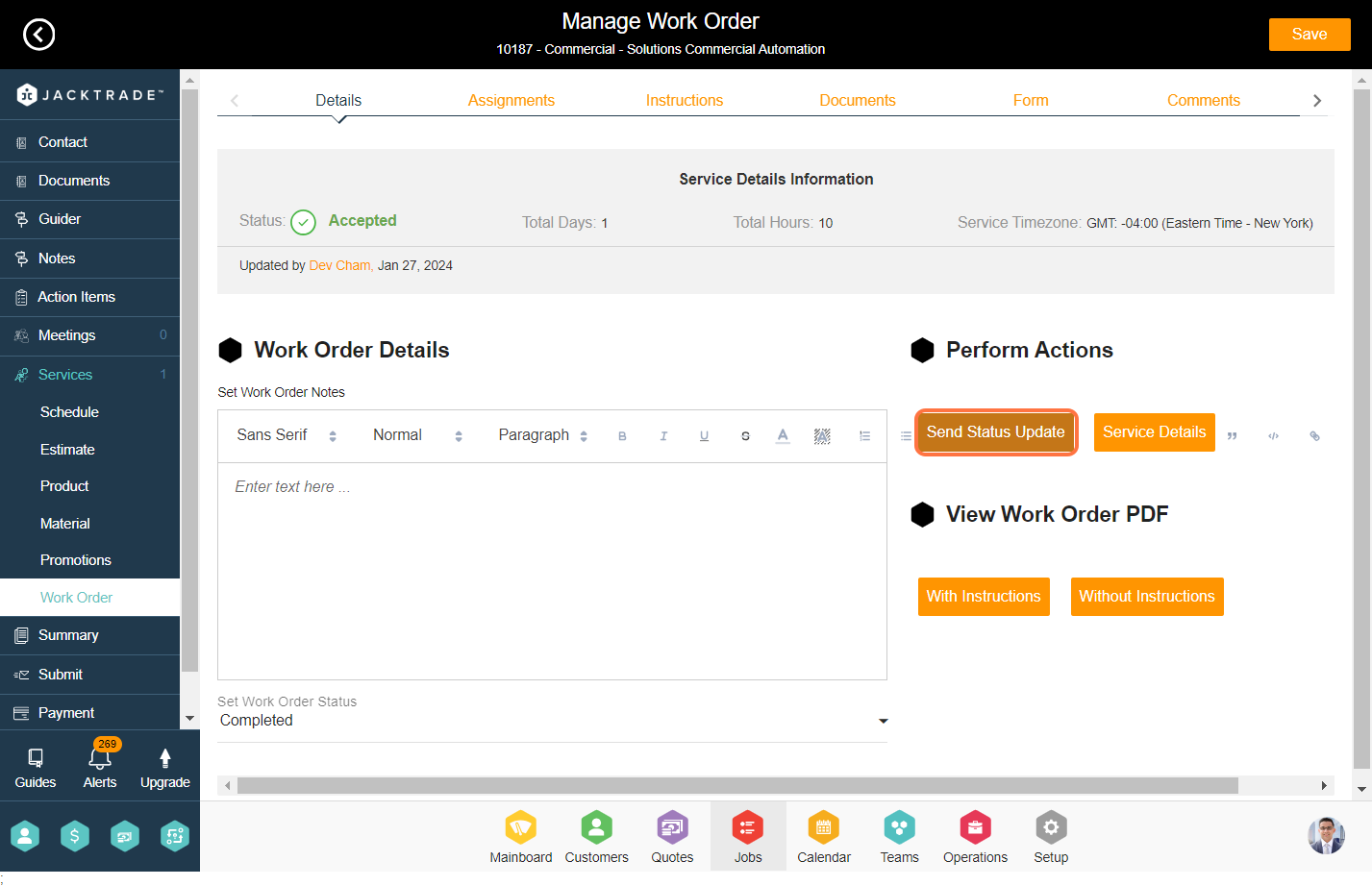
3. An email template will popup showcasing the work order details, Click on 'Send'.
Note: You can send this email to a resource. By default, the resource associated with the job will have their email address populated here.

4. You can view your work order either 'With Instructions' or 'Without Instructions' by clicking on the respective Call to Action (CTA).