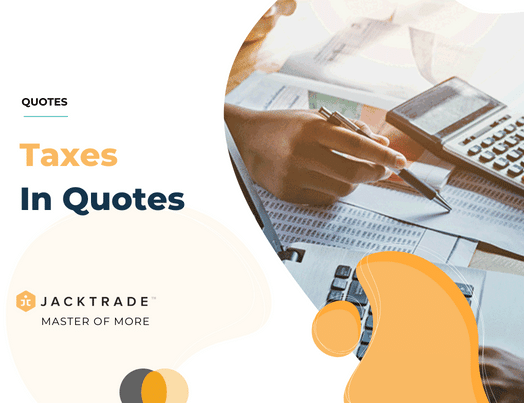Taxes In Quotes
Taxes are set up in ‘Sales Tax’ under the ‘Setup’ module. Taxes are applied on services in quotes and jobs based on the zone mapping which is dependent on the destination address of the services. There are also more criteria that can affect the tax applicable like the cost of the service, service classification, product classification, material classification, method matching, etc. All these setups can be learned through the ‘Sales Taxes’ knowledge base.
Applying Taxes Dynamically - All taxes are applied dynamically by default in Quotes and Jobs. Sales Taxes are applied when there is a cost structure that is added to either Estimates, Products, and Materials.
Taxes are applied to any cost post promotion is applied. Taxes are applied to services, products, or materials independently. These classifications have to exist in the Sales Tax setup for it to apply.
Applying Multiple Taxes
Multiple taxes are allowed per Tax Product as long as there are multiple methods that match the criteria within the Tax Zone.
Showing Independent and Summary Taxes
Example - Tax Calculations Summary
CGST (4.50%) Rs 400.59
IGST (4.50%) Rs 400.59
Paper Tax (Flat) Rs 29.00
Total Taxes Rs 830.18
(Dynamic - Zone Name)
Applying Taxes Manually
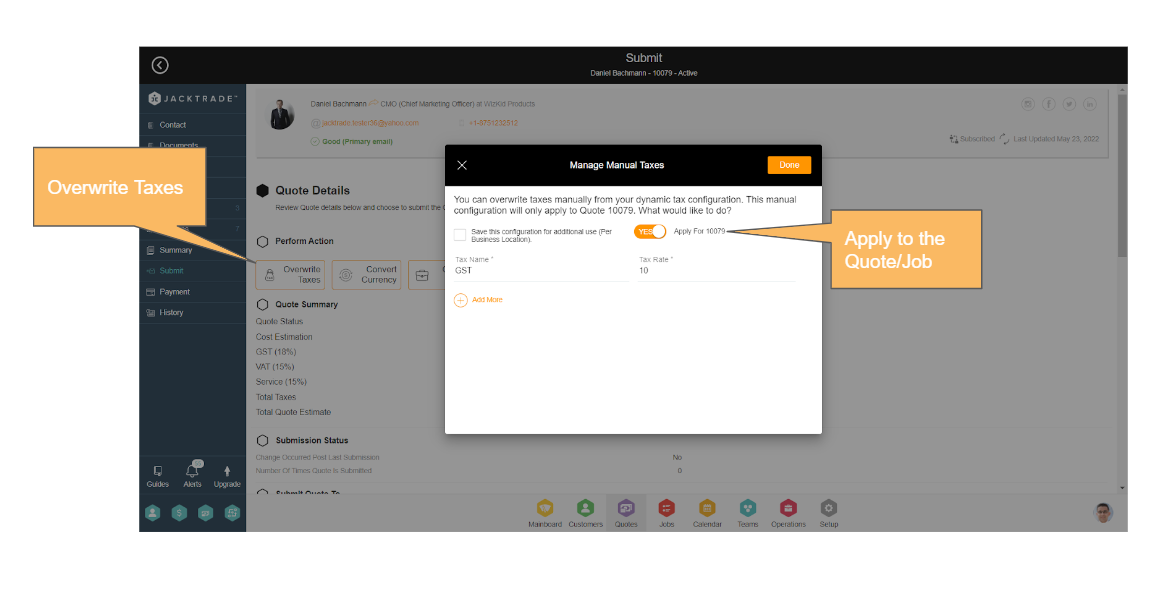
All taxes are applied dynamically by default. You can also apply taxes manually per Quote or a Job. Taxes applied manually via a particular Submit screen only applies to all the services in that Quote or Job.
Taxes can be applied to all or applied specifically to products and services independently.
Taxes are applied both in ‘Estimates’ and ‘Products’ and ‘Materials’
Note: Learn more about 'Configuring tax zones' and 'Configuring tax methods'.