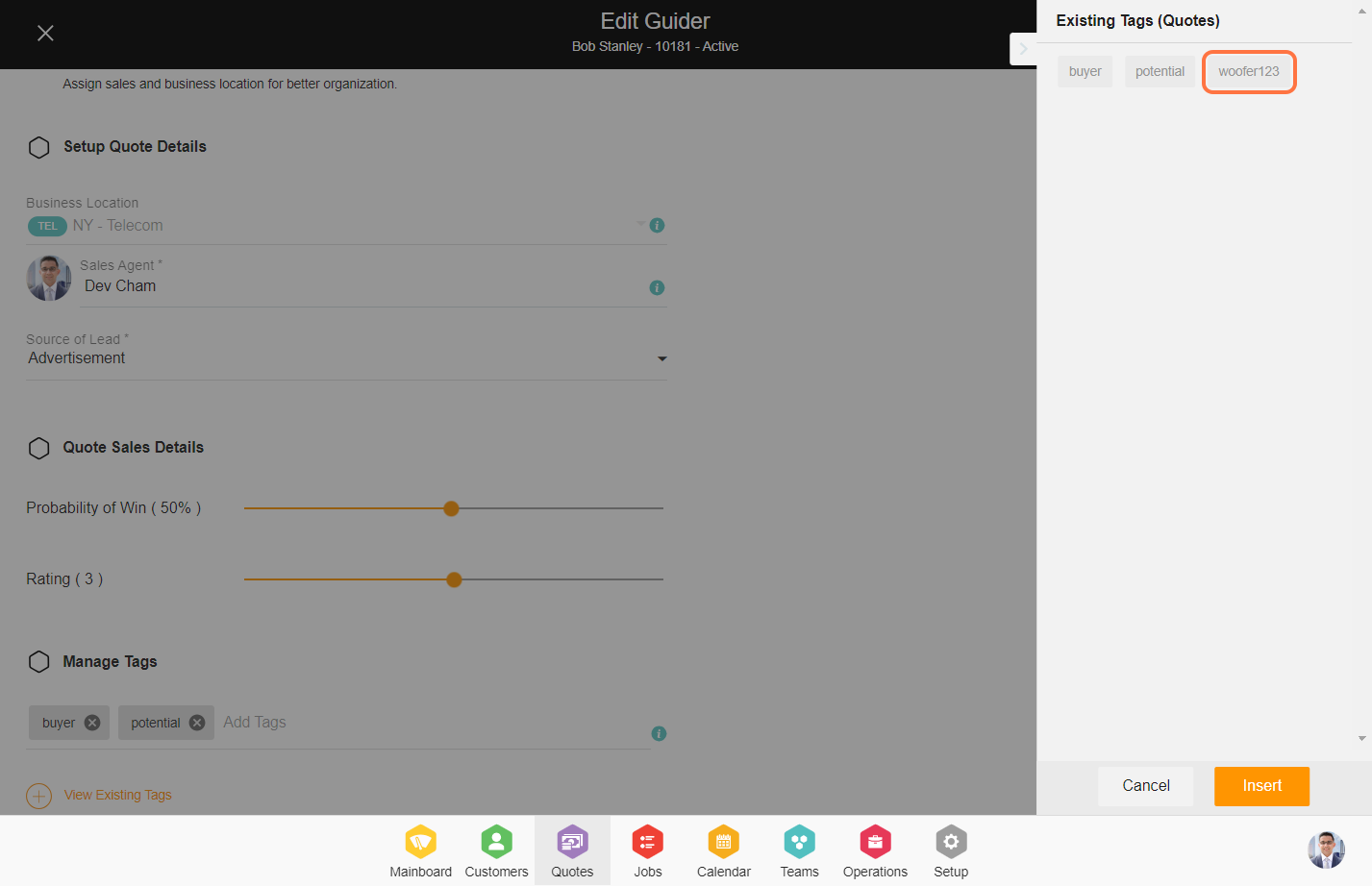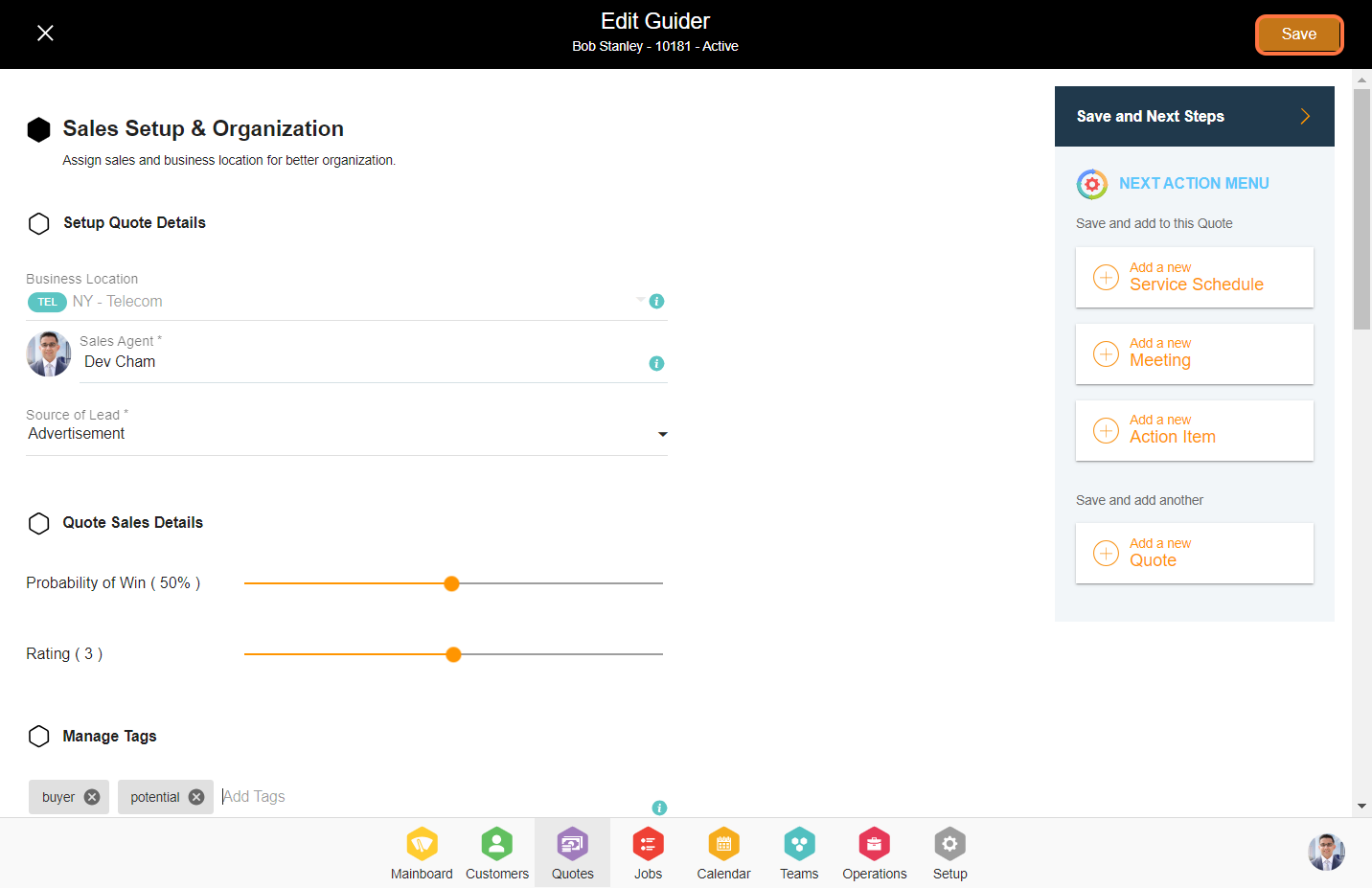Contents
- Steps to add tags in Quote.
- 1. Click on Quotes Module.
- 2. You can either create a new quote or select the existing one. In this example, we will select the existing quote.
- 3. From the Guider page, Click on the ‘Edit’ icon.
- 4. Enter the tags in the manage tags section.
- 5. To insert the existing tags click on ‘View Existing Tags’.
- 6. Select the existing tag and click on ‘Insert’ from the bottom.
- 7. Click on ‘Save’ to add the tags to the quote.
1. Click on Quotes Module.
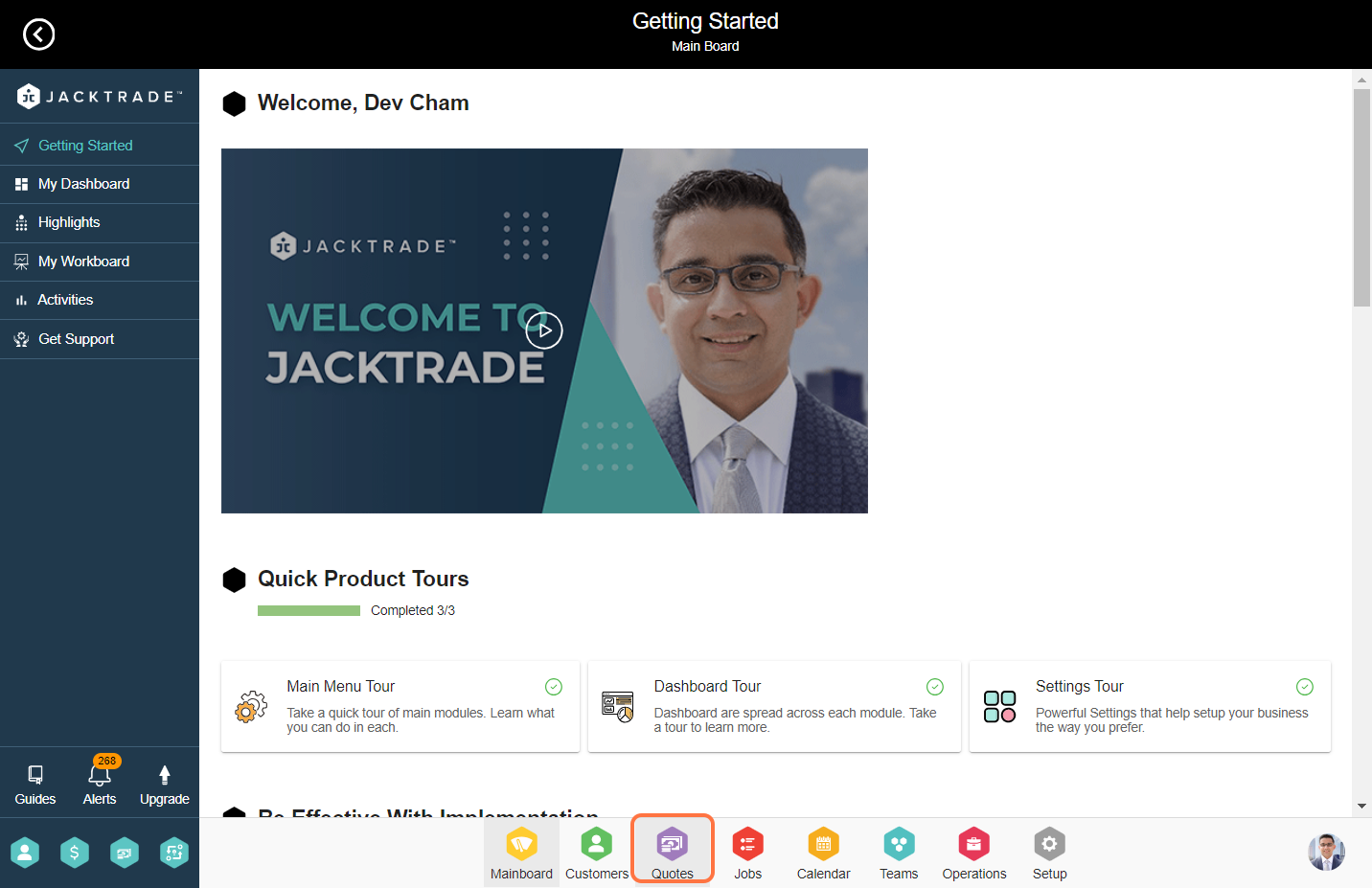
2. You can either create a new quote or select the existing one. In this example, we will select the existing quote.
Note: To add a new quote, Learn from the topic – ‘How To – Create a Quote‘.

3. From the Guider page, Click on the ‘Edit’ icon.
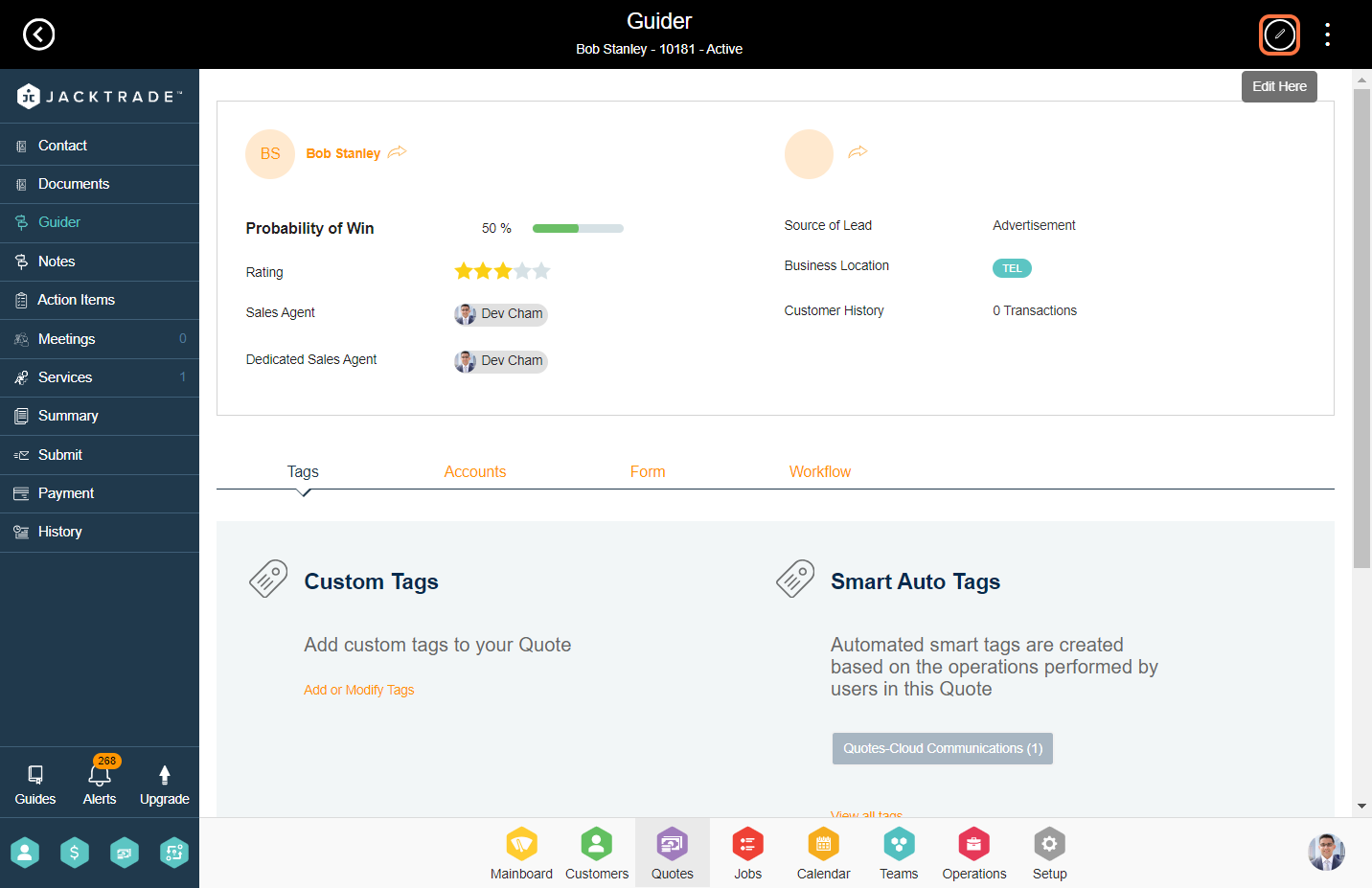
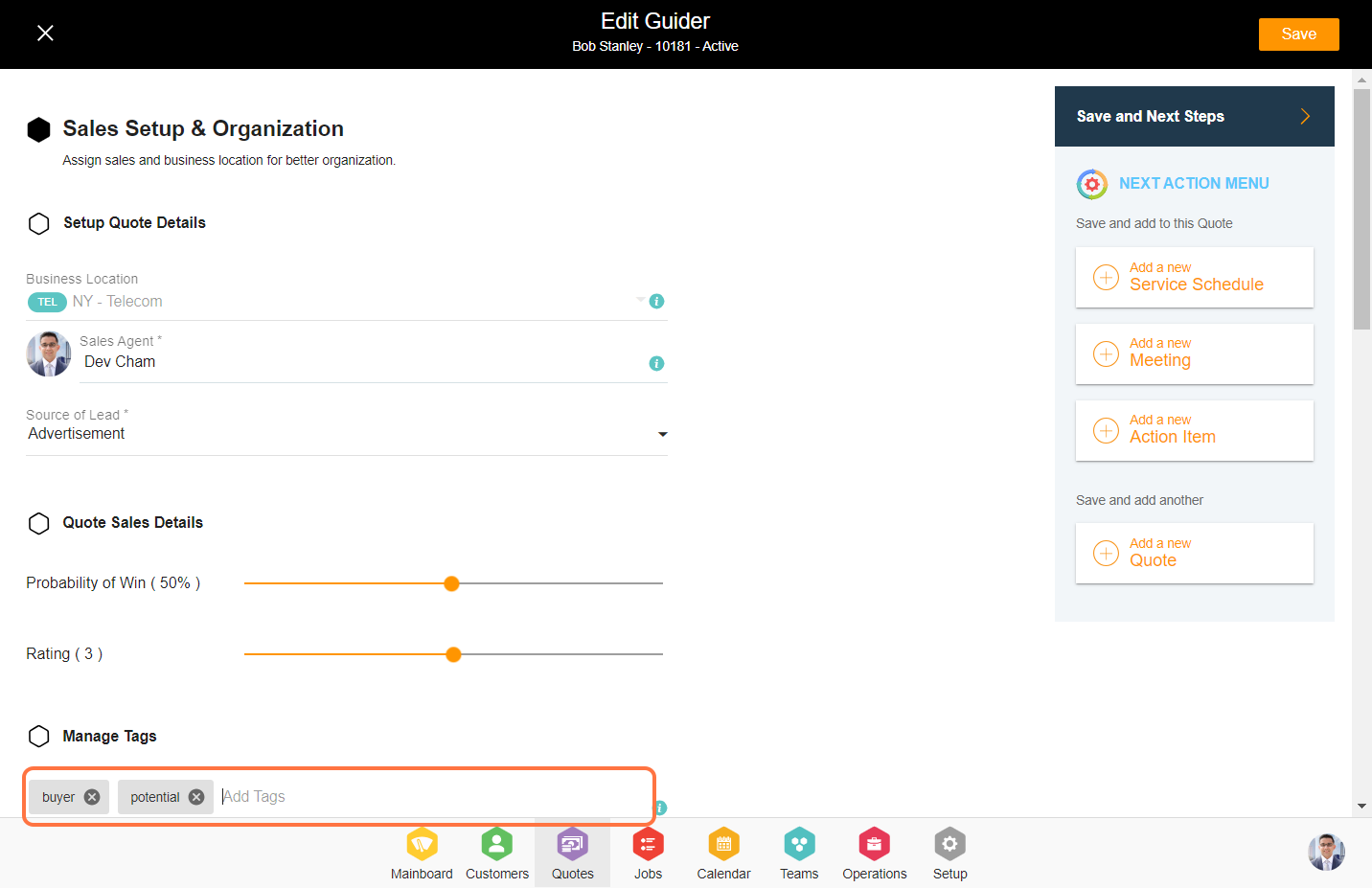

6. Select the existing tag and click on ‘Insert’ from the bottom.