Quotes and Job Status Management
Quote – Status Management
Quote and visit status helps identify the state of the Quotes for better governance. All auto and manual state changes are listed in history.
Quotes Status
The quote can be stated as follows:
- Incomplete: When contact is created but no estimate, product, or material has been built, and/or when all services are canceled or voided, and there are NO active services. Any conditions with Visits and Action Items do not apply to this status. Quotes can not be submitted in an incomplete state. Quotes with Incomplete status won’t be eligible for any payments and invoices.
- Draft: When at least one Service exists with an estimate, product, or material, and a quote has never been submitted. The quote can not be submitted without a service attached to it. Any conditions with Visits and Action Items do not apply to this status.
- Submitted: When the quote is submitted to the customer. The system records the time the quote was submitted which shows on the submit screen. Submit needs to have a minimum of a single Service with value from either Service Estimates, Products or Materials. A ‘zero’ value is allowed as cost of Service and can be submitted to the customer.
- Re-submitted: When the quote is re-submitted post the 1st submission.
- Modified: Any modifications after the quote is submitted or resubmitted but not submitted back post modifications to Services.
- Expired: Expired post expiry of any of the services within Quote.
- Status stays expired until previously marked expired status for the Service is different than expired, or Quote has been marked Void or Canceled.
- Users can still complete Jobs or change Services in this state.
- If users re-schedule services, it then returns that Quote to either Draft, Modified, or Submitted.
- Unarchive checks the state for Expiry and marks the service as Expired if any Service date is post the current date.
- Void: Manually voided by the user giving a reason for Voiding the Quote. Void Reason is fetched from the Reason list in the business configuration. The Quote moves to the archive list once voided.
- Voided Quotes can not be edited, and no changes can be made.
- The difference between VOID and CANCEL is that VOID is done when there is human errors, and they are not considered as part of the revenue report, whereas, canceling a Quote or Job means a lost Opportunity.
- Canceled: Manually canceled by the user giving a reason for cancelation. Cancel Reason is fetched from the Reason list in the business configuration. The Quote moves to the archive list on cancelation. Canceled Quotes can not be edited, and no changes can be made.
Quotes – Service Status
Services within a quote can have the following states:
- Incomplete – When there is no estimate, product, or material built into the Service.
- Incomplete state continuously applies to any new service that has not been submitted as long as these three are not built into the service.
- When there is a Service built without estimates, products, or materials. Incomplete can not be put into an invoice as it has no value.
- An incomplete state is also brought back when Services, Products, or Materials are removed. When the estimates are removed from the Draft state, the quote status moves back to INCOMPLETE.
- Quotes can not be converted into Jobs if there is only one service in Quote with the status Incomplete. Additional services, with different statuses (not cancel, and not Void) will convert a Quote to a Job.
- Recurring cycles in Quotes do not start with incomplete status.
- In combination with recurring and regular service, the Service state remains in an incomplete state and can be converted to Job if any one Service has services built into it.
- Draft – When an estimate, product, or material is built into the Service.
- Service stays in draft state when estimates, products, or materials are built but NOT submitted.
- The service submits itself as part of the invoice once the estimate, product, or material is built as part of the service.
- Quotes can be converted to Jobs from a draft status. Users are prompted to Submit an invoice but can choose to skip it.
- Submitted: This applies when service is part of the quote when it’s submitted. Services need to have an Estimate, Product, or Materials built to be submitted. These Services can cost ‘zero’ value or more.
- Modified: This applies when the service is modified post-submission or resubmission.
- Completed: There is no completed state in Quotes as it only exists in Jobs.
- Expired: Expires after the Start time of the service date is past the current date. Moves to archive list as per timer configured in business configuration.
- Quote expires on Start time, and in Jobs – expires happens on End time.
- In Job, services start automatically and need to close manually. If the service in Job is not closed, and the end date expires, the state
- Void: Service can be manually Voided by the user giving a reason for Voiding the Service. Void Reason is fetched from the Reason list in the business configuration which is different than Quote Void reason. The Service immediately moves to the service archive list.
- Voided Services can not be edited, and no changes can be made.
- The difference between VOID and CANCEL is that VOID is done due to human errors, and they are not considered as part of the revenue report, whereas, canceling a Quote or Job means a lost Opportunity.
- Canceled: Manually removed by the user giving a rejection reason. The Service immediately moves to the service archive list.
Effects on Service Status when Quote Status Changes
- Submitted: If the Quote is submitted, then all services are automatically changed to Submitted unless the service is expired, Void, or canceled.
- Re-submitted: When a quote is re-submitted post the 1st submission, then all services are automatically changed to Re-submitted unless the service is expired, Void, or Canceled.
- Void: When the Quote is VOIDed, it does not affect the Services status. Service status unless VOIDed remains as is. For example: If the Quote is Voided, the Service status can remain as Expired, Completed, Submitted, etc.
- Canceled: Manually removed by the user giving a reason for cancelation. Cancel Reason is fetched from the Reason list in the business configuration. The Quote moves to the archive list as per the timer configured in the business configuration. Canceled Quotes can not be edited, and no changes can be made.
Quotes – Meeting Status
The meeting status is as follows:
- Scheduled: Scheduled status is set when the meeting date is in the future.
- Expired: When the meeting is not marked as completed, and the meeting time expires.
- Rescheduled: When the meeting has expired and a new visit time in the future has been set.
- Canceled: User marks canceled anytime. This overwrites scheduled and archives it right away.
- Completed: User marks completed anytime. This archives visit right away.
Job – Status Management
Jobs Status
- Accepted: When the Job has been either manually accepted by the user or accepted when the payment is taken. Jobs can directly be accepted without submitting them to the customer. A non-submitted Quote is suggested to send an invoice to the customer, but businesses can skip this step.
- Incomplete: When all services are removed (canceled or voided) from the Job. This is similar to incomplete Quotes.
- Submitted: When the Job is submitted to the customer. The system continues to record times a quote has been submitted and shows on the submit screen.
- Re-submitted: When the job is re-submitted.
- Modified: Any modifications after the Job is accepted, submitted, or resubmitted but still not submitted back after any modifications to services.
- Started: This state arrives when any Service starts based on its Start date and time.
- Expired: Expired post any one service is expired. The Service has to be in a different state other than expired, for Job to be NOT expired. state.
- Void: Manually removed by the user giving a rejection reason. Moves to archive list as per timer configured in business configuration. Job cannot be VOIDed if there is payment taken and remaining.
- Canceled: Manually removed by the user giving a rejection reason. Moves to archive list as per timer configured in business configuration. Job cannot be Canceled if there is payment taken and remaining.
- Completed: In Jobs, Completed status arrives when ALL Services are marked completed. Users can mark the service COMPLETE manually at any time without any dependency check for payments.
When all the services (other than canceled and void) are marked as COMPLETE, the Job status changes to COMPLETE.
A completed job can be CLOSED manually ONLY if all the payments have been made for all the services. On closing the job, the Job moves to an archive list with completed status.
When a Job is completed, the status of the opportunity attached to it also changes to complete. When the Job is closed, the opportunity attached to it also closes and moves to the archive list with completed status.
Job – Services Status
Services within a quote can have the following states:
- Started – In Jobs, Started status automatically starts with the start date is started. This state is not present in Quotes but exists only in Jobs.
- Completed – Completed in Jobs is a manual state performed by the user. A Service can be expired and can be marked completed thereafter.
Job Visit Status
- Complete: User marks completed anytime. This archives visit right away.
- Incomplete: User marks incomplete anytime. This does not archive the visit.
Payment Status
Payment status is an overall measurement of account balance with a single entire Job. Payment attached to a Job can have the following states:
- Fully Paid: When full payment has been received for the job, and the total Job balance is 0 (zero).
- Partially Paid: When partial payment has been received. A 0.01 is also considered a payment if that is what’s been taken.
- Payment Pending: When the job is complete and no payment has been received.
- Void: When Voided by the user giving a rejection reason. Mo
- Canceled: Manually canceled by the user giving a rejection reason. Moves to archive list as per timer configured in business configuration.
The difference between VOID and CANCEL is that VOID is a mistake by the business and not covered in business reports. Cancel is cancelation requested by the customer and covered in business reports.
Automated Quotes Status In Jacktrade
Automatic status updates of customer quotations/estimates can help businesses in several ways:
- Saves time: When the status of a quotation/estimate is automatically updated, businesses don’t have to spend time manually updating and communicating the status to customers. This frees up time that can be used to focus on other important tasks.
- Improves customer satisfaction: Customers appreciate timely updates on the status of their quotation/estimate. When businesses automatically update customers on the status of their quotation/estimate, it improves their overall experience and satisfaction with the business.
- Increases efficiency: Automatic status updates can help businesses track and manage the progress of multiple quotations/estimates simultaneously. This can help businesses identify areas where they can improve their processes and increase efficiency.
Automatic status updates of customer quotations/estimates can help businesses save time, improve customer satisfaction, and increase efficiency.
List Of Quotes Status Supported
Jacktrade supports dynamic state identification of Quotes for better governance. Status is determined based on various triggers that the Quote follows throughout its lifetime. All status state changes are listed in history as well within each Quote.
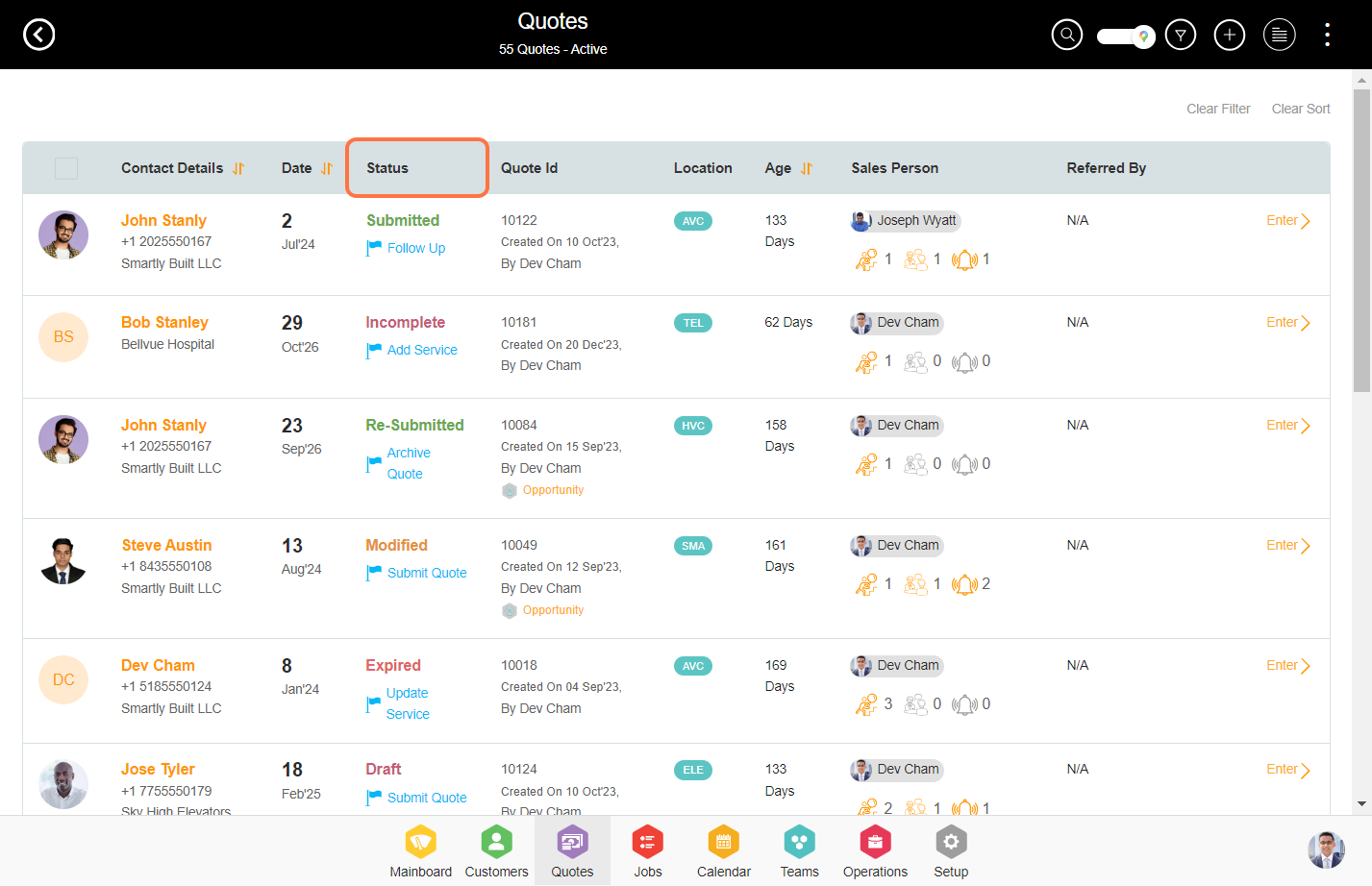
The quote can have the status as follows:
Incomplete Status
When contact is created but no estimate, product, or material has been built, and/or when all services are canceled or voided, and there are no active services. Any conditions with Visits and Action Items do not apply to this status. Quotes can not be submitted in an incomplete state. Quotes with Incomplete status won’t be eligible for any payments and invoices.
When the quote is built with a list of services however no costs are added, and the status of the Quote will default to Incomplete.
Draft Status
When at least one Service exists with an estimate, product, or material, and a Quote has never been submitted. Quotes can not be submitted without a service attached to them. Any conditions with Visits and Action Items do not apply to this status.
Once the costs are added for each Service item, the Quote goes into Draft status. This quote will remain in Draft status till it is Submitted by the sales agent.
Submitted Status
When a quote is submitted to the customer. The system records the time the quote was submitted which shows on the submit screen. Submit needs to have a minimum of a single Service with a value from either Service Estimates, Products, or Materials. A ‘zero’ value is allowed as the cost of Service and can be submitted to the customer.
When the quote is finalized, the user may go to the submit page and select submit on the quote – this will update the status to Submitted.
Re-submitted Status
When a quote is re-submitted post the 1st submission.
If changes are made to the original quote and then submitted, the status will reflect Resubmitted – this is similar to the Submitted status.
Modified Status
Any modifications after a Quote is submitted or resubmitted but not submitted back post modifications to Services.
An original quote that is changed after submission or resubmission, will have the status of Modified. That is, the quote has been changed but the updates were not sent out to the customer.
Expired Status
Expired post expiry of any of the services within the Quote. There are a few states we manage in order to achieve expired status.
- Status stays expired until previously marked expired status for the Service is different than expired, or Quote has been marked Void or Canceled.
- Users can still complete a Job or change Services in this state.
- If users re-schedule services, it then returns that Quote to either Draft, Modified or Submitted.
- If the quote is aged past the service start date and period, the quote will be marked as Expired.
Quotes Status – Void Or Cancel
Voiding or canceling the quote has special meaning in Jacktrade and special functionality is applied to the Quote when either voiding or canceling the quote.
Difference between Void and Cancel
The quote is voided when a user makes an operator mistake and wants to start a new quote, and just dump the existing one.
The quote is canceled primarily due to customer reasons like rejecting an offer, unresponsive customers, or just not being interested in getting serviced at this time.
Note: that a quote can be voided or canceled only if no payment has been accepted for the quote, or for any sub-services in the case of recurring quotes. When the quote is canceled or voided, all related reminders are canceled and action assignments to resources are removed. Calendar notifications will remain in italicized format only.
Void Status in Quote
Manually removed by the user giving a reason for Voiding the Quote. Void Reason is fetched from the ‘Data Sets’ in the business configuration. The Quote moves to the archive list as per the timer configured in the business configuration.
- Voided Quotes can not be edited, and no changes can be made.
- Unvoid brings it back to its previous state of either Expired, Re-submitted, Modified, or Incomplete. (Future release).
- The difference between VOID and CANCEL is that VOID is done due to human errors, and they are not considered as part of the revenue report, whereas, canceling a Quote or Job means a lost opportunity.
- Void – If the user deems this quote to be invalid, they can choose to mark it as Void. On voiding the user should add a rejection reason.
Canceled Status in Quote
Manually removed by the user giving a reason for cancellation. Cancel Reason is fetched from ‘Data Sets’ in the business configuration (setup).
Cancel status is different from Void and should be used when the customer rejects the quote. Whereas Void is used when the business itself has decided to nullify the quote. All canceled quotes may be archived (see Quote Archived section).
The Quote moves to the archive list as per the timer configured in the business configuration. Canceled Quotes can not be edited.

