Contents
- Steps for creating a contact.
- 1. Go to the ‘Customers’ module and click on the ‘Contacts’ option on the left menu to land on the Customers List. On the customer list click on the add icon on the top right.
- 2. Enter the mandatory details (First Name, Last Name, Email). All other fields on this page are non-mandatory. In the non-mandatory fields, you can add the company associated with this contact, website, define relationships, date of birth, source of lead, address information, and preferences.
- 3. Click on save and your contact is created successfully.
Steps for creating a contact.
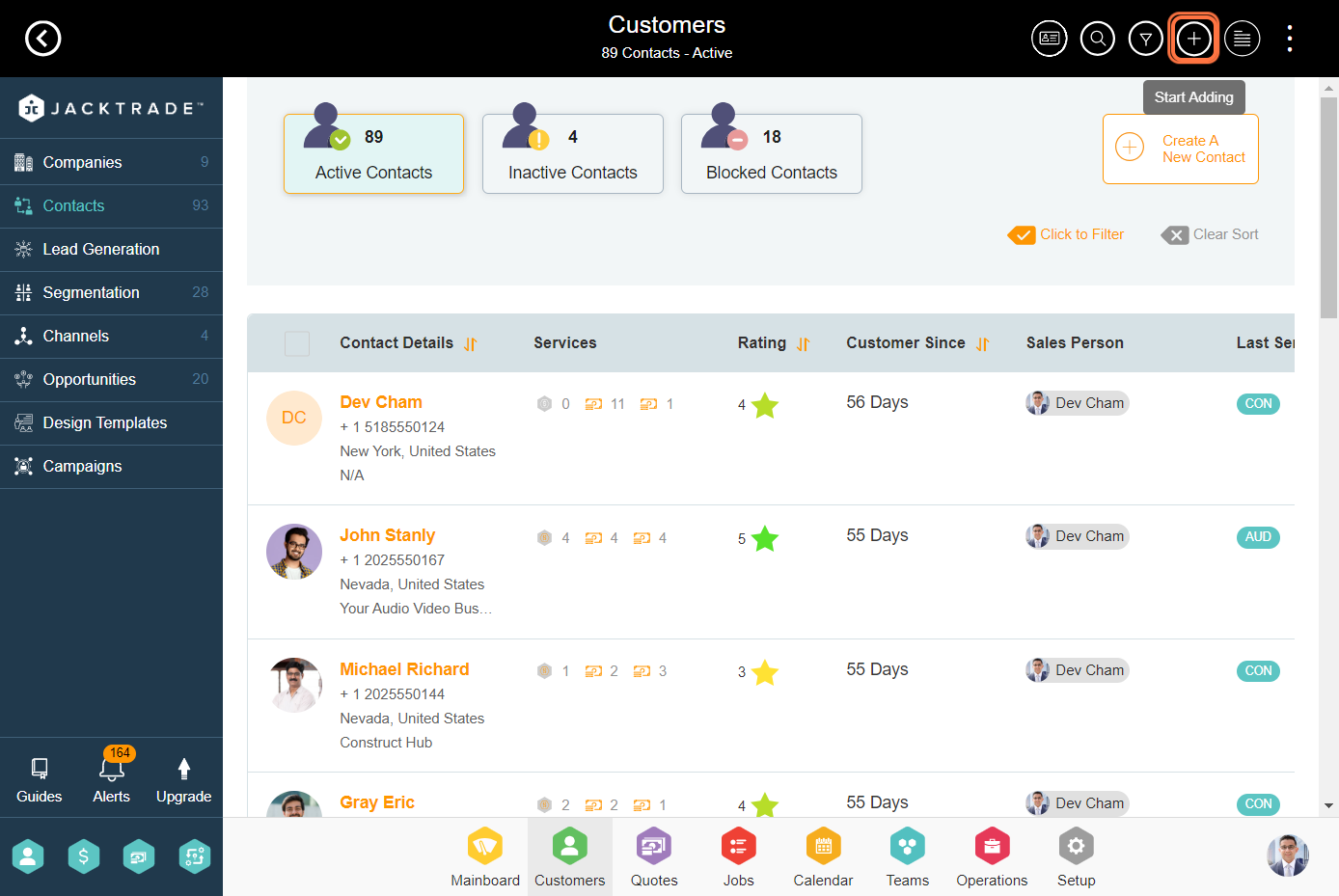
2. Enter the mandatory details (First Name, Last Name, Email). All other fields on this page are non-mandatory. In the non-mandatory fields, you can add the company associated with this contact, website, define relationships, date of birth, source of lead, address information, and preferences.
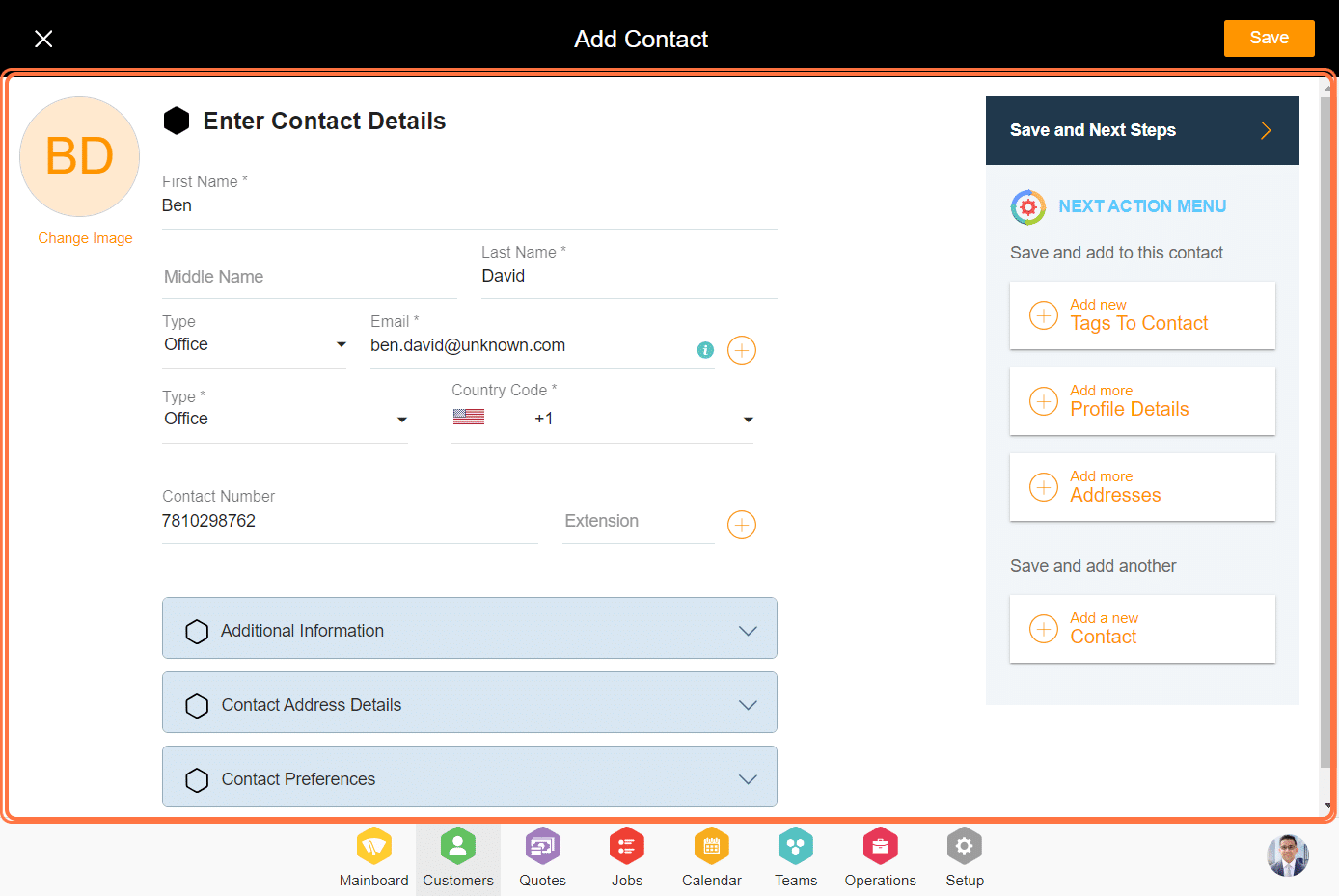
3. Click on save and your contact is created successfully.
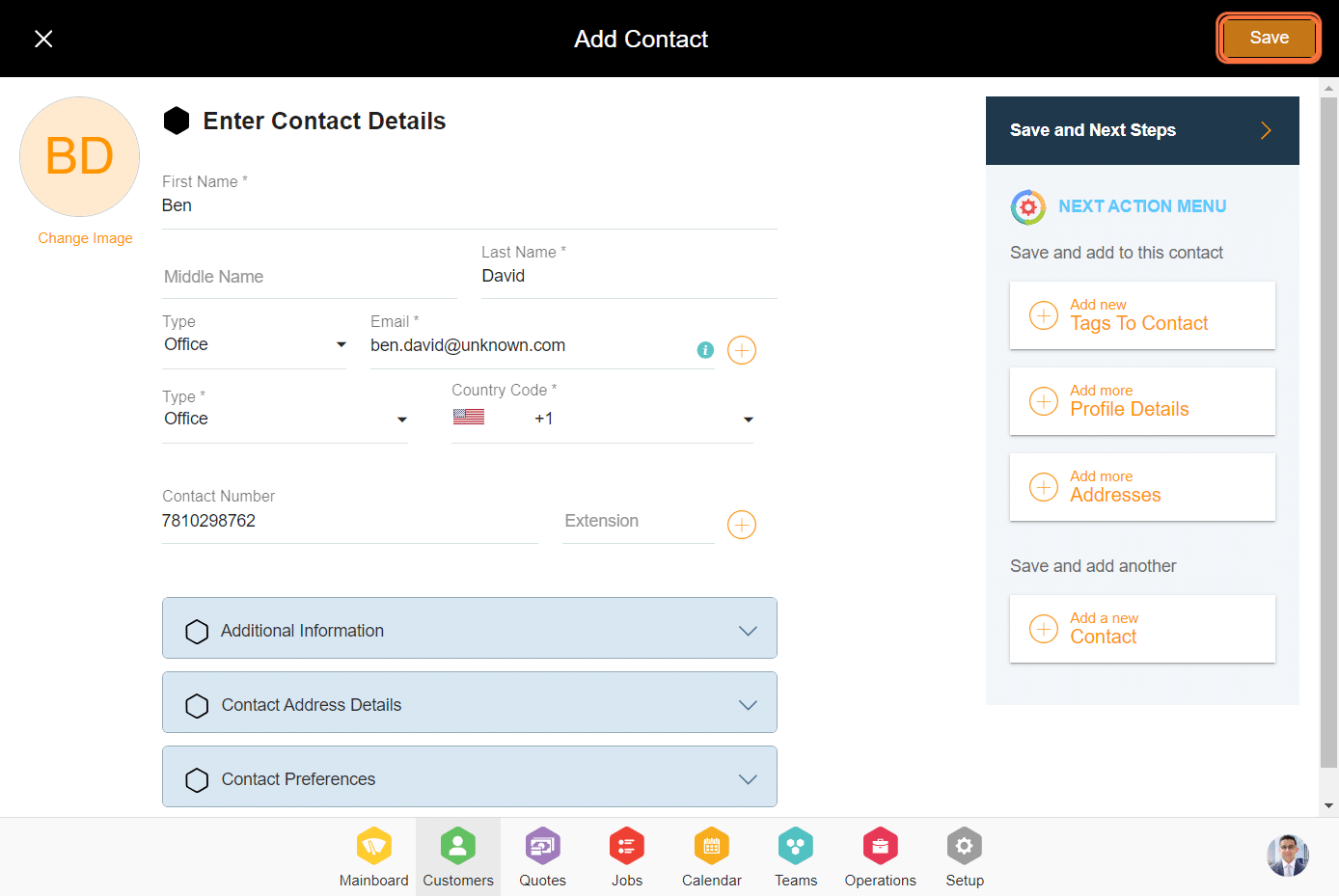
Tags

