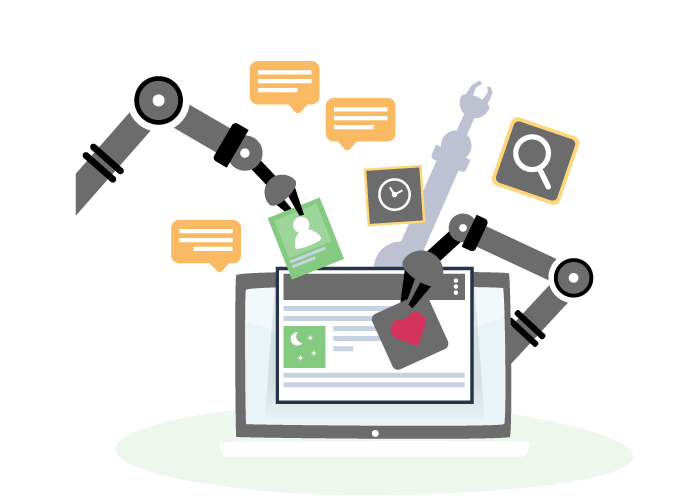A free CRM system built in for managers.
- Quick insight into top potential clients in the pipeline.
- Easy check in on sales rep performance and assignments.
- Customizable to your business needs.
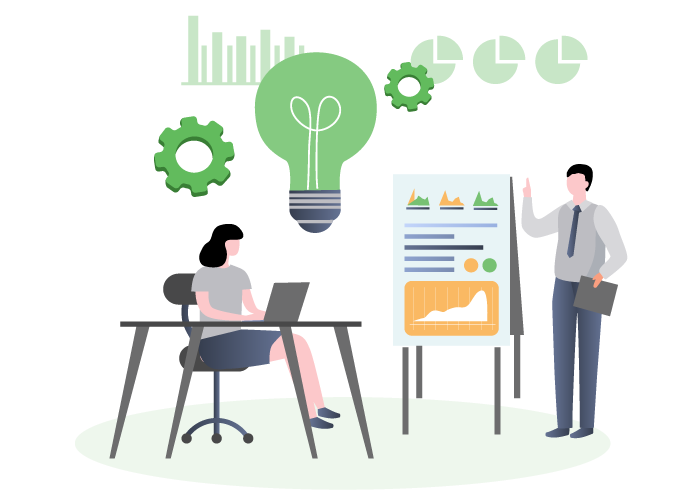
Visually Organized Pipeline.
- View your pipeline based on Win Chance, by Timeline or Revenue potential.
- Supports multiple businesses and geographic locations.
- Easy drag and drop to the lane of choice.