Managing Promotions
Promotions can be set up and managed in the business setting.
Promotion List & Grid Pages
Grid and list views are two view types supported to manage your promotions. Both the views provide basic information about the promotions upfront like -
- Status of the promotion.
- When does the promotion expire?
- Name of the promotion.
- Type of the promotion (coupon or discount).
- Value of the promotion.
- If promotions are allowed in combination with other promotions.
- The number of promotions left (utilization counter).
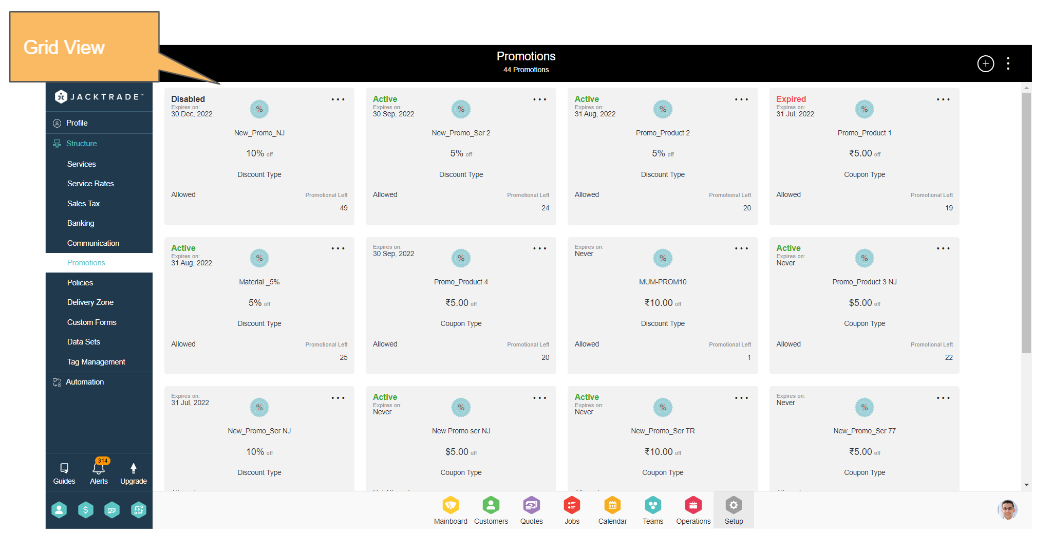
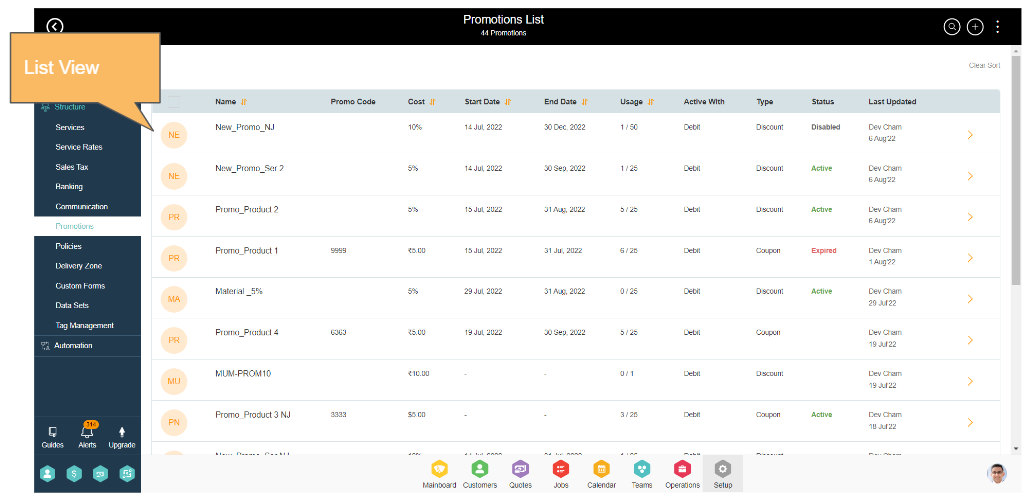
Per Promotion Status
- Counter Statistics
- Usage Counter - How many times the promotion is used?
- Applied Counter - How many times has the promotion been applied?
- Return Counter - How many times the promotion returned back.
- Total Usage (sum of all the amount that is calculated in Jobs who has used the promotion).
- Current Promotion Status - Enabled, Valid, Expired, Disabled, Not Started
- Enabled - when the promotion is enabled, and not expired, unavailable, finished, or disabled.
- Expired - when the end date is expired. If no end date then the ‘infinite’ symbol is presented.
- Unavailable - when promotion setup status is either disabled or archived.
- Finished - When promotion usage is exhausted.
- Disabled - when the promotion is disabled.
Note: Invalid state will not be present here as it’s only applicable to show in Quotes or Jobs Ordering Cart.

