Managing Promotion
Promotion - Product or Materials Assignments
Promotions can be mapped to all products globally, or particular catalogs for products, or particular items. Bulk operations of promotion shall be supported for assignments to products and materials.
- Mapping to Products or Materials: Each product or material item in the inventory could be mapped to 1 or more promotions, or not apply to any items at all. Promotions are applied to the entire product including all the SKUs within the product setup. If a new SKU is added, or SKU is removed, the promotion is applied accordingly.
- Package or Bundle Product: With bundled or packaged inventory items, promotions can be applied to the entire package or bundle, promotions can not be applied to individual items within them.
Mixing and matching Products and Materials in a single promotion is not allowed.
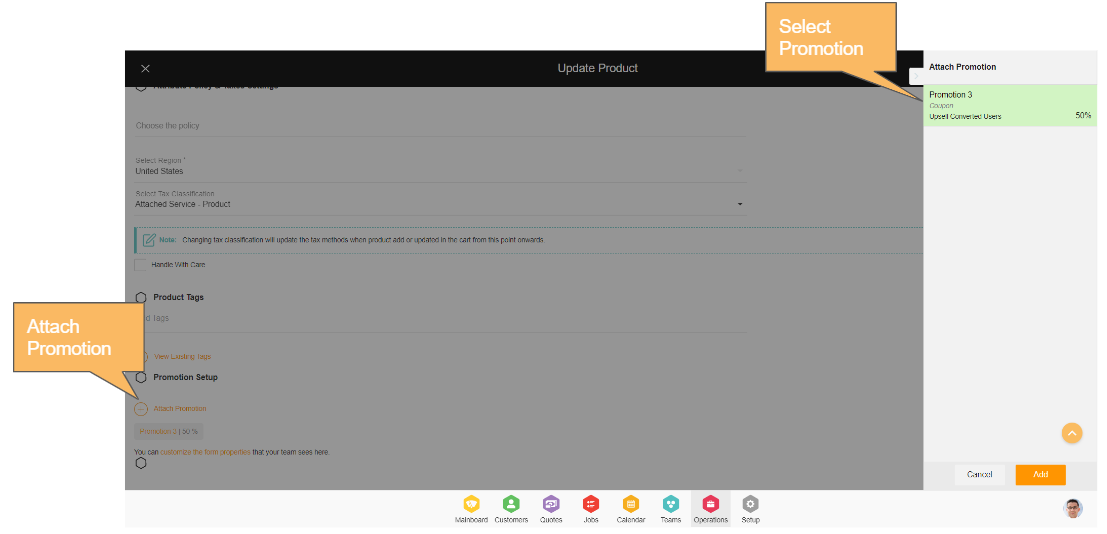
Showing Promotions in Inventory Products or Materials
Any promotion that is attached to a Product or Material will also show a particular product in the Inventory module. Users can remove the promotion from inventory items as well.
If there are promotions already applied in Quotes or Jobs for items that you just recently removed promotions for - promotions will be re-applied (Promotion application service) in Jacktrade based on "Promotion Re-apply Triggers".
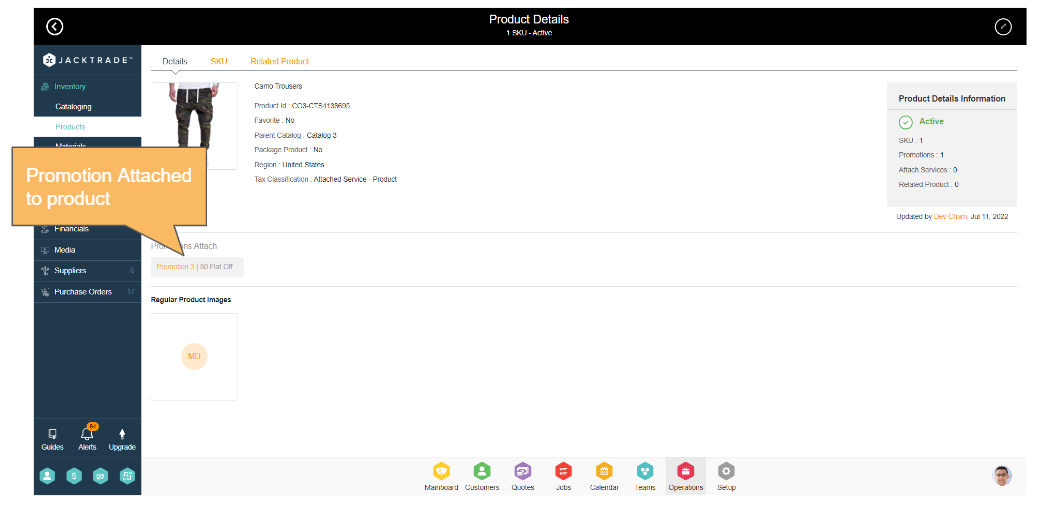
Archiving or Disabling Inventory Products or Materials
When Products or Materials are disabled or Archived, the product mapping to the promotion remains. Mapping also remains when the promotion is expired, the usage counter is exhausted, or if the promotion is disabled or archived. Disabled or Archived products show as Italics in the Promotion Setup.
Disabling inventory items will mark that item in the Ordering Cart as Unorderable since the product is disabled. The promotions will remain applied to this ‘unorderable’ item, and the promotion will be re-applied based on "Promotion Re-apply Triggers".
Enabling Inventory Products or Materials
Mapping is not removed when enabling or disabling either the promotion or the inventory item. Re-enabling inventory Products or Materials will make the inventory item available for mapped promotions whose usage counter is not exhausted.
The product attaches back to promotions in Active, Disabled, or Archived state.
Removing Inventory Products or Materials
When an inventory item is removed, the mapping is also removed from any corresponding promotions.

