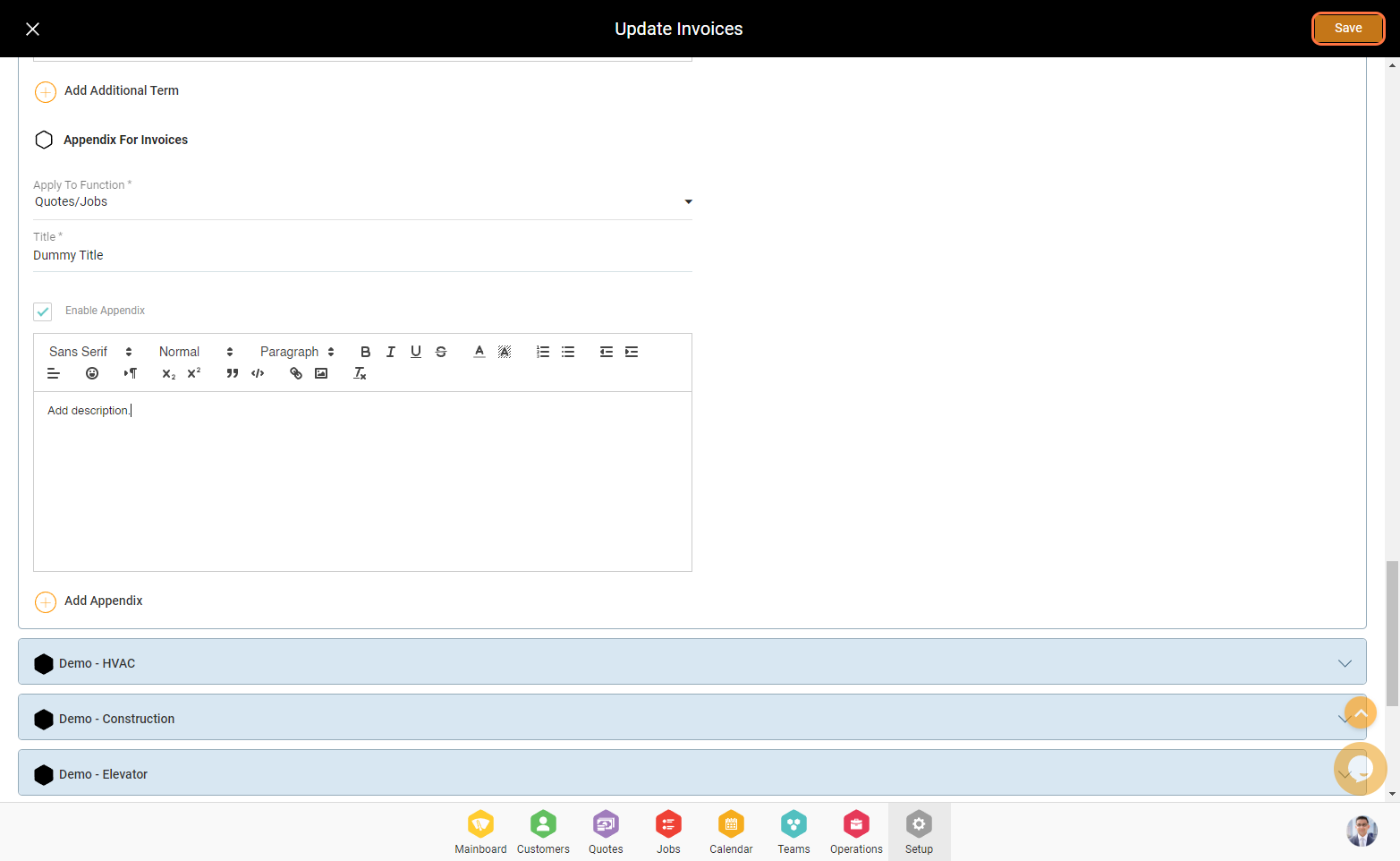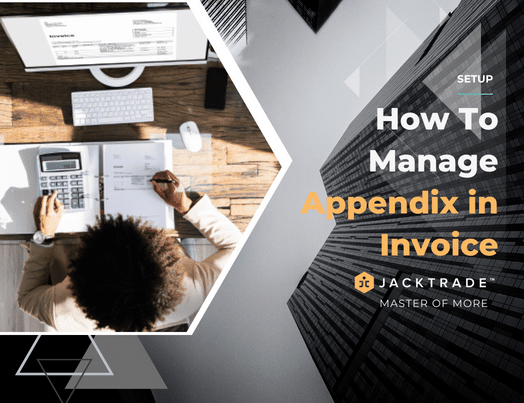Steps to manage the appendix in an invoice:
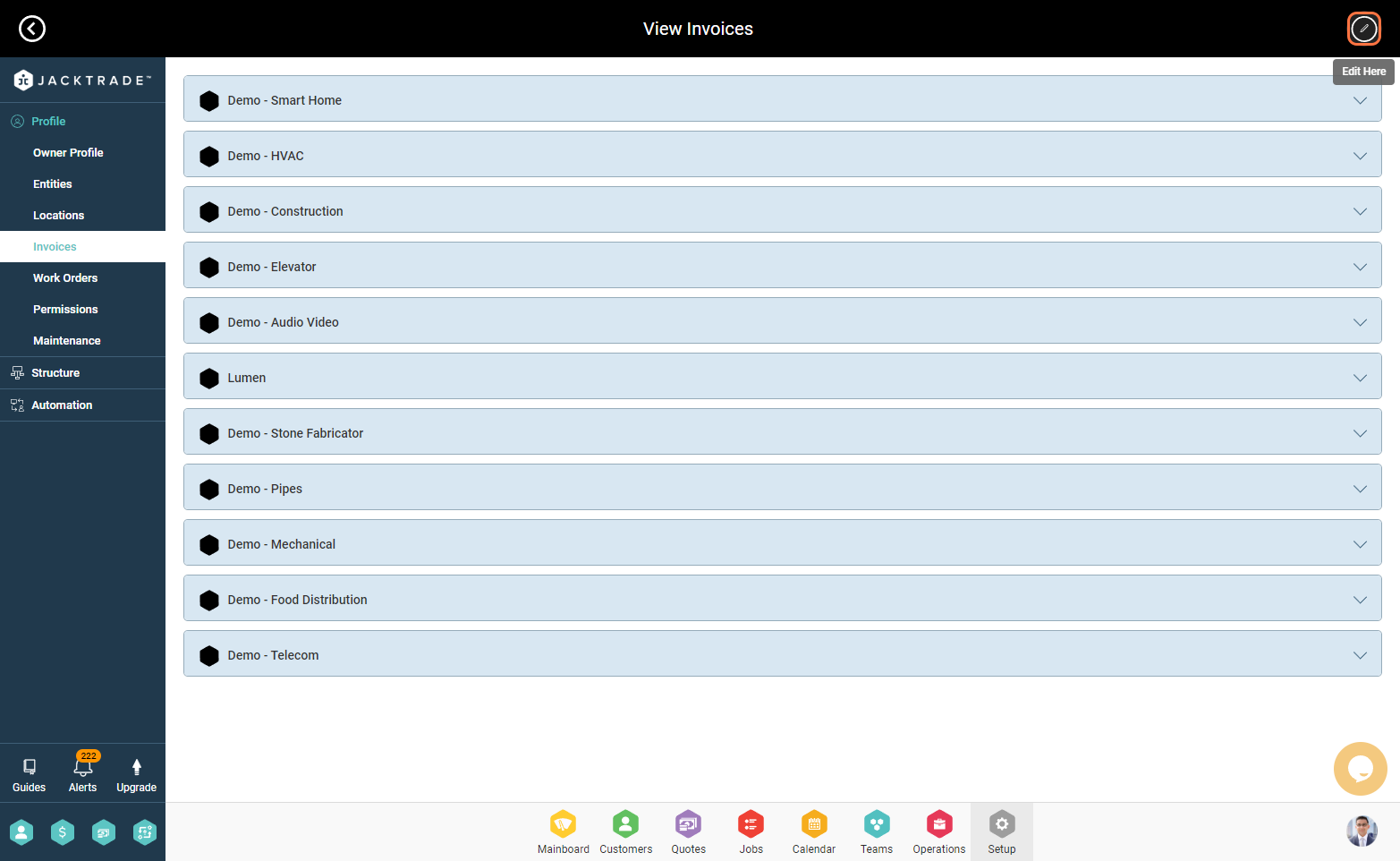
2. Select the entity to add the appendix.

3. Click on 'Add Appendix'.
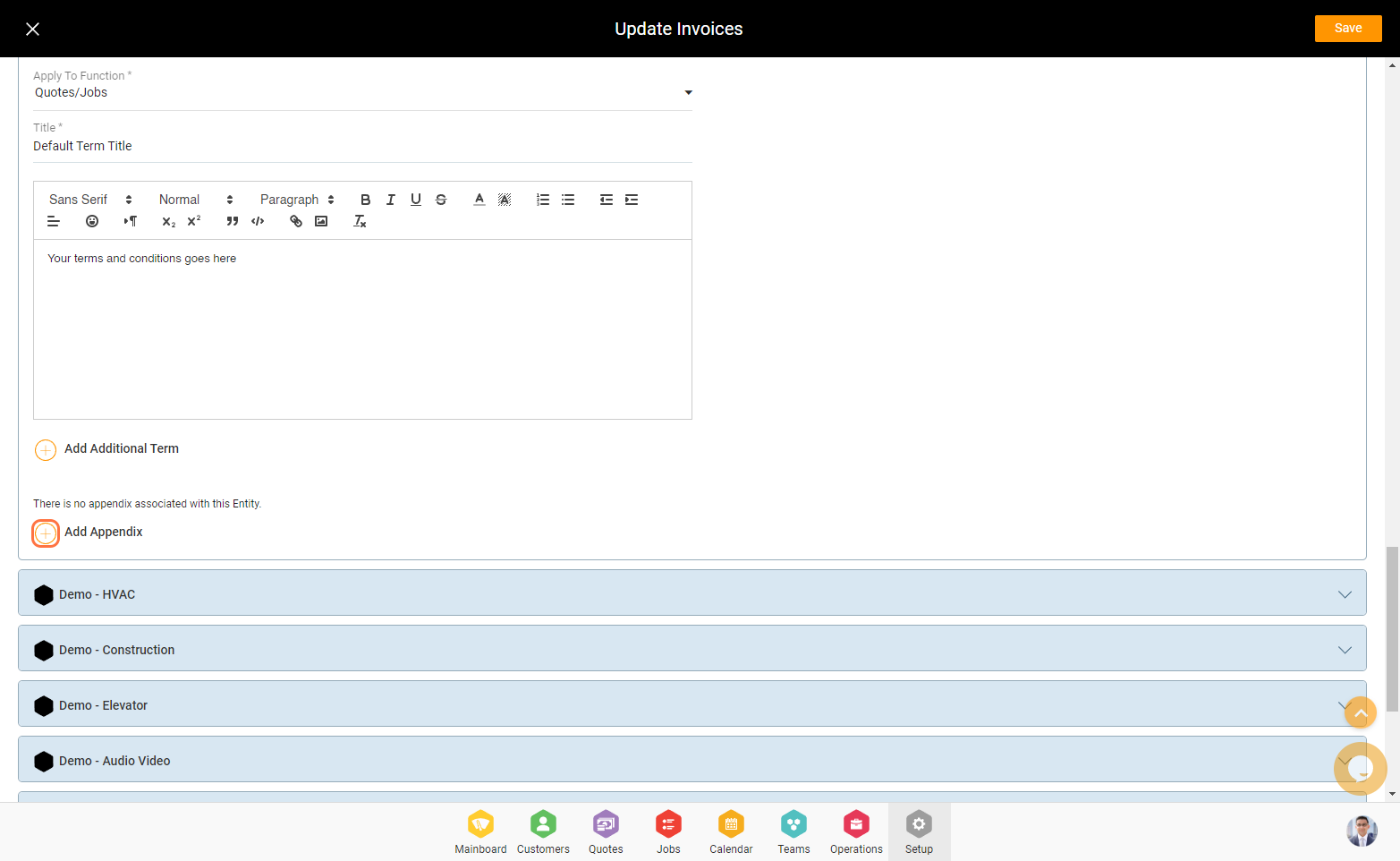
4. Select a function (Quotes or Purchase Order Module) to which the appendix should be relevant.
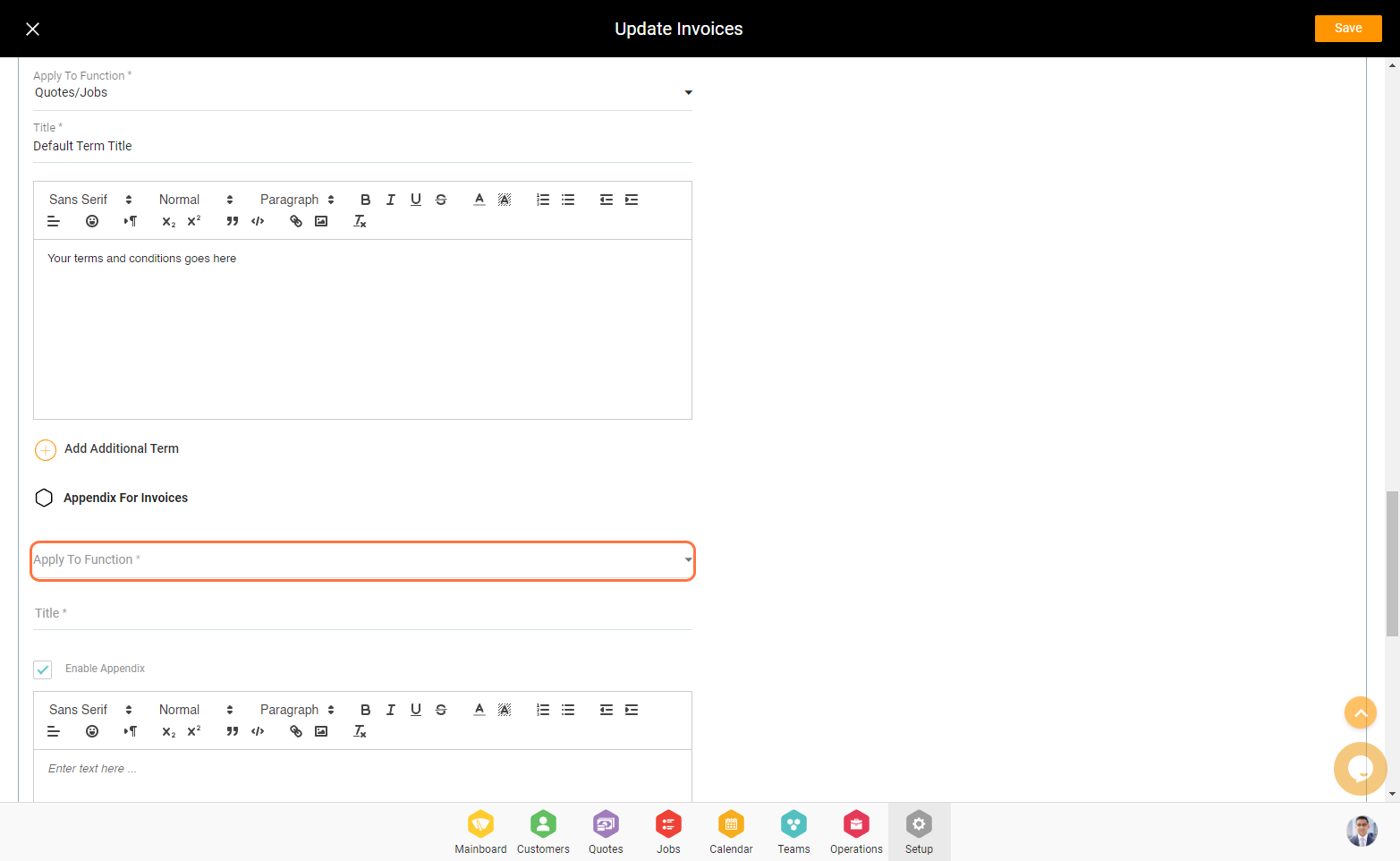
5. Write the title and description and click on save and your appendix is saved successfully.