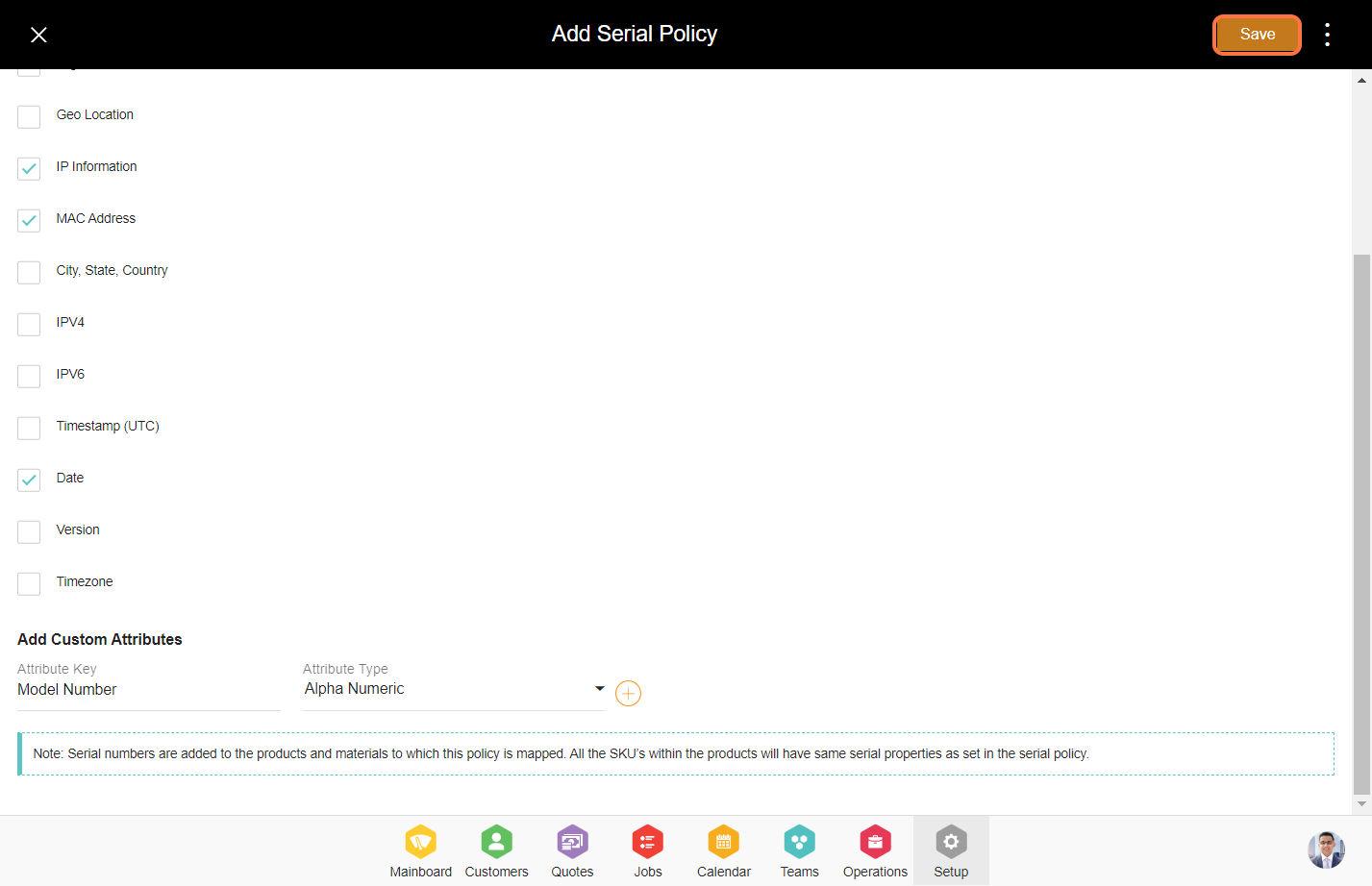Steps to create a serial policy.
1. Go to the Setup Module.
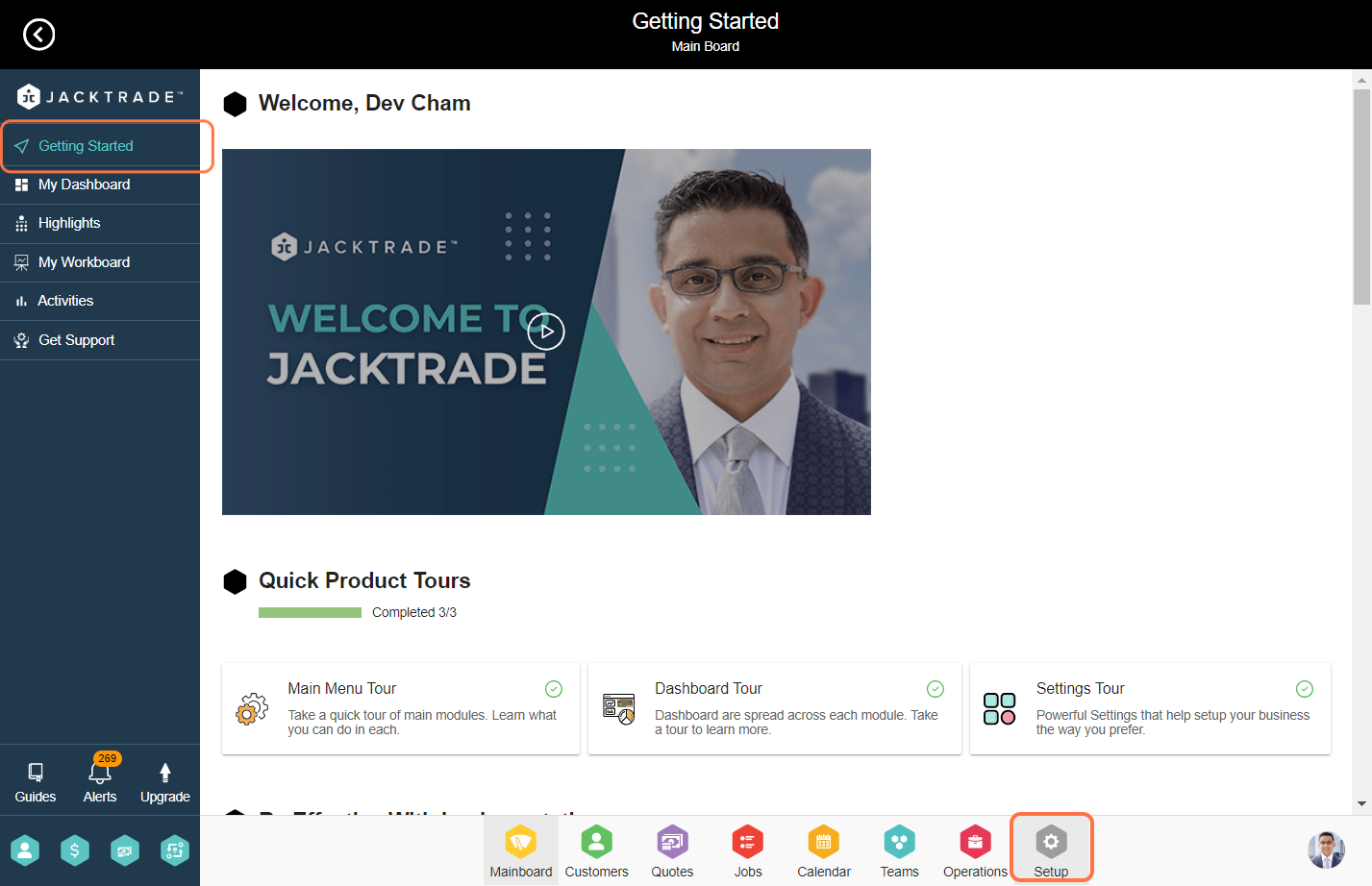

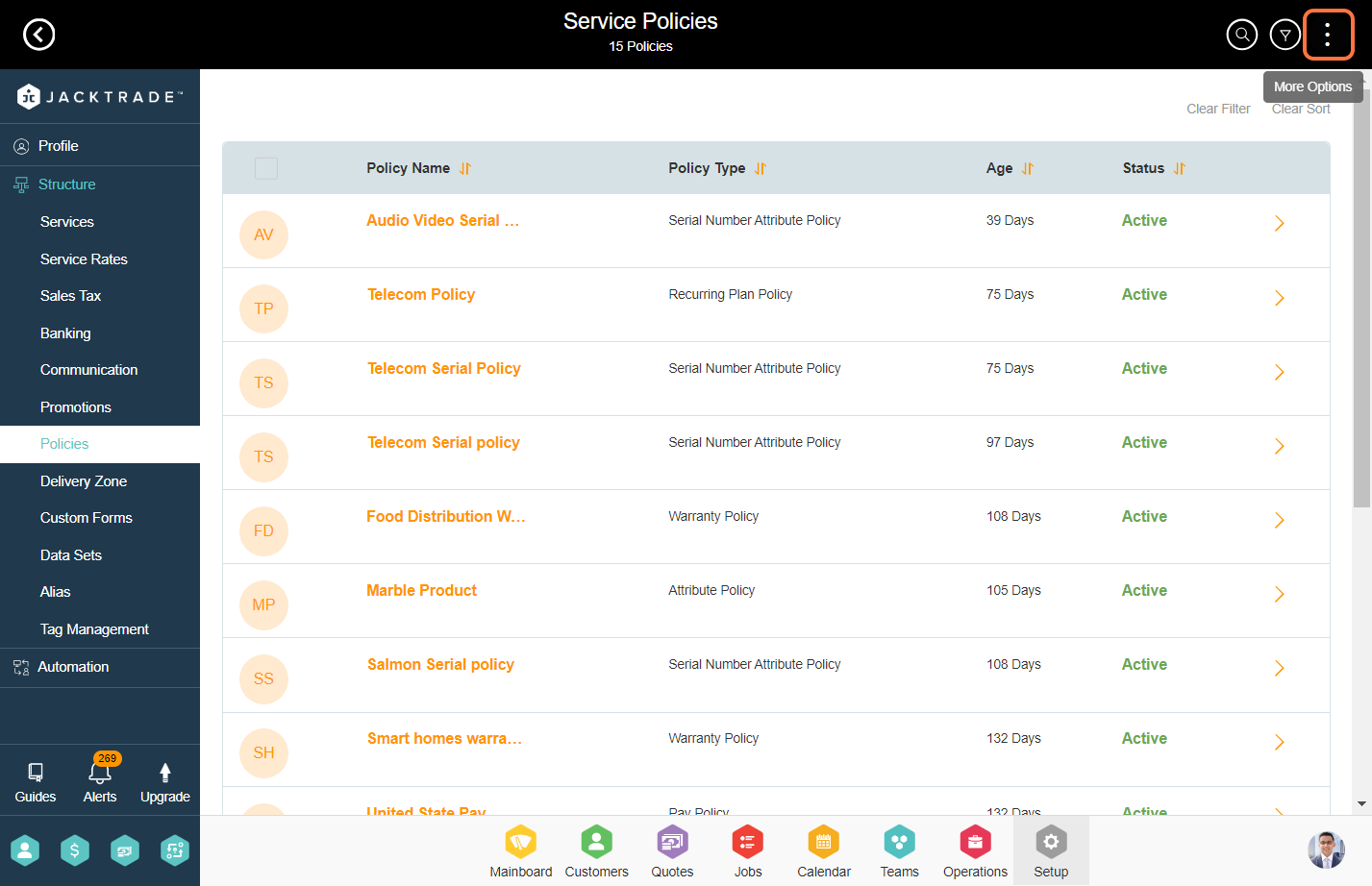
4. Click on 'Add Serial Policy'
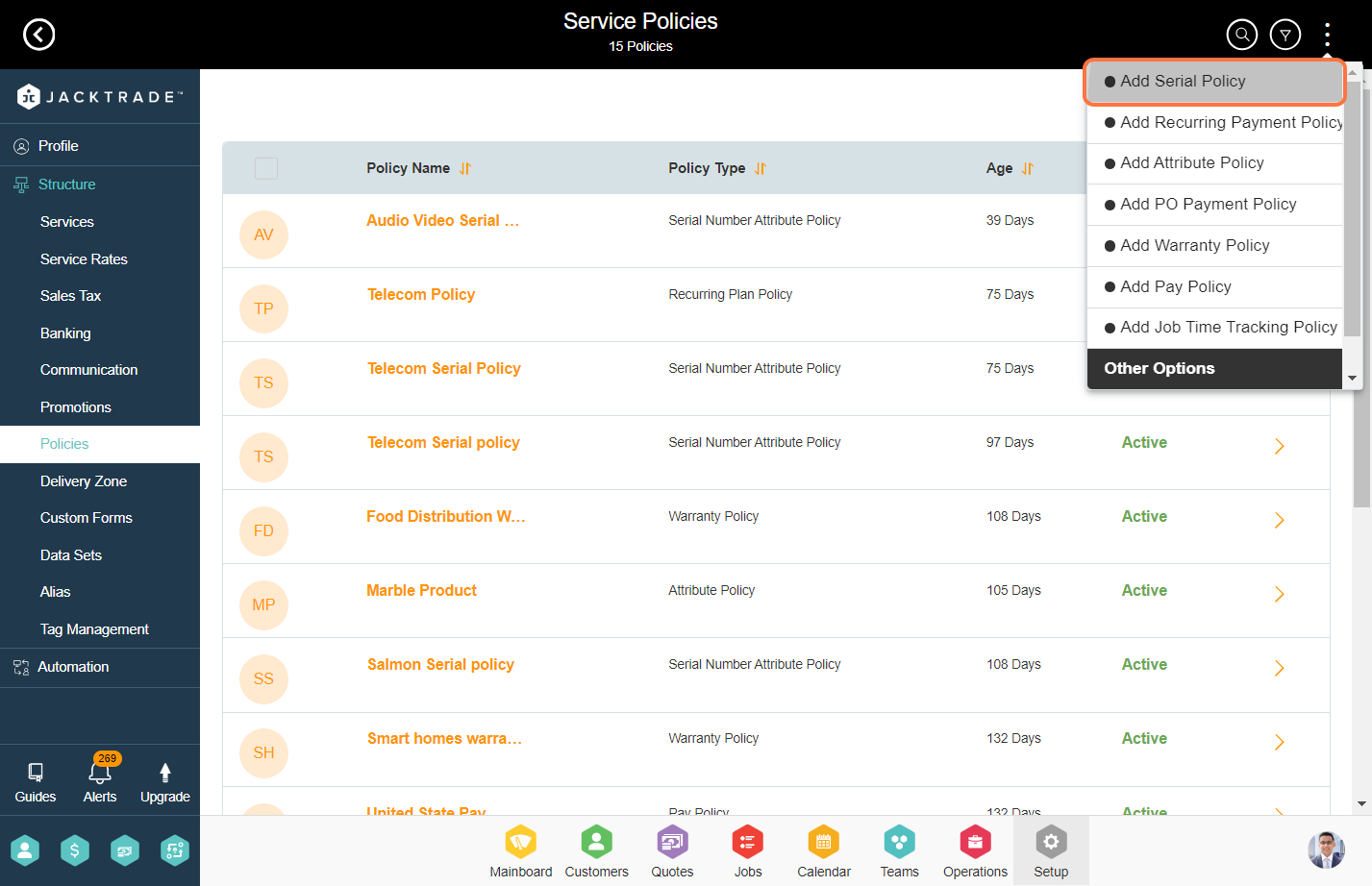
5. Enter the policy name and select if the policy needs to be attached to the products or material. Make sure the policy is enabled to use it in the products.
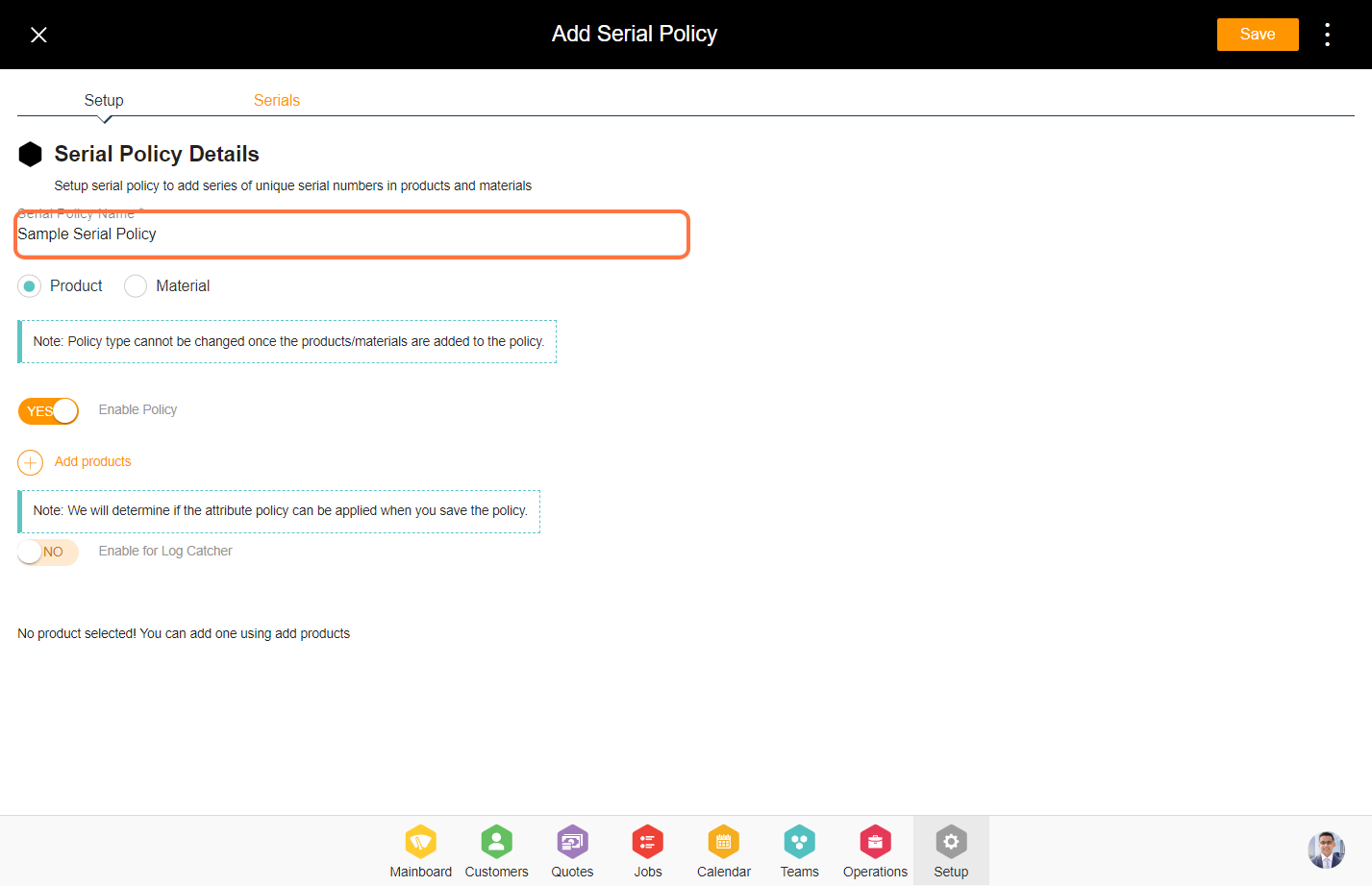
6. Click on 'Add Products' to associate products with this policy. Once a serial policy is associated with a product, all the SKU's under that product will have the same serial policy associated with them.
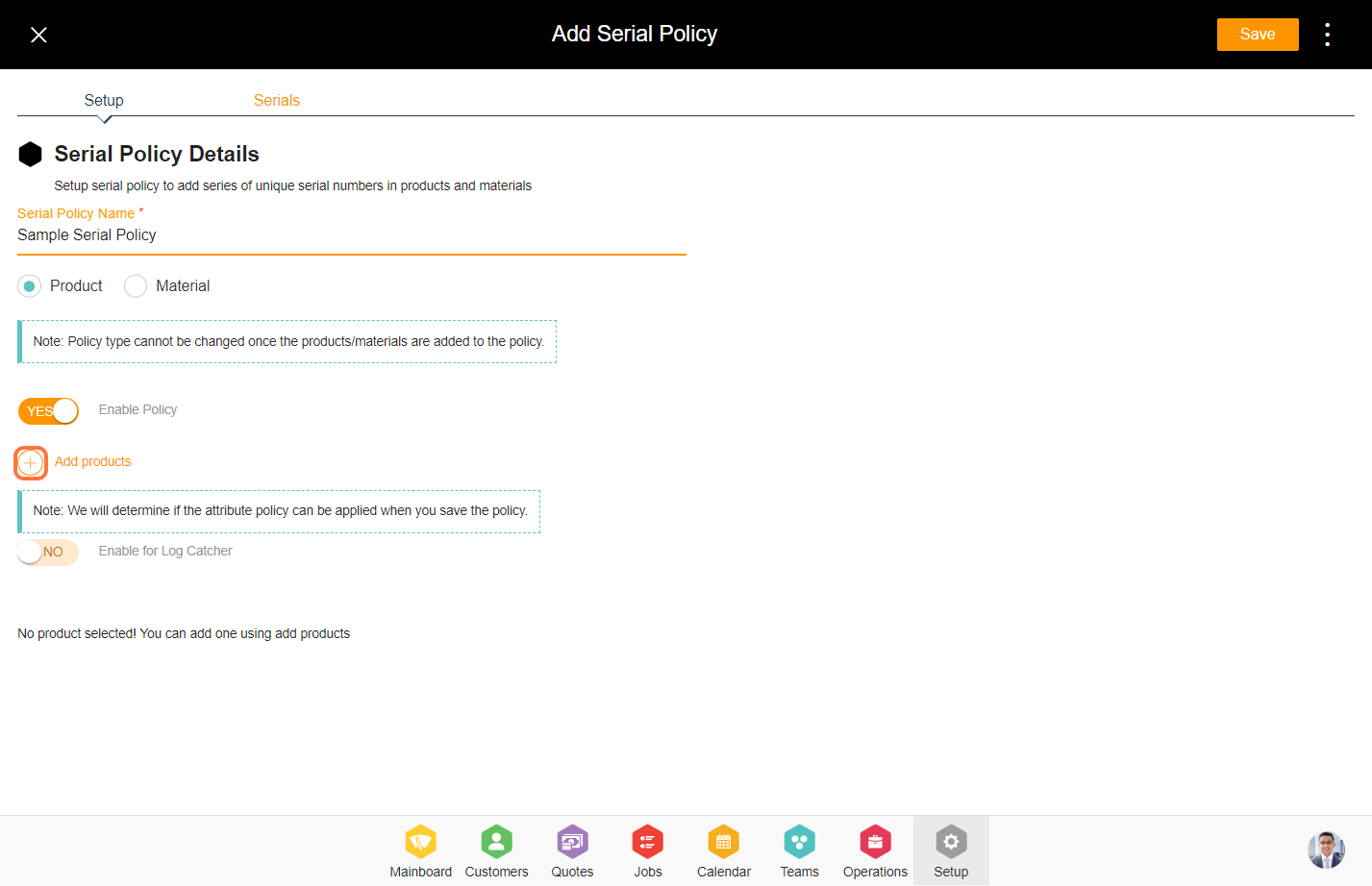
7. Filter the products with parent and child and select the products. Click on 'Add' to associate the selected products with this policy.

8. Select the 'Serials' tab.
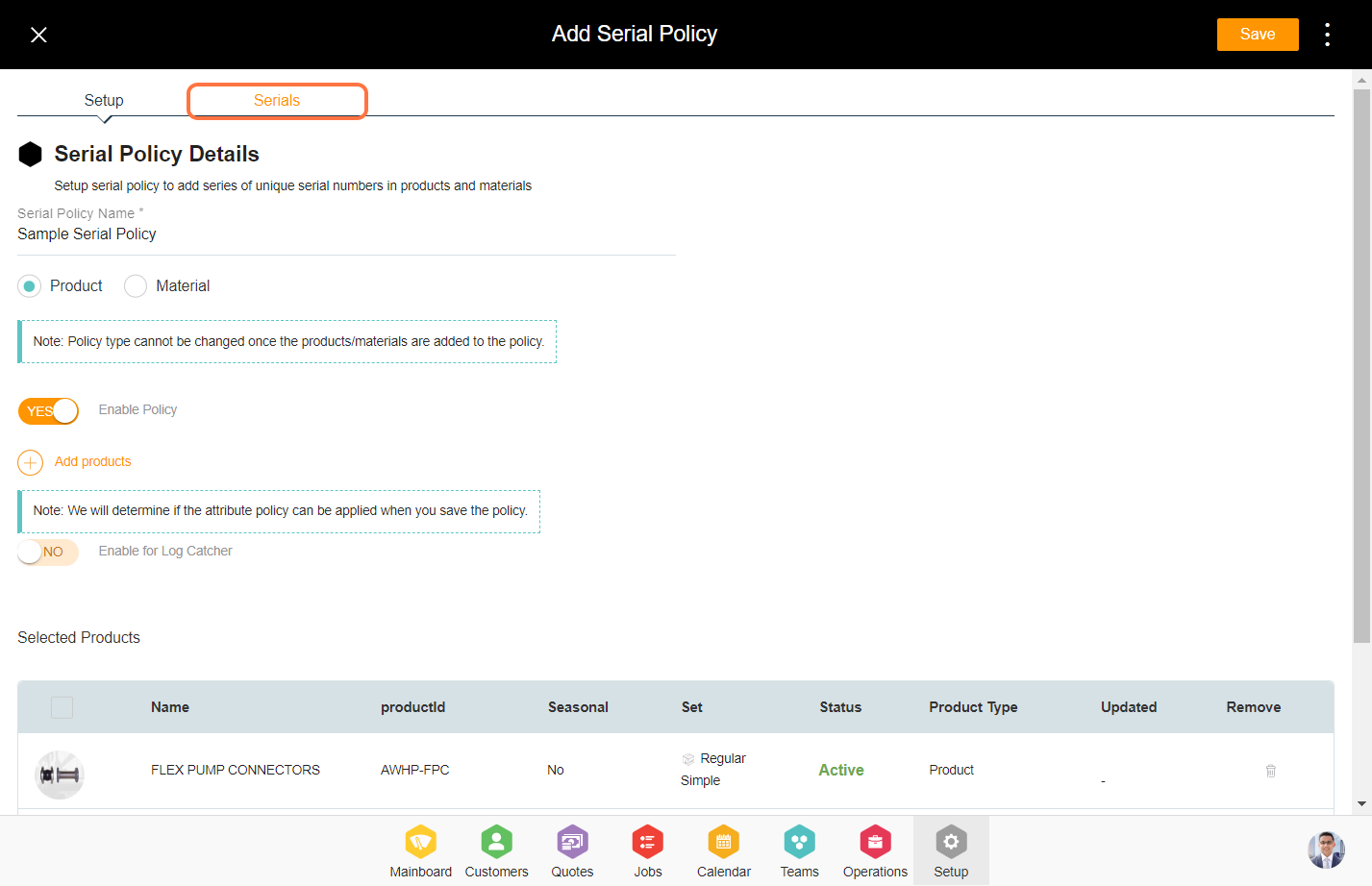
9. There are pre-built attributes for the serial policy select the ones which you need.

10. Additionally you can add the required custom attribute by entering the attribute key details and attribute type under the custom attribute section.
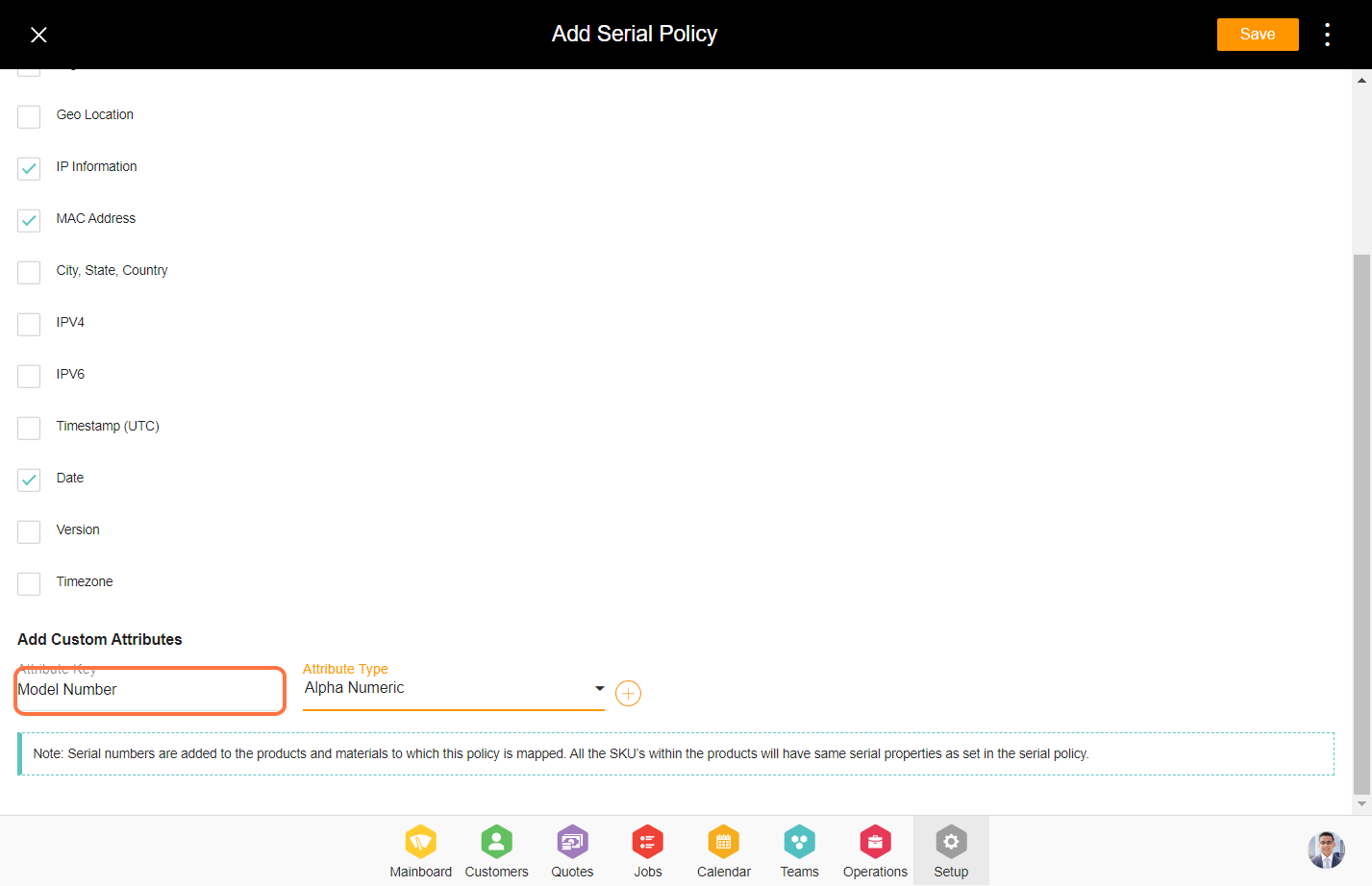
11. Click on 'Save' to add the serial policy.