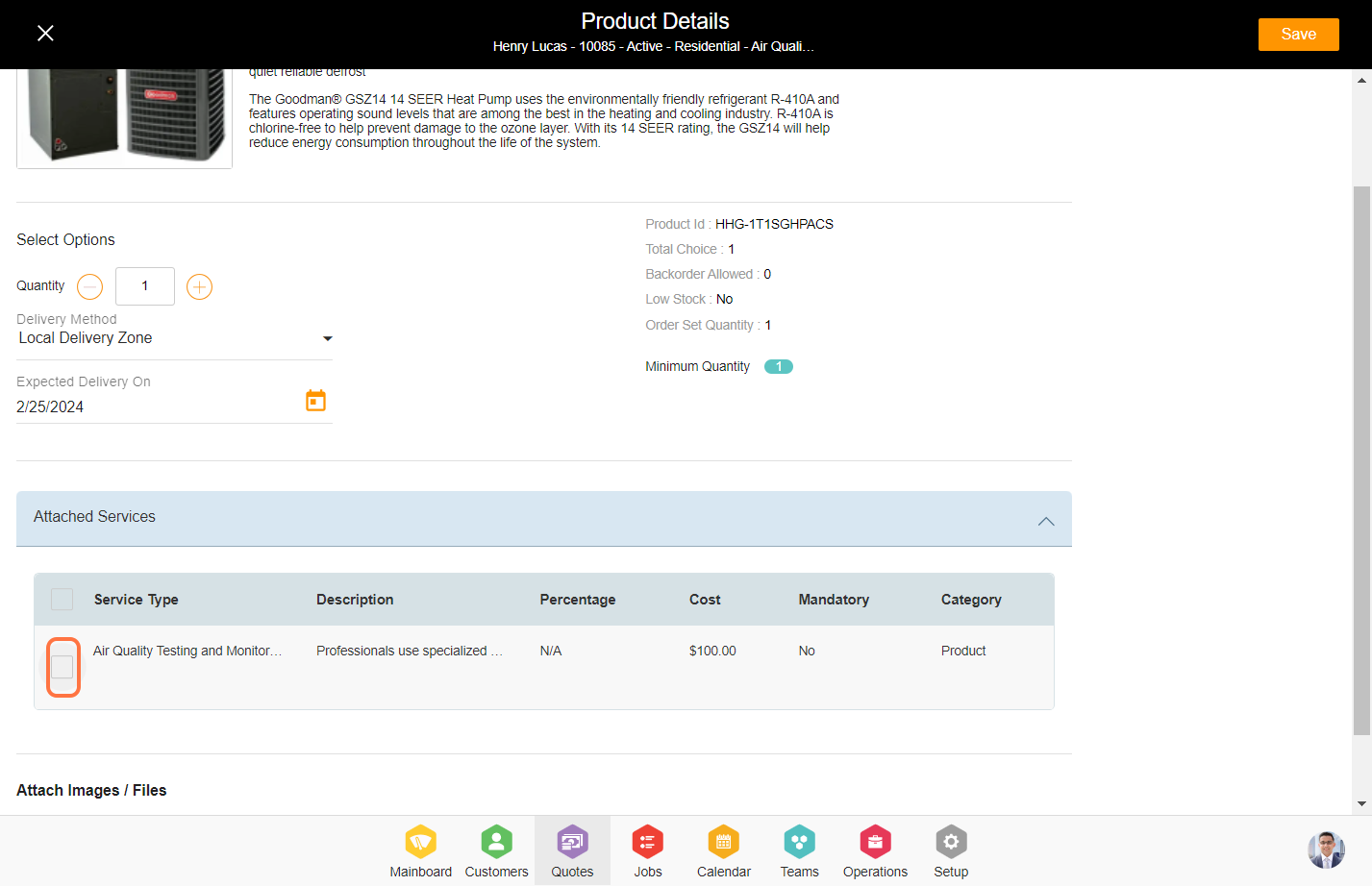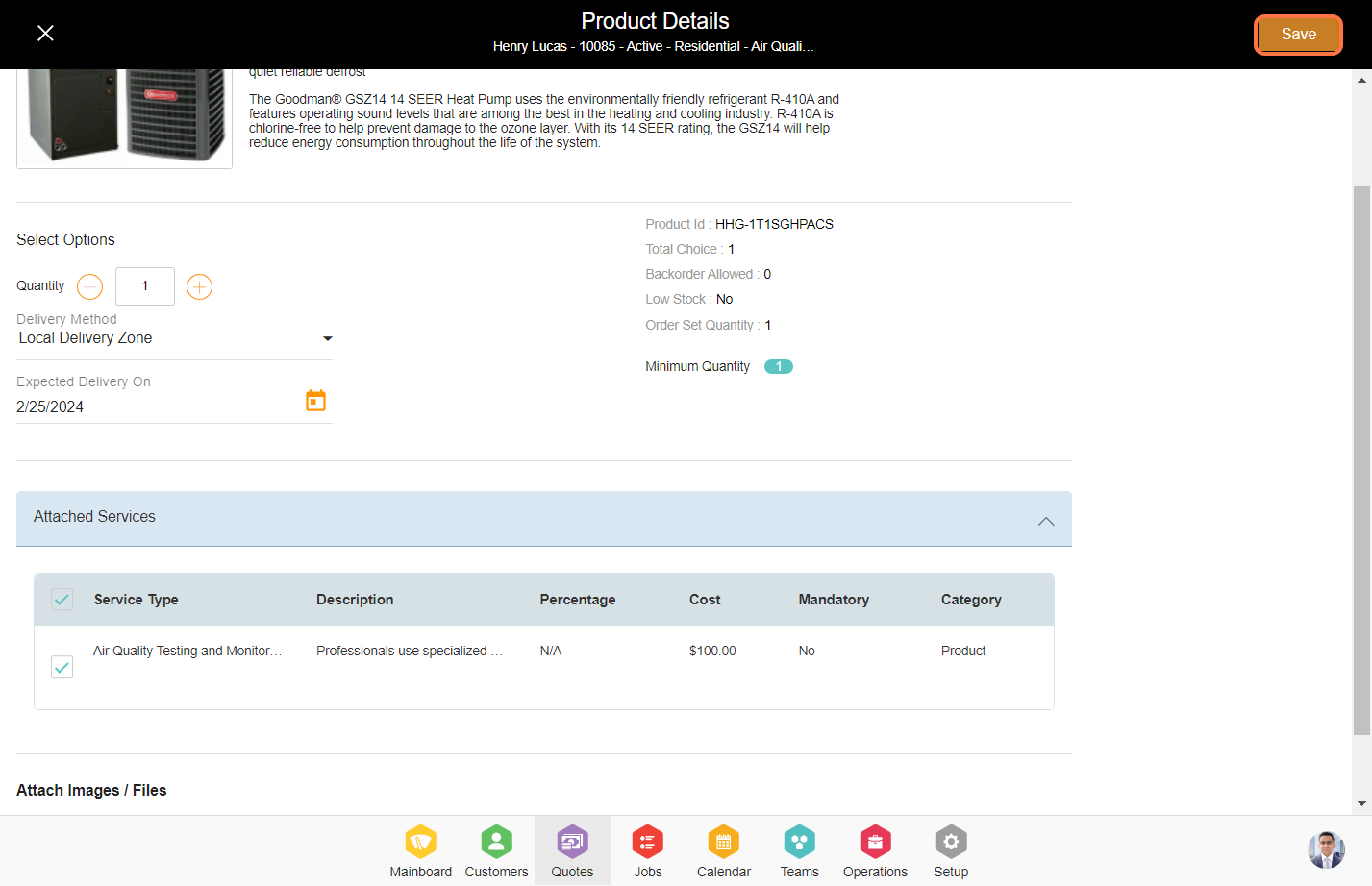Steps to add attached service to quotes and jobs.
1. After creating the service, Go inside the service.
Note: Learn more about 'How To Create a Quote' and 'How To Add a Regular Service'
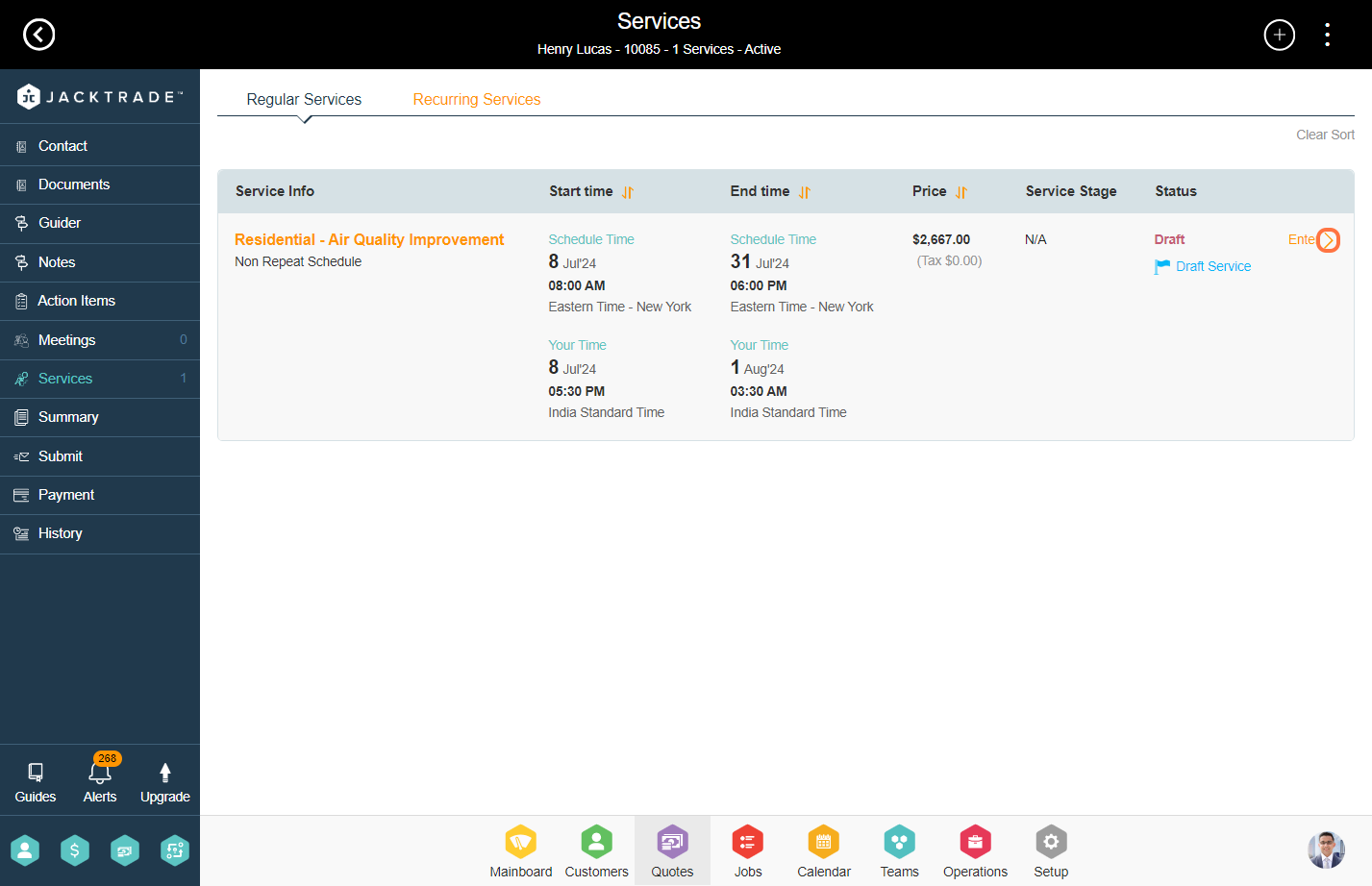

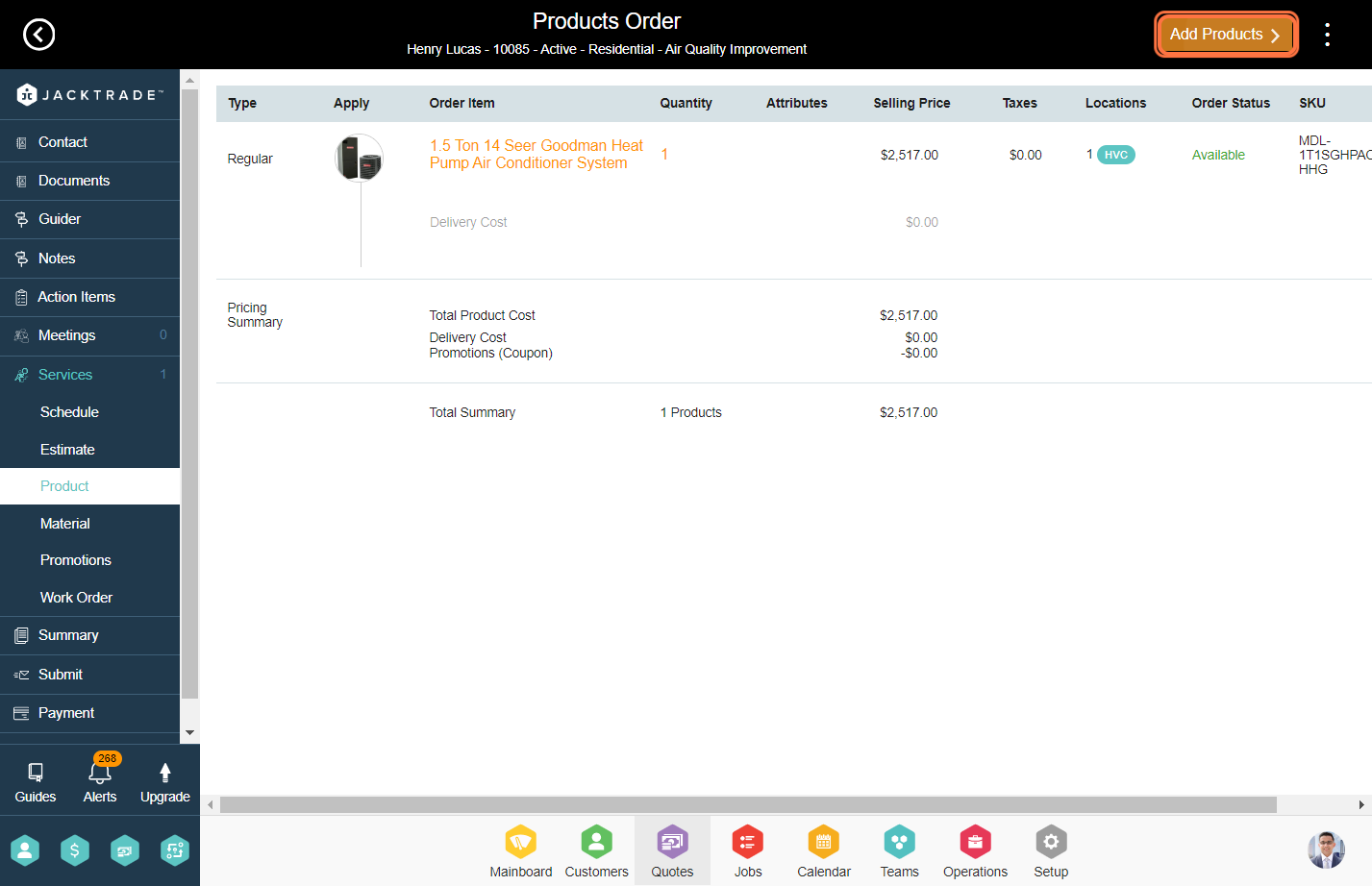
3. Click on 'Customize' after inserting the product.
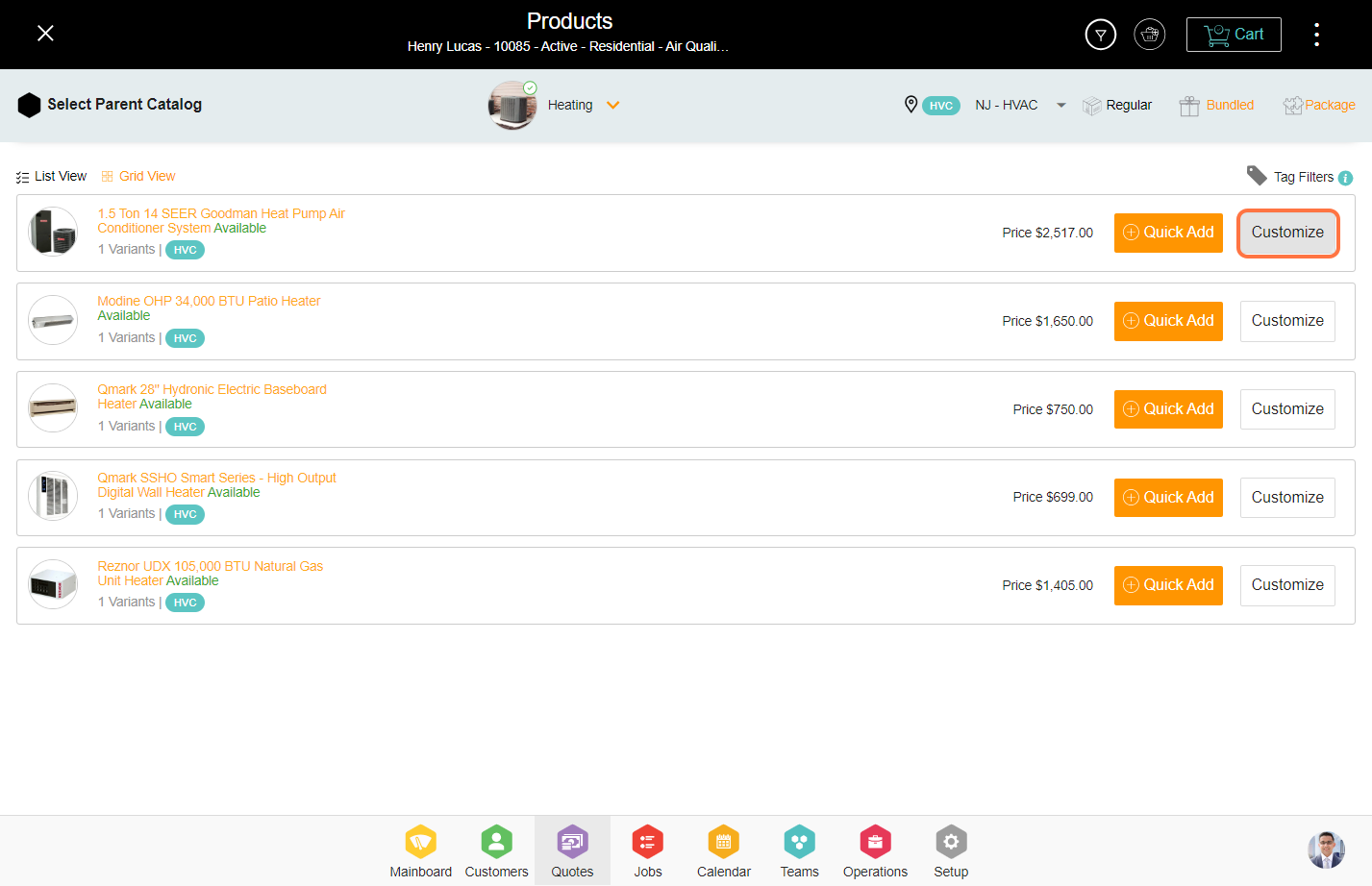
4. Select the 'Attached Service' tab.
Note: The product needs to be mapped with the attached service. Learn more about 'How To Add Attached Service'

5. Select the attached service configured in the inventory and then click on 'Save'.