Compare
It is important for any business to know the existing schedule of the resources before scheduling them in order for them to be efficient. This helps them to not overlap any services and evenly distribute the services among the resources.
Compare view allows you to compare the schedules of all the resources who are eligible for the service assignment based on their role types.
Quote Services
A list of all the services in Quotes requiring a schedule is listed here. You can navigate into the compare view from the right arrow and check the resource's schedule and pick the appropriate resource for scheduling.
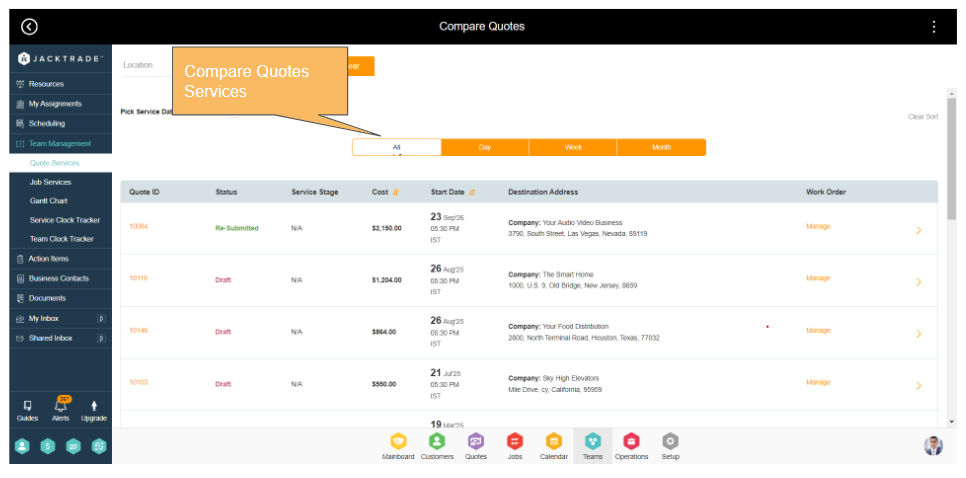
Note: You can similarly view Job Services under Team Management.
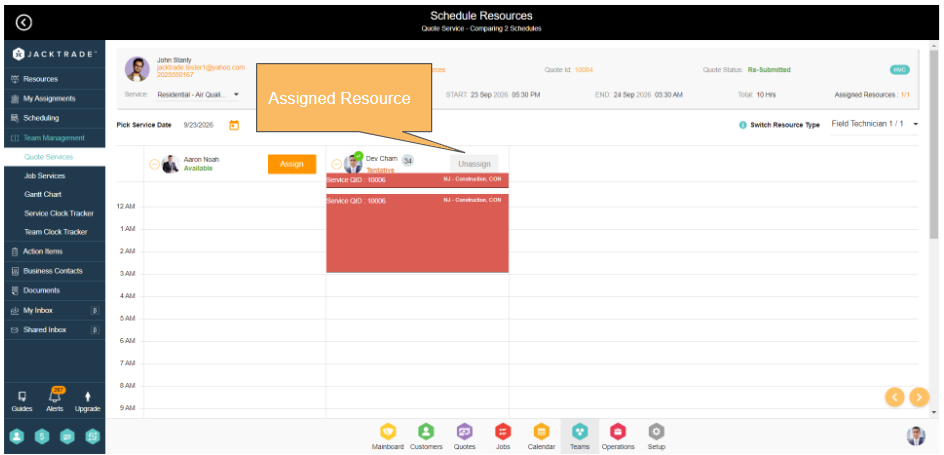
The following data set is displayed here for the resources to view and act upon -
- Quote ID - Unique identifier of the Quote to which the service belongs.
- Service Type - Service name and service duration.
- Status - Status of the service in Quotes and Jobs.
- Stage Status - The service stage is set in the service details in Quotes and Jobs.
- Cost - Cost of the service that includes estimates, products, materials, and promotions applied.
- Start Date - Start date and start time of the service based on the user’s time zone.
- End Date - The end date and end time of the service are based on the user’s time zone.
- Origination Address - Address set in the service details as origination address.
- Destination Address - The address is set in the service details as the destination address.
- Customer Details - Customer name, company name, and contact number set in the customer profile to whom the service belongs.
- Business Location - The business location of the Quote or Job to which the service belongs.
- Last Updated - Date when the service was last updated and by whom.
- Assignment - Provides the ability for the user to make quick assignments to this resource. On making this assignment, the service is moved from the ‘Allocate’ list to the ‘Assigned’ list.
- Work Order - Navigate to the work order details and manage the work orders.
Sorting in Quote Services
The service list here can be sorted into the following columns -
- Cost
- Service start date
- Service end date
- Last Updated
- Assignments
Filters in Quote Services
Time filter
Services can be filtered based on the specific day, week, or month, or choose to look at all the services together. By default, the system lands you on the day view with the current date to show you what services are assigned to you for today.
Additional Filters
Apart from the time filters, there are additional filters to filter the services based on the service type and role type assignment.
- Service Type - You can filter the services based on the service type. For example installation service.
- Business Location - Filter the services based on the business location to which they belong. Business location is inherited from the Quotes and Jobs under which the service is created.

