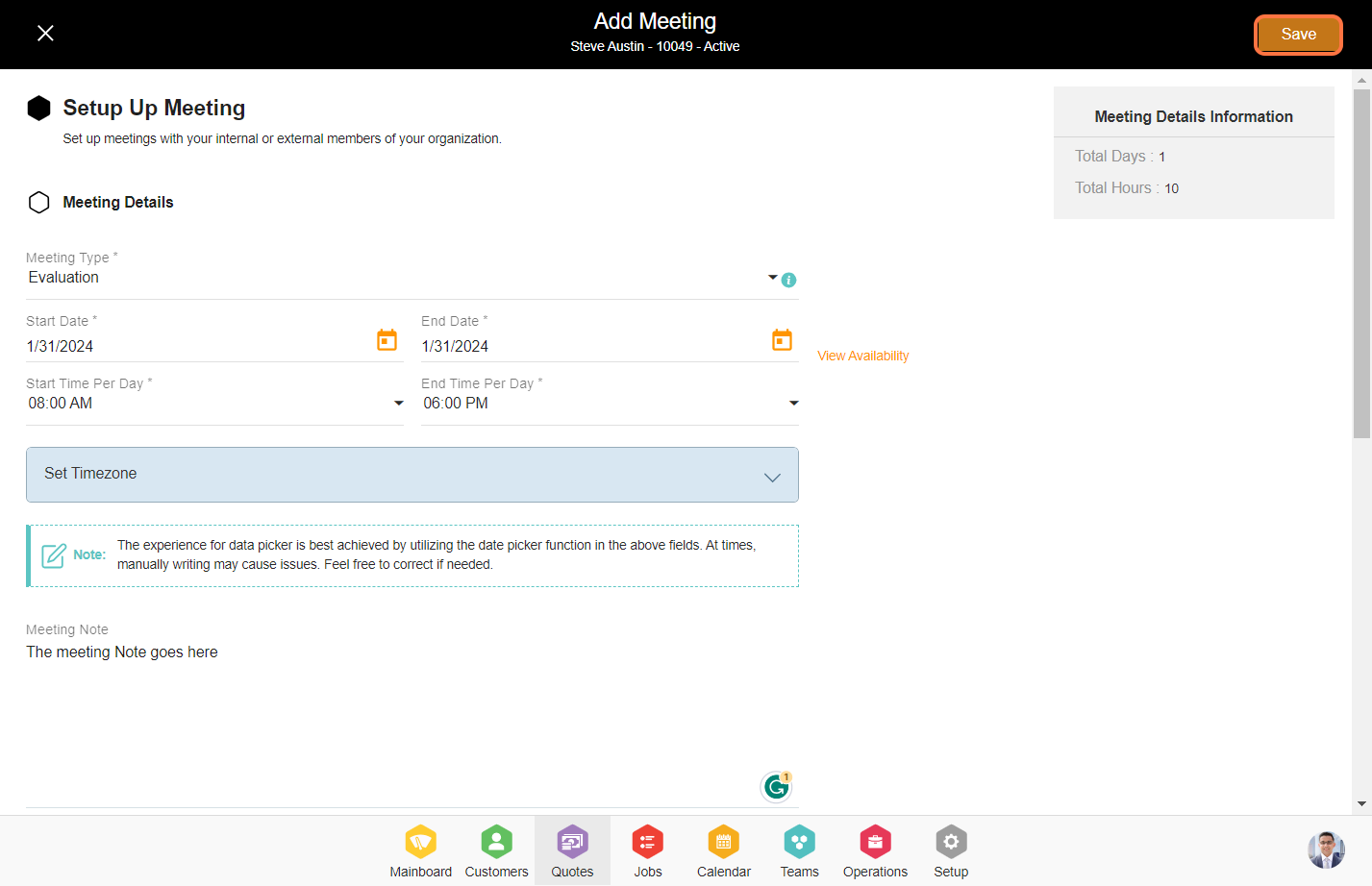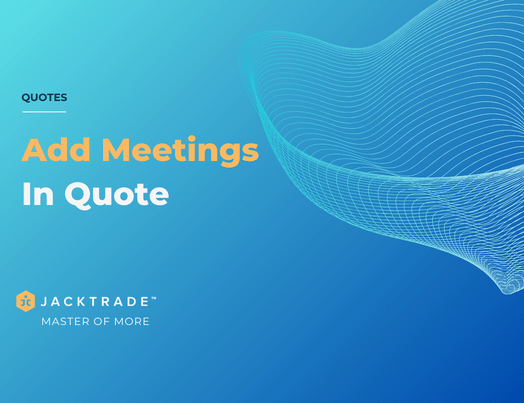Steps for adding meeting in a quote or Job

2. Click on the add icon on top right.
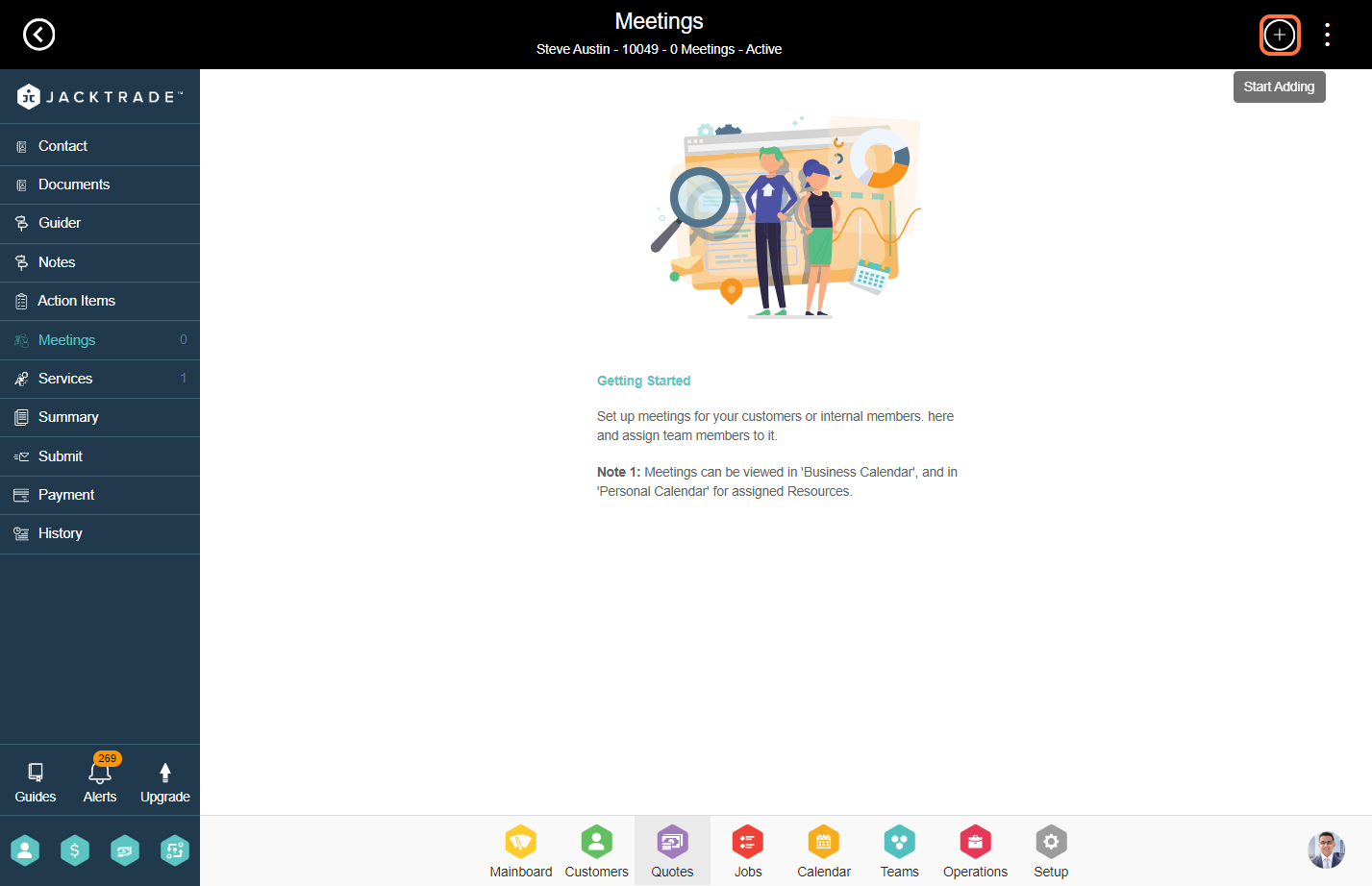
3. Enter the meeting details like meeting type, date and time, description, etc.
Note: (Meeting type can be configured in the Setup --> Structure --> Services --> Business Services --> Meeting Types)
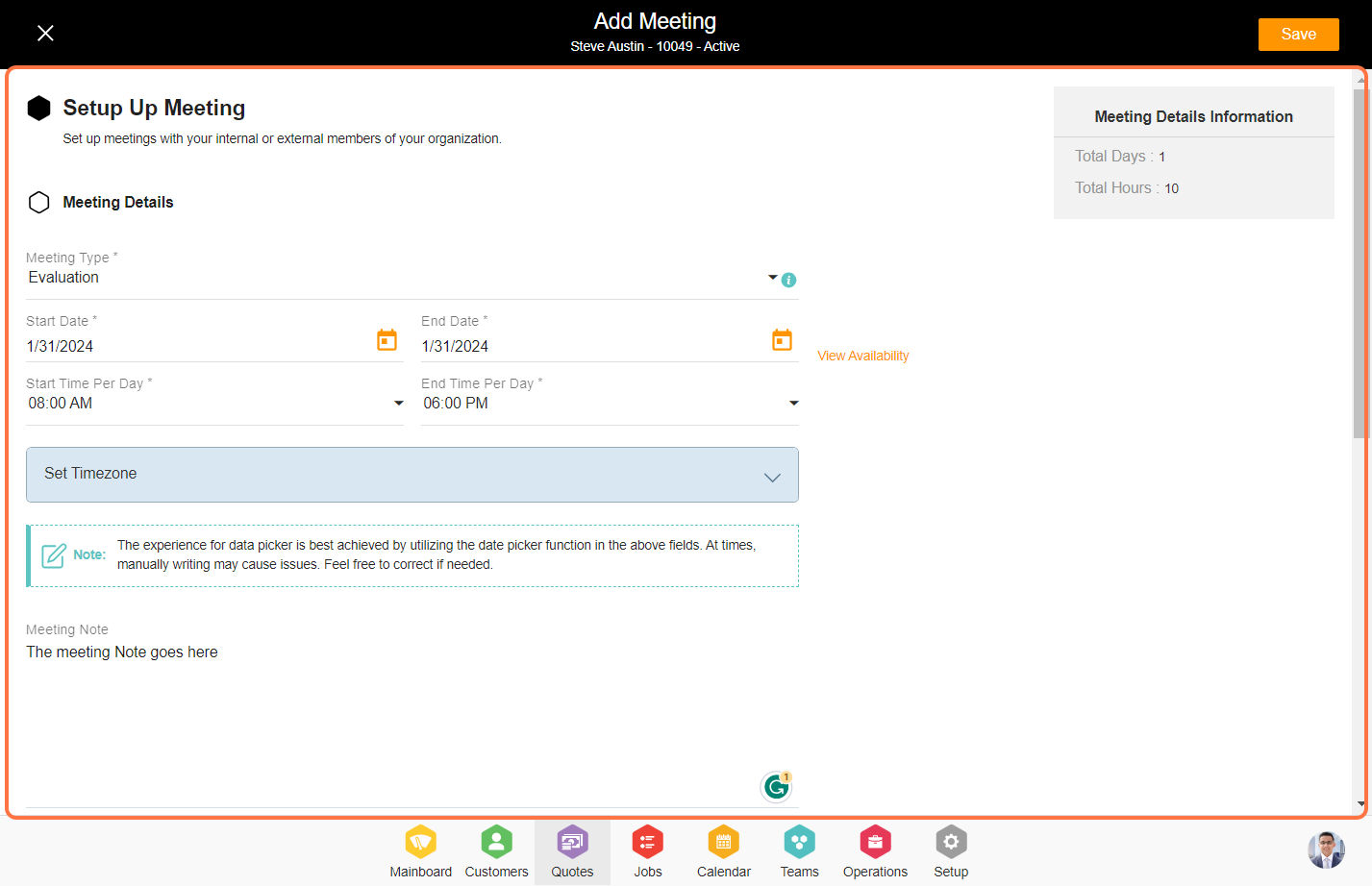
4. Click on 'Save' to add the meeting to the quote