Stock Keeping Unit (SKU) Details
SKU stands for Stock Keeping Unit, which is a unique identifier assigned to each product in a retail or e-commerce inventory system. The SKU is used to track, manage, and identify the product and its associated information, such as pricing, description, and location.
Managing stocks with SKU labels involves using the unique identifier to track the quantity of each product in stock, monitor inventory levels, and identify when products need to be reordered or restocked. By using SKU labels, retailers and e-commerce businesses can efficiently manage their inventory, improve their supply chain processes, and ensure that products are always available for customers.
Retailers can scan the SKU labels and automatically update the inventory levels, track sales, and manage the entire inventory process with ease. Additionally, they can also use the SKU data to make data-driven decisions on what products to order, how much to order, and when to order. This can help businesses reduce stockouts, improve customer satisfaction, and increase sales.
SKU represents the physical product businesses sell. The SKU ID is composed of an alphanumeric combination of eight or so characters.
You can build products with either a single SKU or multiple SKUs - it really just depends if you want to track 1 or more product variations. All the products need to have at least one SKU (stock-keeping unit) in order for it to be enabled and made it available to be added in Quotes and Jobs.
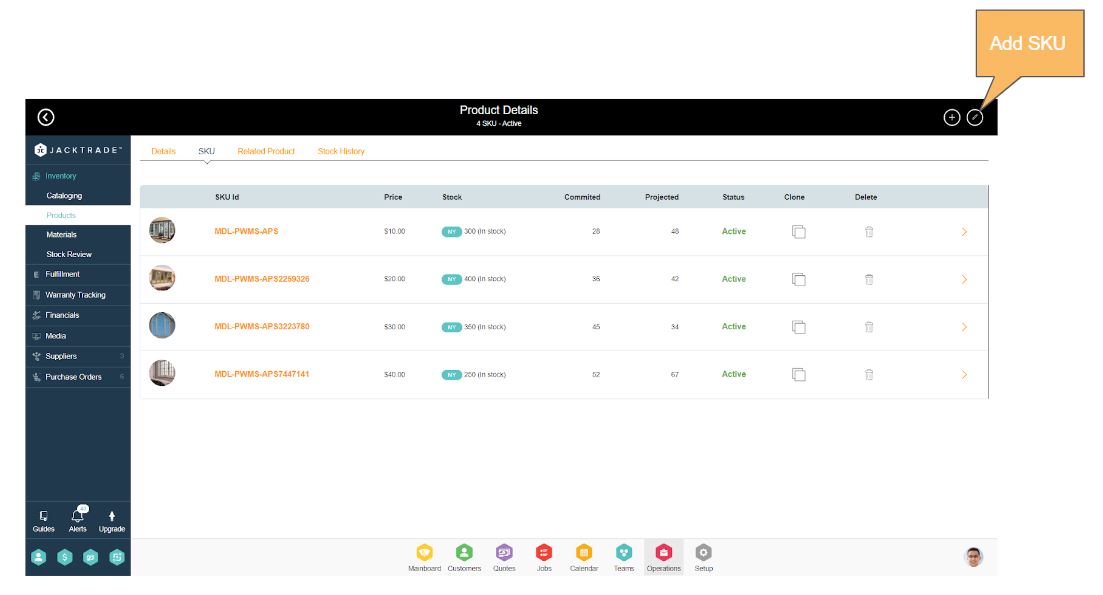
Single SKU In A Product
If you do not have variations or options of the product - just a single type of item, then you just need to set 1 SKU per product.
Example: A candle product does not have other styles or fragrances - just a single unique candle—similarly, a uniquely designed jewelry piece.
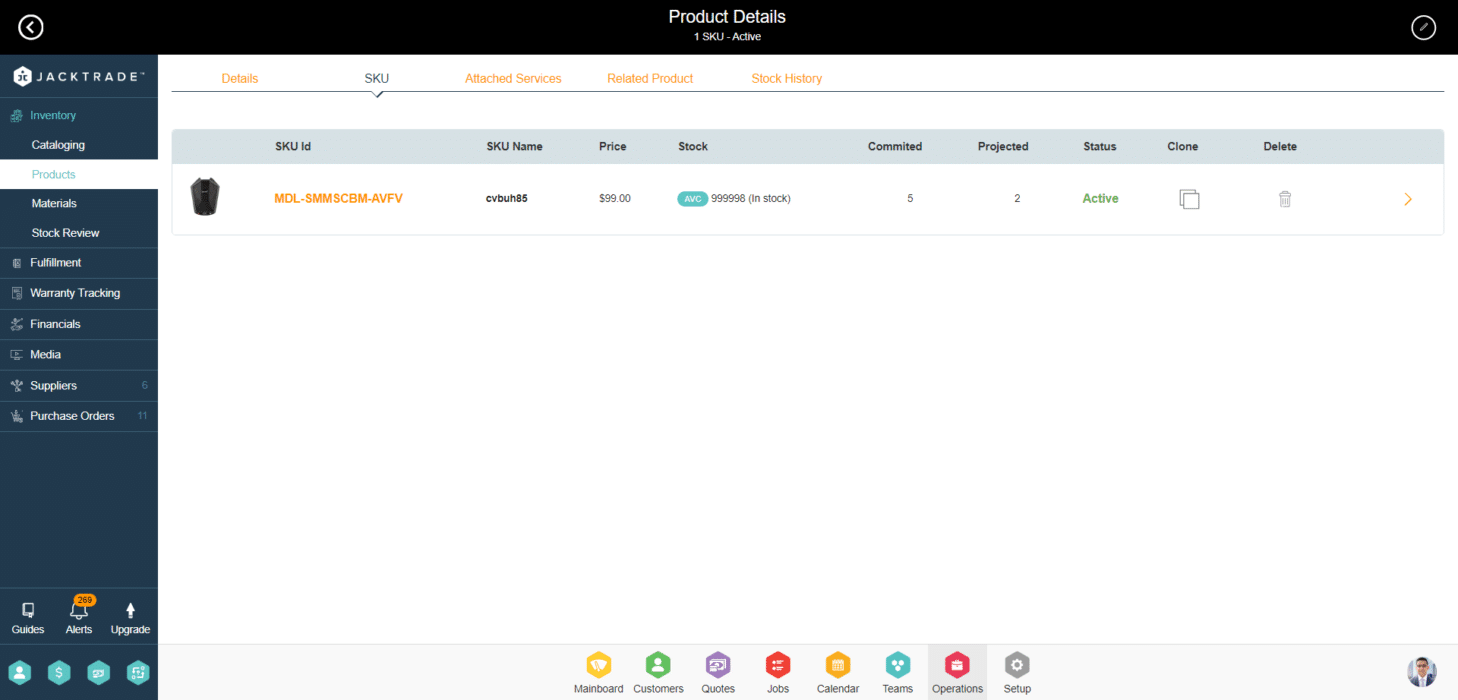
Multiple SKUs In A Product
Multiple SKUs are needed if you have different options for the same product and would like to track it separately under a different SKU. It also depends if you want users to have the option to choose between multiple variations of the product.
Example: A shirt having multiple options based on different sizes and colors.
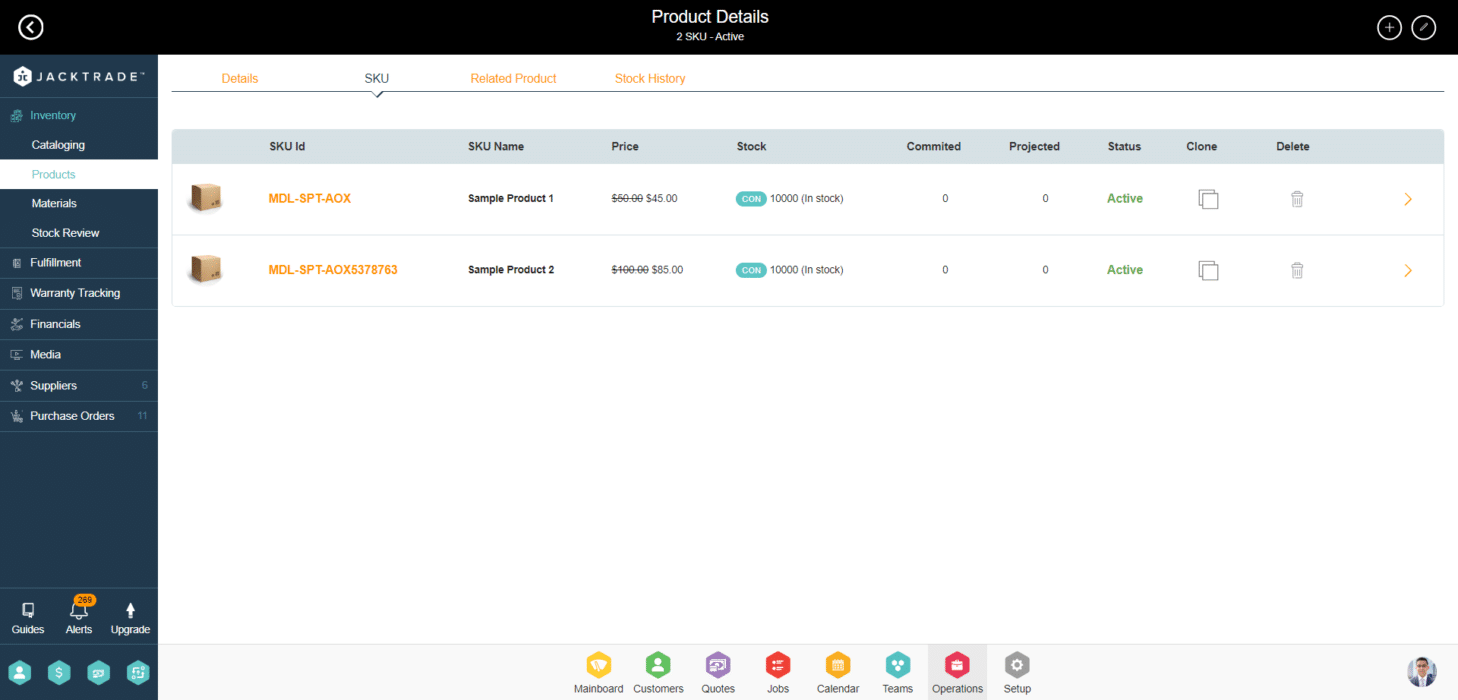
Auto-Generating Product ID and SKUs id’s
Product & SKU IDs are auto-generated automatically for all the product variations in the system. Auto-generate is enabled as a default configuration. This helps businesses not to worry about creating systematic IDs for their products.
IDs are auto-generated when:
- The new product is created.
- New product variations are added to an existing product.
- New products are imported from the import sheet.
IDs are not auto-generated for existing products which can have both manual or auto-generated SKU IDs. The current products are not affected when enabling or saving auto-generation settings.
Product IDs & SKU IDs Uniqueness
Under no circumstance is a duplicate, SKU IDs are allowed in Jackrade. Duplicate IDs are not allowed when a user manually enters an SKU or Product ID.
The following requirements are required for saving unique SKU IDs
- Uppercase & lowercase are allowed as is.
- Spaces are replaced with dashes.
- Special characters and symbols are not allowed.

