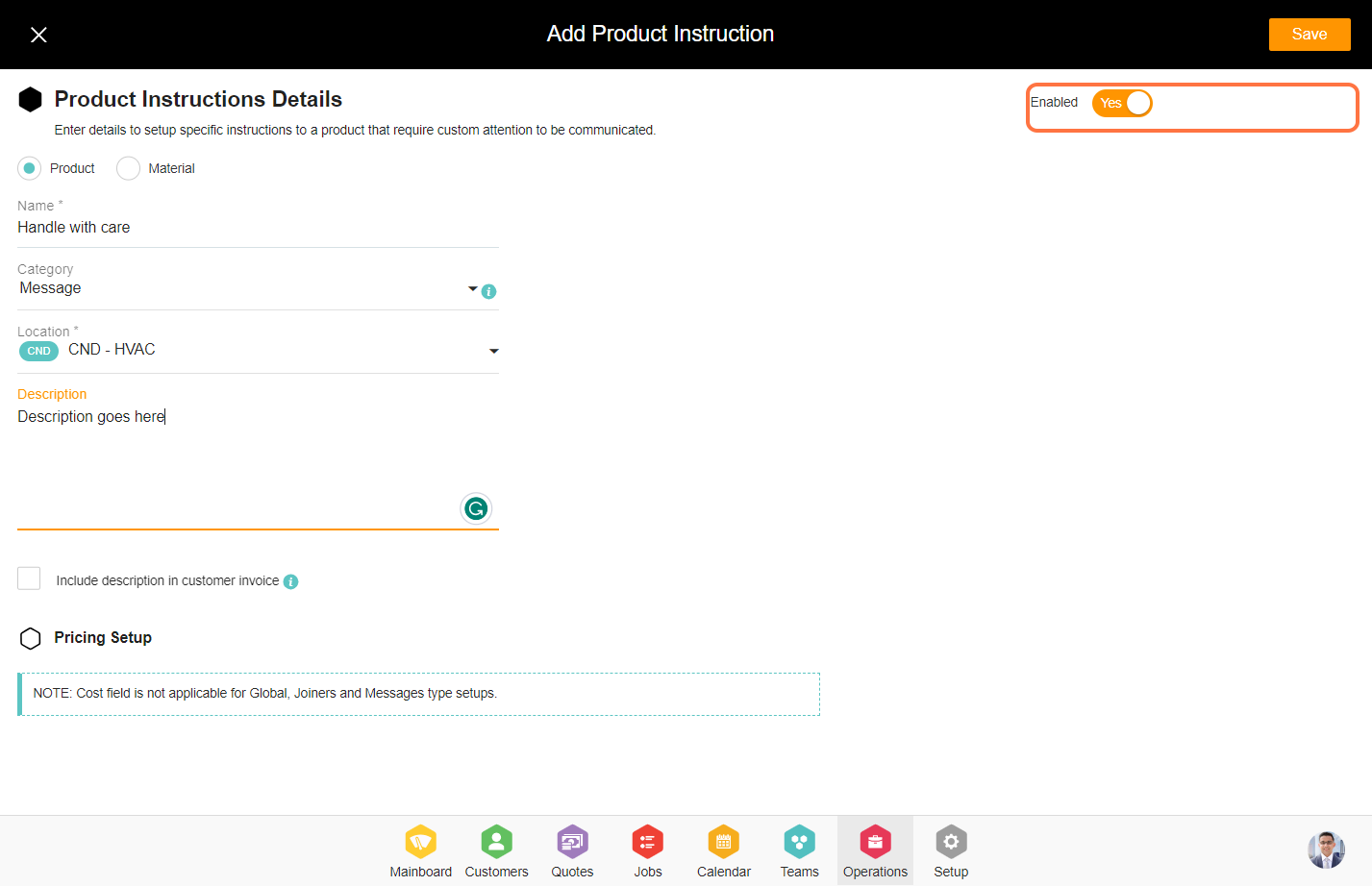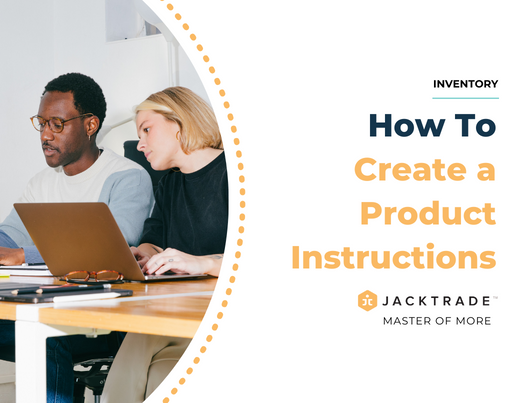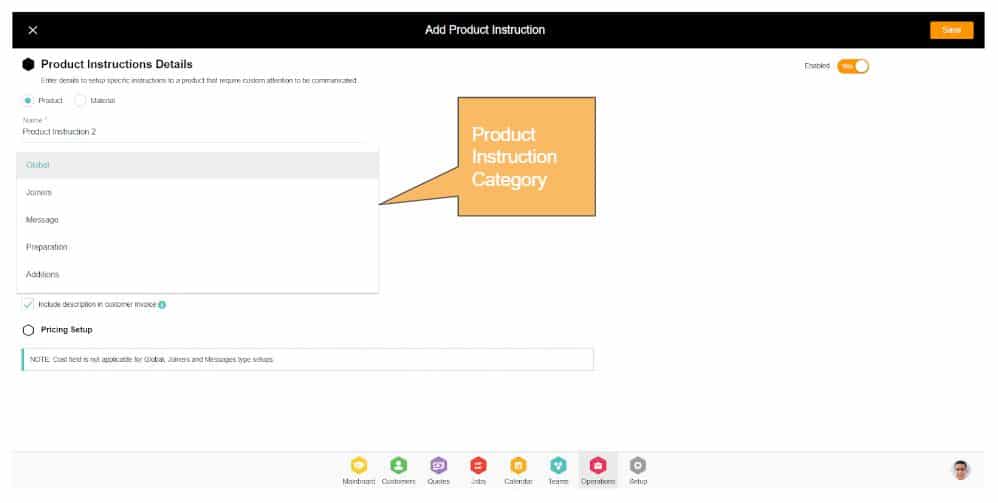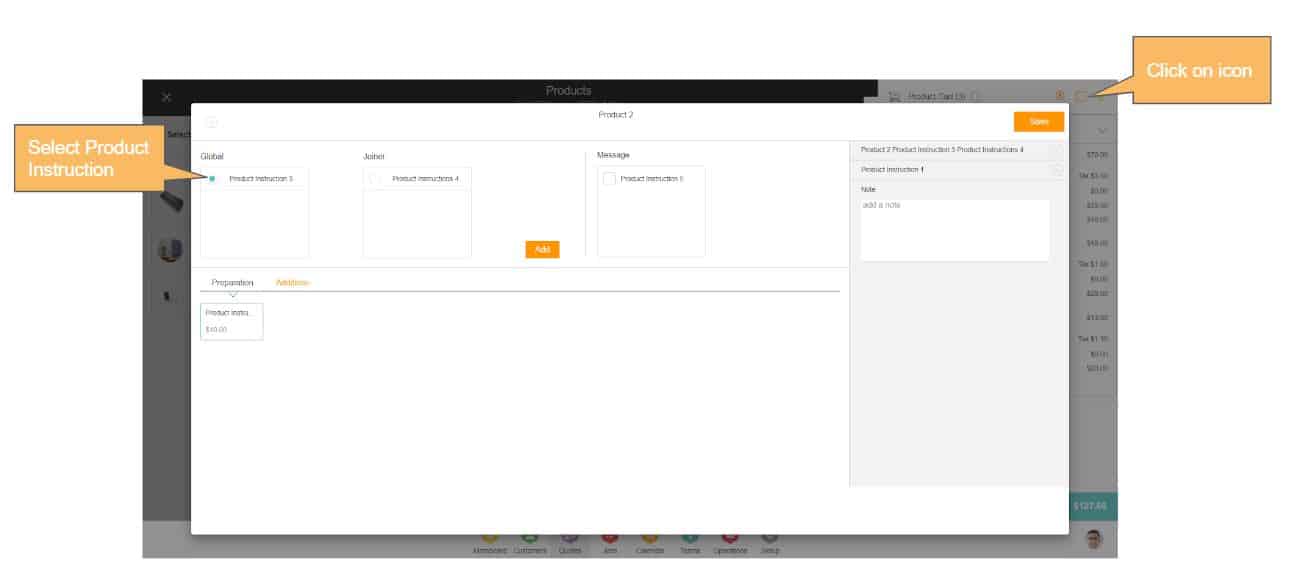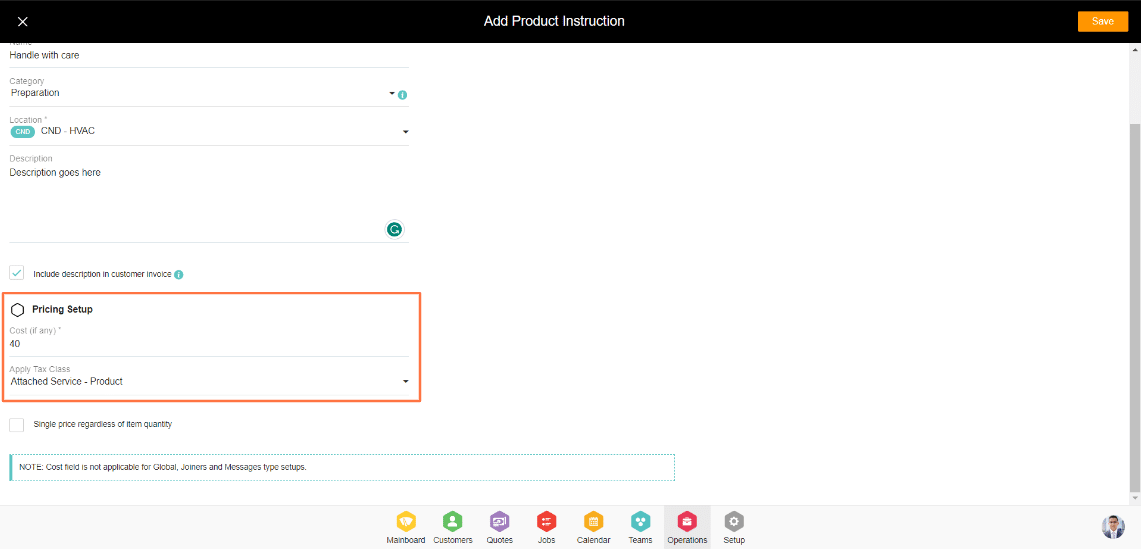1. Go to the Operations module.
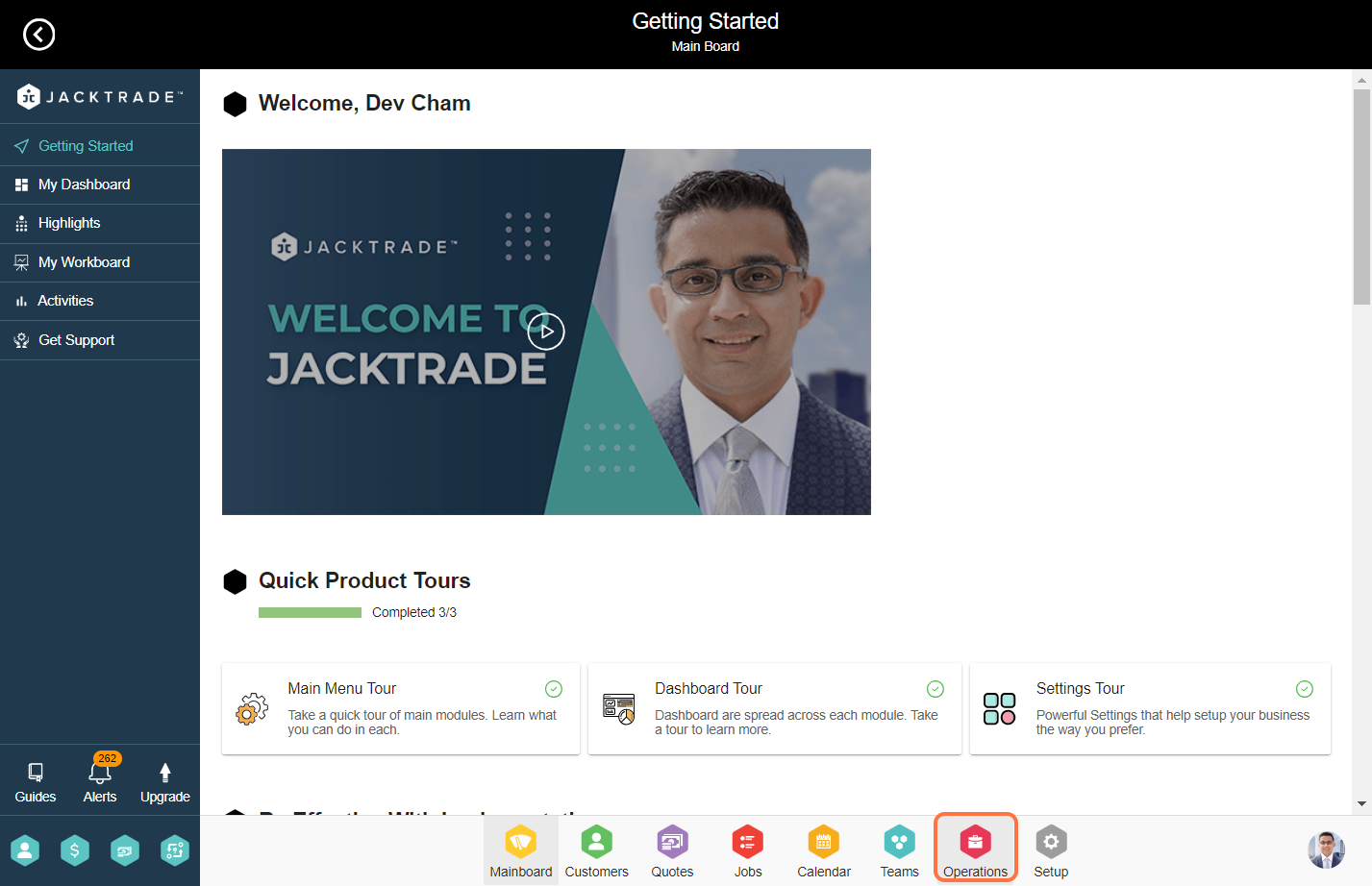
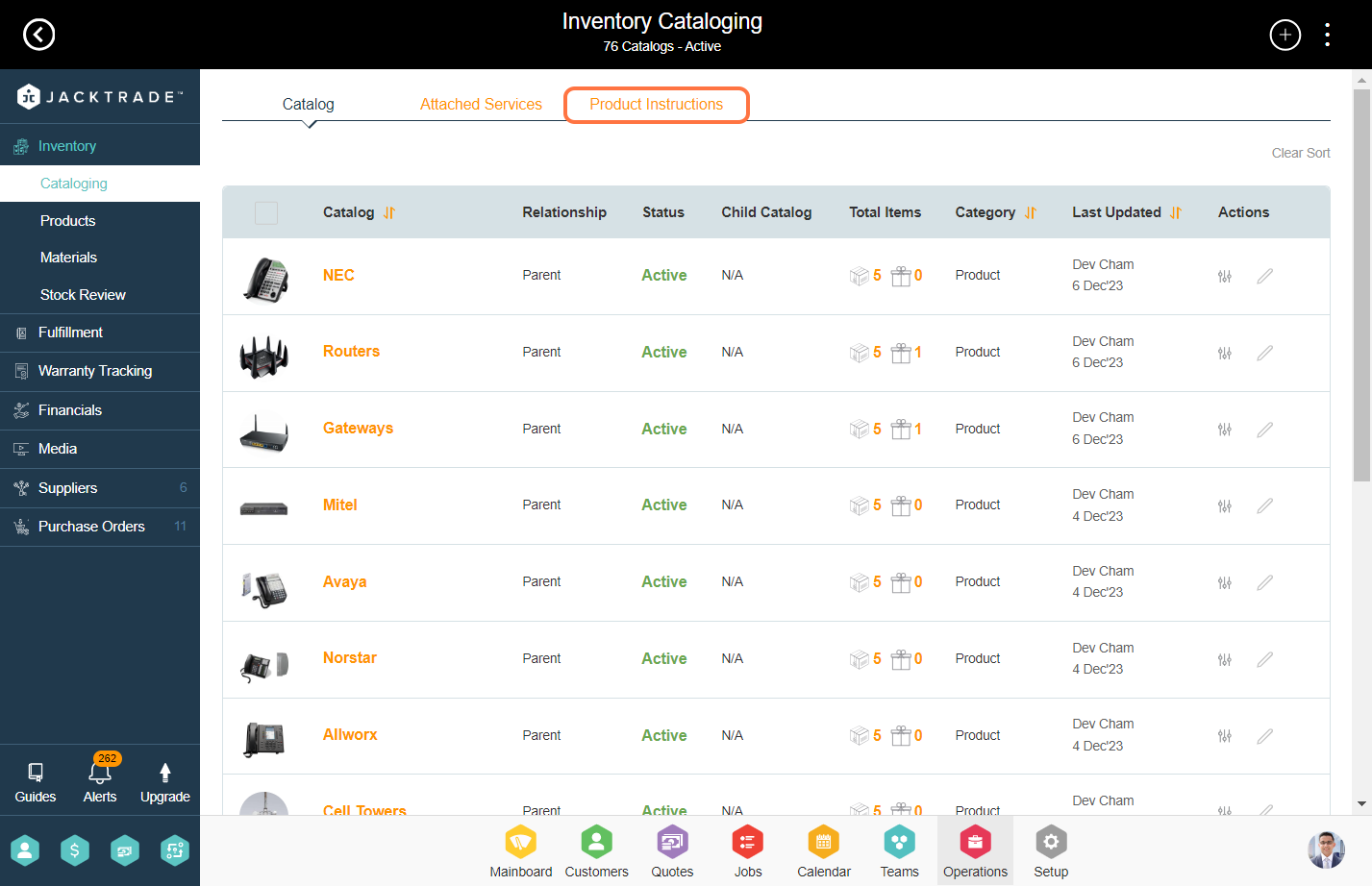
3. Click on the "Add" icon on the top right to add new instructions.
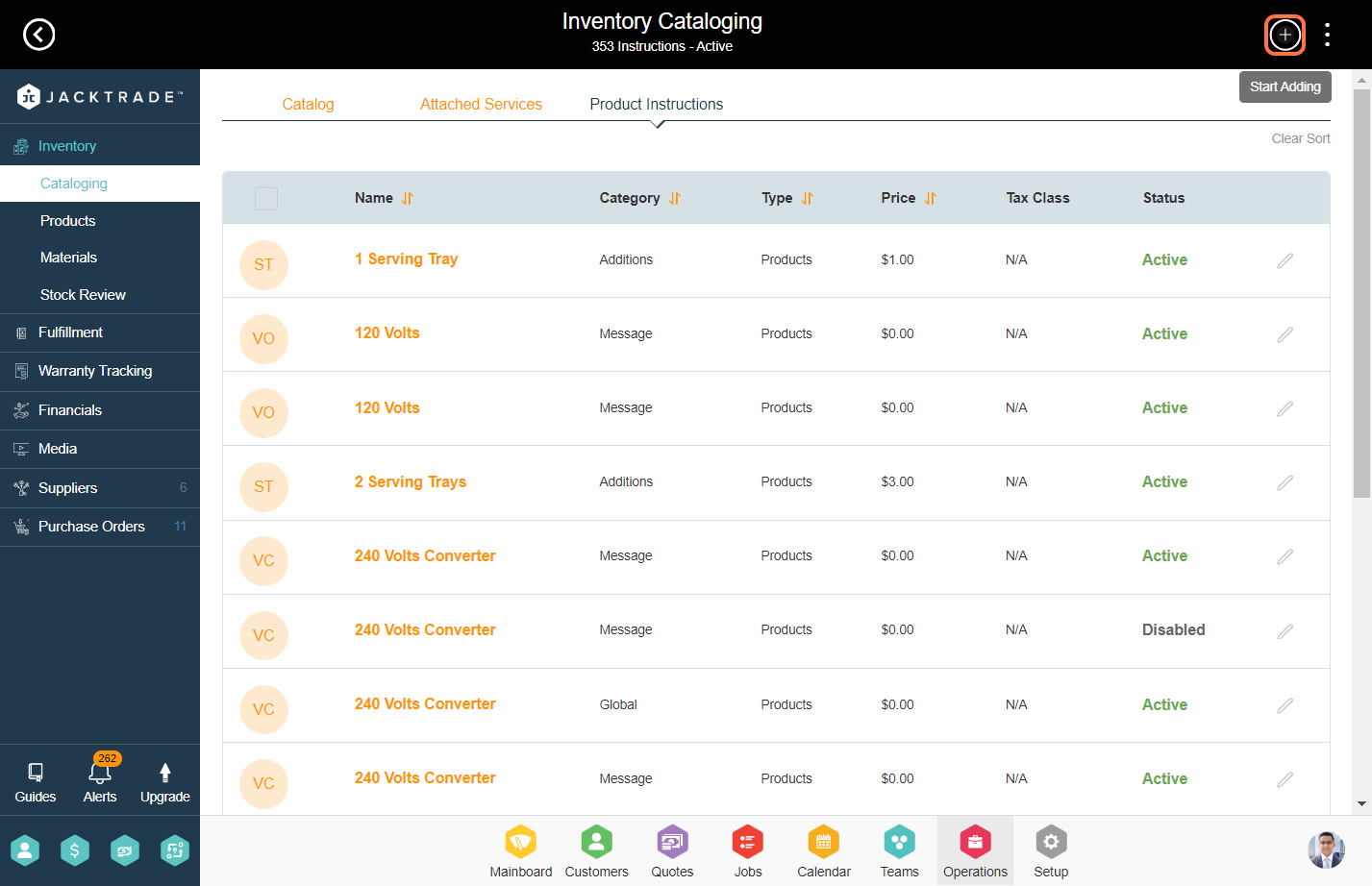
4. Under the 'Product Instruction Details' section select if you want to apply this instruction for either 'Product' or 'Material'. Then enter the name for the product instruction you wish to add. It is recommended that the Instruction names should be unique so that it will be easier to identify and select the instructions in associated functions.
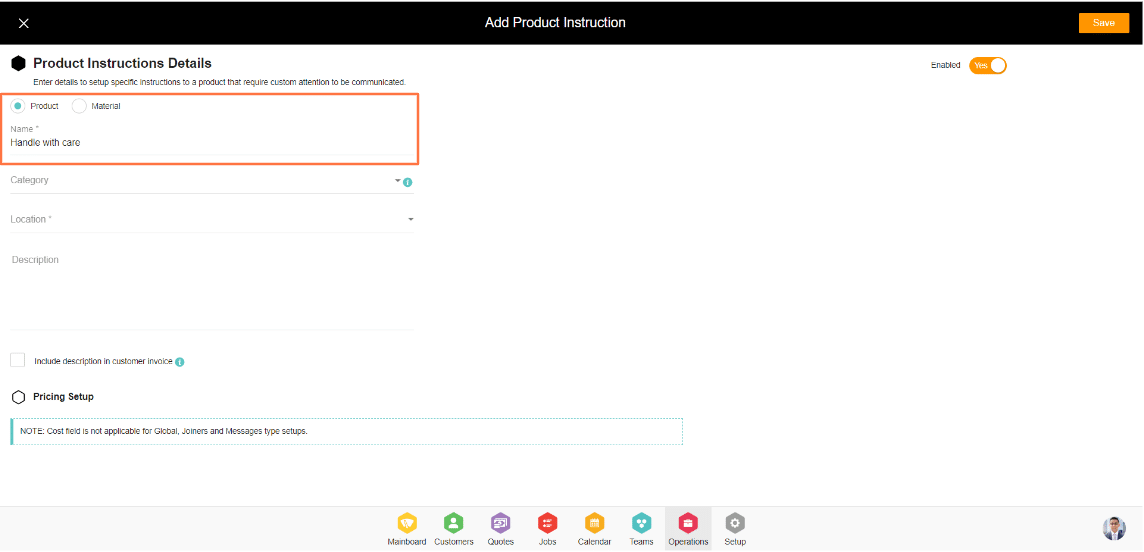
5. Product instructions come with five pre-built categories: global, message, joiners, preparation, and additions. Choose a specific category for the product instruction from one of these options.
Let's understand how these categories can be used when applying production instructions -
- Combinational Instructions -
- Global - Global is mostly action verbs and elements that start the instruction. For example, words could be: bring, send, contain, buy, show, take, tell, verify, check, get, wash, finalize, lay, lend, offer, edit, make, come, respond, run, arrive, continue, go, No, Add, With, Extra, Rush, Don’t, Make
- Joiner: Joiners are mostly words related to businesses' main products for catering these may be: Sour Cream, Lettuce, Mushrooms, Olives, Peppers, Pista, Plain Nuts, Potato, Tomato, Tutti-Frutti, Vanilla, Veggie, Meats, Shrimp, Vegetables
- Independent Instruction without cost and taxes -
- Messages: These are quick messages that businesses can attach to a product(s).
- Independent Instruction with cost and taxes
- Preparations & Additions - Cost can be applied to instructions belonging to these 2 categories.
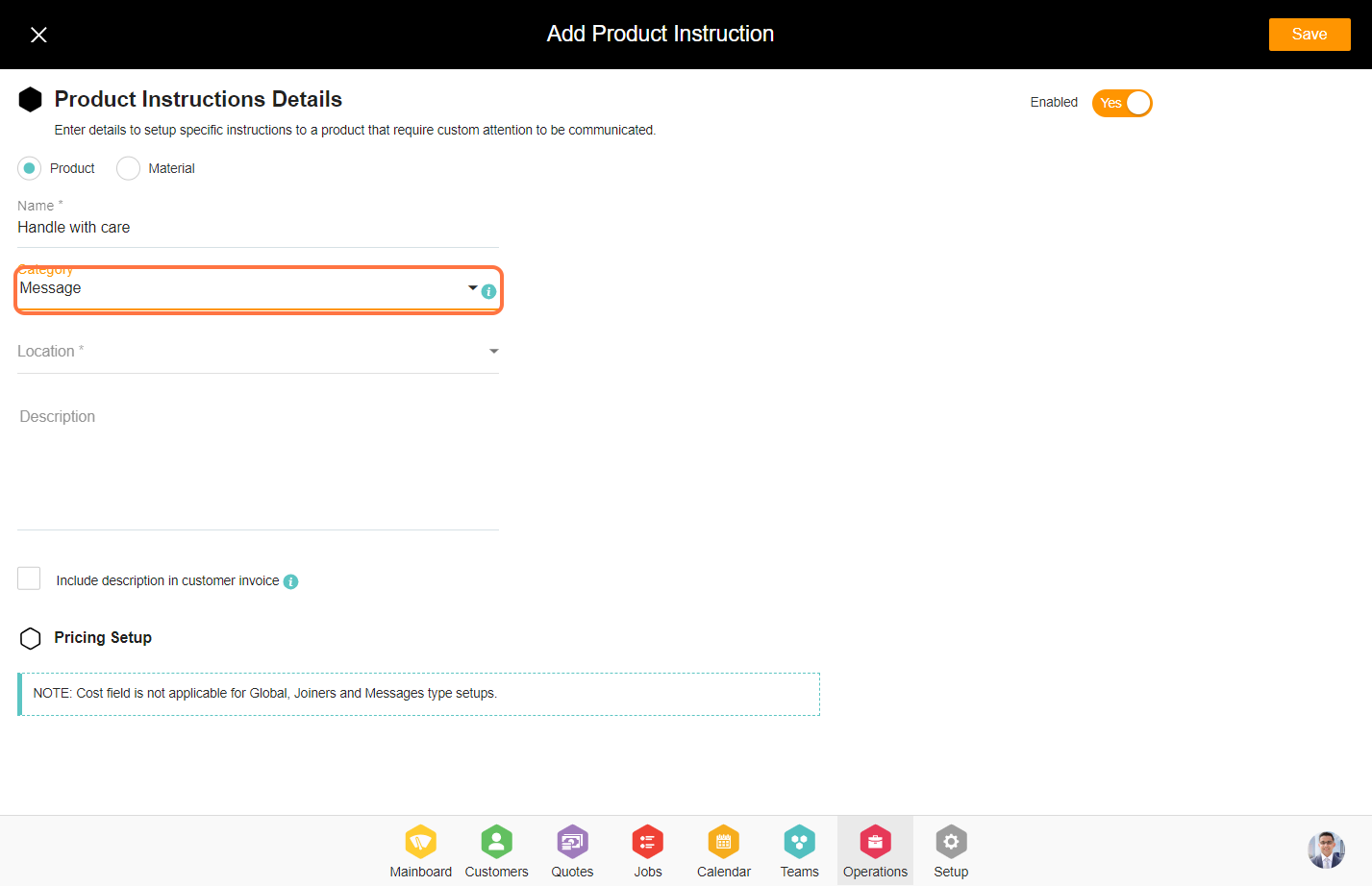
6. Associate the business location where you wish to link the product instruction.
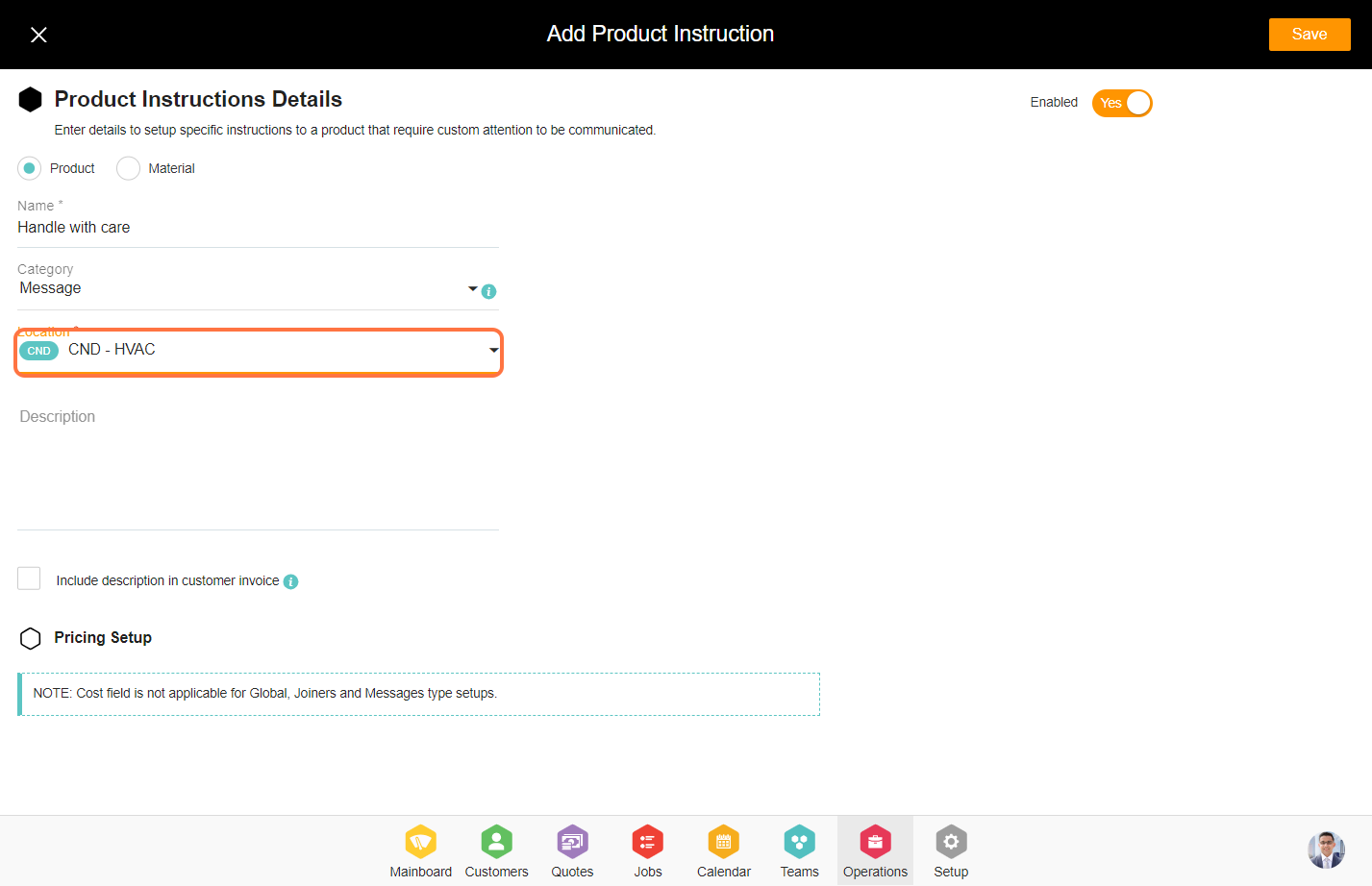
7. Enter the product instruction description in the provided field. This field is optional. Check the flag below the description 'Include description in customer invoice' if you want to include this description in the invoice every time you add this instruction in Quotes or Jobs.
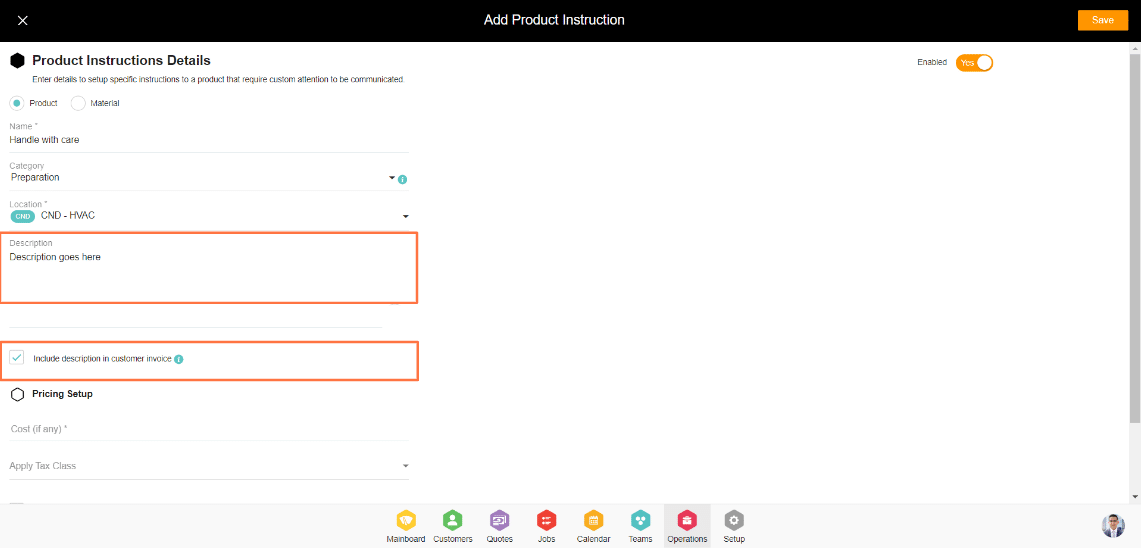
8. Pricing setup is not applicable for instruction belonging to the 'Global', 'Joiners', and 'Message' categories. It is only applicable for instruction belonging to the 'Preparation' and 'Additions' category. If the cost setup is applicable, set up the cost if any, and select the corresponding 'Tax Class'.