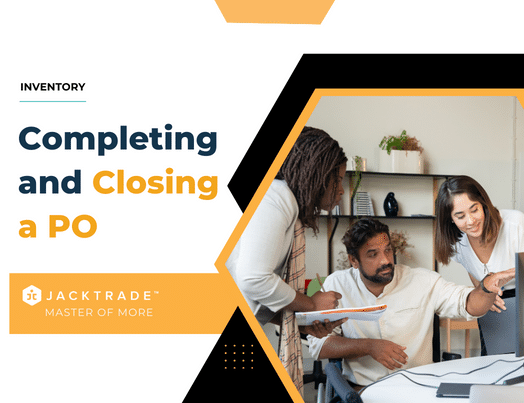Completing and Closing a Purchase Order
Purchase Orders can be either Completed or Canceled. These states are possible when the user marks them manually.
Purchase orders can be closed from the PO List.
The following conditions apply.
- When PO is Canceled or Void - The user can not close this since it's canceled or Void.
- When PO is open with a different status but not Canceled, Void, or Closed - The user closes if all the dependencies are met, or not. If they are not met, then the user is also informed that dependency exists.
- When a PO is Closed but not archived - The user is not allowed to re-close a closed PO.
Purchase Orders can be closed from the Submit Screen as well with the same requirements as above. The only exception is that from the Submit Screen - Users can Cancel and Void without placing the PO in the archive list.
Completing a Purchase Order
A complete state happens automatically when the following conditions are met. In order to complete an Active Purchase Order, two elements are critical:
- Quantity Validation - Archiving a purchase order is only possible when all items are received or procured properly that match the order quantity with the possibility of returning items or changing the order quantities. In all cases, the ordered quantities have to be received and published into inventory completely.
- Payment Validation - In addition, the purchase order has to be paid. Payment has to settle in order to complete, cancel, or Void a PO. Upon the last payment, the purchase order is checked against published quantities, and users are effectively asked if they want to close the purchase order.
Purchase Orders remain editable once marked completed by the system.
Manual Close a Purchase Order
Users can manually close a Purchase Order via PO List or submit screen inside the PO. Close form submission does not archive the PO. Close from the active list will directly archive the PO.
Post-closing - POs are not editable unless re-opened. Re-opening a PO is possible with the status ‘Re-Opened’.
Canceling a Purchase Order
PO can be canceled at any point before or after submission of the Purchase Order. Cancelation is possible only when no payment has been recorded. Businesses have to equalize payment by either returning or matching against validating Quantities.
Other conditions that apply for Canceling Purchase Order:
- When PO can be Canceled if
- PO can not be canceled post Closing, or marked VOID of the PO, or when PO is already Canceled.
- Cancelation can not happen if any items have been received or any payment has been made.
- Canceling a PO
- VOIDing and Canceling PO, also VOIDs and CANCELs all payment terms in PO.
- Cancelation can happen before any items have been received or any payment has been made.
- When Canceled
- Canceled PO still shows in the Active list until manual or auto-archived.
- It can be manually archived, or auto-archived based on timer in business settings.
- Purchase Order is non-editable once marked Canceled.
- Canceling PO before submission has no effect on inventory view, payment transactions, or Supplier history.
- Closing a PO
- Once any items are published or payment has been made - the PO can not be canceled, it can be closed.
Integration with Reason List - Order cancel reasons are recorded for knowledge. Cancel reason is retrieved from the Reason list setup in business configuration settings.
Voiding a Purchase Order
Voiding a purchase order is similar to Canceling a PO with the exception that Voiding that reasons separate in the Reason list.