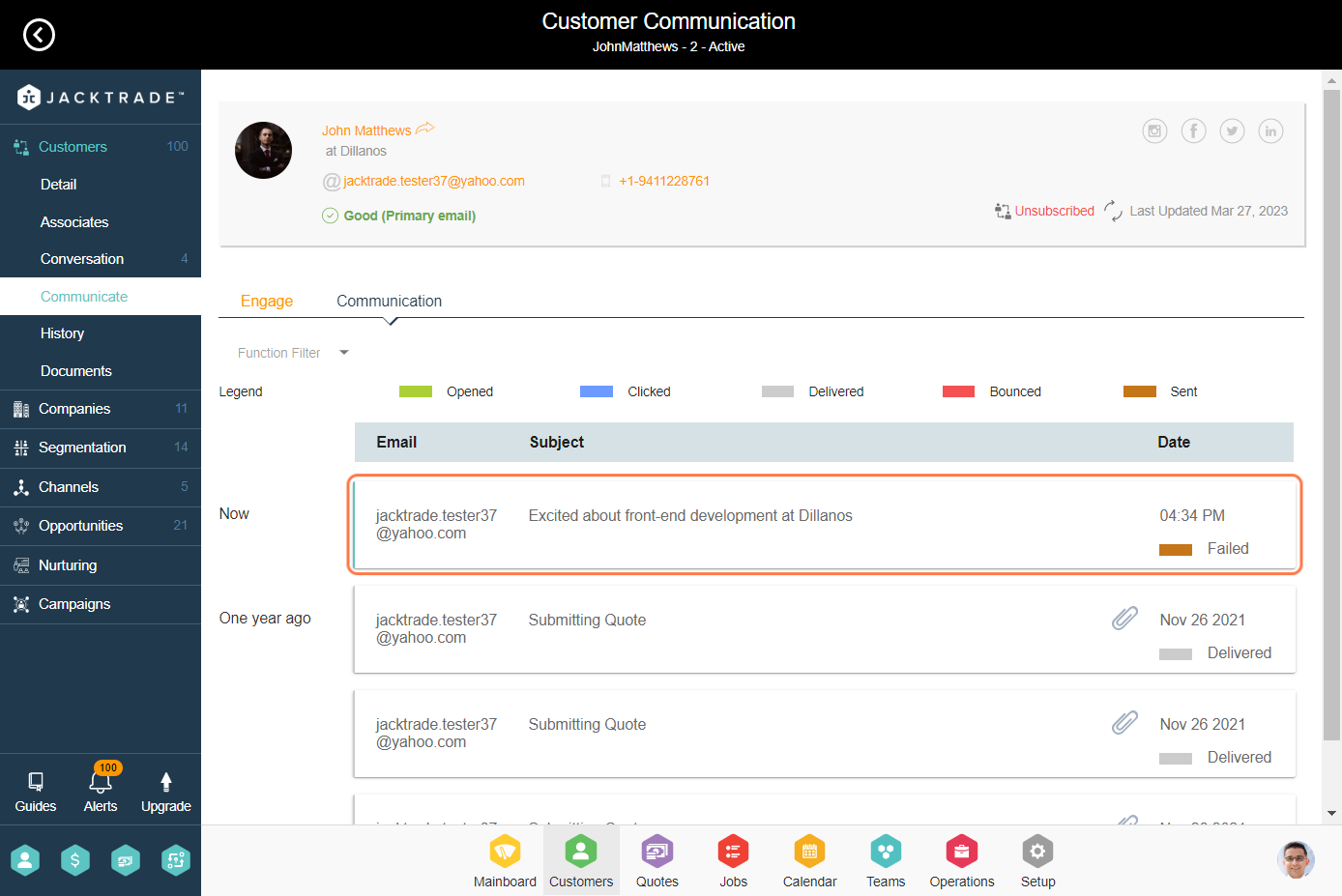Introduction
Customer communication tracking involves systematic monitoring and recording of interactions between a business and its customers. It helps businesses keep a record of customer inquiries, feedback, and resolutions across various channels such as email and SMS. This process ensures accountability, enables personalized customer service, and provides valuable insights for improving the overall customer experience.
1. Click on the Customers module.
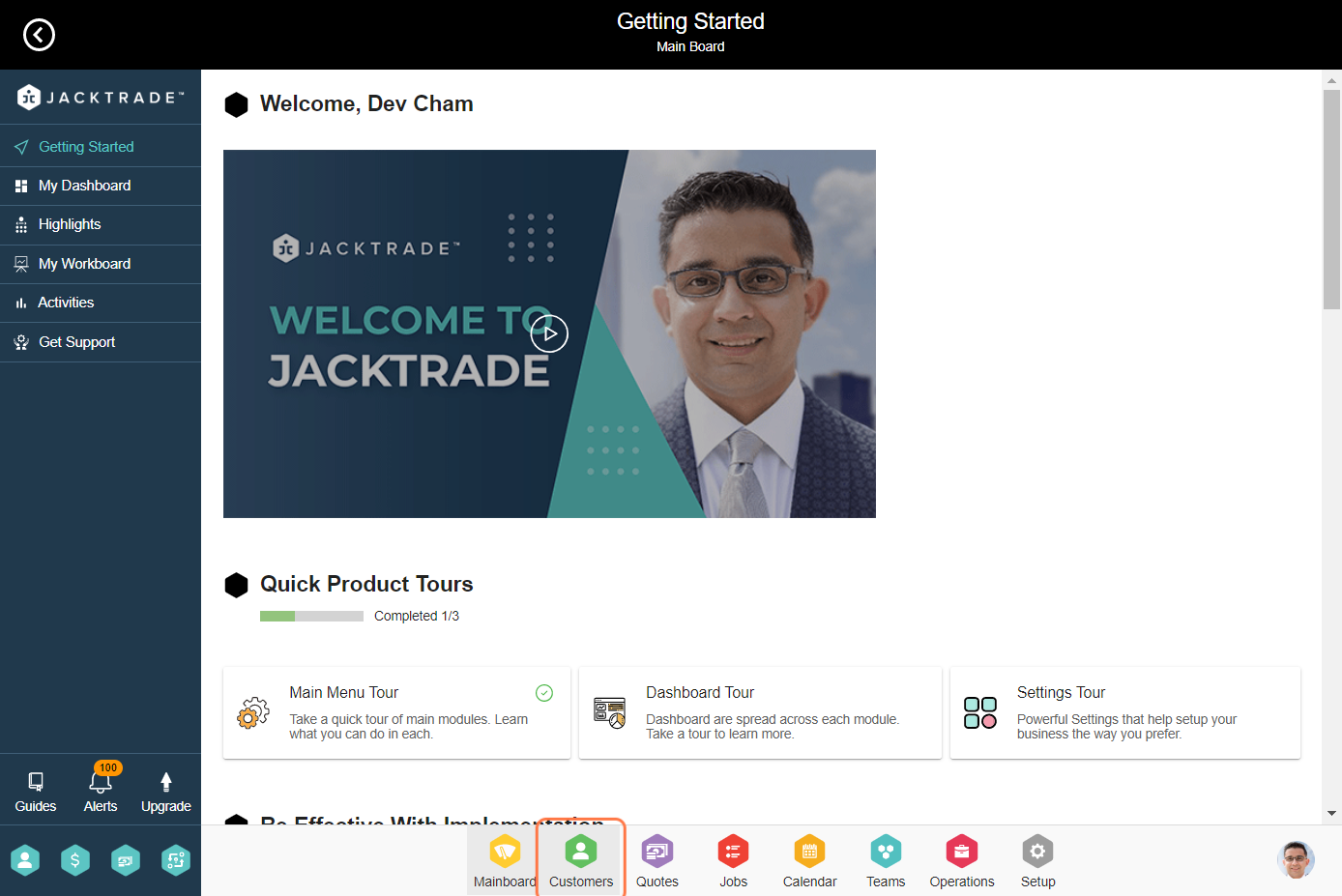
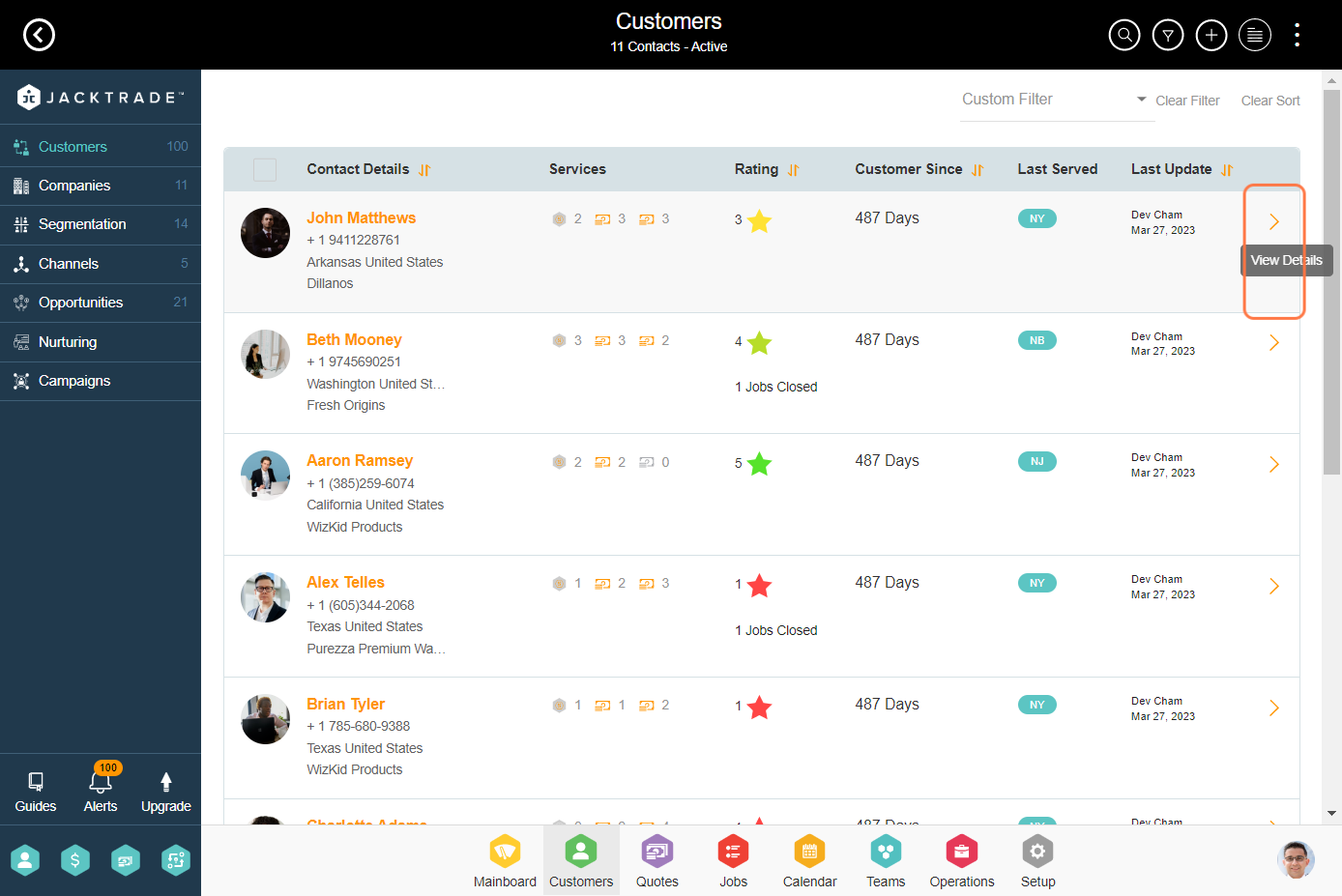
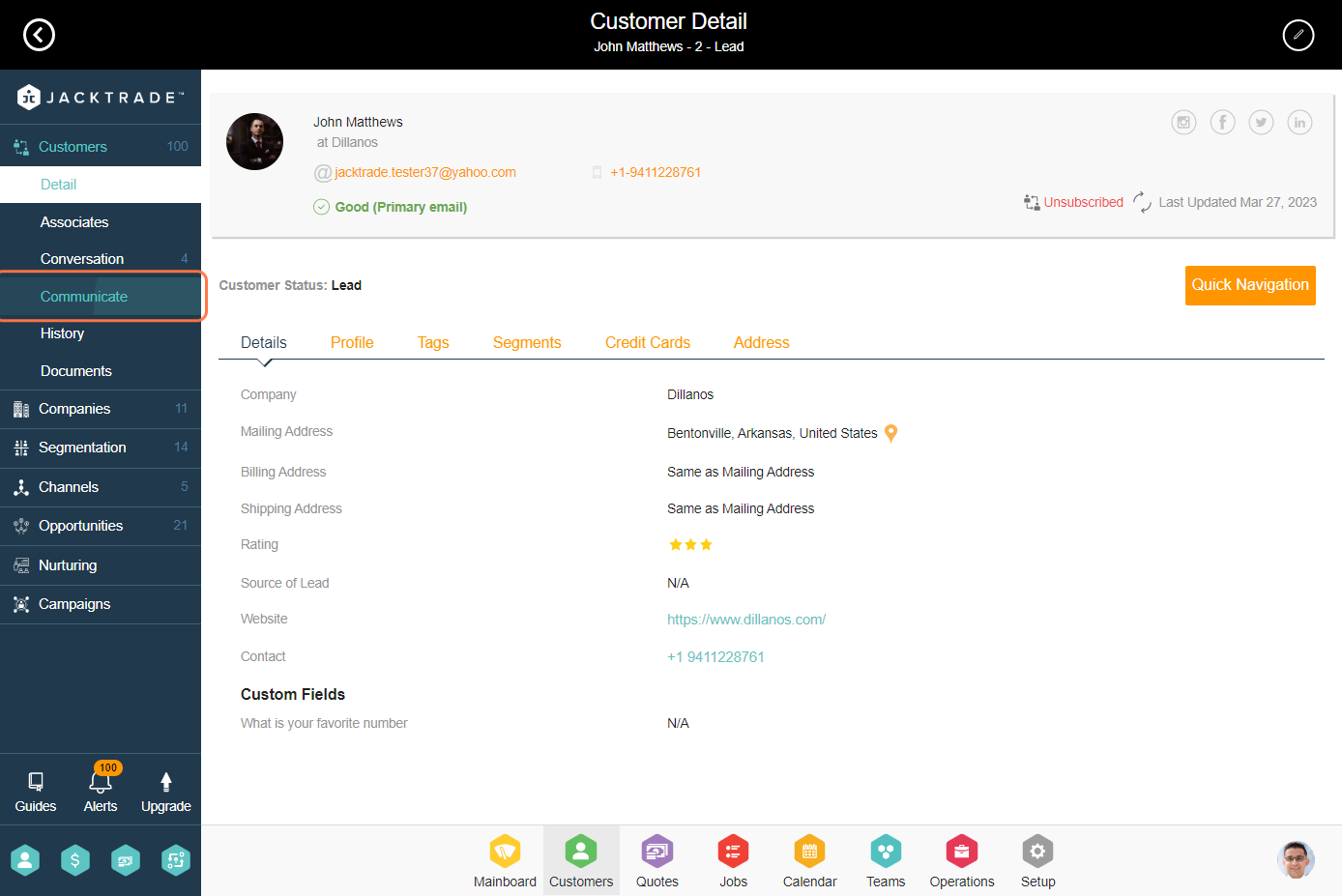
4. Select the pre-built email templates available here.
Click here to learn about how to build pre-defined templates.
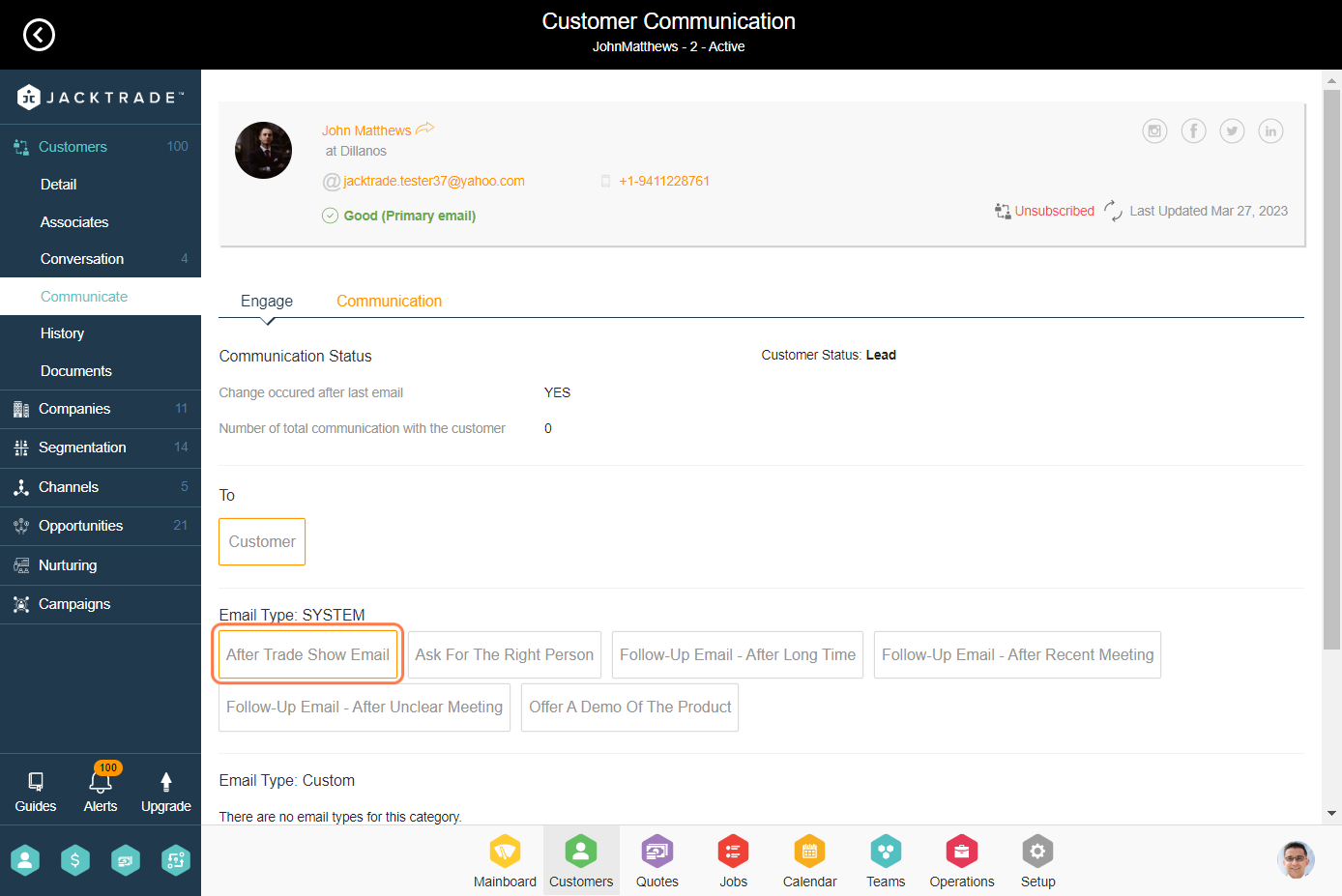
5. Update the content, and recipient if needed and click on the Send CTA on the top right.
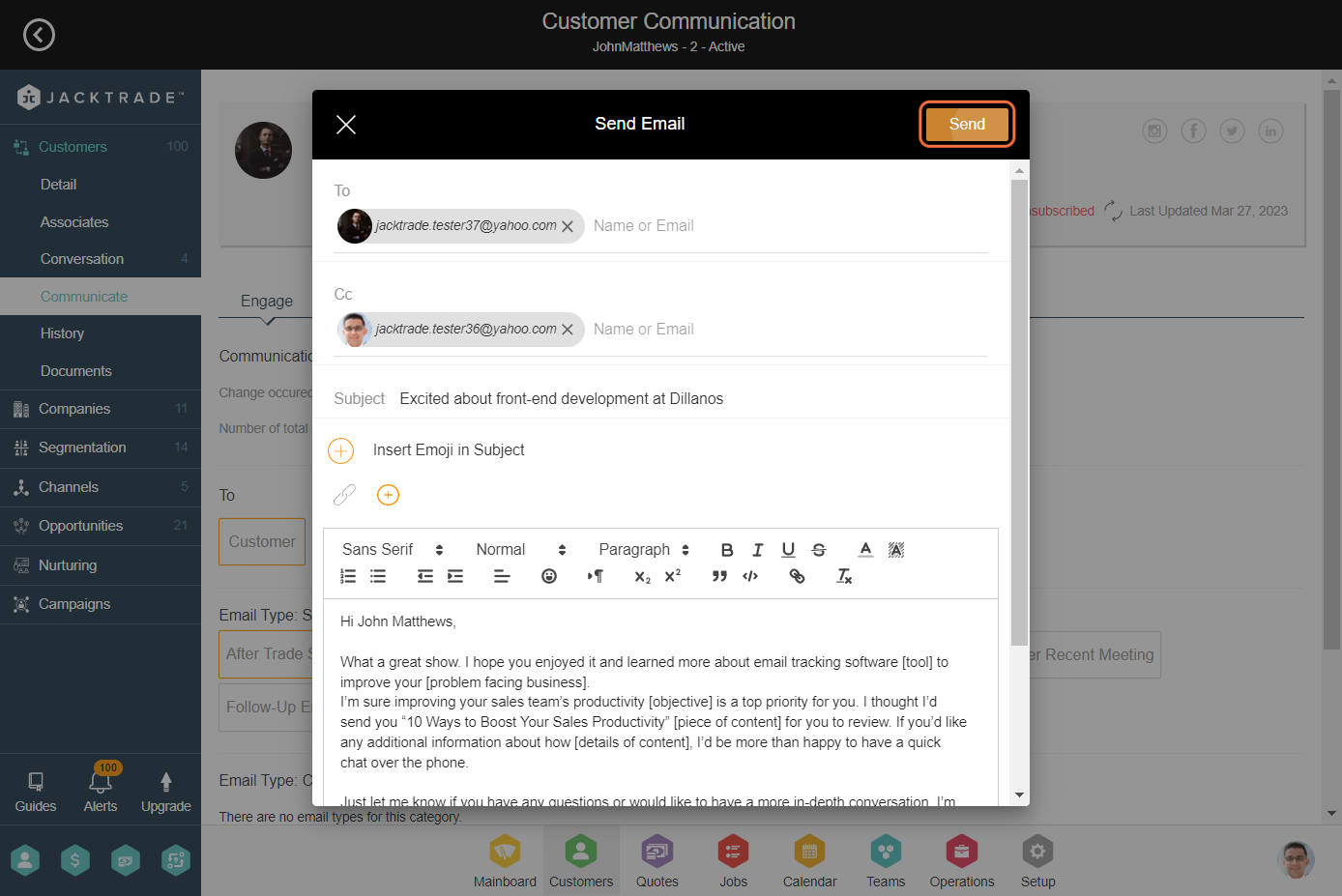
6. Click on the Communication tab
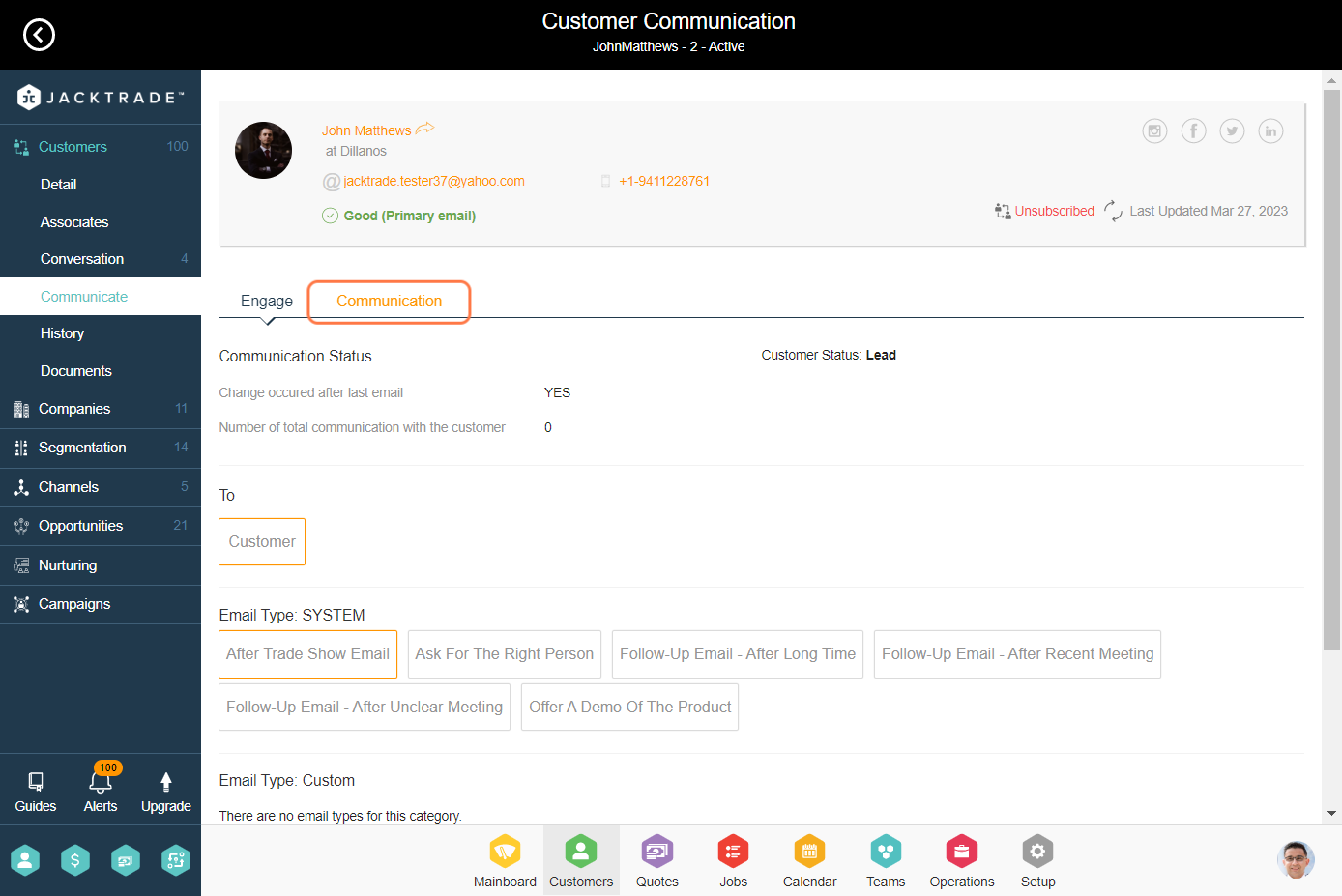
7. You can track all the emails sent to this contact from Jacktrade here. You can also see the email status here if it's opened, clicked, delivered, bounced, or sent.