Customer Reports
Customer reports can be configured as required by your business, and dashboards can be assigned per user.
The following customer reports are supported in Jacktrade.
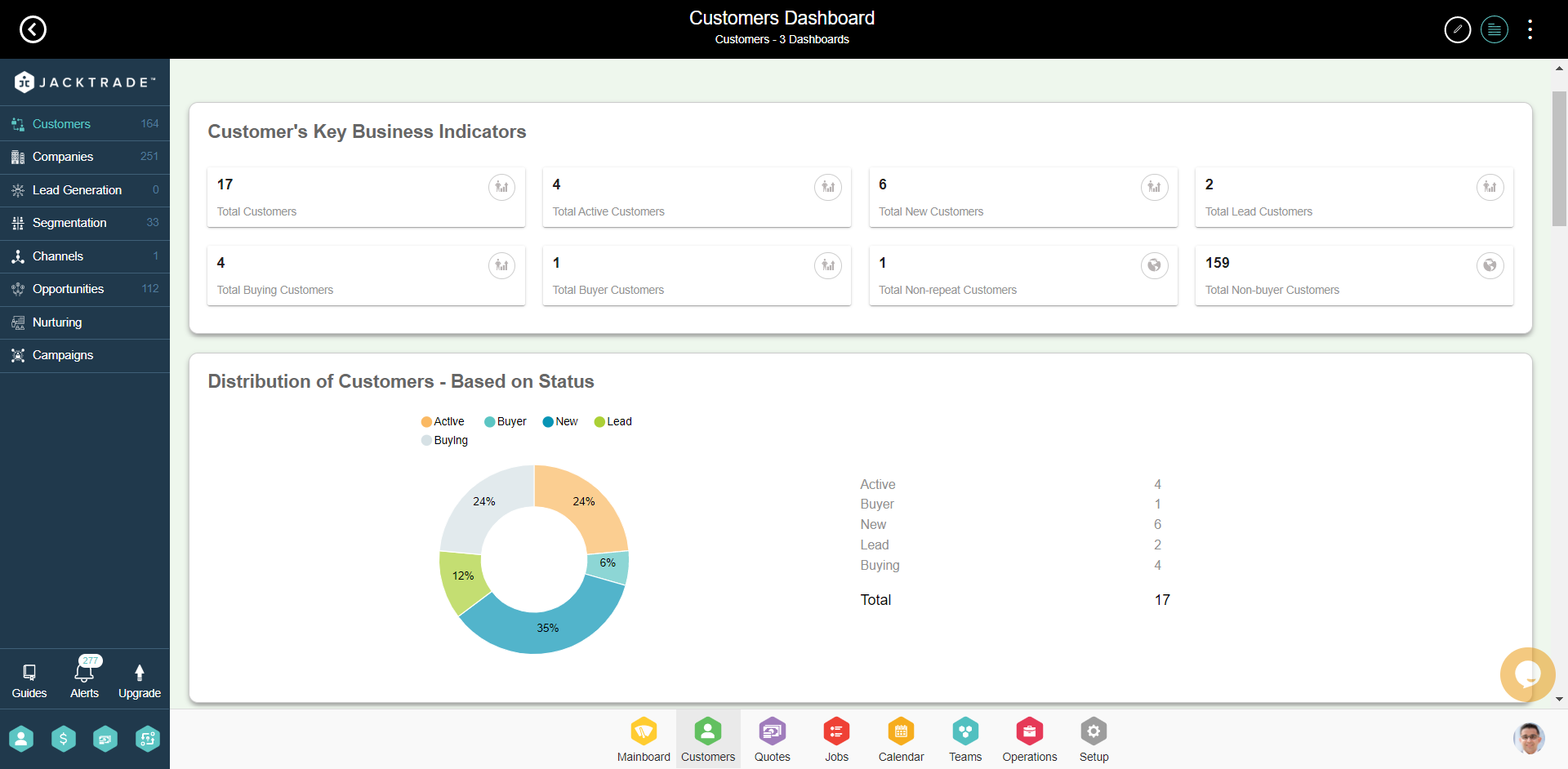
Customer Reports - Key Business Indicators
- Total Customers - Total number of customers in the customer module entirely.
- Total Active Customers - Number of total active customers.
- Total New Customers - Number of total NEW customers.
- Total lead Customers - Number of total customers with LEAD status.
- Total Buying Customers - Number of total customers with BUYING status.
- Total Buyer Customers - Number of total customers with BUYER status.
- Total repeat customers - Number of total customers that have purchased more than once.
- Total repeat customers (Percentage) - Percentage of customers that have purchased more than once vs. purchased 0 or 1. The calculation is based on single Job completion.
- Average Customer Age - Total average of customers with the field - Customer Since.
- Total Non-repeat customers - Number of total customers that have NOT purchased more than once.
- Total Non-repeat customers (Percentage) - Percentage of customers that have NOT purchased more than once vs. purchased 0 or 1. The calculation is based on single Job completion.
- Total Non-buyer customers - Number of total customers that have NOT purchased anything in their lifetime.
- Total Non-buyer customers (Percentage) - Percentage of customers that have NOT purchased anything in their lifetime. The calculation is based on single Job completion.
- Total Customer Conversations - Number of conversational posts NEWLY created or UPDATED within a time frame. The deleted conversation is not part of the count.
- Total Conversations in Active Customers - Number of conversational posts NEWLY created or UPDATED within a timeframe for ACTIVE status customers. The deleted conversation is not part of the count.
- Total Conversations in Buyer Customers - Number of conversational posts NEWLY created or UPDATED within a timeframe for BUYER status customers. The deleted conversation is not part of the count.
Customer Reports - Lists
- Recent Customer engagements - Recent top customers engaged in conversational posts based on time. The number of posts (internal or external) is calculated. There has to be a minimum 1 conversation. This covers the following fields - Customer, Status Type, Post Type, Post Date, Leading Text
- Customers with no Engagements - Customers with no engagements over a time period. Results are fetched using the oldest customers using 'created date. There have to be 0 conversations. This covers the following fields - Customer, Status Type, Post Type, Post Date, and Leading Text.
- Least Customer Engagements (youngest customers) - Customers with the least engagements over a time period. Customers must have at least 1 conversation post. Results are fetched using the youngest customers using 'created date. This covers the following fields - Customer, Status Type, Post Type, Post Date, Leading Text
- Most Valued Customers - Customers that have the highest amount of purchases in the entire lifetime of the service. This is based on a 'Closed' Job. Fields supported are Status, Customer, Last Served, Life Total, Served, Weighted Heaviest First.
- Least Valued Customers - Customers that have the lowest amount of purchases in the entire lifetime of the service. This is based on a 'Closed' Job. Fields supported are Status, Customer, Last Served, Life Total, Served, Weighted Heaviest First
- Most Repeated Customers - Number of total customers that have purchased more than once. Customers with 0 or 1 purchase are not considered. Fields supported are Status, Customer name, Last Served, Life Total, Served, and Purchase Age.
- Non-Repeat Customers - Number of total customers that have purchased just once. Customers that have 0 or more than 1 are not considered. Fields supported are Status, Customer name, Last Served, Life Total, Served, and Purchase Since Age (days).
- Recent New Customers - List newly added customers regardless of their buying history. Fields supported are Customer name, Status, Customer Since, Primary Phone, and Primary Email.
Customer Reports - Pie Charts
- Distribution of Customers based on Status - "Distribution of customers with a total value in the amount of customers Status.
- Total Conversations Types - Pie chart that shows the number of conversation post types happening over some time. Data is fetched using post types with 'post created date. Customer status is configurable via block settings. The right side shows information about the number of posts per post type with the 'Total' Count at the bottom.
Customer Reports - Trend Chart
- Total VS New Created Customers - Two trend lines are shown for the same time: 1. Total number of created created till date based on created date. 2. Total Number of new customers added on that day

