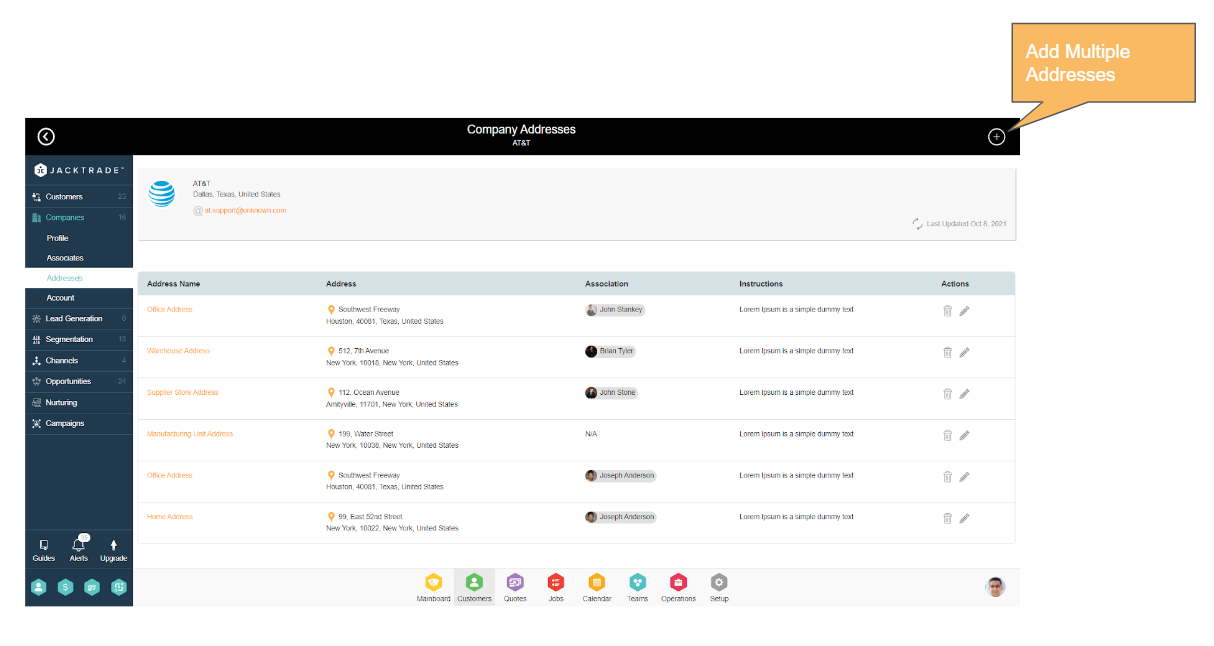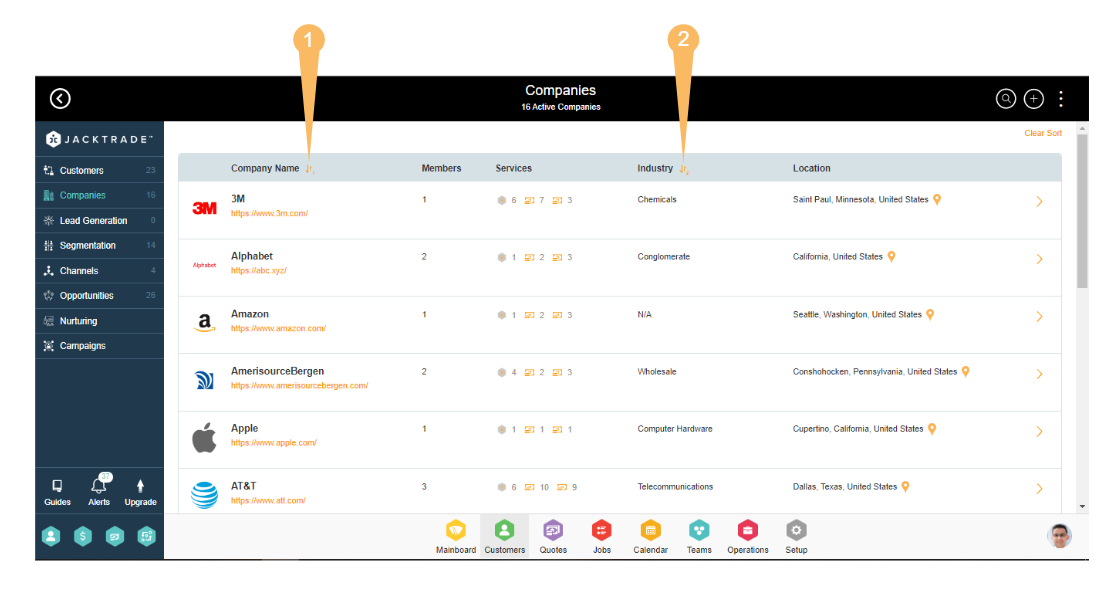Companies List
Companies List - Available Columns
The list view includes the following fields in the companies list -
- Company Name - Name of the company.
- Members - Number of customers (members) associated with the company.
- Services - Aggregated counters of a total number of active Opportunities, Quotes, and Jobs associated with the members of the company.
- Industry - The industry to which the company belongs.
- Location - The address of the company is set in the company profile.
The user can select which fields they would like to be visible by going to ‘Table Settings’ by clicking on the 3-dots location on the right of the top header.
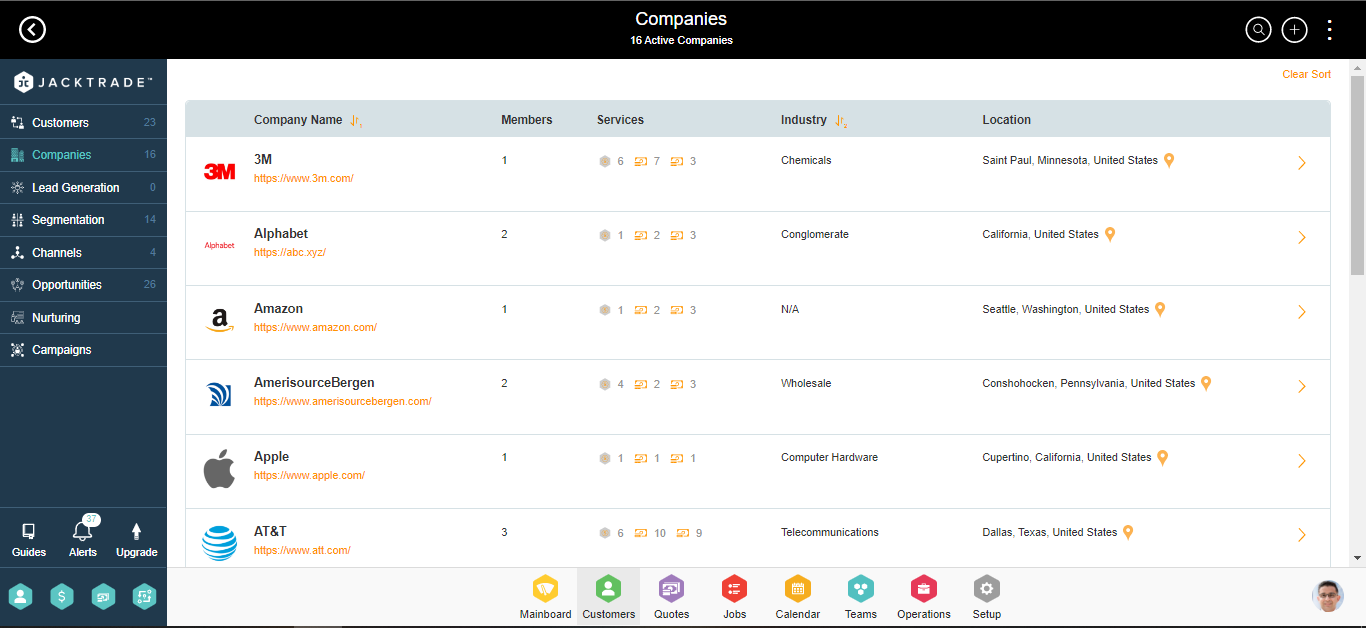
Companies List - Sorting Columns
The list view allows 3 sorts at one time, in the order selected throughout the application. For example, you can sort by status, and then within states, you can sort by rating, and then the third sort, for the number of days it's been aged for. The fields that allow for sorting in the companies list are company name and industry.
Companies List - Table Settings
To access Settings, click on the three dots in the top right-hand corner of the screen, to access Table Settings.
In Table Settings, you can set parameters for the various items in the companies list (above), including which columns should be visible. You can select the number of companies you would like to display on each page, with a minimum of fifteen.
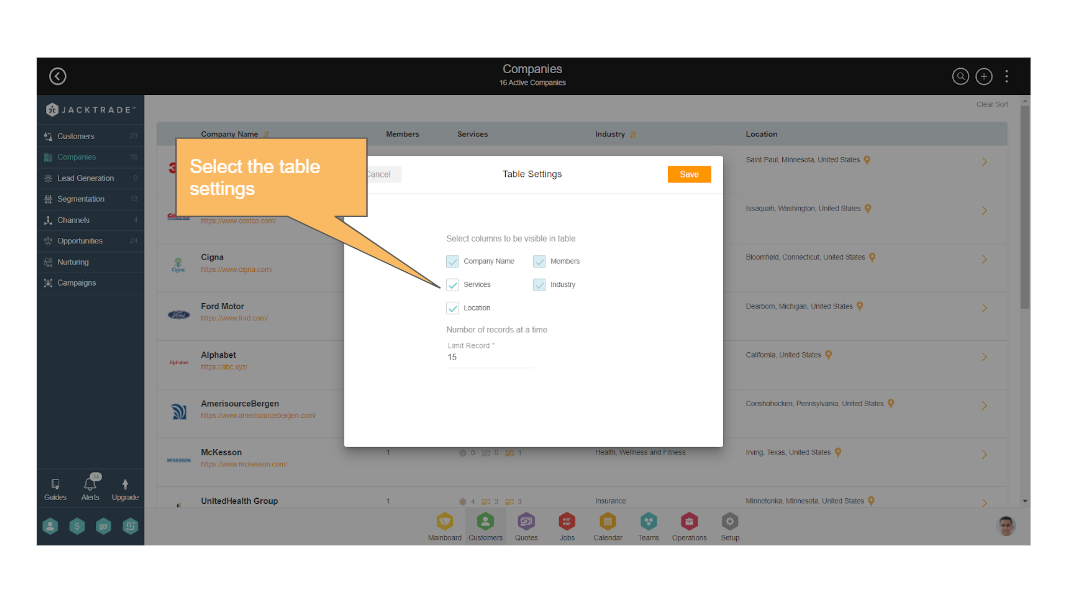
Reference: Companies → Click on Three Dots → Table Settings
Collective Company View
Company view aggregates information under the company profile giving you a 360-degree review of overall performance and progress made. The companies module provides you to review
- All associated members belong to that company.
- Services Summary
- Opportunities Summary
- Payment Summary
- Communication History called Nurturing
Data in the company will continue to build as you advance through using Jacktrade.
Members
Companies present the ability to view all associated contacts that are mapped in customer contact profiles. If Jessica and John belong to the company ‘Amazing Company’, then both the contacts show up as associates in the company information.
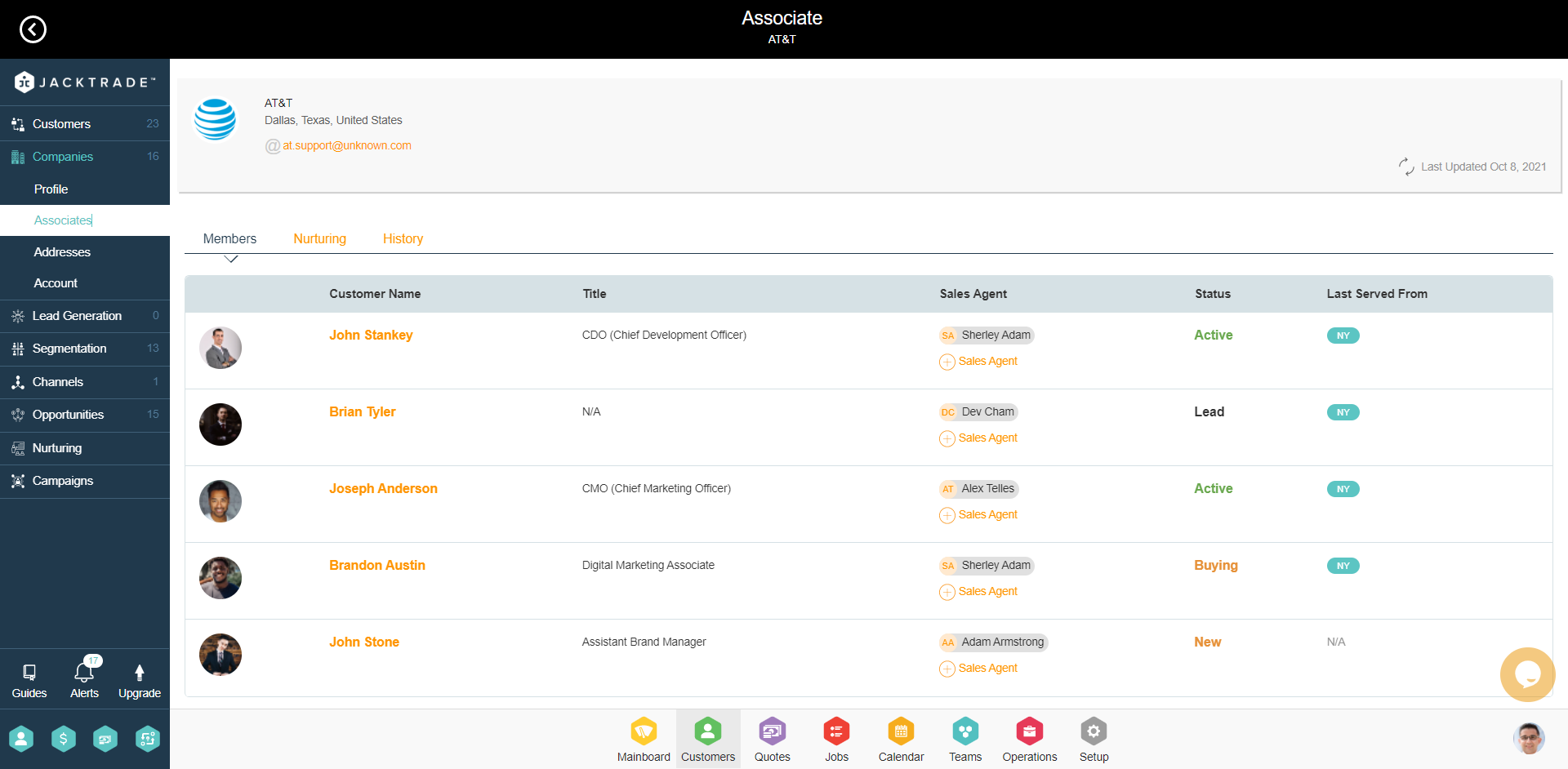
Reference: Companies → Company Profile → Associates → Members
Nurturing
Nurturing is where we find information that helps build relationships with the customer within Jacktrade. The information you will see here is per member associated with the company
- Conversations - number of total conversations
- Communication Items - number of total communications
- Action Items- number of total action items related to that customer - either in quotes, jobs or opportunities.
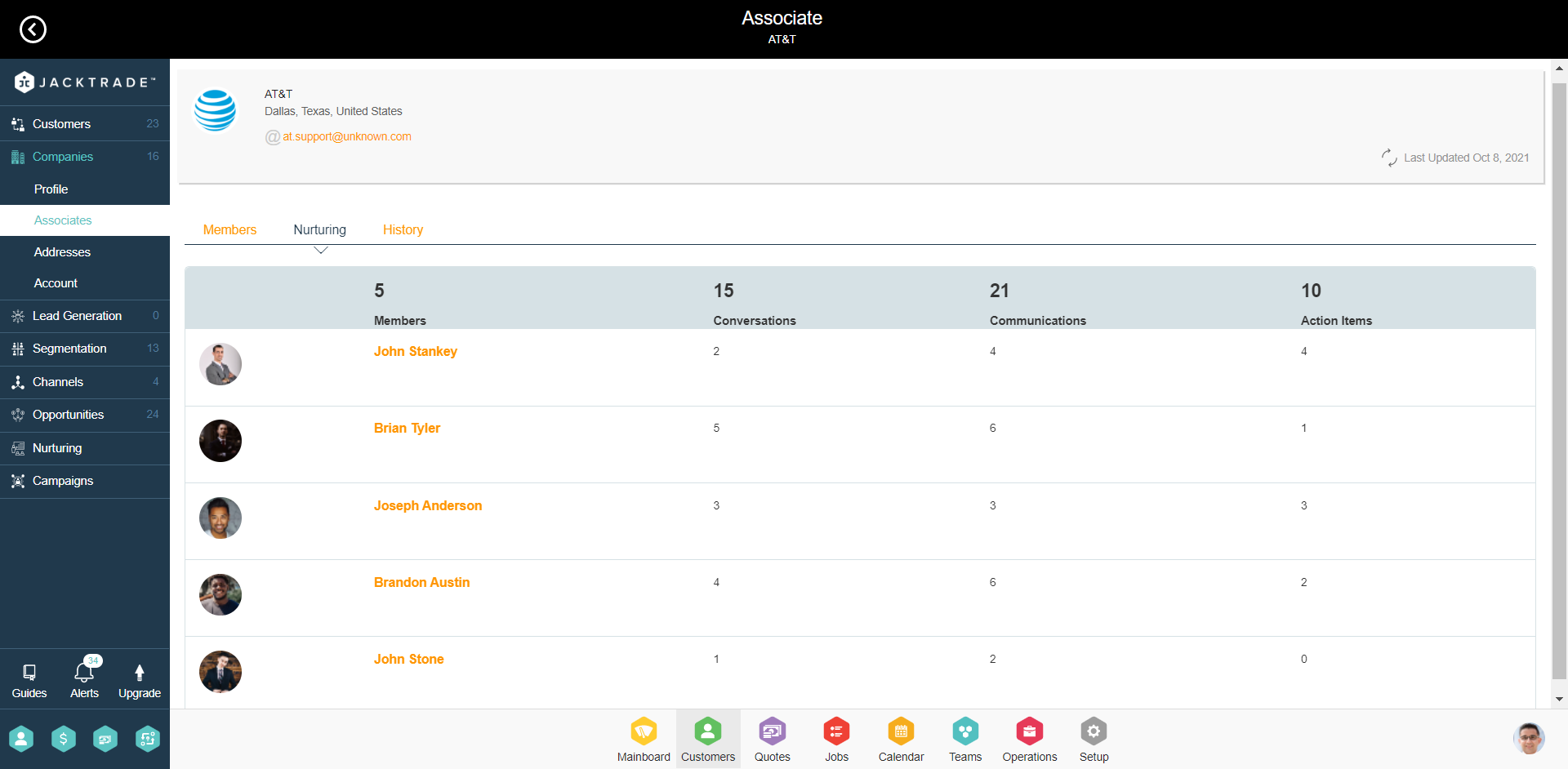
Reference: Companies → Company Profile → Associates → Nurturing
History
The history tab represents aggregated sales information under the company. You can review the following statistical information here:
- Total Revenue - Total revenue to date from all the contacts under the company.
- Net Balance - Balance remaining collectively from the contacts under the company.
- Unpaid Jobs - Number of unpaid jobs remaining from the contacts under the company.
Members list view below the stats shows further details on overall company account with more specific information per member as:
- Prospect - The number of contacts as ‘prospect’ status in Opportunities.
- Negotiation - The number of contacts under ‘negotiation’ status in Opportunities.
- Quotes - The number of ‘Quotes’ per member.
- Jobs - The number of ‘Jobs’ per member.

Services
Services provided to all the members of the company are aggregated here to show you revenue and statistical information. You can review the following here:
- Total Revenue - Total revenue to date from all the contacts under the company.
- Net Balance - Balance remaining collectively from the contacts under the company.
- Unpaid Jobs - Number of unpaid jobs remaining from the contacts under the company.
- Total Amount Paid - The amount paid for the service so far under the company.

Opportunity
All the active opportunities associated with any members of the company are aggregated here to show you a glimpse of potential business and statistical information. You can review the following here:
- Actual Revenue - Revenue that is committed by the customer.
- Forecast Sales - Amount in the opportunities which are associated with Quotes.
- Open Opportunities - Active opportunities that are not currently closed with the customer.

Payments
In company, history provides details on which method the payment was collected
- Credit Card
- Cash
- Cheque
- Others
- Total Transactions

Multiple Addresses Management
B2B markets serve customers who are different from whom they are invoicing. They can invoice company A, for that order, and service company B.
Addresses could be added to both a customer record and a company record independently.
If the address is added to a customer that belongs to a company, then that address will also show under the company both in the company address list and right navigation. Note - This address will show both on the customer record and company record. Technically, this record will belong to the customer, not to the company. This helps in situations where this is a location manager is involved in receiving the service.