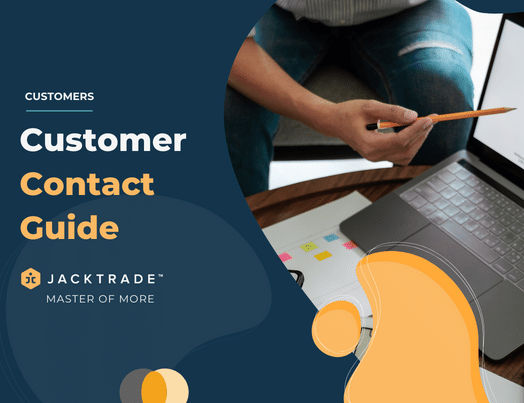Customers Contact
Customers are the key nucleus of your business. Jacktrade’s entire focus is to offer you tools to manage your customers and their business efficiently. Mostly everything is centered to help you deliver the best services and products to your customers.
The Customer module in Jacktrade provides the best features for managing and growing your relationship with your customers.
Customer Contacts Details
Each customer contact has a detailed description of your customer along with firmographics and demographics. It also incorporates a full view of your customer and everything you and your team are doing about that customer. A single view of customer details can help you track many customer touchpoints.
Along with contact information, a customer profile also saves other necessary information like:
- Mailing, Shipping, or Billing addresses are used for various functions like delivery addresses, credit card processing, etc.
- Social media links for a quick view into customers' worlds.
- A company name that associates customers together that belong to that company.
- Subscription and email bounce status.
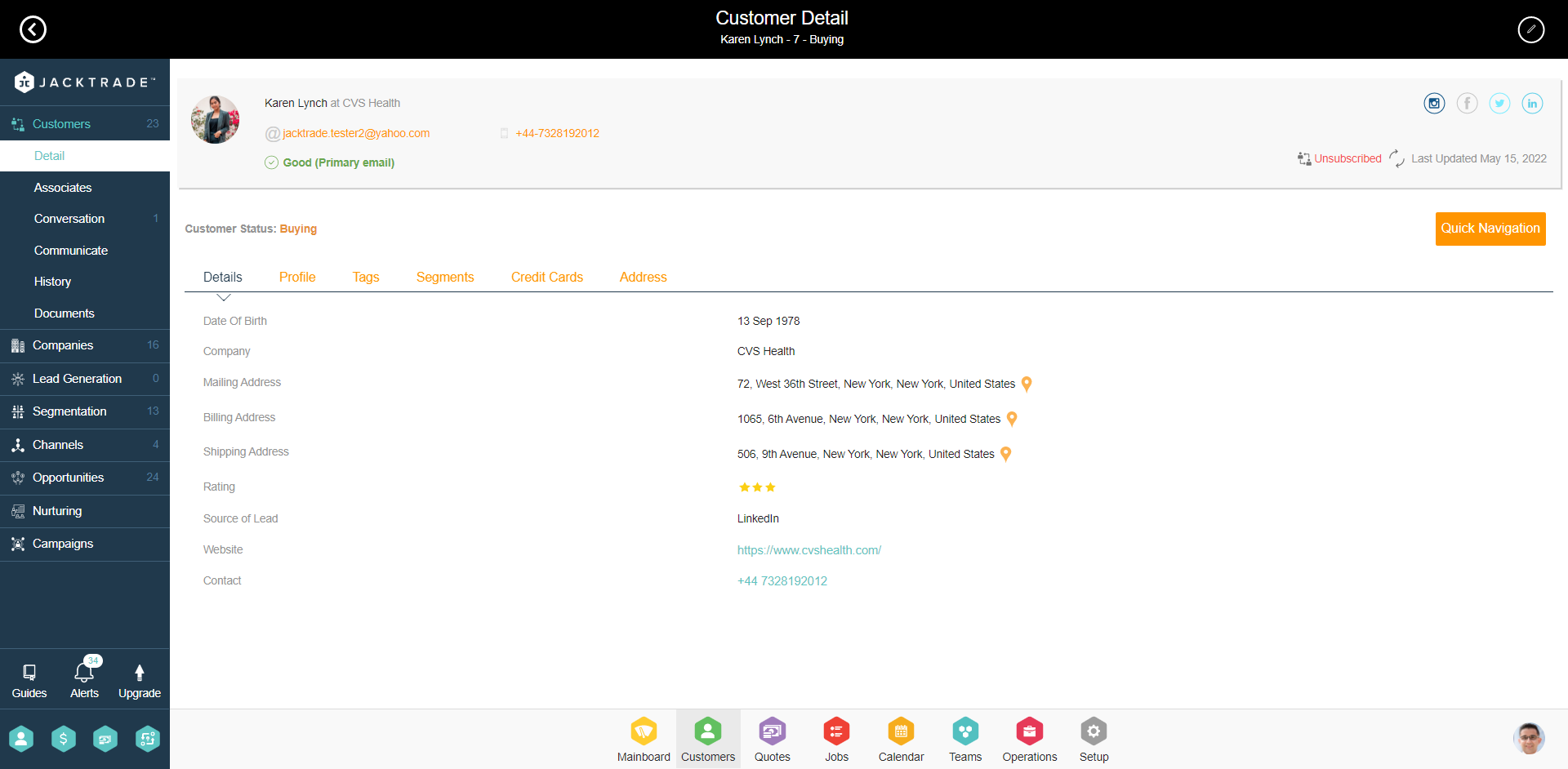
Dedicated Sales Agent
You can assign a dedicated sales agent to a customer. This guides users when working with other functions as to whose client this customer belongs.
A dedicated sales agent is not mandatory to have. Also, a sales agent is automatically set, when a new Quote or Opportunity is added for a client for the first time and the customer does not have any dedicated sales agent.
You can continue to pick another sales agent when working with Quotes or Opportunities and assign a different sales agent than a dedicated sales agent.
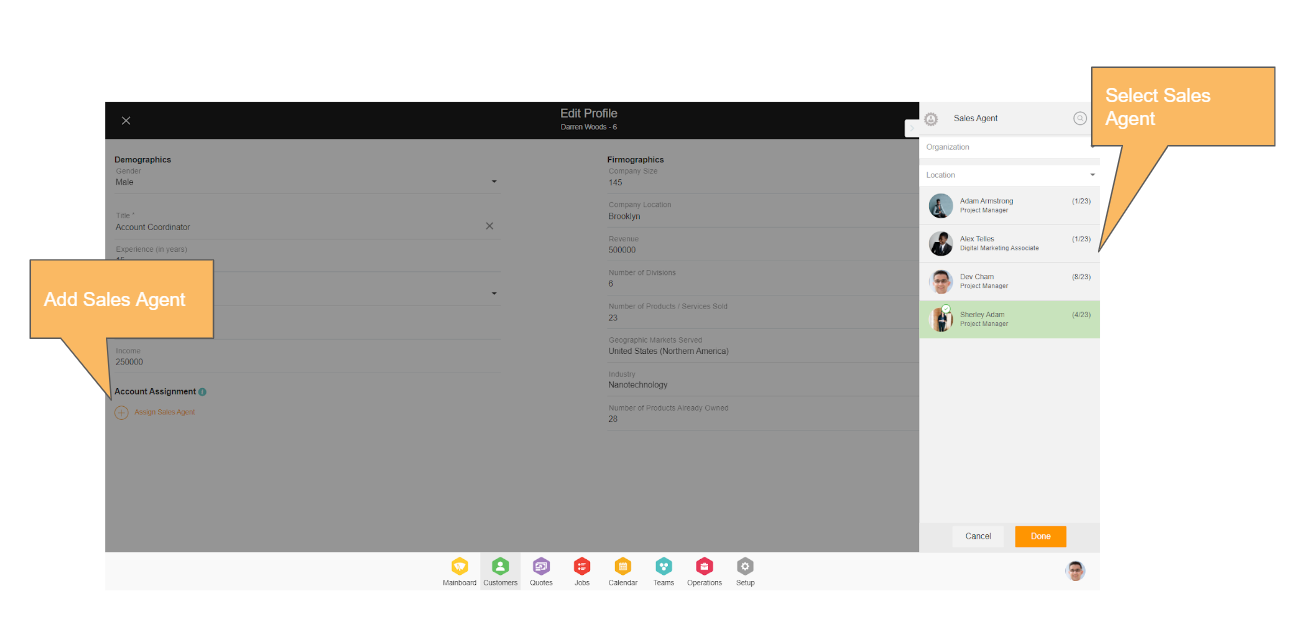
Navigation Reference: Customers → Customer Contact → Profile
Customer Contact Details - Demographics
When profiling your leads, you need to look at demographics—quantifiable identifiers that characterize your lead population. Typical demographic attributes for both B2C and B2B can consist of the following:
- Gender
- Title
- Company – Suggestive from all the companies stored in the reason list.
- Years of experience – Range of
- Personal email vs. corporate email
- Education (B2C)
- Age (B2C)
- Income (B2C)
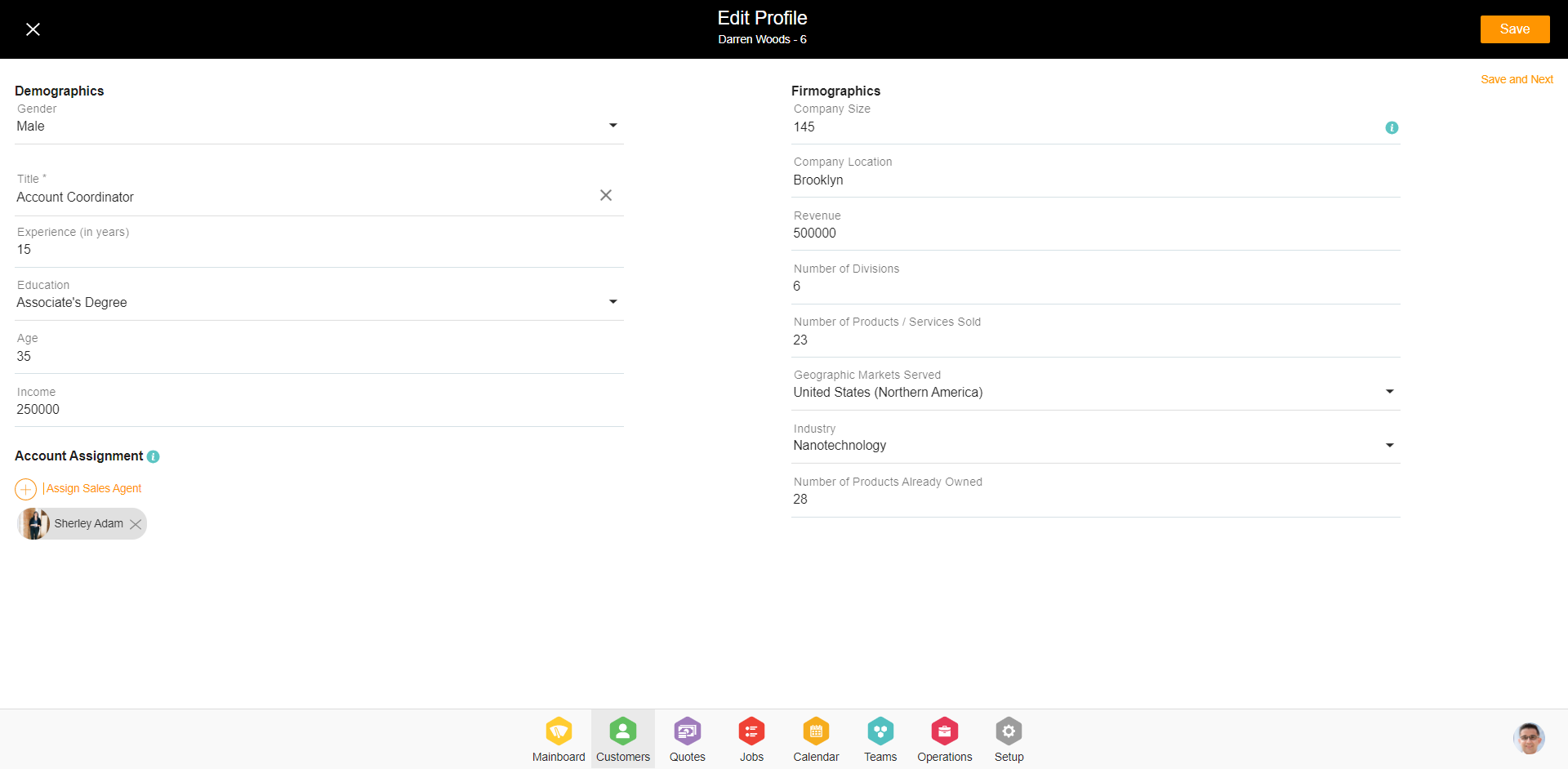 Navigation Reference: Customers → Customer Contact → Profile
Navigation Reference: Customers → Customer Contact → Profile
Customer Contact Details - Firmographics
Firmographics, which are used as criteria by B2B companies, are organizational characteristics that help you find your ideal customer organization, e.g.:
- Name of company
- Company size
- Company location
- Revenue
- Number of divisions
- Number of products/services sold
- Geographic markets served – (in reason list)
- Industry – data is referenced in the reason list
- Products already owner
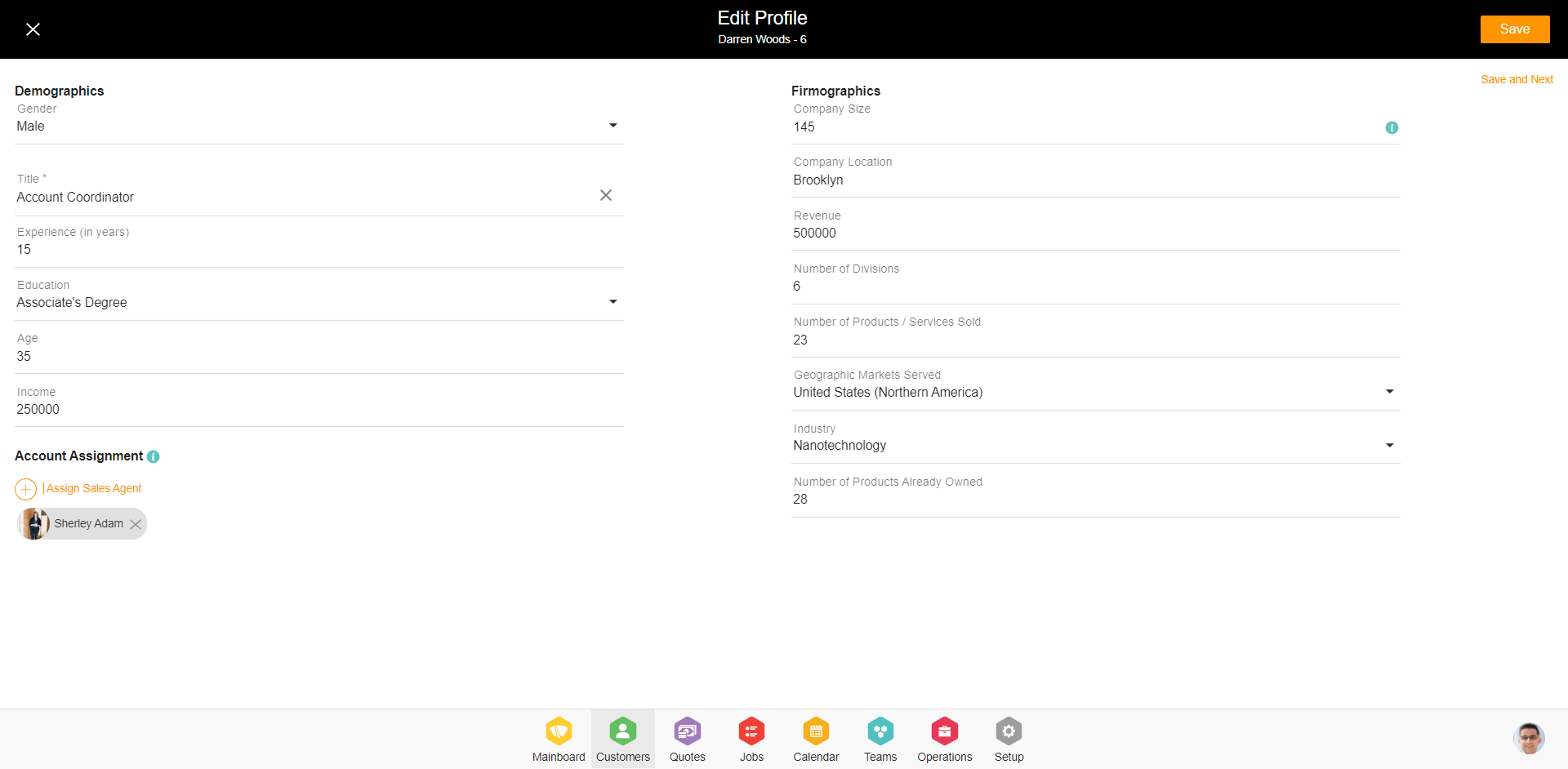
Navigation Reference: Customers → Customer Contact → Profile
Customer Contact Details - Additional Addresses
Additional addresses provide businesses the ability to add multiple addresses in the customer profile apart from mailing, billing, and shipping addresses. These addresses can be referenced in the origination and destination addresses when building services in Quotes and Jobs.
While adding additional addresses following things can be set by the user -
- Location name (Mandatory)
- Address (Mandatory)
- Notes (Non-mandatory)
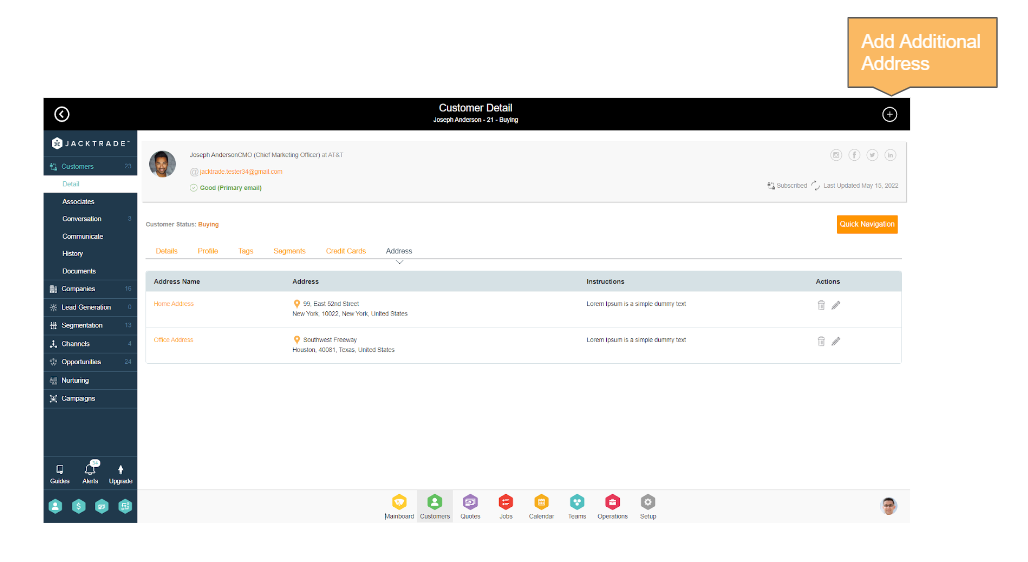
Associating the additional addresses with the company
Additional addresses can also be added to companies. If a customer belongs to a particular company, then the customer’s additional addresses will reflect in the company's additional addresses and will show the customer associated with it.
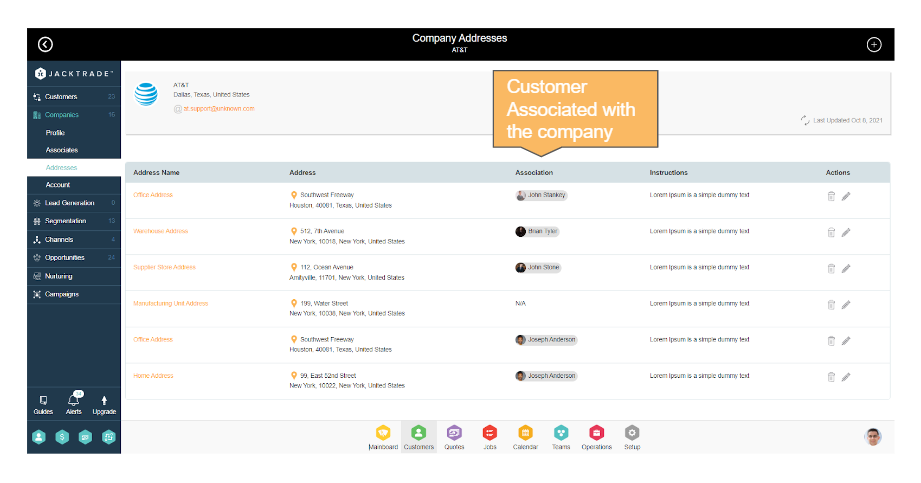
Email Validation
The Email Validation and Verification ensure you have clean and reliable email lists. The Jacktrade email verification takes an email address and identifies whether it is valid or not, and how risky we think it will be. This real-time or asynchronous capability will help you detect and suppress any invalid or disposable email addresses, which will help clean your email list, reduce your bounce rate, and thus improve your email delivery rate for legitimate users.
What kind of checks does the email verification do?
Jacktrade's email verification uses a variety of increasingly sophisticated and frequently updated techniques to ensure you suppress all invalid or risky emails. These techniques include (but are not limited to): checking for syntax errors and typos in the email address (e.g., [email protected]), doing real-time SMTP and MX record checks against the email's domain, performing a sophisticated regular expression (regex) check on the email, and using a variety of other filters backed by machine learning to detect invalid or risky emails.
Powerful email validation and verification
Verify and validate emails before they're saved to your database to ensure you have only real, high-value users. Our simple yet powerful system allows you to focus on your business, not email quality.
Typo checking and smart suggestions
Users can make mistakes in entering their email (e.g., [email protected]), and Jacktrade's Email Validation will catch those along with our checks and even recommend a correct email.
Role-checking and filters
Jacktrade also automatically checks for role-based emails (such as [email protected] or [email protected]), so you don't have to create and maintain rules for this.
Identify disposable and free email providers
Jacktrade maintains one of the largest and most frequently updated databases of free and disposable email addresses, so you can identify them and decide whether to filter them or not.
Real-time SMTP checks
The domain of each email is pinged to ensure it's not only live but able to accept emails. Jacktrade will also check whether or not the domain has a catch-all configuration enabled.
Protected by bank-level security
Security is also a top concern of ours, so all data that is sent to Jacktrade's Email Validation and processed there is secured via 256-bit SSL encryption (HTTPS).