Setting Up Email
The email has us spoiled no matter what business you’re in. This amazing tech, now decades old, lets you send messages around the world in seconds, almost for free. From a laptop or smartphone, you can use email to do business from the beach or the boardroom, and literally anywhere in between. In Jacktrade, email is used to handle all the basics: ordering, billing, contracts, assignments, reminders, marketing, announcements, and more.
There are many advantages of email in business communications that can help cross many gaps in building your business, and here are a few advantages of using email within Jacktrade.
- Lightning-Fast Communication - Communicating by email is almost instantaneous, which enhances communications by quickly disseminating information and providing a fast response to customer inquiries. It also allows for quicker problem-solving and more streamlined business processes. As a result, small business owners can accomplish more in less time.
- Targeting Your Customers - Email lets businesses market to targeted audiences. Customers can opt-in to receive email communications about products business owners, sales, or new items. Customers who receive targeted emails based on their preferences are likely to be more receptive. Email marketing can also target customers based on their status with a business. For example, a business can tailor messaging to new customers, existing customers, and repeat customers.
- Efficiency and Productivity - Email can help increase productivity. Business owners can communicate with established distribution lists, automatically send information based on rules, or send information to specific individuals as needed. Effective email use can reduce over-dependence on face-to-face consultations and meetings.
- Used by Almost Everyone - In past decades, when email was new, businesses caught on quickly to its utility, speed, and low cost. Today, email is a nearly ubiquitous service; almost everyone has at least one email account, making it a must-have for modern business communications. It is also extremely economical to run your marketing initiatives - it's one of the fundamental channels so matter where on the internet your customer hang out.
- Bells, Whistles, and Add-ons - Modern email has become more than just simple text messages. You can create colorful, appealing visuals and rich text using our drag-n-drop email builder. Email attachments provide a quick, convenient way to share Portable Document Format (PDF) files, spreadsheets, and nearly any type of computer file.
- Automated Message Handling - A significant business benefit from email is the ability to process incoming and outgoing messages automatically. Jacktrade can automatically convert your email to leads, and store files from your incoming emails by sender, content, or subject. Soon, it will automatically respond to inquiries by sending confirmation notices and responses to messages. Through Smart Notifications, Jacktrade can also routinely send messages such as reminders, newsletters, and statements without human intervention.
Realize that once your message is sent, it’s not possible to recall. There is lot of information on effective email communication - so do your research, and practice being clear and concise with your message. Consider using bulleted points to clearly express your thoughts, and using specific subject line descriptions. Before setting up your communication scripts, always reread your message and double-check for grammar and misused words.
Remember that your emails are a reflection of your professionalism, values, and attention to detail. Try to imagine how others might interpret the tone of your message. Be polite, and always proofread what you have written before you click "send."
Setting Up Email In Jacktrade
Jacktrade provides businesses the ability to represent each business entity separately if brand separation is desired. If you are running a single business or multiple businesses, you have the ability to set outgoing email easily with Jacktrade.
By default, you can continue to use Jacktrade’s default email address - [email protected]. This is probably not desired solution for your business. In order to set up the email, you need to run through the email setup process.

Establishing your own email address requires you to add the following:
- From Email Address: This email address will be used in the ‘From’ field.
- From Name: This email name will be used in the ‘From’ field.
- Reply-To Email Address: This email address will be used in the ‘Reply-To’ Field of the email. Leave it blank to use the ‘From’ email as the reply-to value.
- BCC Email Address For Outgoing Emails - For outgoing emails blinding carbon copies every outgoing to that email address. Multiple addresses are allowed with comma separation. Email character validation is required for each email entered.
- Independent Senders - Resources added here can send emails using their own ‘From’ headers.
- Alias Senders - All other Resources will use this alias profile to send manual emails. Add Resources to “Independent Senders” if you want Resources to send emails from their independent email addresses.
Email Verification - An Important Step
The ‘From’ email set in the email settings has to be verified in order for them to send over the emails. Users can click on the ‘Verify Now’ link and shall receive an email with a verification link on that email id. Once the email is verified, the status changes from ‘Email address not verified’ to ‘Email address verified.
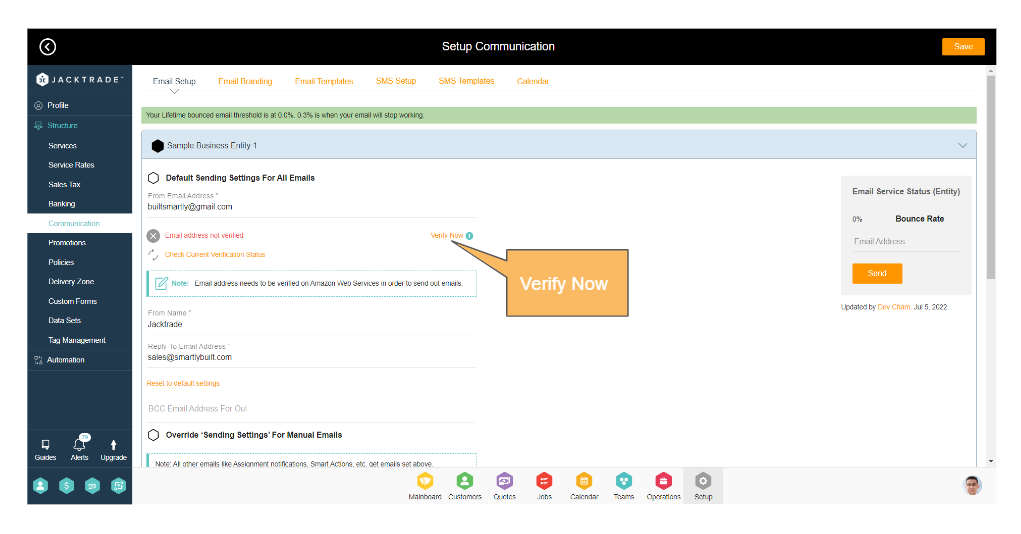
The verification may take a few minutes sometimes and you can check the verification status by clicking on the ‘Check Current Verification Status’ here.
Email Authorization Failure can occur in multiple ways, like - email services providers like Amazon SES do fail to send or an Internal Server Issue, etc.
Testing Email Setup
We recommend sending a test email to multiple service providers like Google, Hotmail, and Yahoo and checking if the emails are being received properly by all the service providers. Success is found when the email has not bounced back or was not able to deliver properly.

