Email Sending Services
Jacktrade's email-sending services are an essential tool for businesses and individuals for various reasons:
- Communication: Email is an efficient way to communicate with clients, colleagues, and partners. It allows people to share information, ideas, and documents quickly and easily.
- Productivity: Email services make it possible to organize and prioritize emails, which can increase productivity and efficiency.
- Marketing: Email marketing is an effective way to reach potential customers and promote products and services. Email campaigns can be customized and targeted to specific demographics, which can increase the chances of conversion.
- Cost-effective: Email services are generally low-cost, making them an affordable way to reach large audiences.
- Security: Jacktrade email services provide security features such as encryption and spam filters, which can protect against cyber attacks and keep sensitive information secure.
- Accessibility: Emails can be accessed from anywhere, at any time, which is beneficial for remote workers or those who travel frequently.
Overall, email-sending services are a vital tool for modern business communication, marketing, and productivity. They offer a cost-effective, secure, and accessible way to reach large audiences and share important information.
Jacktrade Uses Amazon AWS
All emails that are sent from Jacktrade use the configuration set in the business settings. By default, Jacktrade functions through Jacktrades own email services powered via Amazon AWS. Email in Jacktrade is categorized as follows:
- System-generated emails - Like assignment emails, subscription payment emails, warning emails, etc.
- Manual emails - The user sends them manually via Jacktrade’s application.
- Automated emails - These are configured in the business settings based on your workflow.
- Campaign emails - Email marketing emails sent via Nurturing module in Jacktrade.
When sending emails, Jacktrade closely inspects and monitors emails for security and compliance. This is also a regulatory requirement in many countries. We do not read or analyze your content, and your information is private to you. Maintaining customer privacy is important to us.
We will provide additional services from other service providers soon.
Email Sending Status
Email status is maintained by Jacktrade as email addresses get used by the business. Email services in Jacktrade manage multiple different statuses which is done per email sent via Jacktrade.
Email Status Per Customer & Users
- Bounced - when email completely bounced due to the non-existence of domain or user. Jacktrade will not allow you to send the emails to the blocked email ids.
- Good - when email and domain exists. This status can only be identified after sending the first email. If the email is successfully delivered, then the status is set as ‘Good’.
- Undetermined - when an email was never sent to an email id, the status is always undetermined.
Email Delivery Status
- Delivered - When an email is delivered to the recipient without issues.
- Opened - When an email is opened by the recipient.
- Bounced - When an email is bounced.
- Clicked - When the link in the email was clicked through by the recipient.
- Sent - When the email is sent successfully from the system.
Legend For Email Status is represented as:
- Red = Bounced or Complained, Not Allowed, etc
- Gray = Sent or Delivered
- Green = Opened
- Blue = Clicked
- Brown = Sent
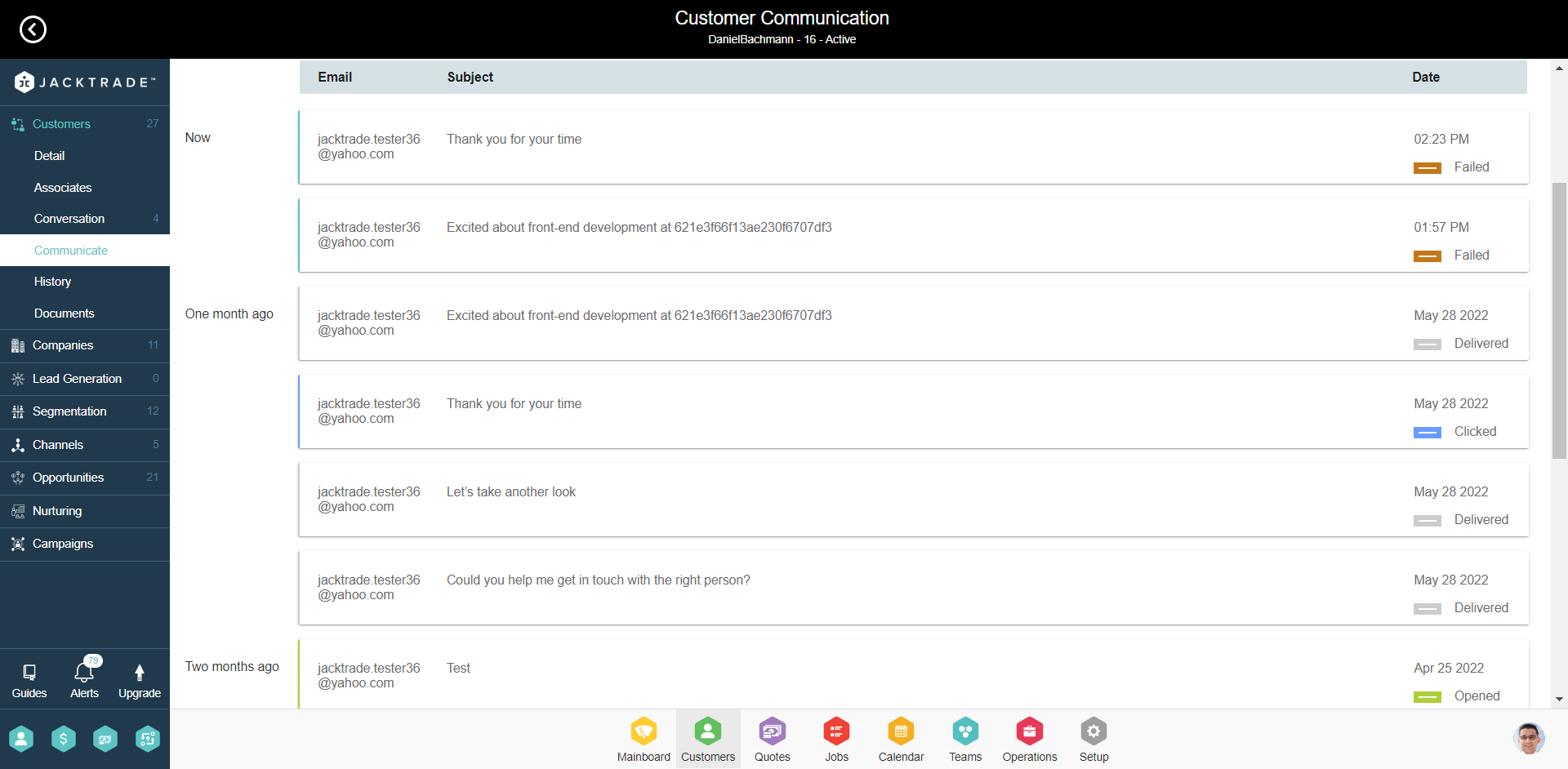
Sending Emails - ‘Not Allowed’ Status & Reason
The email could be not allowed due to certain reasons that help us avoid spam, and secure the platform. Email is checked immediately after the customer profile is saved. The customer profile is marked red and the associated email (primary or secondary) is marked as ‘Not Allowed’ status. A tool tip presents users with the following reasons:
- Role-based emails - Emails like billing@, info@, sales@ create
- Blacklisted domains - Domains that are blacklisted in the email community.
- Absurd usernames or domains - certain names that are flagged by spam filters that are categorized as offensive.
- @unknown.com - any emails set to the unknown.com domain are not allowed
Changing the email address in the customer profile revalidates the status of the email address.
Sending Emails - ‘Role Based’ Status & Reason
Not Allowing Role-Based Emails - Jacktrade does not allow businesses to send emails to any customers. This is strictly forbidden. A small percentage is allowed which is primarily used for suppliers and in From header in the email settings. Jacktrade strongly recommends that role-based emails should not be used if possible.
Allowing Role-Based Emails - Jacktrade allows businesses to set role-based emails both From the email addresses in the business settings and in the Suppliers module.
Sending Emails - ‘Hard Bounced’ Status & Reason
Jacktrade does not have much tolerance for bounced emails. Any email that bounces will be marked as Hard Bounce and maintained in ‘GBL’ (Global Bounced List). These types of emails are marked in the red tag in the email compiler, and email is simply not allowed to be sent from the UI until the email is removed. A hard bounce is checked against Customer, Supplier, and Resource emails.
Global Bounce List (Coming Soon)
All hard-bounced emails are permanently blocked per business, and it is also blocked globally throughout the entire Jacktrade product. If an email bounced from one business - then it is also set in the Global Bounce email list. This is primarily to make sure that businesses are not downloading email lists from the internet and using Jacktrade as a mass email platform.
Removing emails from the global bounce list is done via support requests.
‘Not Good’ emails remain GBL even after the business is removed, or the contact profile has been removed from the system.
After The First Bounced Email
We strongly recommend that you do not make repeated delivery attempts to email addresses that have a hard bounce. Naturally, Jacktrade will not send any hard-bounced emails but we like you to make sure your data is valuable to you and in good standing.
From Email Address In Settings
Jacktrade sends a dummy email to any ‘From’ and ‘Reply-To’ email addresses set in settings. This is to verify that the email set in settings is actually valid and that different ISPs do not look at From email address that is in their bounce list.
Persistent Bounced Email Statistics
Jacktrade maintains a persistent email delivery failure per business. These statistics are managed per business, and we flag you with a warning, and finally stop your email services once your persistent statistics reach a threshold of 0.03%. Jacktrade continues to send you warnings when your bounce rate goes higher and it is recommended that your sending email list should always be clean.
Email Status Check-In Contacts
Email status is checked when a user saves email addresses either in Customers, Resources. and Suppliers. This status is checked against the Global Bounce List and the status is marked accordingly right after the contact profile is saved.
If the contact is not present in the GBL, the email status is updated when the first email is sent out to that contact. These profiles are flagged with proper email status information.
Statistics Of Email Communication
Email Sending statistics are individually available in different functions of Jacktrade. You can check to send statistics in the following places:
- Customer profile
- Quotes and Jobs functions
- Opportunities function
- Project function
- Support function
Anti-Spam Filters
Spam Grader Next To Email Compiler
Each email will be inspected for spam words - and will not be ably saved if any of these words are used.
Spam grader allows only a certain percentage of spam words in a single email. Jacktrade allows you to use only 10% of the spammy words per email. Beyond this, email is simply not sent by the NDS.
The spam grader tells the user during compiling of the email if
- When a grader grades under 10% per email - The user gets a simple text on the email compiler - Your email contains spammy words. Try correcting it before sending it.
- When grades are above 10% - The email has too many words associated with spam. The email will not be sent. The email will also not be sent if the same spam word is repeated more than twice will simply not be sent.
Note: Spam words are inspected in Sales templates in both the Subject and Body fields of the email.
Virus Check On Attachments
Each email with attachments is checked for any Viruses. This happens when an email is compiled. A virus-infected file should never be uploaded to the system. Secondly, the system should check attachments for viruses again before sending them.

