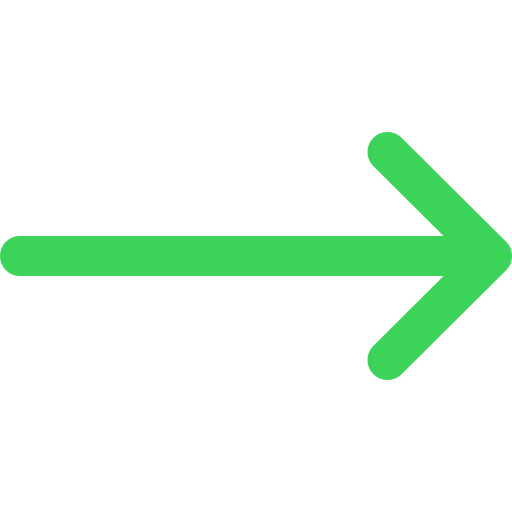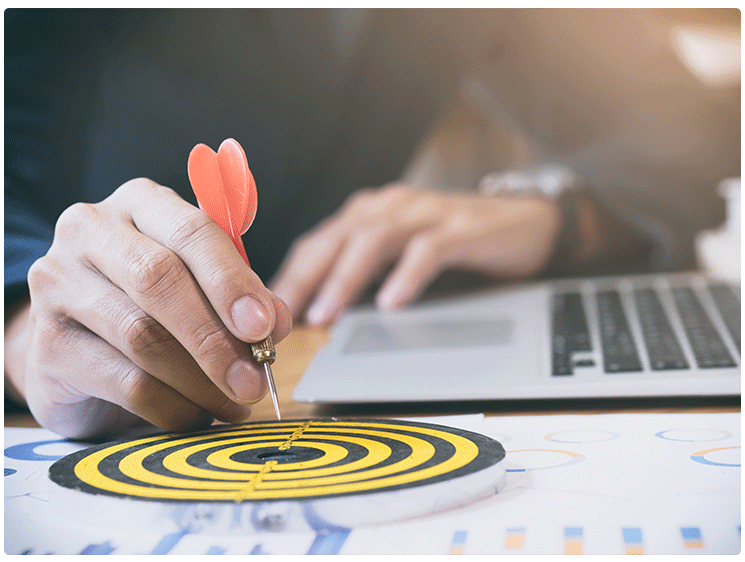Email Blacklist Prevention for Better Delivery Rates
Building an email list is a time-consuming effort, which is why it's important to avoid email blacklist issues to ensure your hard work doesn't go to waste. Rejected or bounced emails can be frustrating, leading you to wonder what went wrong. To guarantee the successful delivery of your message, it's crucial to understand how email blacklists work.
What is an Email Blacklist?
When your emails are prevented from reaching the target audience, it's called an email blacklist. It identifies IP addresses and domains known for sending spam emails. There are three general types of email blacklists you should be aware of
- Public Blacklists: These are publicly available blacklists that can be directly checked using email blacklist checker tools online that scan the top 100 publicly visible blacklists.
- Enterprise SPAM Firewalls: These blacklists are maintained by specific Corporate IT Departments, like McAfee, Cisco's Ironport, or Barracuda. They are a subset of public blacklists.
- Private/ISP Blacklists: Major ISPs have internal blacklists, some of which allow you to check if you're on their list, while others don't. Email platforms like Gmail have their own internal blacklists within their spam filtering technologies and cannot be directly queried. To determine if you're on this list, you'll need to monitor your email server logs.
5 Reasons for Email Blacklisting
No one is immune to having their email addresses blacklisted. With the online world being bombarded with spam, mail servers had to find ways to fight back. You may be wondering why your email was blacklisted by Gmail, Yahoo, or Outlook. Here are five reasons to consider:
- Hacked Account: One of the most common reasons for verified email users to end up on a blacklist is a hacked account. Hackers can use email to send spam messages without the owner realizing it until they see their storage has reached zero due to the large number of emails sent.
- Dirty Mail List: If you're using email for marketing, you'll need an email list of contacts to send newsletters to. However, problems can arise if you don't regularly clean your list, as it could contain illegitimate, fake, or outdated email addresses, which could result in low engagement for your campaigns and increase the risk of being blacklisted by email servers.
- Too Many Complaints: If many of your emails end up in the spam or junk folder, your email provider may blacklist you. To avoid high complaint rates, ensure that your recipients have completed an opt-in before sending emails, which is required by law in many countries.
- Email Spoofing: Forging email addresses is a common practice for hackers, who can send messages that appear to come from you. This can be a useful tool for spammers.
- Too Many Outbound Emails: If you suddenly send hundreds of emails in one day compared to your typical one or two per week, your email service provider may think you're up to something and ban your email address until you perform an email blacklist removal.
3 Signs Your Email is Blacklisted
If you're worried that your email might be blacklisted, here are three signs to look for:
- Rising number of email drops - If your recipients mark your emails as spam or unsubscribe from your newsletter, this could indicate that your email has been blacklisted.
- Declining delivery rates - If your emails are being deleted before they reach the recipient's inbox, it could be a sign of a blacklisted email.
- High email bounce rate - If your messages cannot be delivered to the email addresses on your list and are returned to you, it is a clear sign of a blacklisted email.
5 Tools to Check if Your Email is Blacklisted
Here are 5 tools to help you determine if your email is blacklisted:
- MXToolbox's Blacklist Check - A popular email community checker that examines 100 blocklist databases and provides a detailed report of your status. However, it doesn't offer solutions for removing your email from the blacklist.
- Spamhaus IP Blocklist Checker - This tool not only checks email blacklists but is also one of the major blacklist databases used by many mail service providers. It provides up-to-date information and if you aren't listed on Spamhaus, chances are you're not listed elsewhere either.
- Spamcop Blocklist Checker Tool - To check the spam blacklist, use this tool. It provides the number of spam traps and reports your IP has received and if the number is high, it suggests your IP's reputation has dropped. Spamcop can also assist with getting your domain and IP delisted from blacklists.
- Barracuda IP Blacklist/Blocklist Checker - Similar to Spamcop and Spamhaus, Barracuda is an internet security company that tracks IPs with bad spam reputations. Major email providers use its list to determine where messages should go: inbox or spam folder.
- IPVoid Email Blacklist Checker Tool - This tool checks your IP through 80 DNS blacklists and IP reputation databases and provides an API check for developers.
Tips to prevent your email account from being blacklisted
- Avoid manual entry of email addresses - Entering email addresses manually can result in typos and sending messages to non-existent emails. This can lead to email bounce and blacklisted status. Also, avoid adding email addresses obtained from physical sources like business cards without permission. These recipients may report your email as spam.
- Personalize email content - Personalizing emails and avoiding generic messages can reduce spam complaints. Use email marketing software for highly customized emails. Provide valuable content to recipients to prevent them from flagging your email as spam.
- Include an unsubscribe link - Adding an unsubscribe link is required by anti-spam laws and improves the recipient experience.
- Secure your server - Put proper security measures in place, including using IP-checking tools to protect against malware and email hijacking. Check if your IP address is being used by another server to ensure your network is secure.
- Maintain clean email lists - Regularly update and validate email lists to prevent them from being blacklisted. Re-engage with subscribers who haven't responded in 6 months, and if they remain unresponsive, add them to a list of potential spam traps. Check for typos and email validation to maintain a clean list.
- Use double opt-in - The double opt-in method is a two-step verification process. After signing up for a mailing list, the user receives an email to confirm their subscription. This verifies that the subscribers are real people who want to receive your emails, reducing spam complaints and unsubscription rates.
Protect Your Business Email Account
To keep your email from being blacklisted, it's important to protect your domain. Protecting your business email is crucial to prevent it from getting blacklisted, which can be a hassle to resolve. Here are some steps you can take to protect your email account:
- Set up a separate domain - Get a similar but different domain name for your outbound/cold email. You can try the following:
- Add “get” to your current domain
- Get a different extension, such as .co or .cc
- Shorten the domain, using a shorter version of your brand name
- Use a fancy extension
- Get a paid G-suite account - Setting up a separate email account through G-Suite helps with validation and credibility. It's easy to register, just go to gsuite.google.com and answer a few basic questions. G-Suite costs $5 per month for a basic subscription.
- Get inbound mail - If your email account is only sending emails, it may raise red flags. Subscribe to some good inbound mail, such as business newsletters, news updates, and daily tips. You can do this manually or use a list of lists to save time.
- Forward to your primary business email - For a small crew reaching out to a few hundred customers or contacts a week, forward incoming emails to your primary account. This guarantees attention to every response. For bigger crews, it's best to keep emails separate.
- Start sending emails gradually - Once you have set up a new domain, email account via G Suite, and authentication, you can start sending emails. But don't go too fast or you may end up in the spam folder. Start with 10 emails per day in week 2, increase to 20 in week 3, 30 in week 4, 40 in week 5, and 50 in week 6. Keep ramping up as long as it doesn't affect your metrics. Always test everything from email copy to the number of emails sent and the timing. Avoid ruining your work by sending too many emails too quickly. Proceed with caution and close some deals.
5 Email Blacklist FAQs with Answers
What is Blacklisted?
When your email is blacklisted, it means it has been added to a database maintained by your email service provider (e.g. Google, Yahoo, Microsoft) or by a third-party site. This database is used to determine which emails should be delivered to the inbox and which ones should be blocked.
How do emails get blacklisted?
Emails can be blacklisted due to various reasons including spoofing, hacking, and sending spam emails.
How to check if my email is blacklisted?
Many websites offer email blacklist-checking services, which you can access by searching "blacklist checker" on Google or your preferred search engine. Keep in mind that not all blacklist checker tools monitor the same email blacklists, so you may need to check multiple blacklists.
How to get off the blacklist?
To get off the blacklist, you first need to find out why you were blacklisted. For example, if you sent spam emails, you will need to change your password and enable two-factor authentication to prevent unauthorized access. Then, reach out to the email blacklist administrators and request to be removed from the blacklist.
How many emails can I send without getting blacklisted?
Each IP blacklist has its own rules, so there is no definite answer to this question. However, you can send as many legitimate emails as you want, as long as they are only sent to people who have given explicit consent to receive your communications.
Conclusion
Email blacklists are an essential tool in combating spam and other malicious activities in the email realm. Being blacklisted can severely impact your email deliverability and reputation, which is why it is important to understand how blacklists work, how to check if your email is blacklisted, and what steps to take if it is. With a good understanding of the information covered in this article, you can ensure that your email is never blacklisted and that your legitimate emails are delivered smoothly to the inbox.