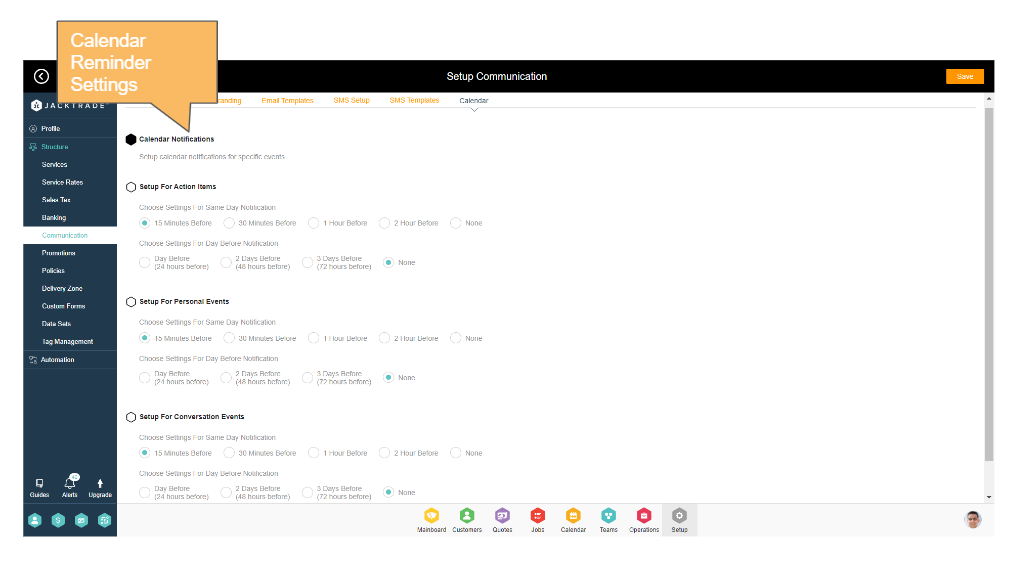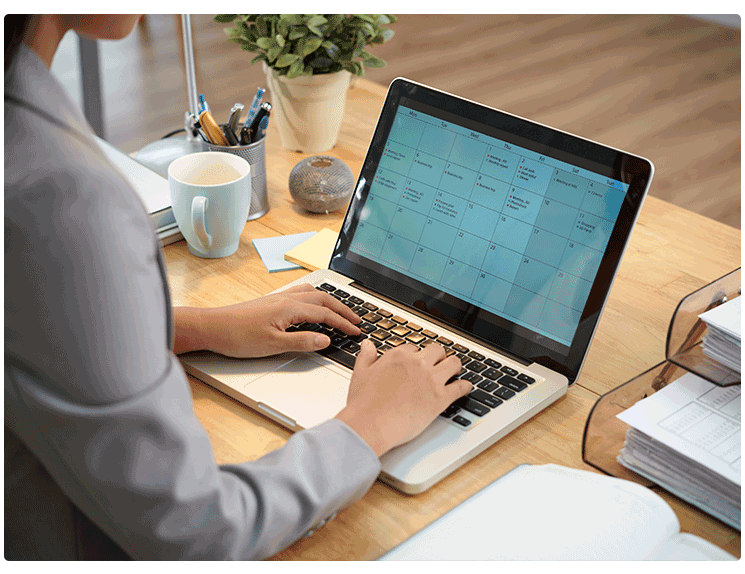Calendar Reminders
Calendar email notifications can be set up either in the ‘Communications tab’ or in the ‘Smart Notifications. Email notifications can be set up for ‘Action Items’, ‘Personal Events’, and ‘Conversation Events’ independently in business settings in the ‘Communications tab’. For these three event types, notification timings can be set up for the same day or the day before.
- Choose settings for same-day notification
- 15 Minutes Before
- 30 Minutes Before
- 1 Hour Before
- 2 Hour Before
- None
- Choose settings for the day before the notification
- Day Before (24 hours before)
- 2 Days Before (48 hours before)
- 3 Days Before (72 hours before)
- None
You can choose to turn off these notifications by choosing ‘none’ as the option and this will apply to your entire business. For smart notifications, please refer to the Smart Notifications guide to understand how rule-based notifications can be set for most of the other events not covered in the ‘Communication’ business settings.