Catalog Setup
Product and Material catalogs help you organize your products in a way they are easily consumable by the users. Jacktrade supports adding the same product to multiple catalogs - there is no limit to this.
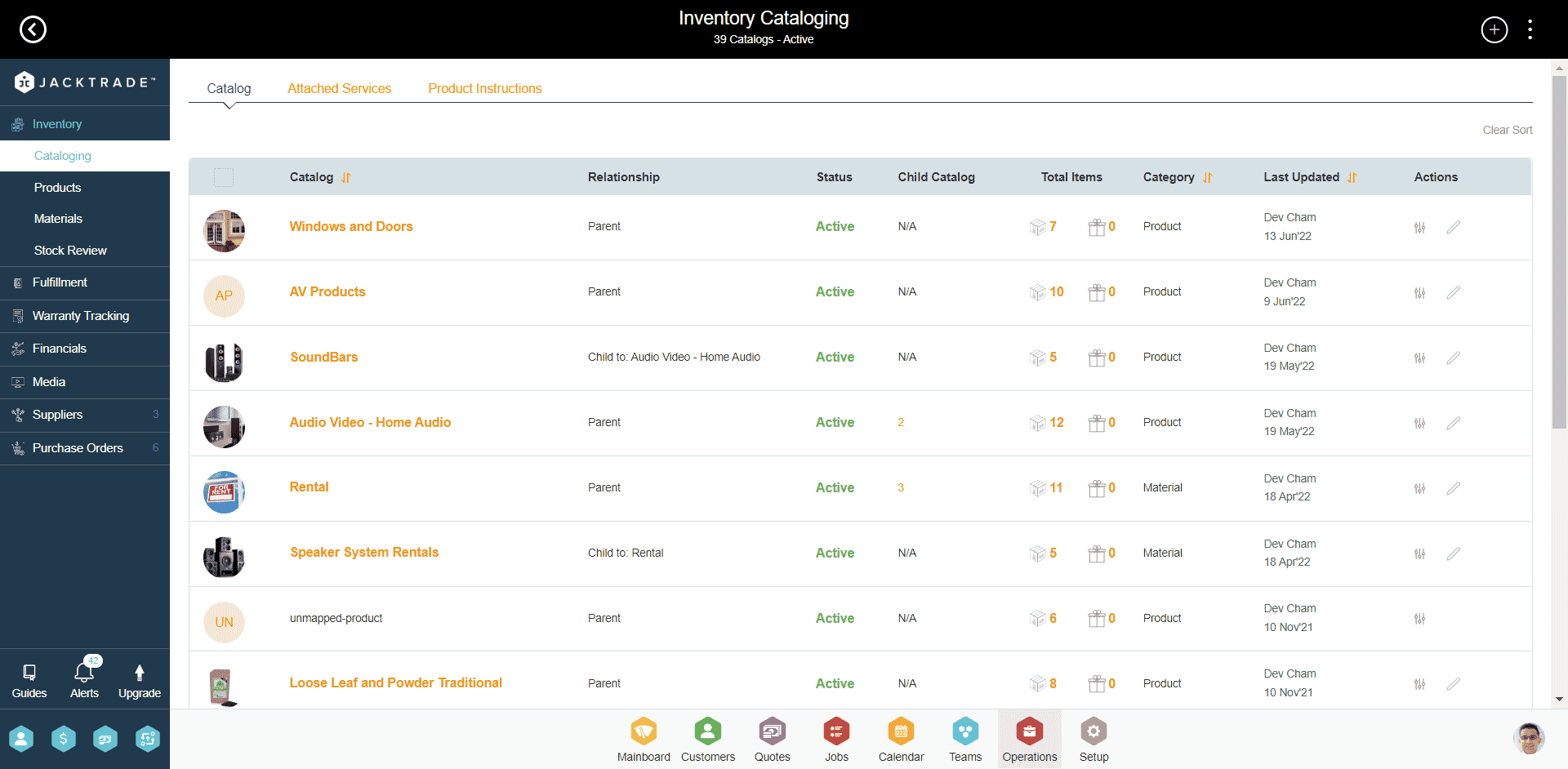
‘Undefined’ Catalog
By default ‘Undefined’ catalogs are created by the system for both - Products and Materials.
Any product or material not belonging to any parent or child catalog is moved to the ‘undefined’ catalog.
The undefined catalog does not show in Quotes and Jobs. Products and materials have to be added to any parent or child catalog in order to make it available in Quotes and Jobs.
Removing A Catalog
Removing a single catalog removes all associated regular, packages, and bundled products from that catalog. If any of these products are associated with another catalog, that mapping remains until manually removed or edited.
When the catalog is removed from the Business module, it is also removed from Quotes and Jobs.
Products that have no remaining catalog mapping are moved to an “undefined” catalog. Products with at least one mapped catalog will not belong to the “undefined” set since it is now mapped to at least one catalog.
Products continue to show in Quotes and Jobs carts if the catalog is removed and if single or no catalog-to-product mapping exists.
Configuring Product Catalogs: A Step-by-Step Guide
1. Go to the operations module
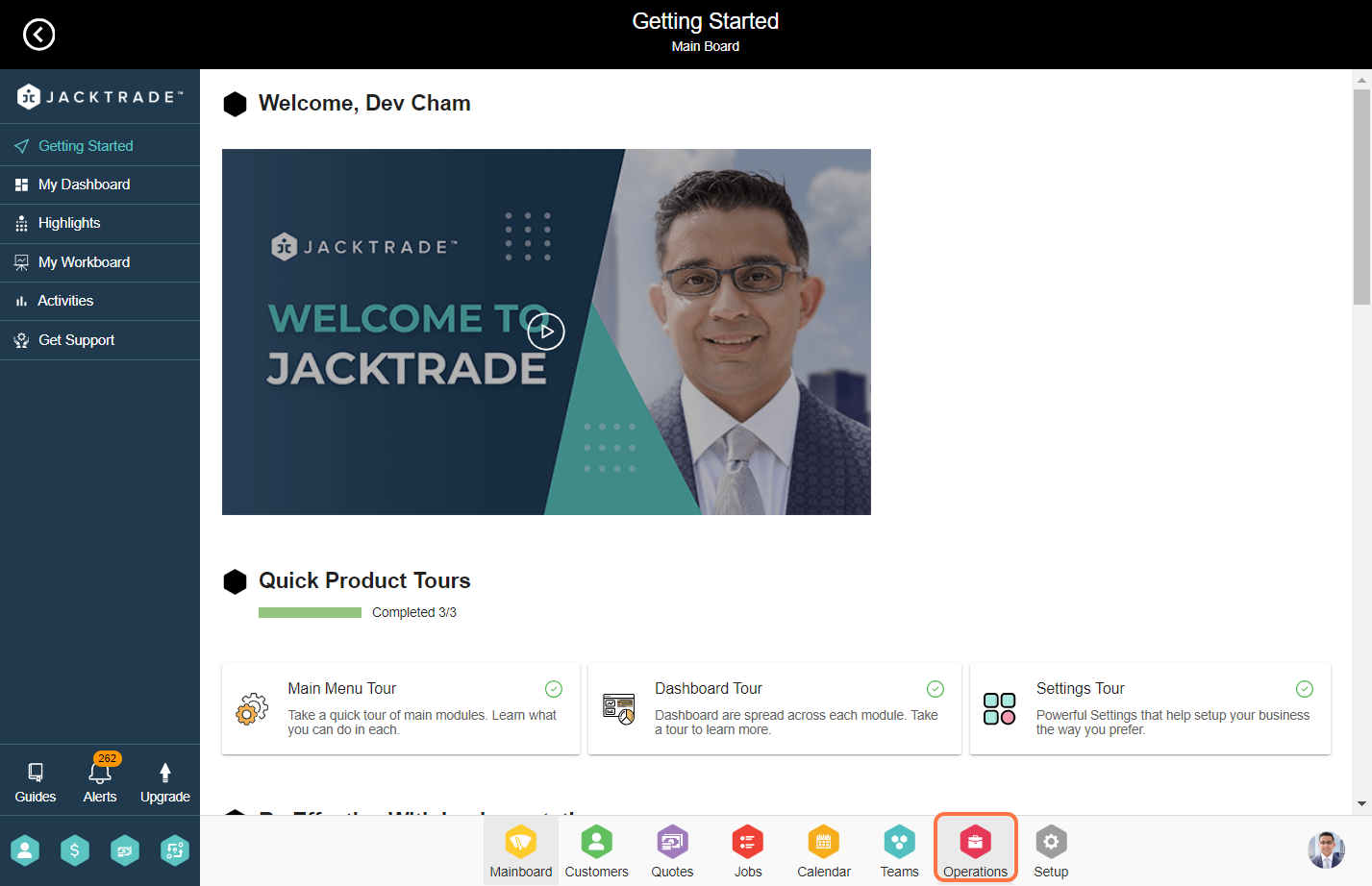
2. Within the Inventory section, choose cataloging and click on the add icon to create a new catalog.
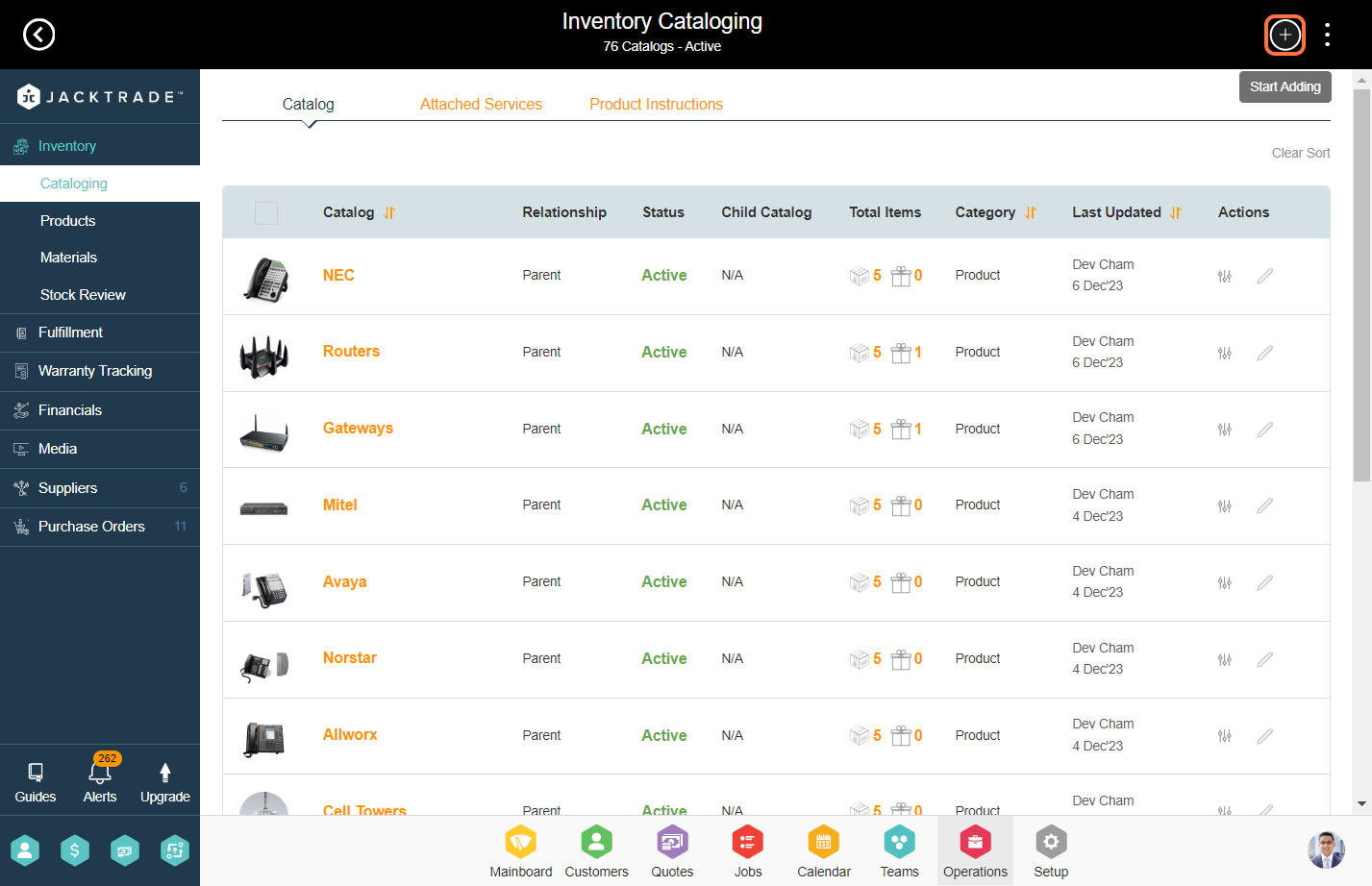
3. You can create two types of catalogs: Parent Catalog and Child Catalog. Choose whether you want a catalog for a product or material, input the catalog name and image, and then simply click on "Save."


