Increase CRM Utilization
Integrate With Your Data Streams
How do you translate the many streams of data coming in from sales, customer, service, marketing, and social media monitoring into actionable business information?
With visibility and easy access to customer data, such as contact information, sales opportunities, service issues, and marketing campaigns, a CRM system can give you a clear overview of your customers. With an easy-to-use, customizable dashboard, you can see a 360-degree view of the customer, all in one place.
Companies can increase their understanding by boosting the relational intelligence of their CRM systems. Many companies receive vast amounts of data via emails, online chat sessions between customers and reps, and phone calls that contain relational signals, but they’re poor at collecting and analyzing all this information. These signals convey what kinds of relationships customers want and are assuming they have with the brand as well as how those relationships may be evolving. The key is to start listening for and capturing them. The data you’ve gathered will let you see your brand’s current relationship profile. You can put this knowledge to use by determining which relationships offer the most value.
Automatically Group Your Contacts
CRMs allow your team to easily keep track of every contact and their related data, no matter their buyer's journey stage. In fact, one will be able to see if a contact visited your company website, downloaded content from the site, or spoke with another member of your sales team already.
Having up-to-date information about your customers makes it easier for understanding their habits. CRM will help in managing that information effectively as it is crucial to your sales success.
- Prevent automatic duplication of imported contacts, it recognizes when imported contacts, from any source, are duplicates - files, Google contacts, Mac address book, or directly from LinkedIn – the software will request further instructions on how to proceed.
- Allow you to fully customize the information you gather on both people and companies. Flexible customizable fields offer clearer and more in-depth information on your contacts and allow you to search your contact management database more efficiently, using multiple criteria.
- Manage all communication history with contacts far more easily. Emails, files, telephone calls, meetings, notes, events, and comments are all stored, and accessible in the contact’s card.
- When searching files, the salesperson has the ability to view contacts by status, segment, or any of a host of other criteria. All filtering options are fully customizable allowing you to create the necessary tags suitable for you, and your unique sales process.
- Conversations via Intercom CRM integration are all clearly visible, adding to the value of your contact communication history.
Common problems for contact management-
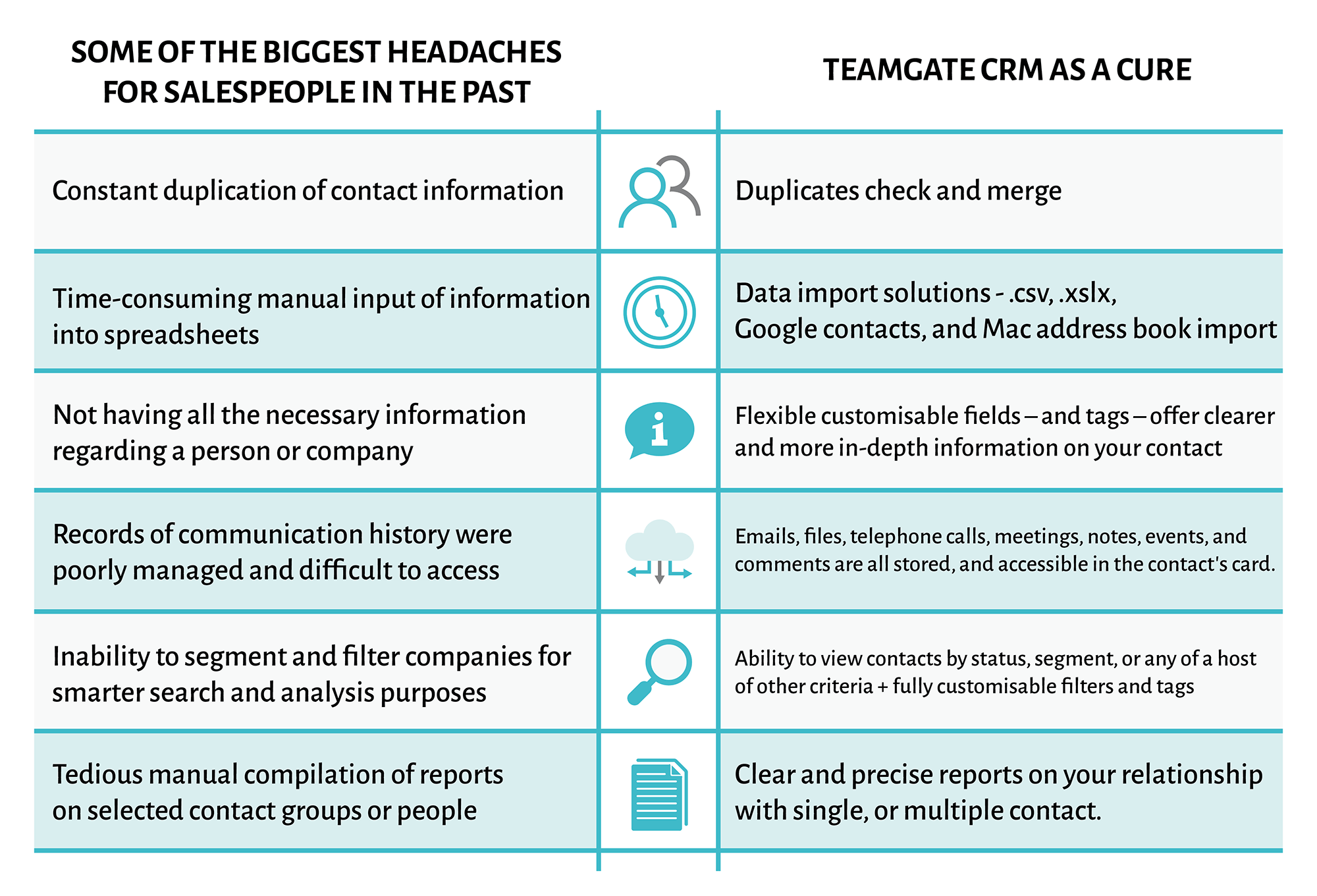
https://www.teamgate.com/blog/contact-management-at-the-core-of-your-crm/
Introduce Or Advance Automation
CRM automation is the capacity of a CRM system to automate recurring manual assignments. If done correctly, this can conveniently streamline the entire company’s workflow and drastically boost its employees’ productivity.
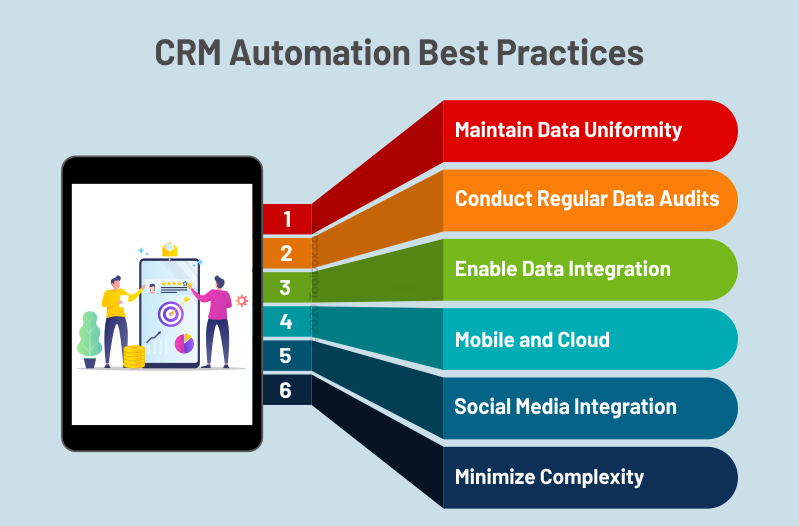
Automating CRM has the potential to upgrade a broad range of departments across sales, marketing, customer service, and finance. There are plenty of potential customers available for you, but your potential customers are only potential customers for a fleeting period of time. They will visit your site, try out your app, check out your menu or look through the services you offer. But if they get bored, can't decide what they need, or just don't see how your offering solves their problem, they will leave and never return. Research shows sales reps that work at companies using mobile CRM software reached 65% of their sales quotas, compared to 22% at companies that don’t use mobile CRM software.
Types of CRM Automation Tools
There are various types of CRM automation tools available. The types of CRM tools based on - installation type and functionality:
CRM automation tools based on installation:
- On-premise CRM automation software: On-premise CRM automation tools are not connected to the internet and can only be accessed from within a defined network and permitted devices. They are preferred by companies that deal with sensitive data and are popular in industries such as banking and finance, defense, healthcare, local / state / national government bodies, etc. It is quite expensive to install, maintain and scale in comparison to cloud-based solutions, but it has a significantly lower risk of security vulnerabilities which makes it worth the price and effort - to those who need it.
- Cloud-based CRM automation software: Web or cloud-based CRM automation tools are often available as SaaS applications. With no installation cost or maintenance fee, real-time access to data from any device and location, flexible space-to-pricing options, etc. make cloud CRMs the preferred CRM automation software for startups to large organizations alike. While initially, cloud-based systems were more prone to cyber-attacks, cloud-based CRM automation providers have off late tightened security measures and today are almost as secure as on-premise systems. Data security continues to be a top priority for most companies, not just because of the regulations and laws, but also because customer data can provide a significant competitive advantage.
Cloud-based CRM software for small businesses is extremely beneficial. Costs remain low, plans can be scalable depending on how much you’re willing to spend and what features your business actually needs, and the need for a dedicated team is non-existent.
CRM automation tools based on functionality:
- Operational CRM - It is mostly based on Customer-oriented processes like selling, marketing, customer service, etc. The actual interactions with customers such as contact, direct sales, emails, call centers, data aggregation systems, websites, blogs, etc are examples of operational CRMs.
- Analytical CRM - It is based on the mining of previously stored customer data and using it tactically for future strategies. Analytical CRM accumulates different kinds of customer data such as sales data, example-purchase history, and return policy or financial data, example-payment and credit history including payment type, credit scores, etc.
- Collaborative CRM - it is based on the application of technology with the view to optimize the organization and customers. For example, sales history, customer service contact, marketing preferences, technical support interactions, etc.
- Strategic CRM - It is mainly based on acquiring and maintaining profitable customers. For example, collect, share and organize customer data across multiple sources.
Benefits of an Automated Workflow
To better appreciate the value of CRM automation, it’s beneficial to keep in mind the distinct advantages that CRM tools and automation offer. CRM tools are created to make the lives of their users more manageable. They are utilized to ensure that every aspect of customer relationships from external interactions to retention delivers consistent quality.
- Quality, Accuracy, and Consistency
- Operational Efficiency
- Superior Customer Experience
- Better Cash Flow
https://www.workbooks.com/blog/general/how-automation-in-crm-can-revolutionise-your-business/
The Best Marketing Automation CRM Apps
- Intercom for talking to your customers directly, whether in your web or mobile app, for marketing and support
- Infusionsoft to know what you need to work on plus a suite of eCommerce features
- Interakt for rich analytics about your customers
- HubSpot to make your content marketing work for you
- Instant Customer to keep up with leads from calls, business cards, lead pages, email, SMS, and more
- Jumplead to know exactly where your customers come from, geographically and on the internet
- Inbound Now for WordPress-powered, self-hosted marketing and CRM
- CallTrackingMetrics for phone call tracking and SMS marketing
- Hatchbuck to focus on your individual contacts and what they're doing on your site
- Agile CRM for simple ways to engage with your customers, and real-time notifications to know who you could contact
- ActiveCampaign for marketing automation and contact management in an email marketing app.
- GreenRope for project management, surveys, events, and more with marketing automation.
https://zapier.com/learn/crm/marketing-automation-crm/
Automate Follow-Ups
Managing on-time responses is an easy and straightforward approach to managing your follow-up responses. This involves receiving each client query and setting a precise timeline for providing a lead response. This increases your opportunity for conversion.
Collaborate On A Client
Marketing today has changed, and personalization is king. No longer does a one size fits all message work with today’s digital consumer. In fact, nearly 75% of online consumers get frustrated with websites when offers, emails, and ads are not personalized to their interests(source).
With the power of CRM automation, businesses can automatically segment and communicate with each and every person based on their unique needs. So instead of mass emailing every contact the same newsletter like a robot, your business can send targeted specific emails and offers–whether they’re a visitor just checking out your website or a lifelong customer who is ready for an upsell.
Tags
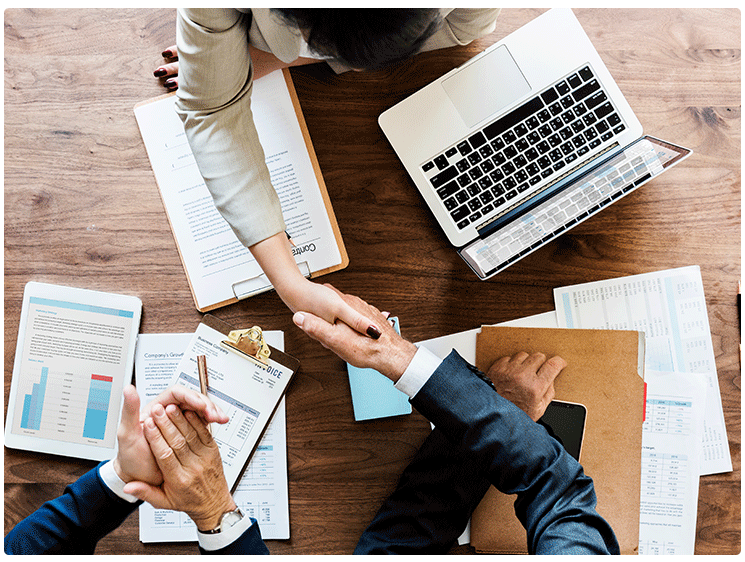

How We Doing Here